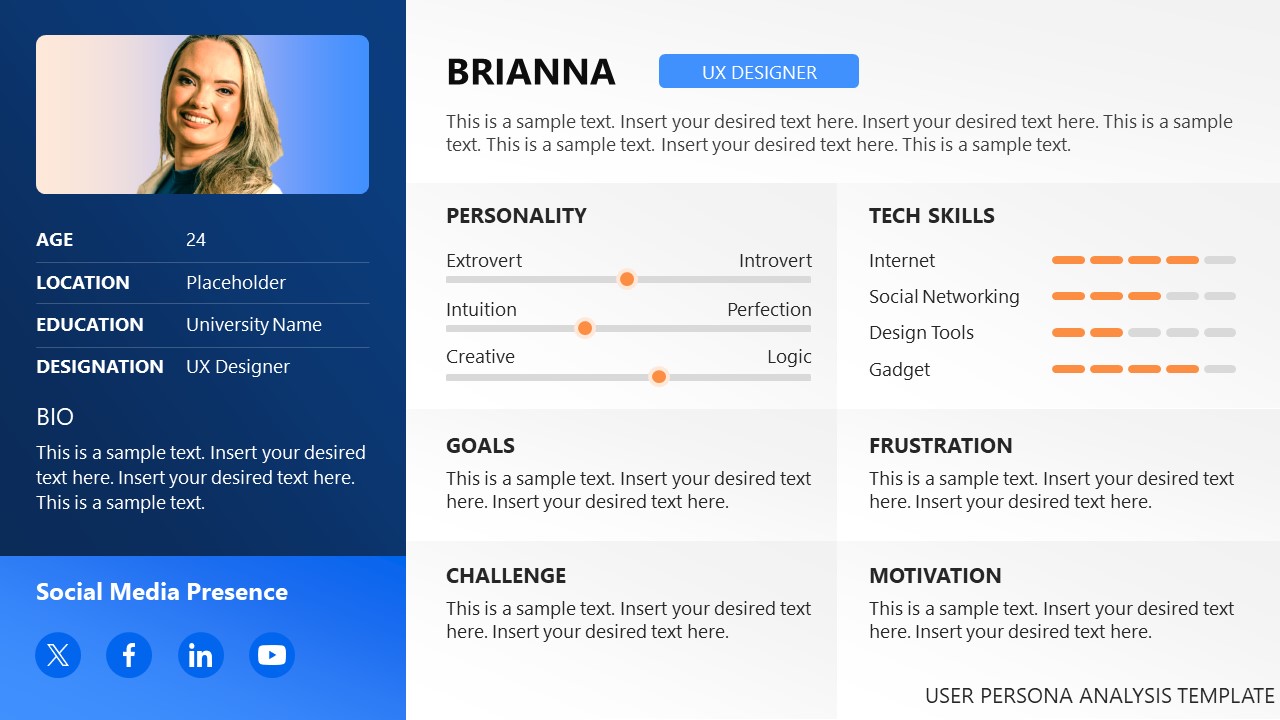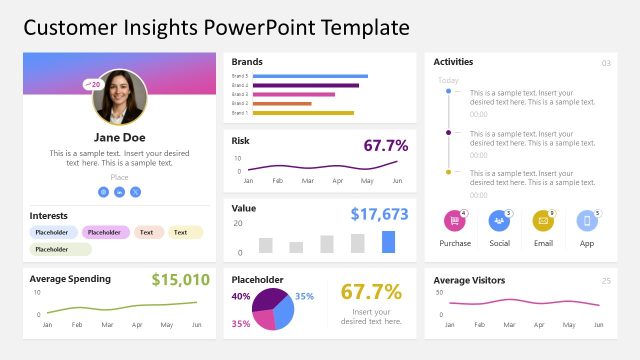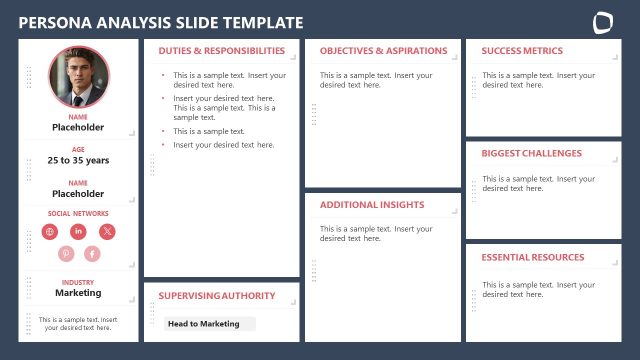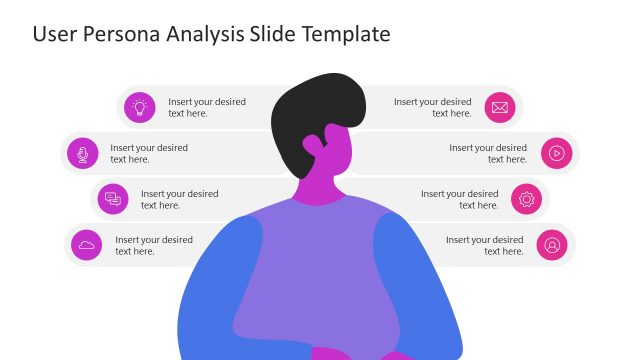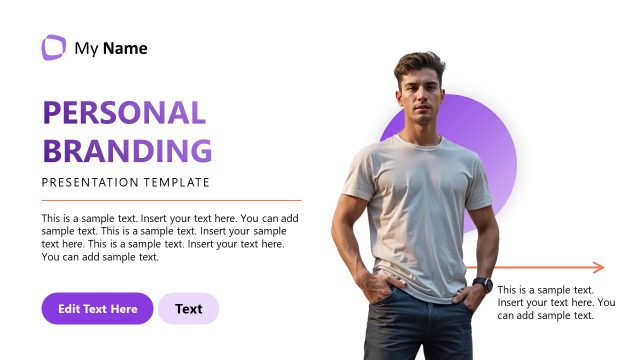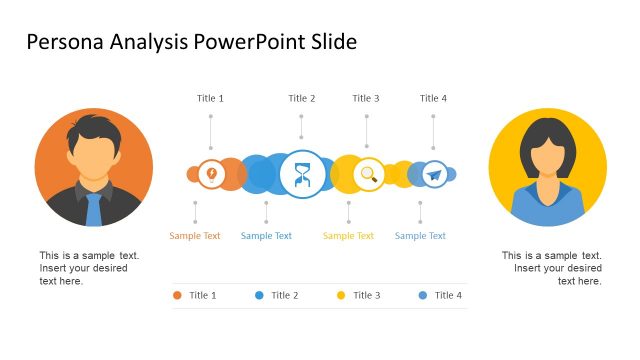User Persona Analysis PowerPoint Template
Customize and create your user persona vision representation with our professional one-pager User Persona Analysis PowerPoint Template. User persona analysis is critical for every startup, product/service design, or brand launch. All these processes require a huge focus on what the ideal user/customer would look like. This careful estimation of knowing customers not only helps understand the audience but also helps design, plan, and sell in a better way. That’s why most companies and teams spend most of their energy analyzing their target persona before initiating the process. We have crafted this PPT template with editable sections and creative segments to showcase details of your persona. This presentation slide can be edited using PowerPoint and Google Slides. It can be used in meetings, webinars, or training sessions to make an ideal user persona.
Our User Persona Analysis PowerPoint Template has two major sections, i.e., the left is for personal details, and the right is for technical info and background. The left-side segment has a block for inserting the image of the person (currently carries a placeholder). Below the image, the rows mention the location, age, education, and designation. And the rest of this part is provided for adding the bio caption and social media links. We have added a background color to this section, while the other section has a white background fill and provides segments to showcase the:
- Personality type (based on three personality dimensions)
- Goals
- Challenges
- Frustration
- Motivations
- Tech skills
Users can adjust the expertise levels using the provided marker bars in the tech skills sections. They can do it by coloring a specific bar to increase the rating and vice versa. Also, the personality type section has a line with a marker to choose a certain level between two extremes of personality type. In addition, professionals can make any changes to the slide, such as changing colors, adding logos, or similar items, according to their choice. Download and try it now! Alternatively, you can download other buyer persona PPT templates, or learn how to make a buyer persona presentation.