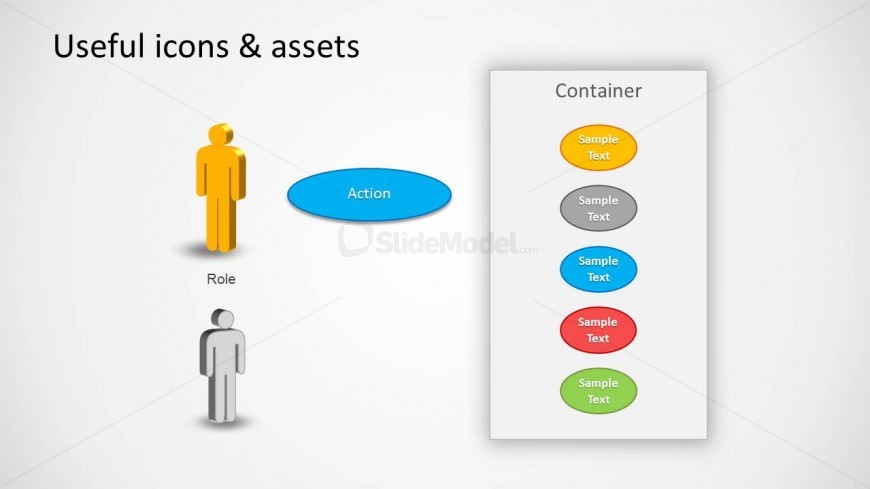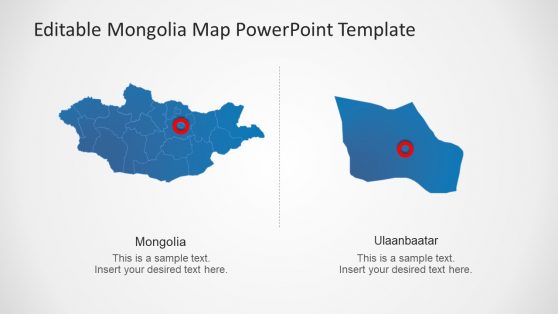Home PowerPoint Templates Diagrams Use Case PowerPoint Diagram Use Case Diagram for PowerPoint – Useful Elements
Use Case Diagram for PowerPoint – Useful Elements
This presentation has lists of use case elements. Bubbles in oval shape are used as text elements. Each bubble has different colors. The left side of the slide has two 3D human PowerPoint Icons, one in golden color and the other in grey color. The top Icons faces towards the left while the bottom one towards right. There is an oval shaped diagram in which Action is written. There is a rectangle box at the right side that contains 5 oval shaped diagrams with color yellow, grey, blue, red and green respectively and all provide space to enter text.
Return to Use Case PowerPoint Diagram.
Activate your subscription
Download unlimited PowerPoint templates, charts and graphics for your presentations with our annual plan.
DOWNLOADSlide Tags:
Asset Icons Role Use Case
Template Tags:
Supported Versions:
PowerPoint 2007PowerPoint 2010PowerPoint 2013PowerPoint 2011 MacPowerPoint 2016PowerPoint 2016 MacOffice 365Google Slides
Return to Use Case PowerPoint Diagram.