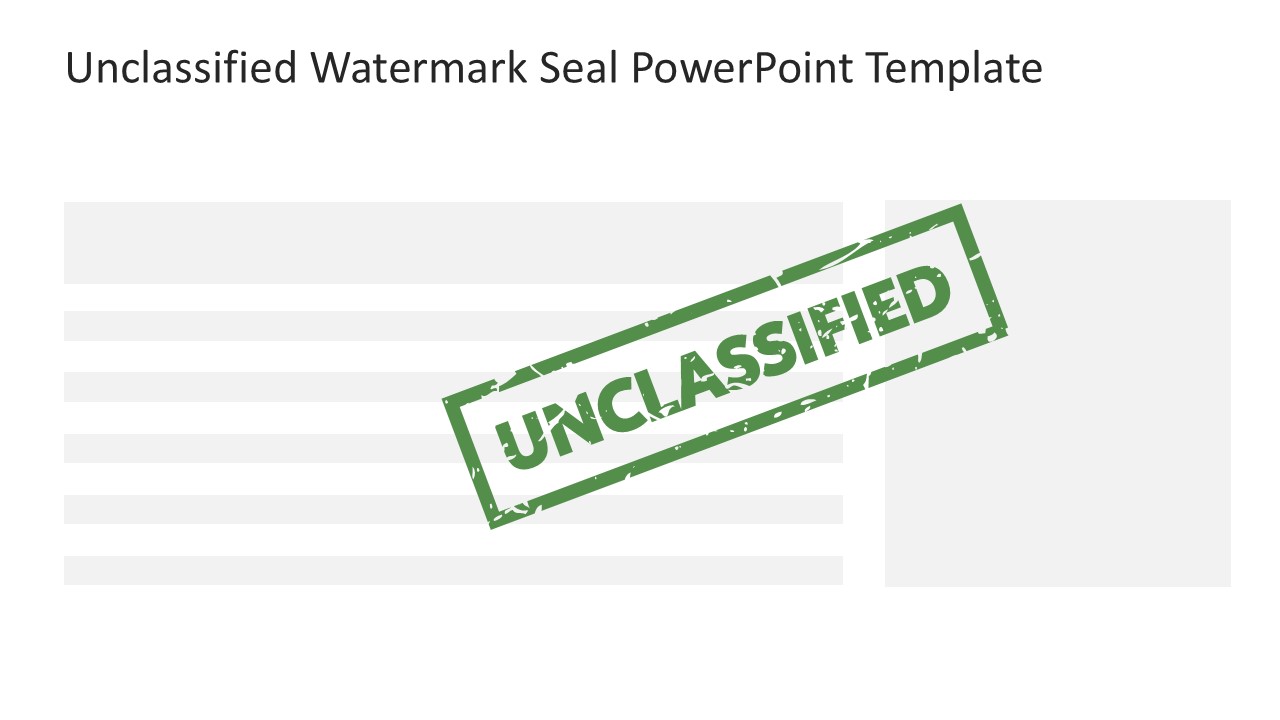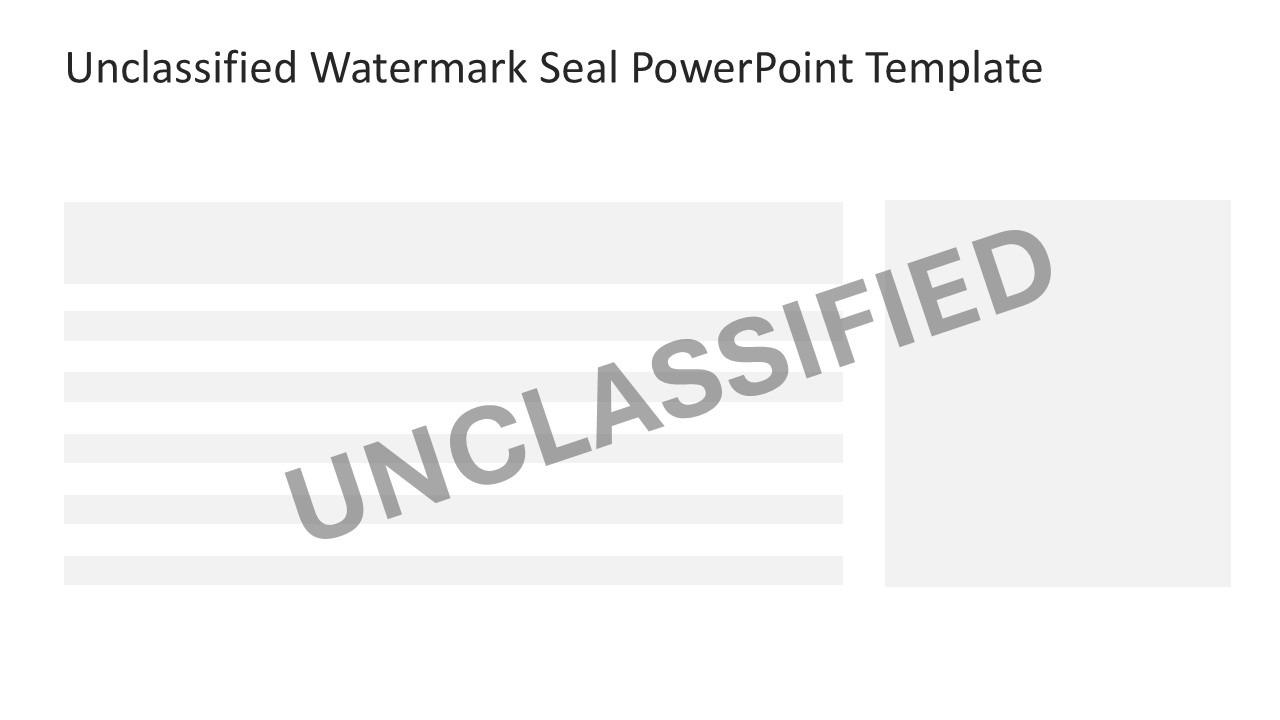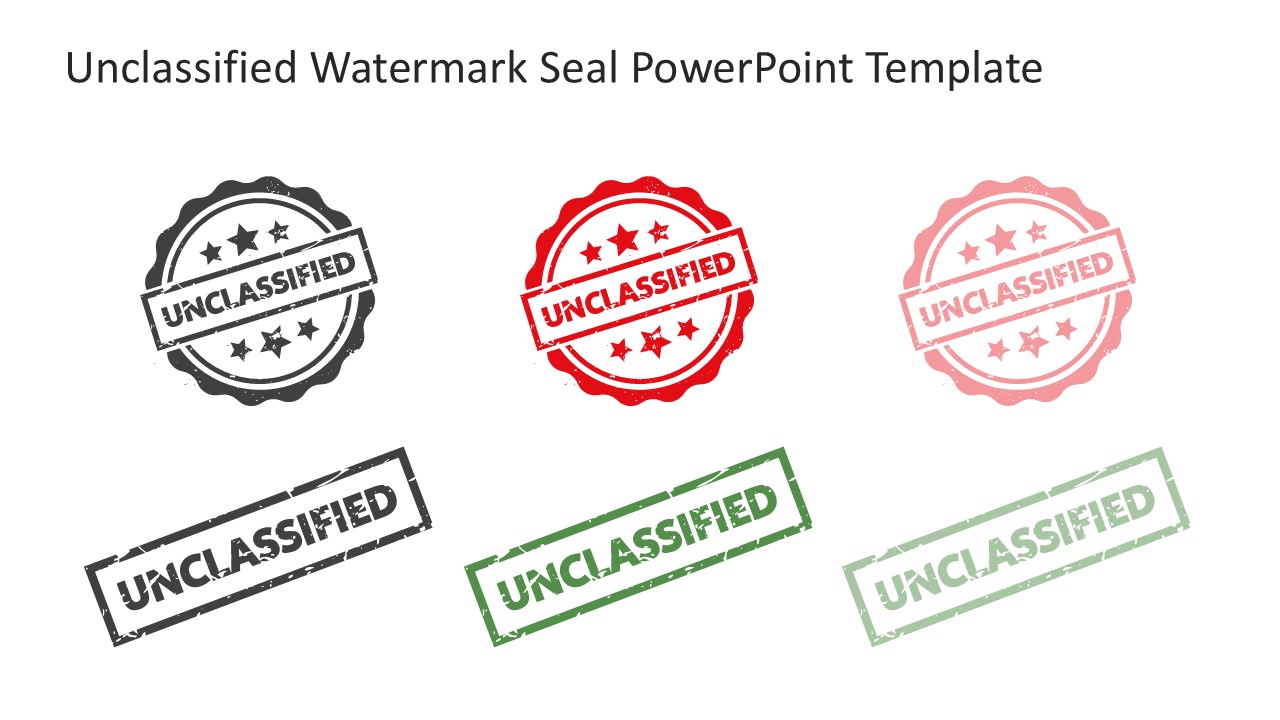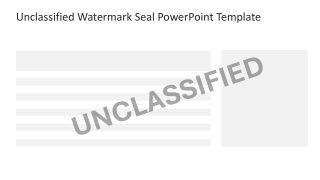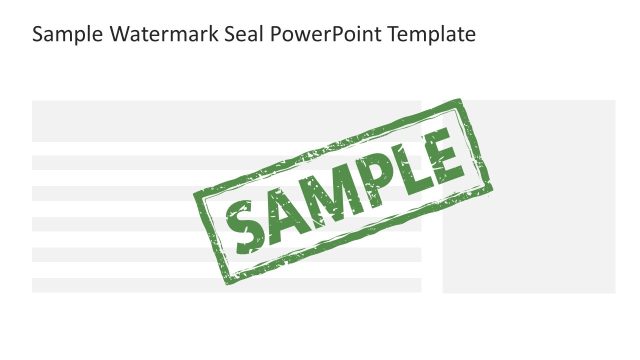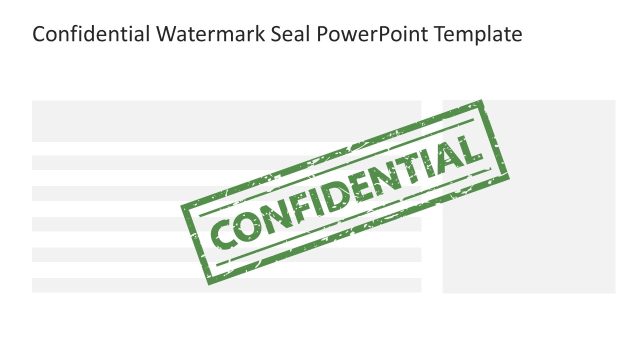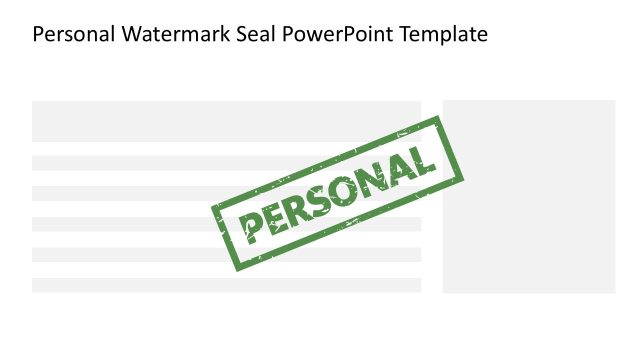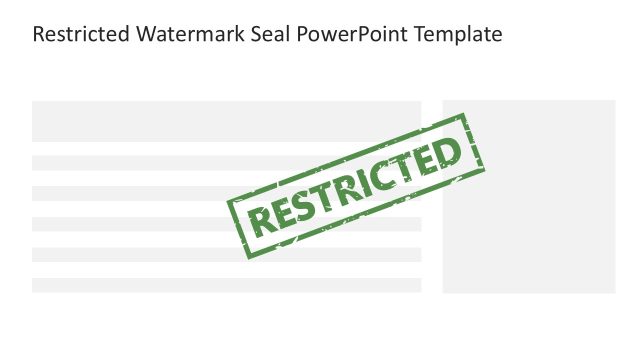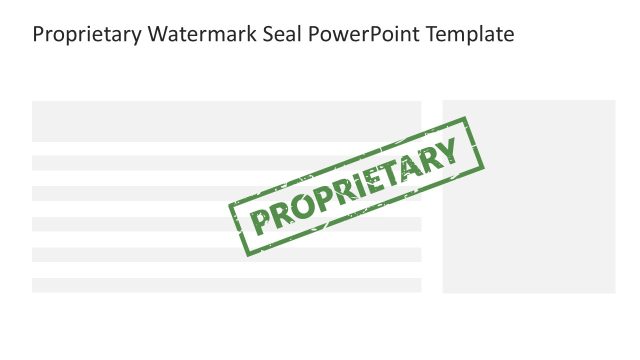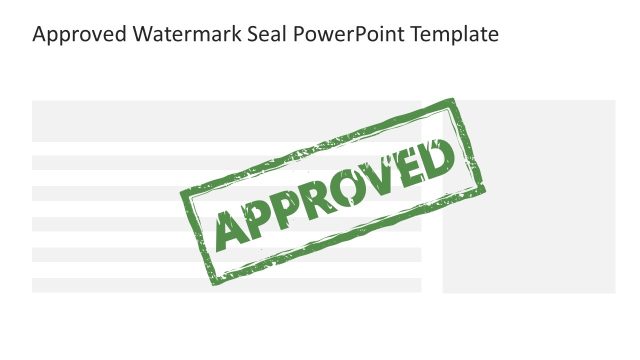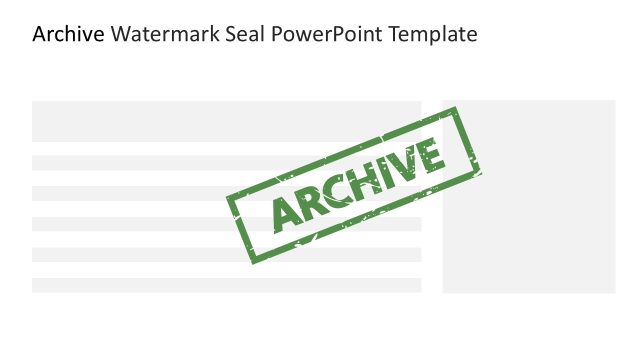Unclassified Watermark Seal PowerPoint Template
Edit our creative Unclassified Watermark Seal PowerPoint Template to mark your presentation slides with a particular stamp regarding the data type. A watermark indicates the nature of the content, whether it is copy data, top-secret information, classified documents, approved process information, or sample data. You can use a specific digital stamp for each type of content. We have created this slide to show unclassified information engagingly with the correct mark. This template has multiple designs so that users can choose the design based on their presentation content. They can also use the seals in other files or documents. Also, users can change the watermark’s text and use their relevant ones. Our best PPT template has 100% editable features, and presenters can easily edit the slide design using PowerPoint, Google Slides, and Keynote.
The Unclassified Watermark Seal PowerPoint Template has four slides, each with a separate watermark color and layout. Professionals from various domains can use watermark templates to present unclassified information in the executive sessions. The first slide contains a rectangular textbox with the ‘unclassified’. The appearance of the shape and font is rough and has a green color. The second slide shows a red circular shaped watermark. The text is placed at the central line of the shape. The star shapes in the template watermark diagram make it more impactful. The third slide has a simple font and grey-colored text for unclassified watermarks. In the last slide, we provided color variations of each watermark design; professionals can use them based on the theme. Download our template and edit it now! Also, check our article about how to add a watermark in PPT and our collection of security PPT templates.