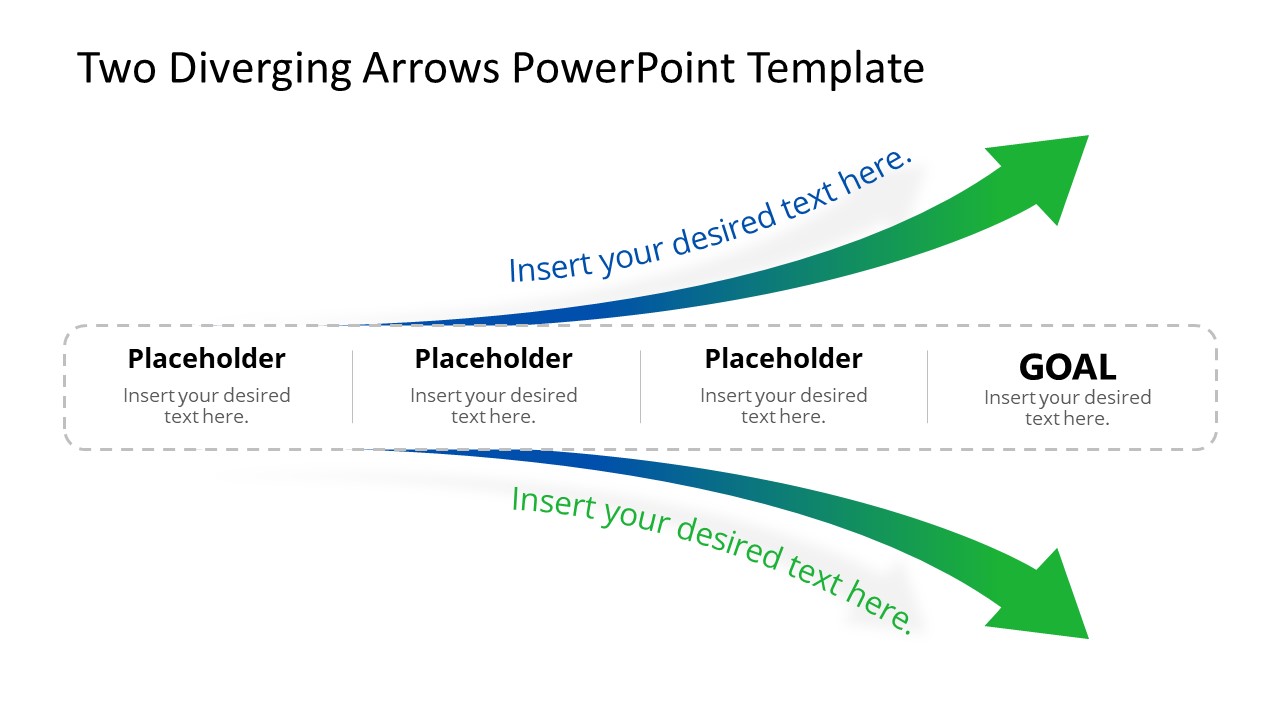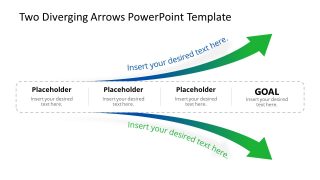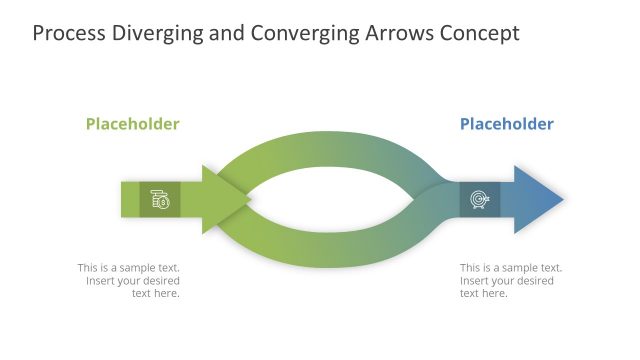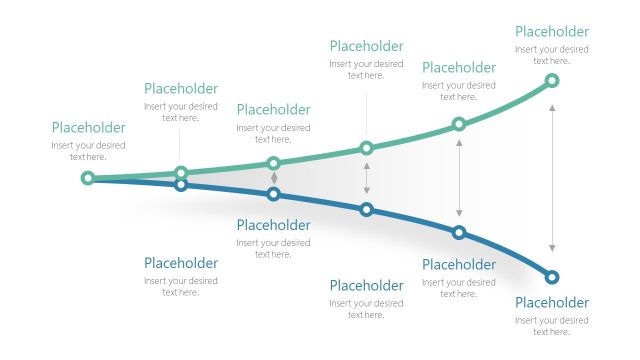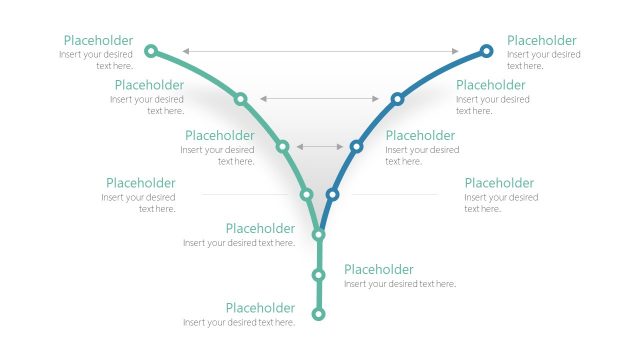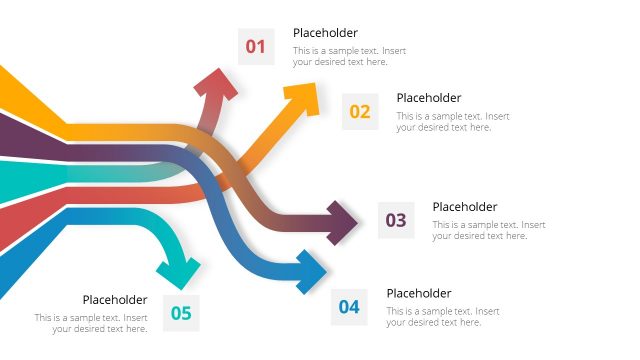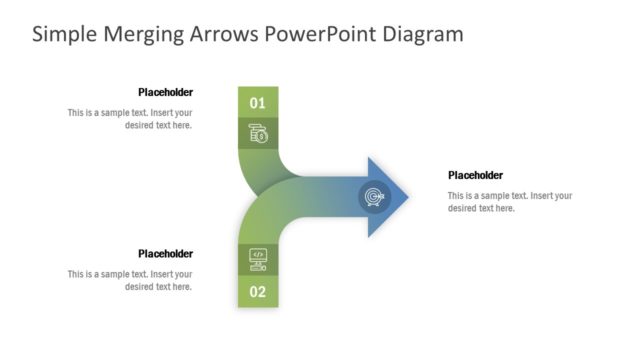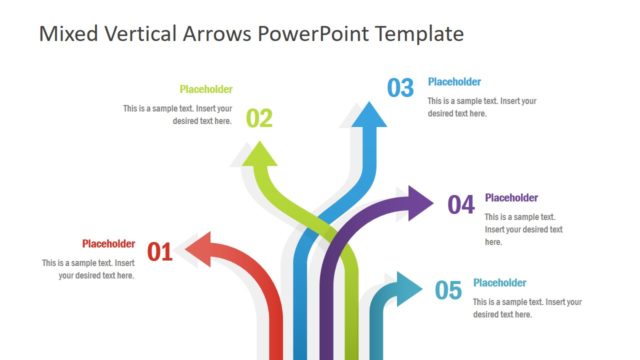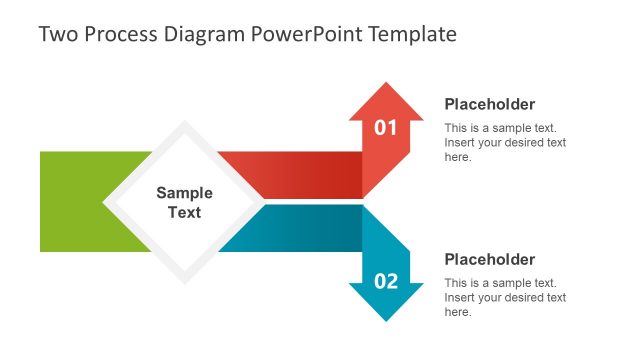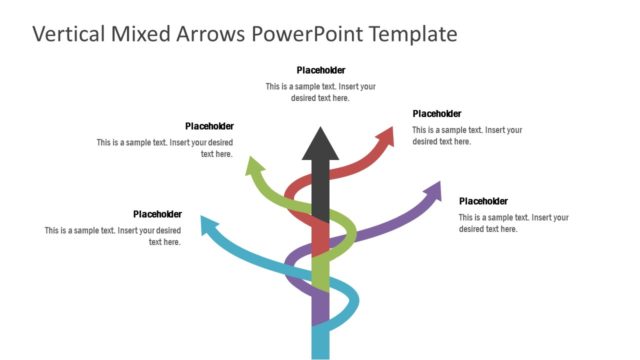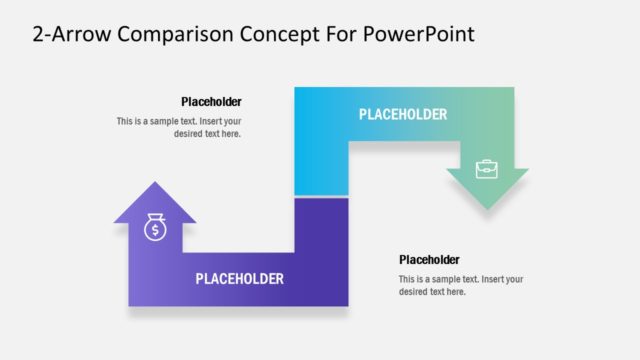Two Diverging Arrows PowerPoint Template
The Two Diverging Arrows PowerPoint Template is an editable timeline style presentation. It includes a horizontal timeline with two diverting arrows moving in an upward and downward direction. These arrow shapes display opposite directions of linear processes deviating from original goal. This template could be used for showcasing uptrend business ideas, expectations, or risks. Such as splitting processes into two possible outcomes. You can easily add key information in text placeholders of an editable PowerPoint diagram. Moreover, the gradient colors in arrow PowerPoint shapes are changeable. Simply select the arrow shape and choose different colors in shape effects menu.
The two diverging arrows diagram is often used to describe two options i.e. alternative solutions. For instance, explaining two investment plans to identify the most suitable option for business using upswing and downtrend. The SlideModel premium catalog offers a range of diverging and converging arrows PowerPoint templates. There are multi-arrow shape designs that could be used to describe two or more splitting processes.
The Two Diverging Arrows PowerPoint Template presents 4 steps process flow as a roadmap diagram. The directional arrows here depict an idea or divergence and movement. Diverging arrows PowerPoint templates in different directions are available in two color themes. These template diagrams will let users download and use slides based on presentation existing theme and save time on modifications. The slides are resourceful for all type of business fields including strategic planning, marketing, and finances.