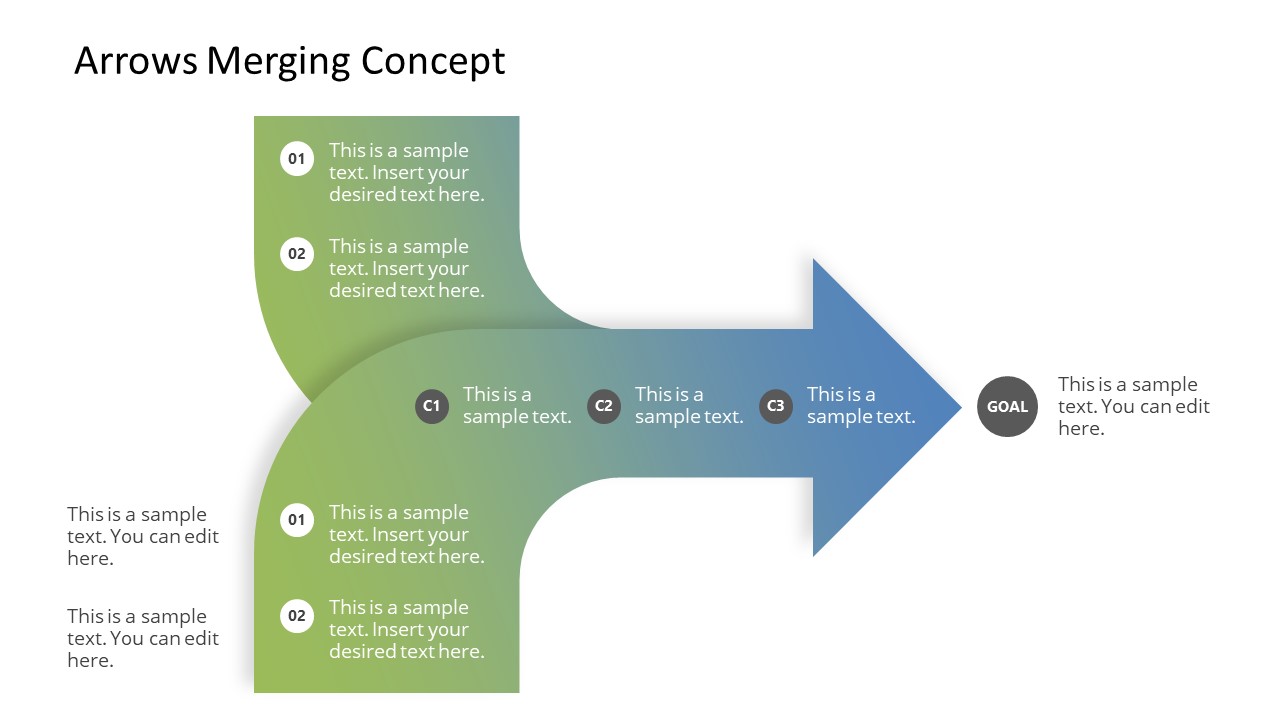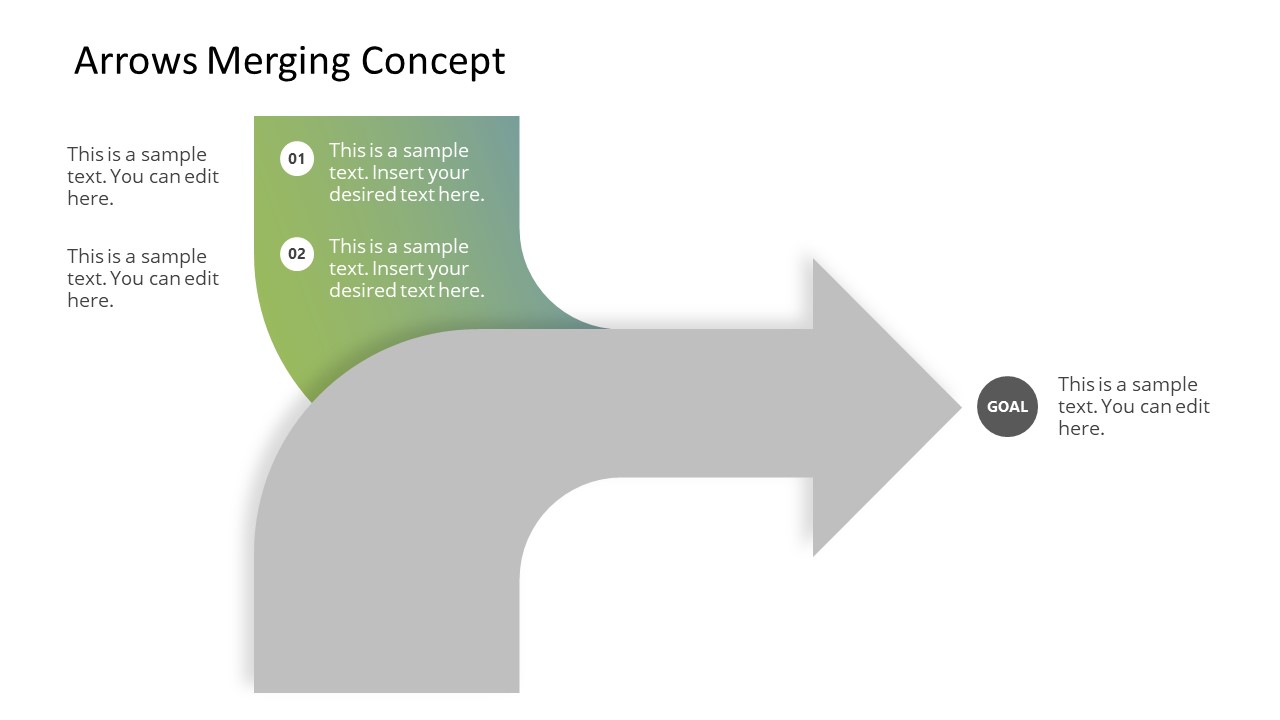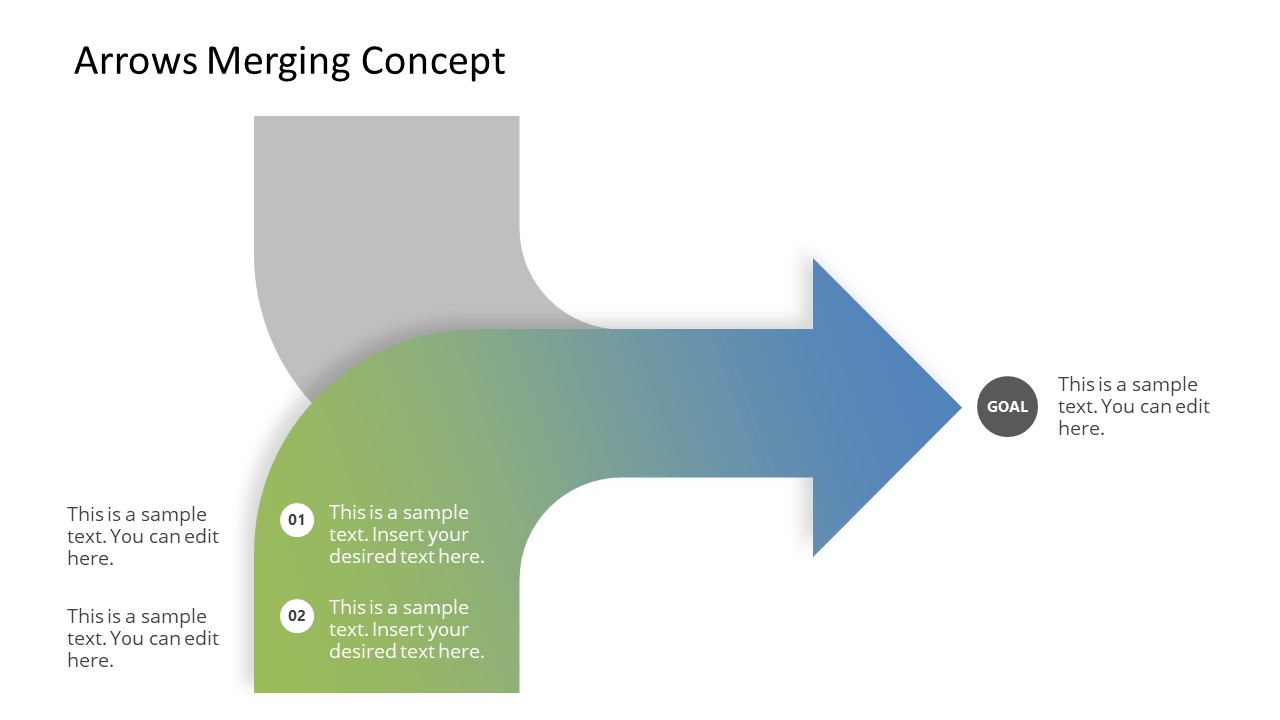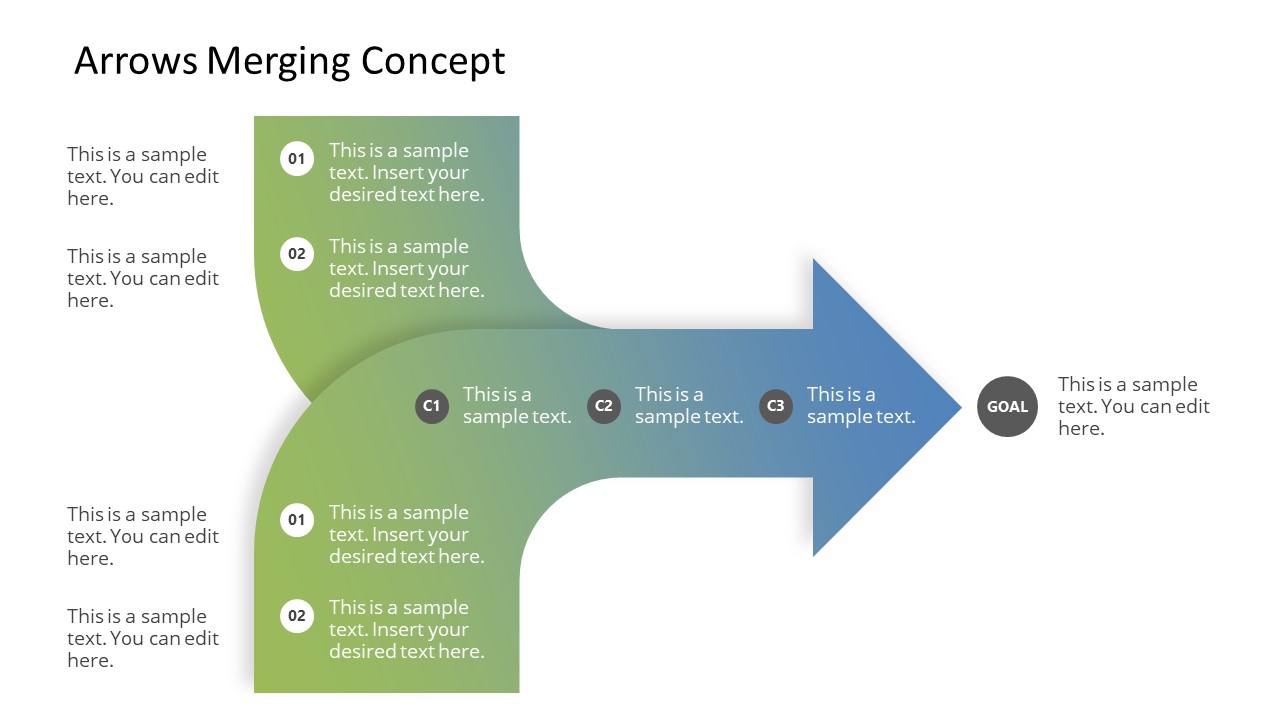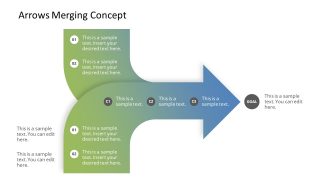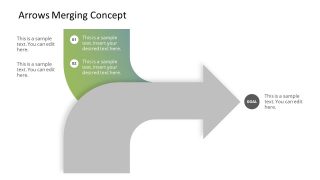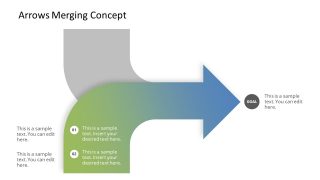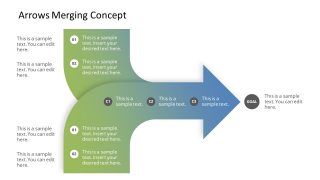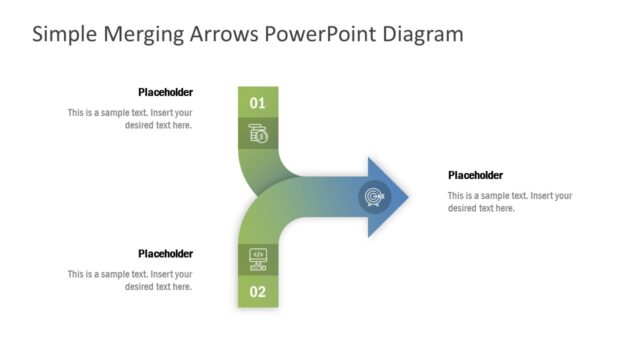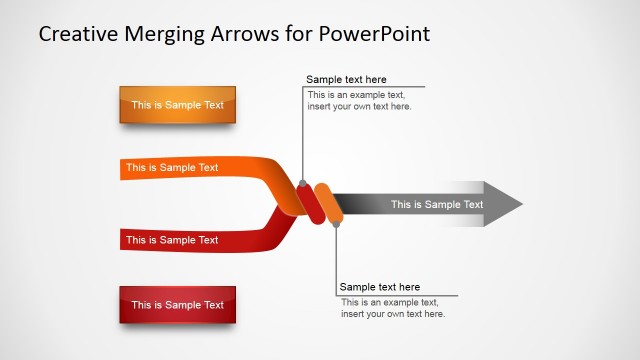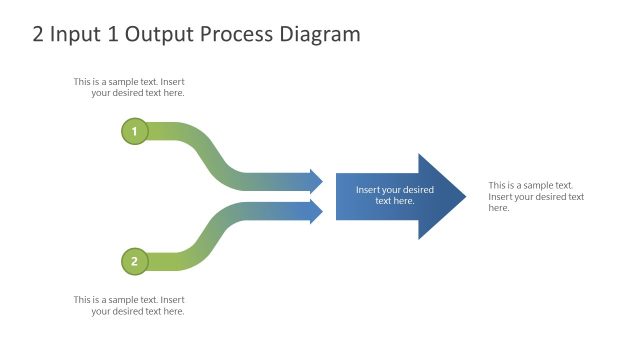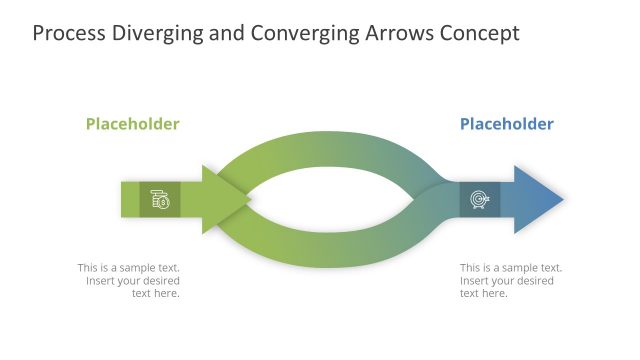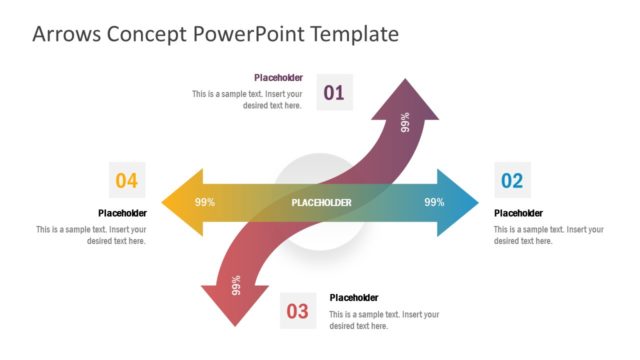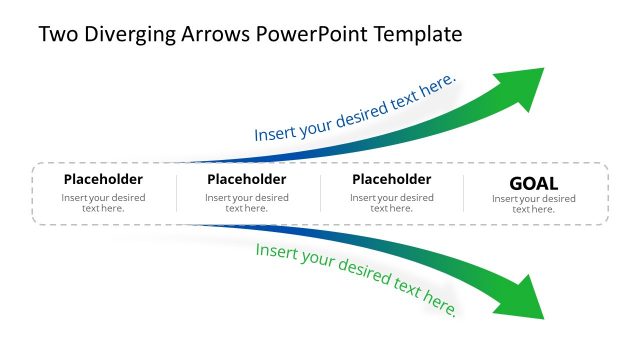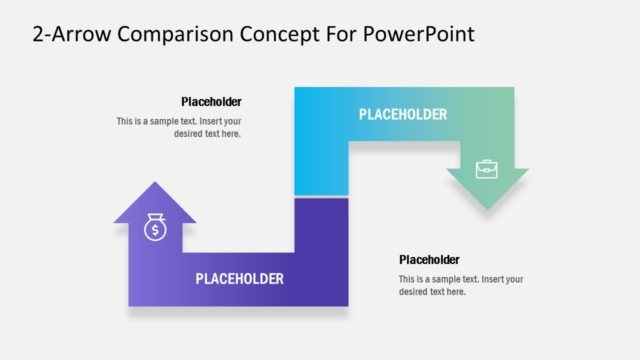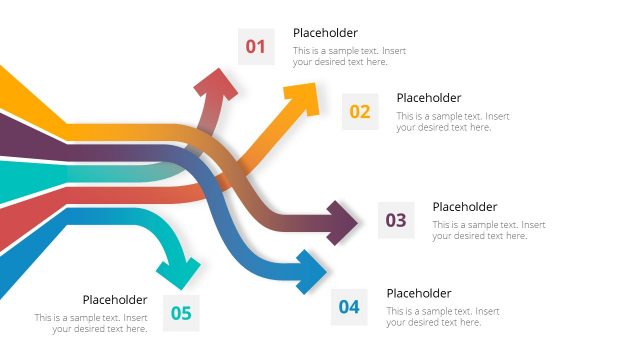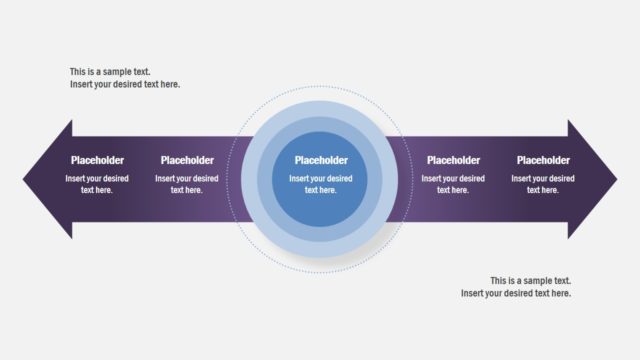Two Arrows Merging Concept for PowerPoint
Two Arrows Merging Concept for PowerPoint illustrate two inputs and a single output diagram. This is a convergence diagram template. It shows group of multiple elements gearing towards one goal. The two curved PowerPoint shapes show these elements as individual parts. Whereas, arrow displays how they become one whole. The converge and merge concept diagrams could be used to discuss various business terms. For example, business mergers and acquisitions or performance factors contributing to company’s success.
The PowerPoint templates of merging arrow explain inputs of multiple data sources to get one output information. Therefore, this diagram template could be used to simplify process input/output concepts. For instance, describe project management inputs, tools & techniques, and outputs. The Two Arrows Merging Concept for PowerPoint include 4 slides of curved shapes. These arrow diagrams have blue and green gradient shades. The two-tone gradients have a transitioning effect of colors to depict transformation concepts. The users can also change these gradient shades from formatting design menu.
The slides of Two Arrows Merging Concept for PowerPoint can be animated. By applying slide transitions, users can give an overview of topic and discuss each input segment separately. The broad shapes and placement of text placeholders will encourage presenters to insert various key points.