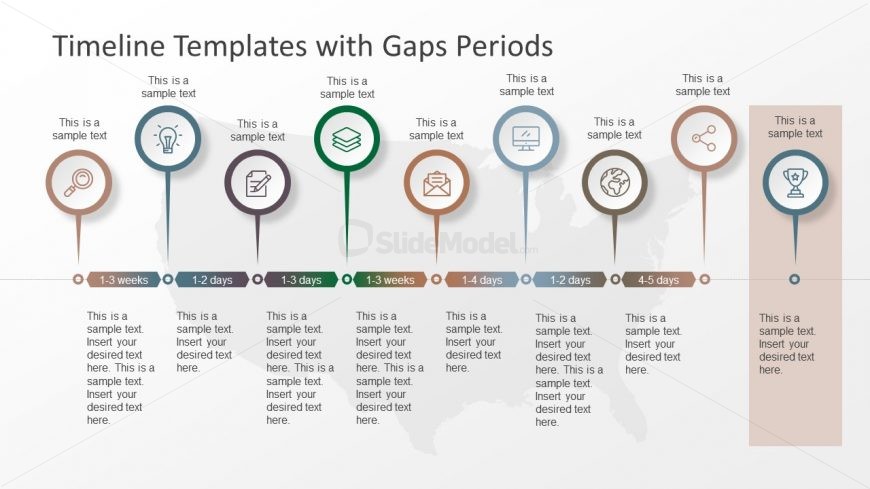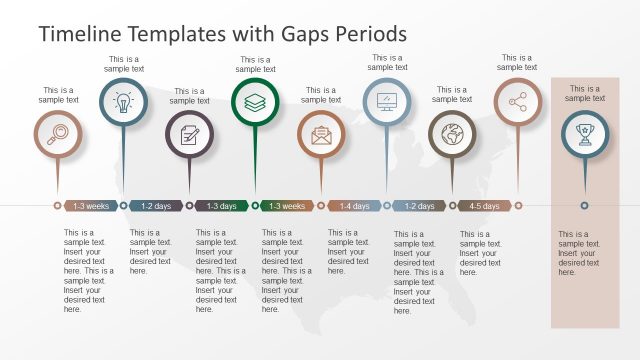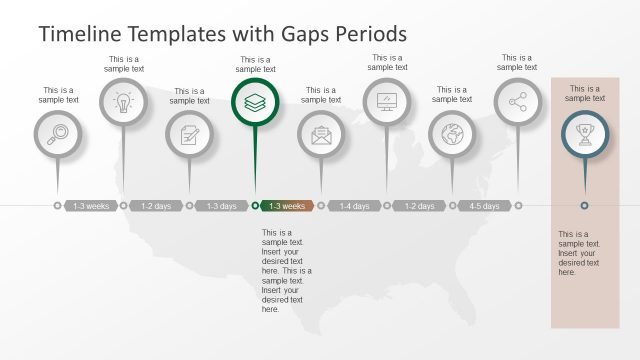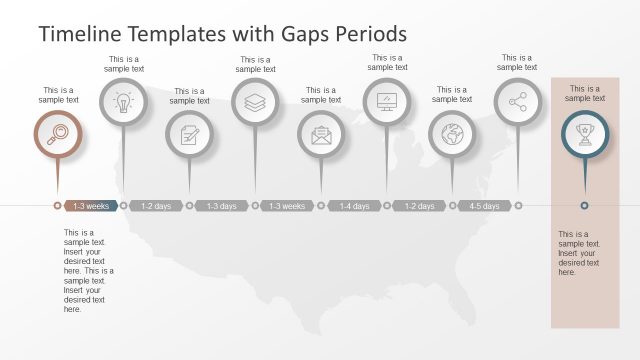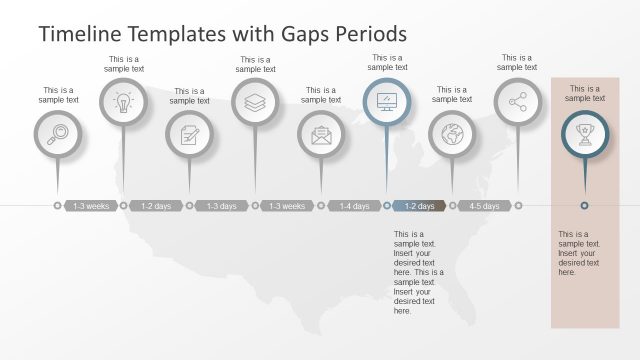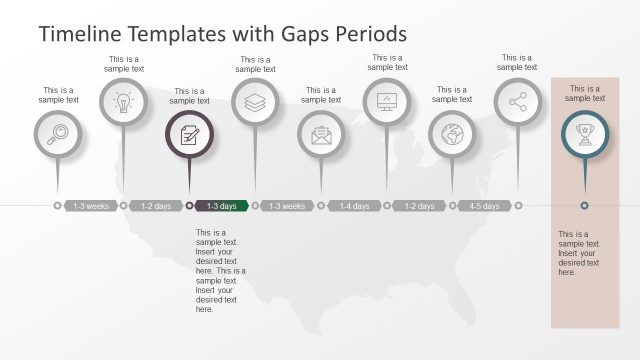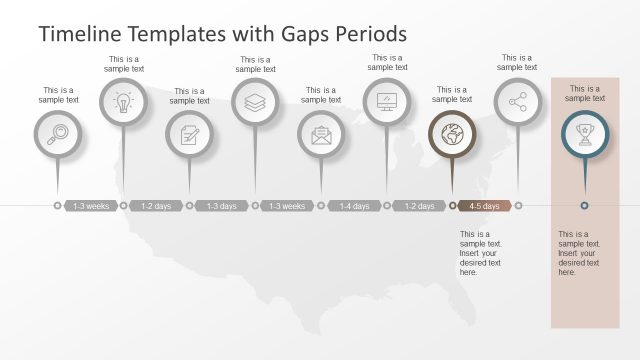Creating a Timeline in PowerPoint
The template of Creating a Timeline in PowerPoint has amazing infographic elements. This presentation is helpful in making an awesome impact on audience. The infographics of this timeline PowerPoint which shows 8 phases of any project. For example, the first segment shows a magnifying glass in pin pointer icon which represents identifying project purpose. The horizontal timeline also shows the gradient color as shape effect on gap periods between each phase. It portrays the transition process of moving from one to another phase. These slides are editable presentation templates, enabling users to change colors, shapes, sizes etc.
Return to Timeline Templates with Gaps Periods.
Download unlimited PowerPoint templates, charts and graphics for your presentations with our annual plan.
DOWNLOADReturn to Timeline Templates with Gaps Periods.