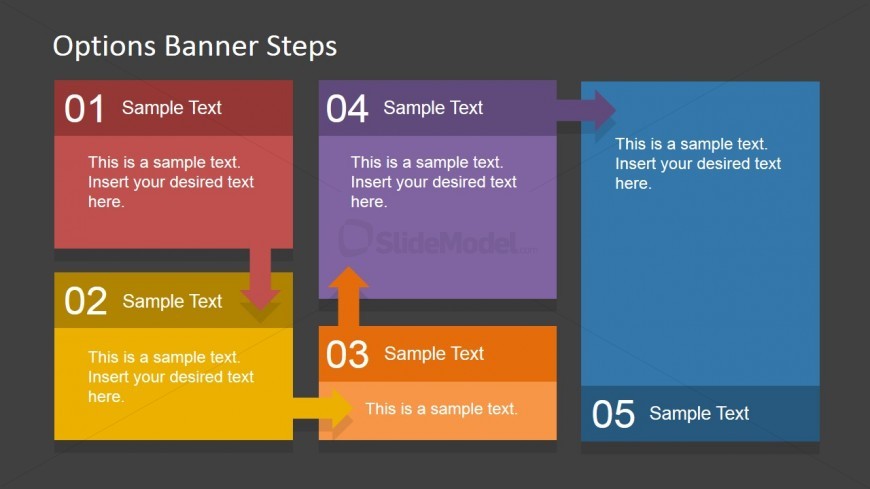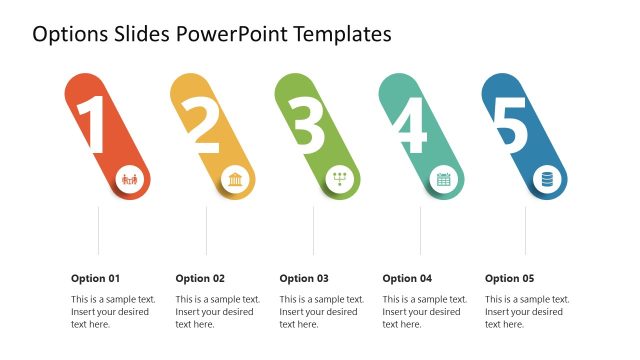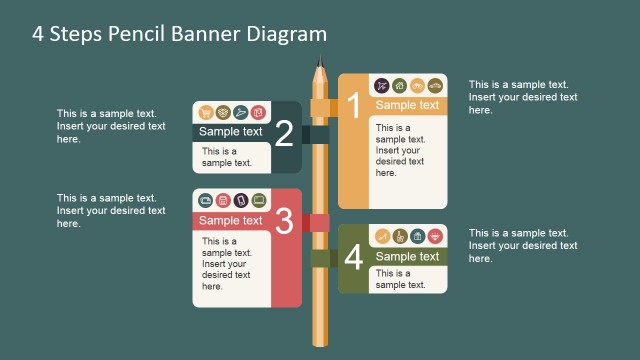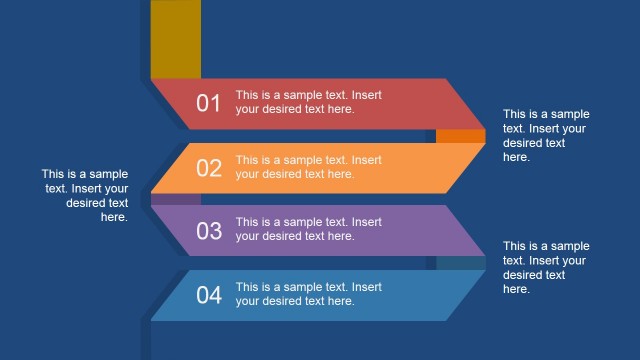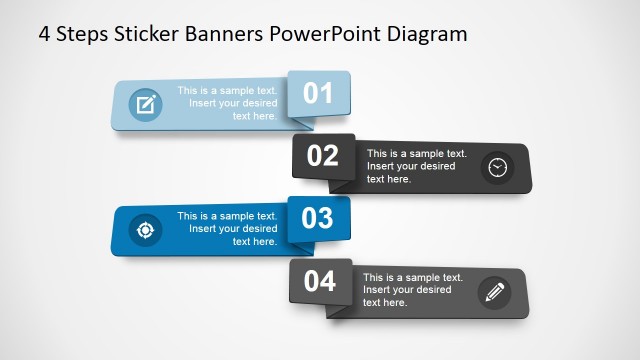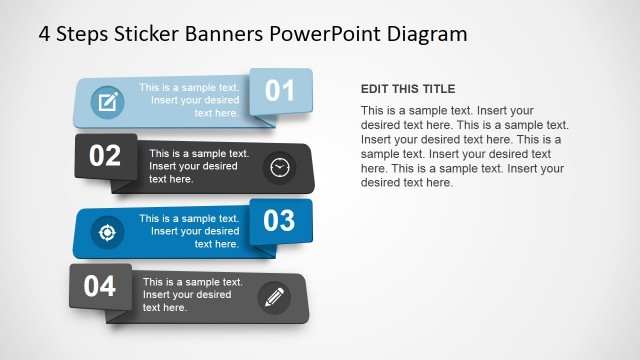Home PowerPoint Templates Text & Tables Text Boxes Table with Arrows for PowerPoint Text Boxes Flow Table Diagram for PowerPoint
Text Boxes Flow Table Diagram for PowerPoint
This slide is created with an heterogeneous layout flowing from the left side of the slide to the right, connecting each Textbox with overlapping arrows. Each textbox is numbered and contained in a flat colored rectangular shape. The presenter can replace the text placeholders with the steps of a process or a workflow. Each shape is created with PowerPoint objects, allowing the user to customize its appearance with regular PowerPoint tools.
Return to Text Boxes Table with Arrows for PowerPoint.
Activate your subscription
Download unlimited PowerPoint templates, charts and graphics for your presentations with our annual plan.
DOWNLOADSlide Tags:
5 Steps Banner Box Flat Layout Stairs Texbox
Template Tags:
Supported Versions:
PowerPoint 2007PowerPoint 2010PowerPoint 2013PowerPoint 2016PowerPoint 2016 MacOffice 365Google Slides
Return to Text Boxes Table with Arrows for PowerPoint.