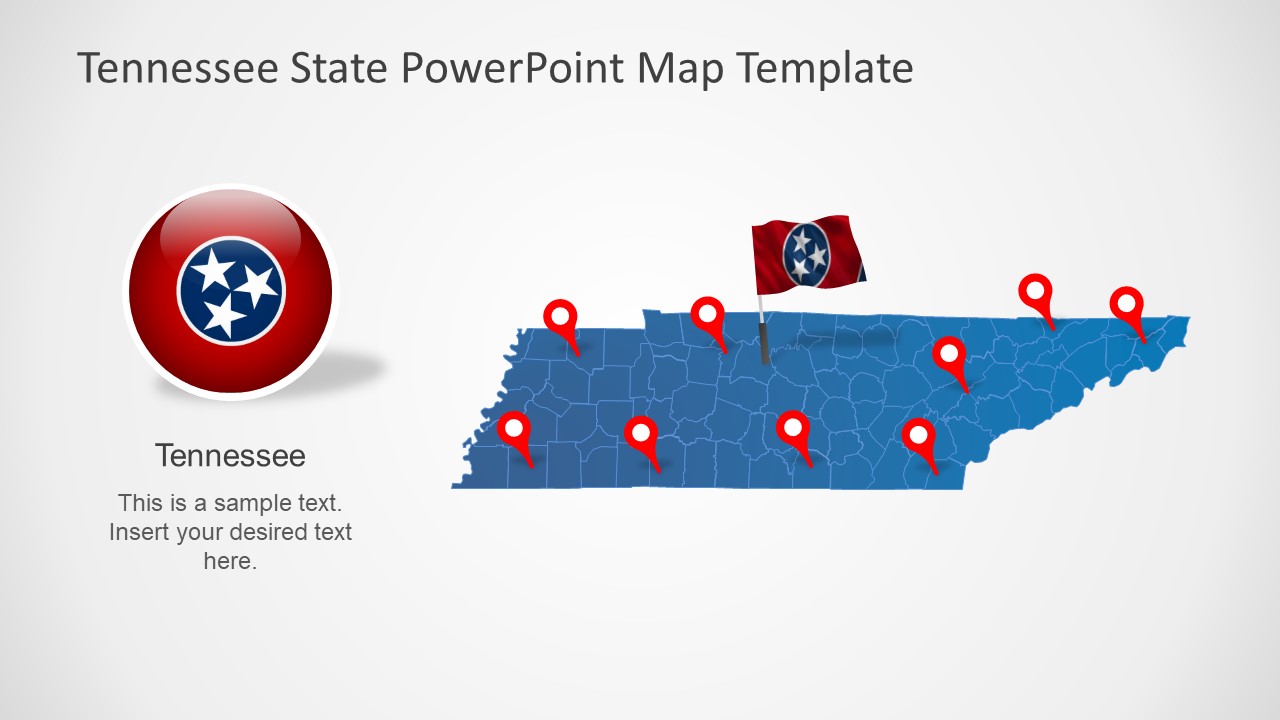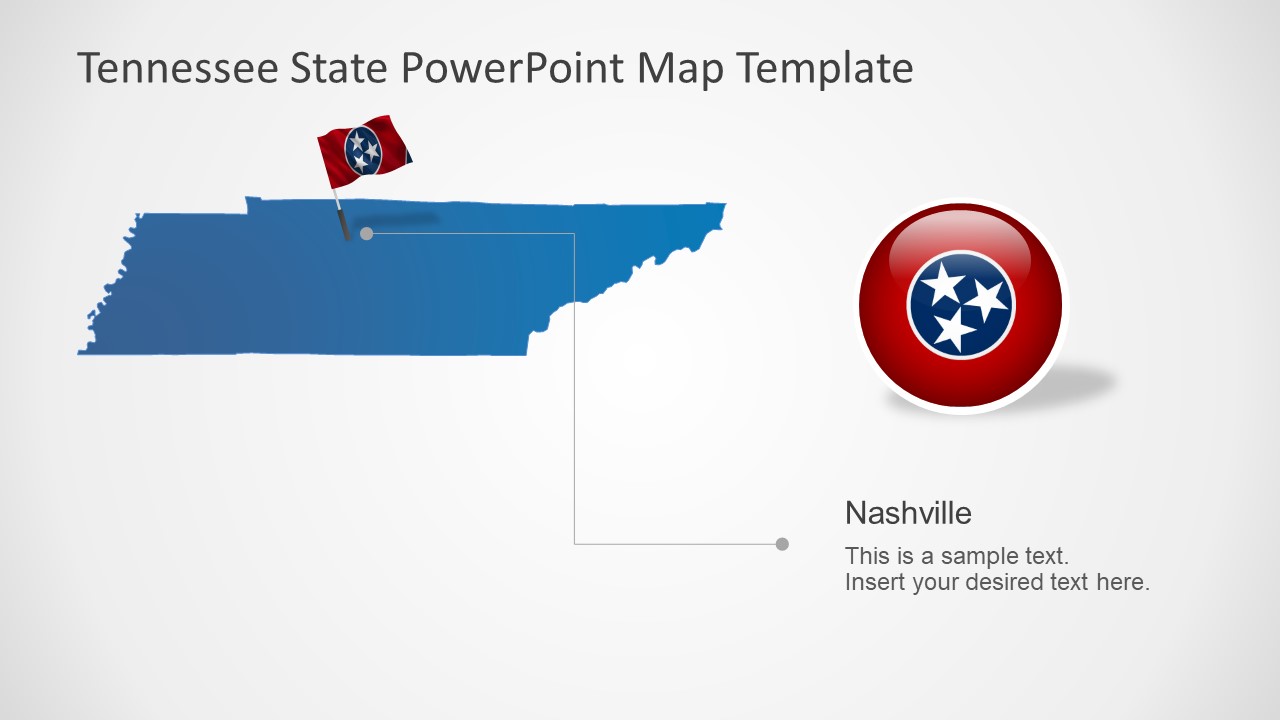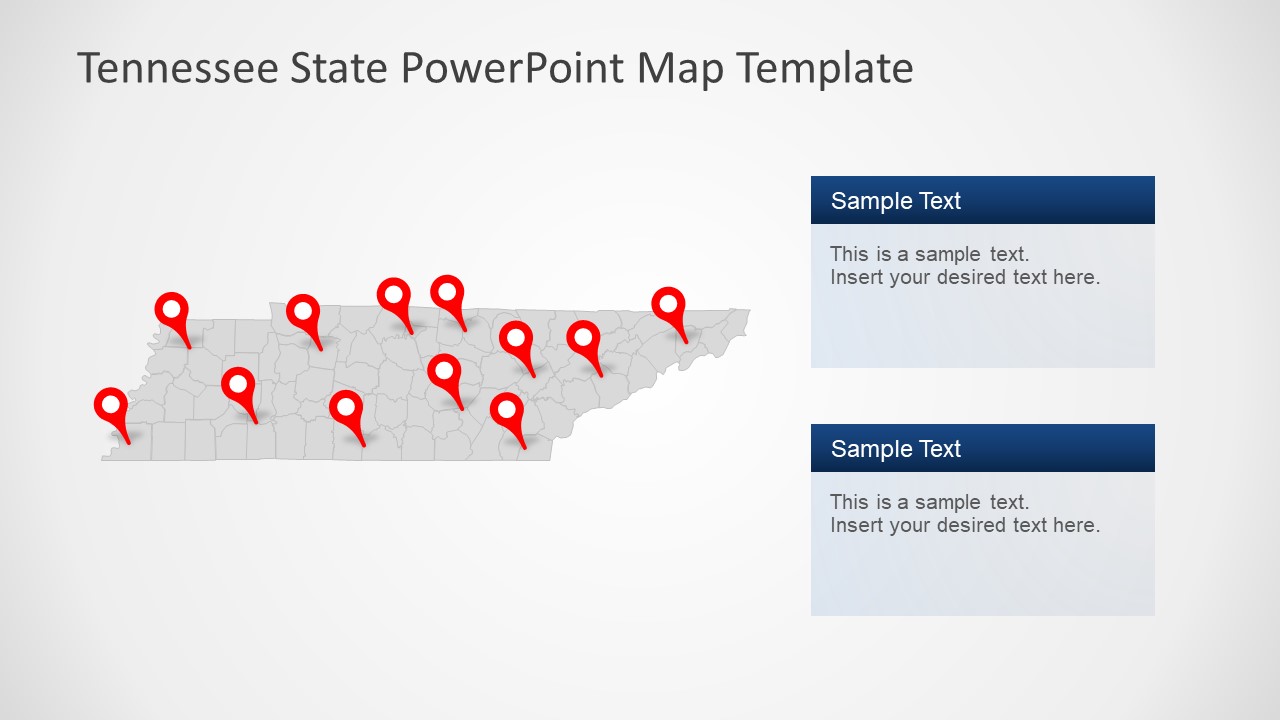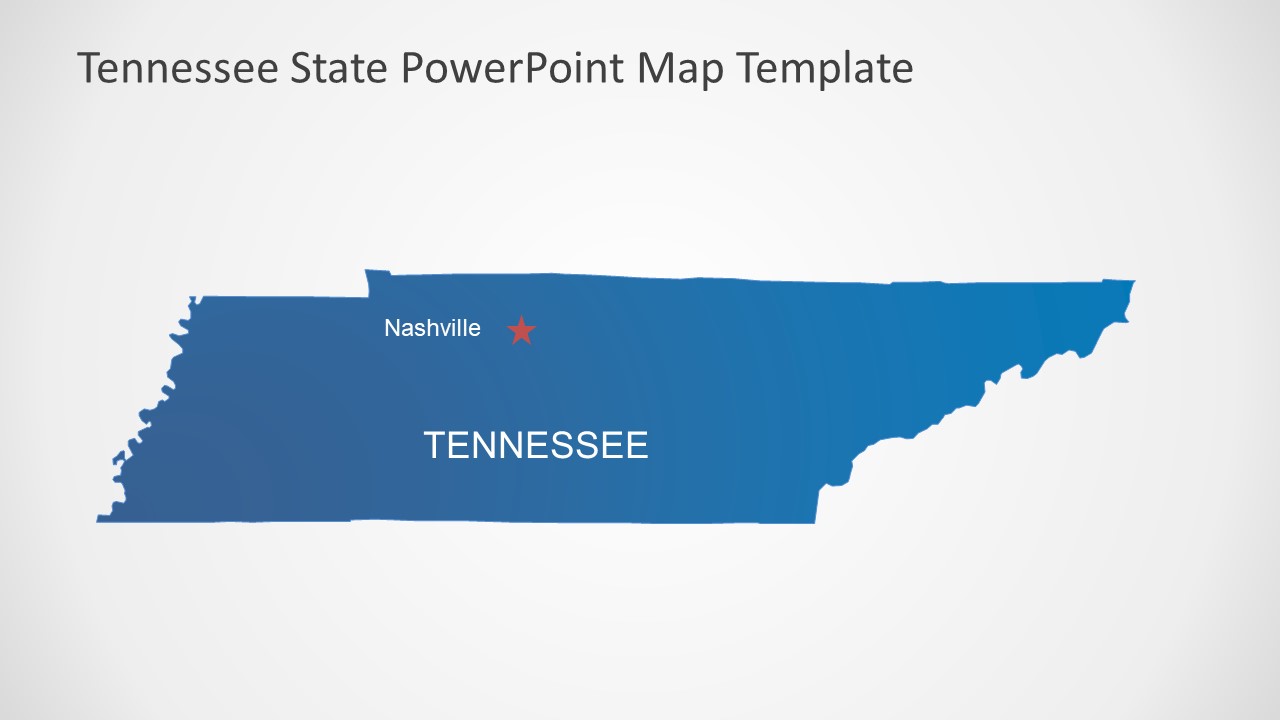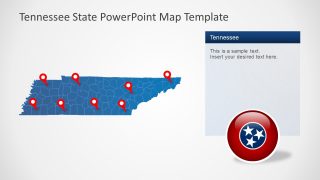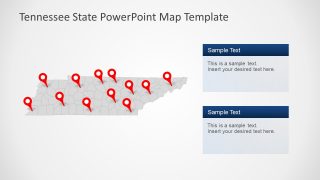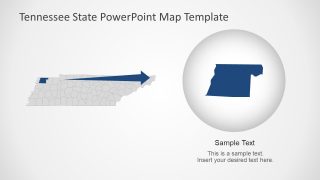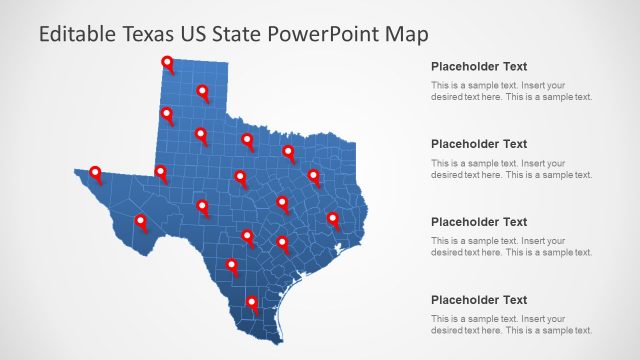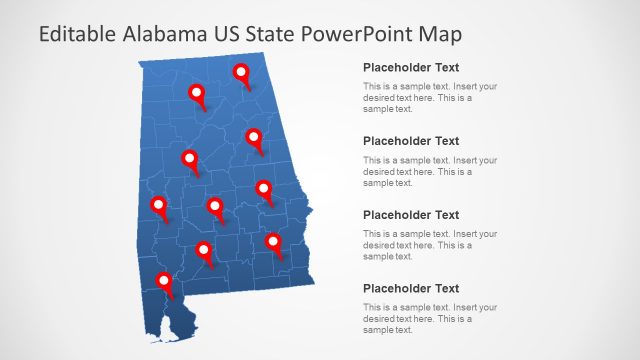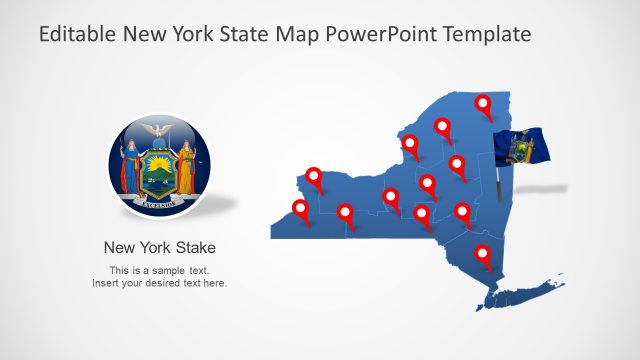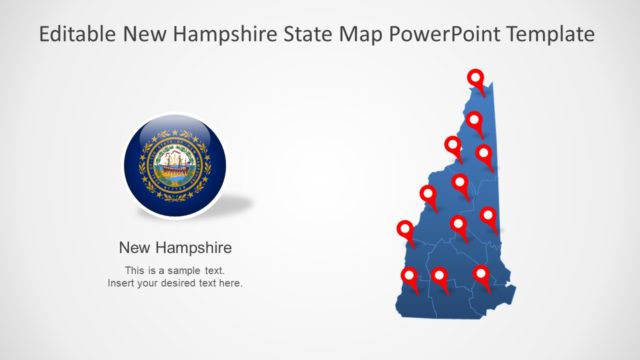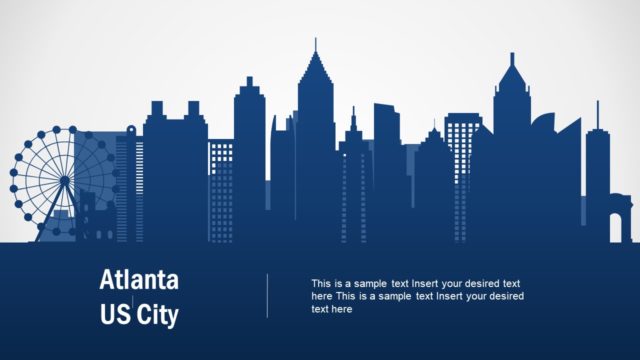Tennessee State PowerPoint Map Template
The Tennessee State PowerPoint Map Template present 6 slides of professional silhouette map layouts. These slides display an editable map in blue and gray colors as original theme. Because all SlideModel’s map templates have the same color theme as a standard for geographic presentations. The SlideModel further contains a collection of US state maps including NY, California, Virginia, and more. These PowerPoint map templates of US states are ideal for educating school students about different states of USA. It contains flag and location pin clipart icons to label counties and major cities. Because flags are the identity of each state just like country flags.
This 100% editable Tennessee County map for PowerPoint contains individual units of 95 counties. The users can make changes in each county shape separately. For example, use multiple colors to represent different status of each county. These colors can illustrate various levels of population, education, target customer, and more importantly, political view statistics. Nashville is state Tennessee’s capital city and this PowerPoint template highlights the location and county with arrow shape. The slide of Nashville illustrates zoom-in layout design of flat vector PowerPoint shapes. Additionally, the PowerPoint map template presents flag on pole as location pin which is more appealing to audience.
The PowerPoint template of Tennessee State map can benefit in both academics and business presentations. However, it will give a major boost to presentations like socio-economic statistics or projects of non-profits.