15+ Webinar PowerPoint Templates & Presentation Slides for Webinars
Download 100% editable webinar templates, webinar invitation templates and cover slides to start your webinar presentations in the right way. With our editable webinar templates, you can prepare presentations for Webinars without hassle. Our webinar slides can also be used to prepare webinar invitations before the webinar date, informing the participants about the date to save and who will be presenting the webinar session.

Medical Conference Abstract PowerPoint Template

Seminar Presentation Template

Certificate of Participation PowerPoint Template

Engaging Webinar Invitation Slide for PowerPoint

Ask Me Anything Presentation Template

Ask Us Anything Presentation Template

Webinar Cover PowerPoint Template

Creative Webinar Cover PowerPoint Template

Modern Webinar Invitation PowerPoint Template
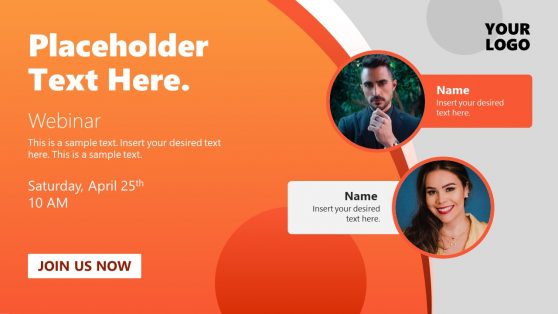
Webinar Invitation PowerPoint Template

4-Member Webinar Cover Slide for PowerPoint

1 Speaker Webinar Cover Slide Template for PowerPoint
In this section, you can find webinar cover templates and presentation slides to prepare webinar events. With the rise of hybrid work and online events, webinars are now the new norm. Organizers need to find creative ways to differentiate from other webinars, either by using a top-notch platform, visual slides and visual effects. And there are many different ways to make outstanding webinar presentations. In this section, you can download webinar PowerPoint templates and webinar cover slides that you can use to present or introduce a webinar.
Our webinar presentation templates can help to:
- Self introduce the webinar host
- Inform about the webinar date and time
- Share a QR Code in the webinar cover letter
- Present a creative webinar cover slide with webinar sponsors and logos
Additionally, some webinar slides have placeholders to present the host or webinar participants.
What is a webinar presentation?
Webinars are live demonstrations delivered over the internet. It is usually an interactive live streaming session where you can ask and answer questions, depending on the media platform used.
Businesses can reach a large audience by hosting compelling digital events. It is best to present your brand and company well by delivering an excellent webinar presentation. Check our commendable webinar presentation templates like the Modern Webinar Invitation PowerPoint Template, which you can download and customize to meet your specific requirements.
How to create an engaging webinar presentation?
A captivating and welcoming title slide is used to begin a webinar presentation.
First impressions last a long time, so if you don’t want to lose your audience before the start of your presentation, provide them with a visually Engaging Webinar Invitation Slide for PowerPoint.
However, you must briefly share with them an applicable experience of the subject’s importance and how you’ve personally applied it to social matters. Also, make sure your slides are in bullet points rather than paragraphs so your audience can easily identify the points. Don’t forget to close your webinar with an actionable call to action.
Check our webinar presentation templates and webinar cover slides, which you can download and customize to meet your specific requirements.