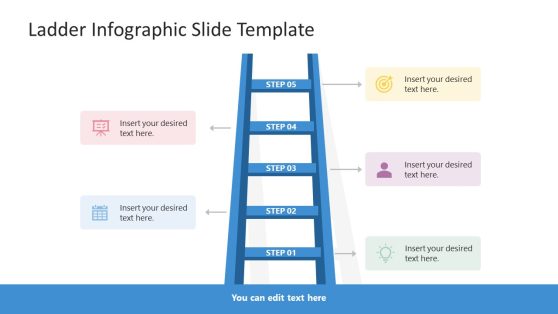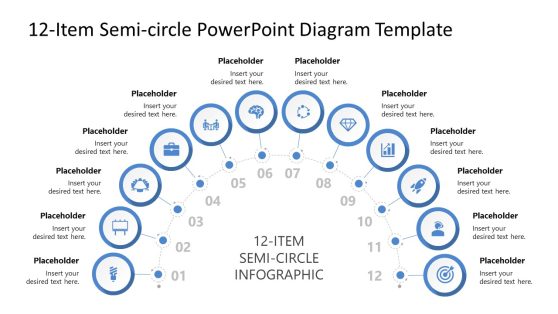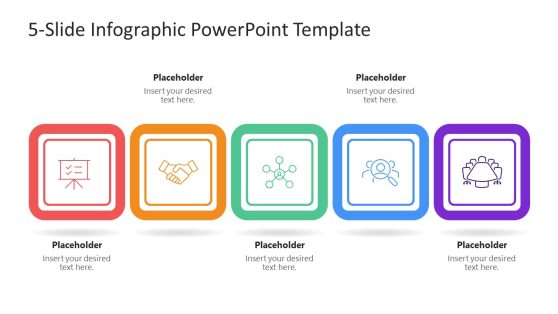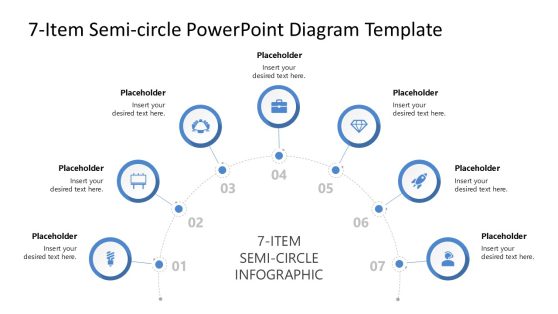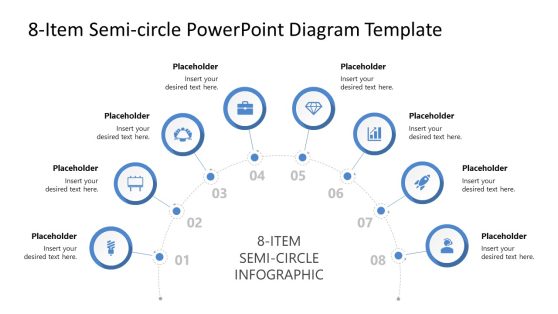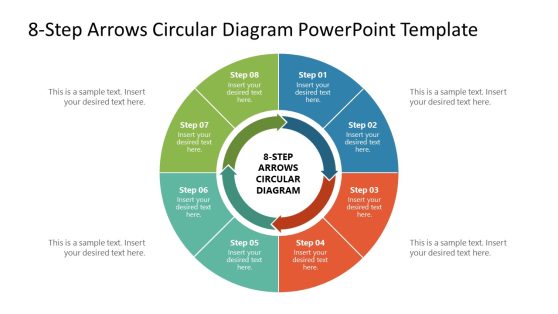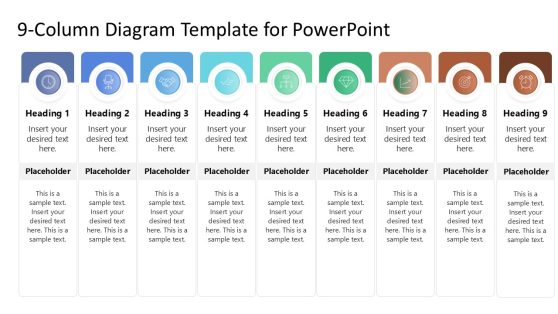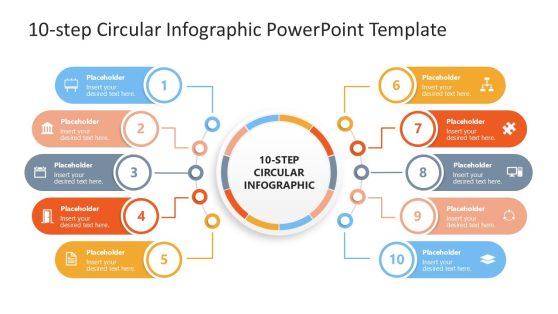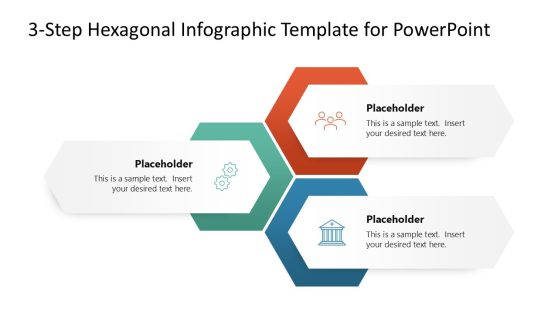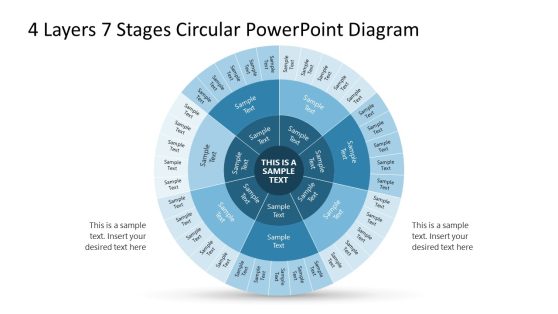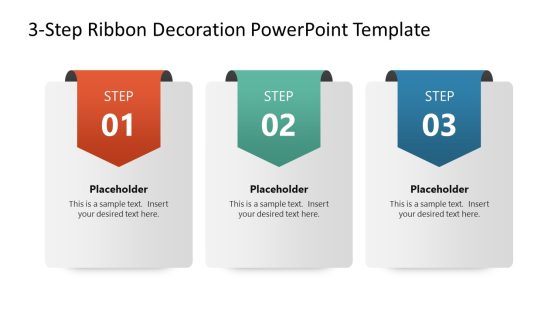Stages Diagrams Templates for PowerPoint Presentations
Our Stage Diagram Templates are customizable and downloadable presentation templates designed by creative graphic designers. You can use any of these templates on Microsoft PowerPoint, Google Slides, Keynote, and Office 365. You can also use these templates on both Mac and Windows computers.
Our well-designed and attractive-looking Stages Diagram can help you prepare slides for presentations describing multiple stages. Stages diagrams for PowerPoint presentations, including segmented pyramids, circular diagram designs, and other staged diagrams to illustrate your slides with attractive graphics.
Featured Templates
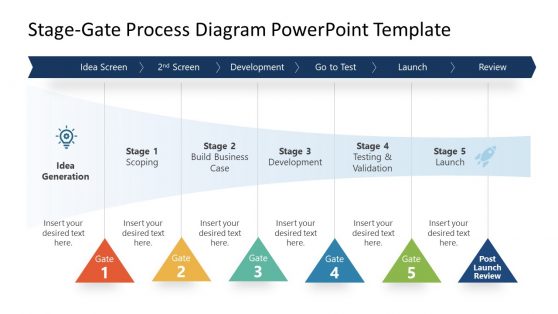
Stage-gate Process Diagram PowerPoint Template
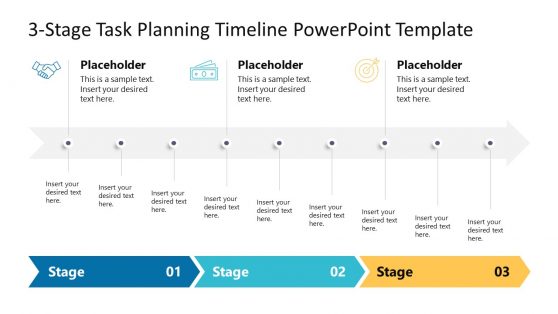
3 Stage Task Planning Timeline Template for PowerPoint
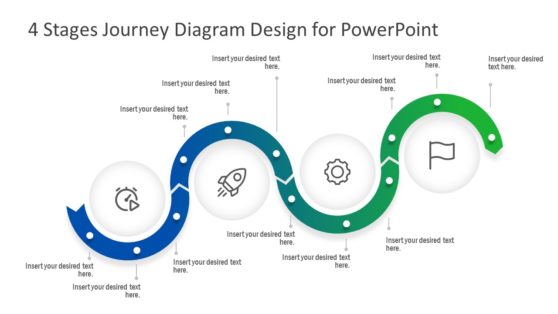
4 Stages Journey Diagram Design for PowerPoint
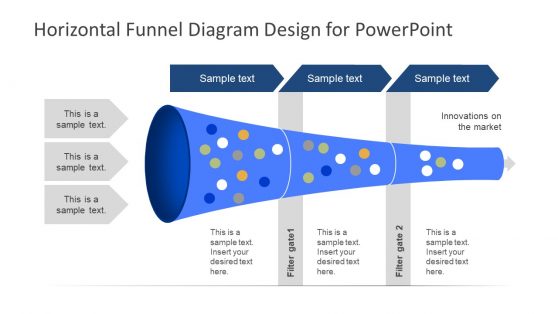
Horizontal 3 Stages PowerPoint Templates Funnel Diagram
Latest Templates
A stage diagram is a pictorial representation that users use to define different stages of a process. These templates are available in various designs, making them easier to download, edit, and use to your liking. Furthermore, our ready-made Stages Diagram PowerPoint presentation template will allow you to easily communicate the production stages or business process to your audience.
Using a SlideModel template, such as the Stages diagram PowerPoint presentation template, will save you the time and effort of creating a presentation from scratch. All you have to do is download the template and replace the placeholder text with your presentation’s content. A verbal presentation without graphical illustration is usually tough to retain the information, but a presentation with the help of visuals aids audience retention.
Stage Diagrams help to make your presentation precise as you can use a slide to represent all stages involved in a process. For example, the Multi-Step Fluid Customer Journey Diagram is a 7 steps zigzag timeline that simplifies customers’ journey roadmap. The customer journey template helps marketing professionals demonstrate an analysis of consumer behaviors and explain how the customer journey will follow through.
What Is a Stage Diagram?
A stage diagram is a graphical representation of the various stages of a process that comprise one complete cycle. Shapes, colors, lines, icons, and other PowerPoint design elements are used to represent the progression.
How Do You Create A Stage Diagram In Powerpoint?
Creating a stage diagram in PowerPoint necessitates a basic understanding of PowerPoint and graphics design. You must be skilled at using design elements and selecting colors.
However, creating a stage diagram template from scratch may be difficult. You can always use our Stage Diagram Templates for PowerPoint to plan out your diagram. The 7-Step Vertical Journey Diagram generates several editable stage-based diagrams. The slides are easy to edit, and you can separate different objects of the diagram using drag and drop. Furthermore, the sample diagrams can be recolored to suit your needs.
What Is The Purpose Of Stage Diagram Templates?
The advantages of using a Stage Diagram Template are numerous. Some of the goals are as follows:
- It improves audience knowledge retention.
- It makes it easier for your colleague or team members to follow the process.
- It makes the audience more readable.
- It accurately conveys your main point to your audience.
- It makes it easier for audiences to move through the various stages of a process.
What should a Stage Diagram contain?
A Stage Diagram may include a sequence of actions, materials, input, output, result, reward, and process measurements.