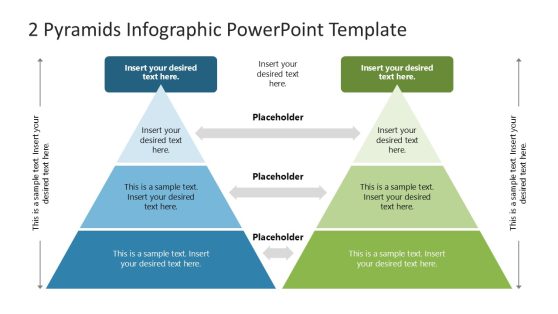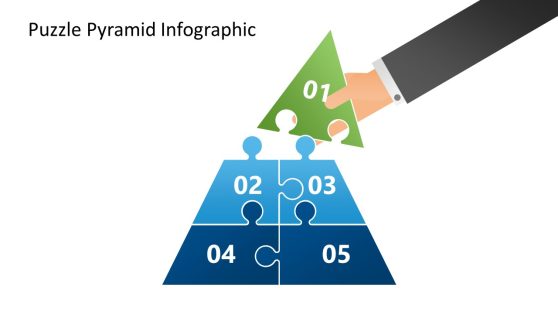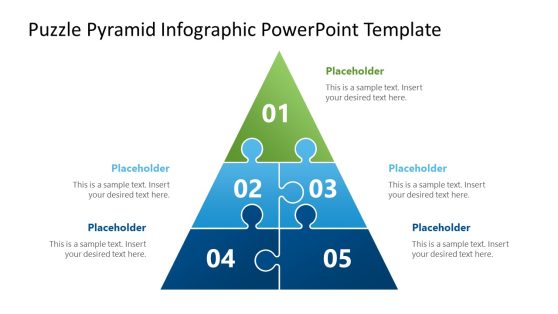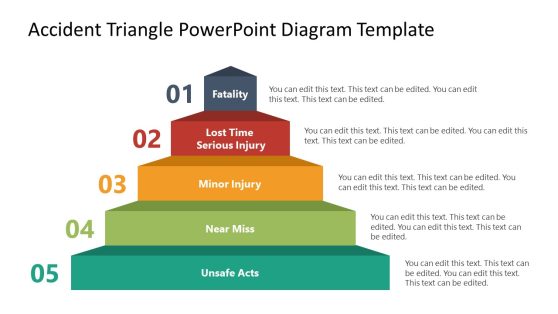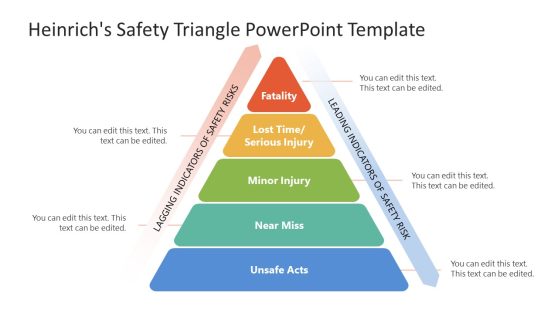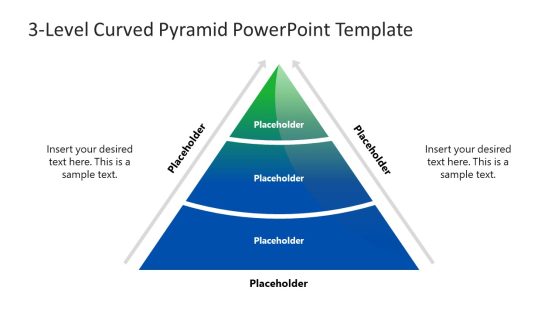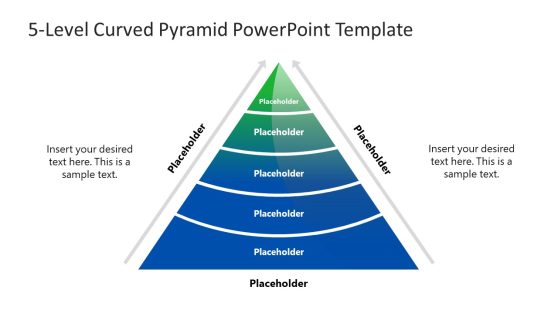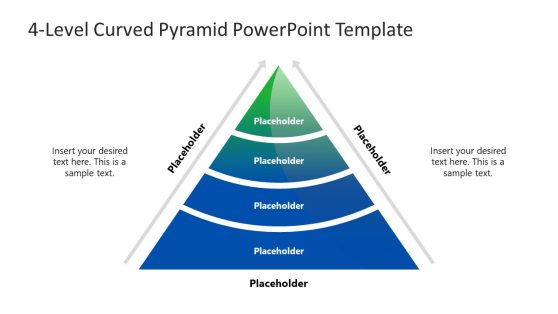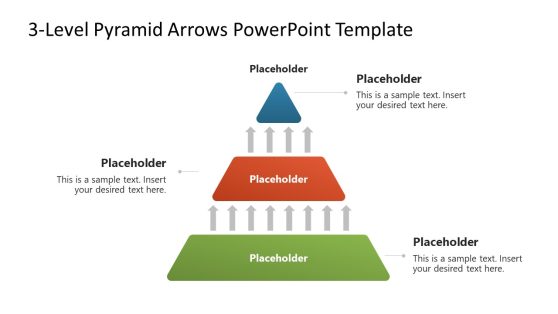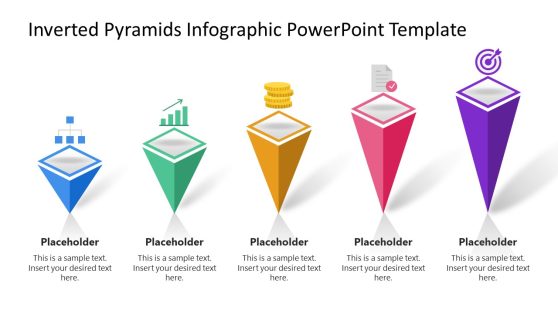Pyramid Diagram Templates for PowerPoint & Google Slides Presentations
Download Pyramid Diagram Templates for PowerPoint. Create pyramid diagrams using readymade slide designs with attractive graphics and editable layouts. These pyramid templates for PowerPoint come with various beautiful 3D designs and professionally crafted layouts, which can help you create multi-level pyramid diagrams with custom text in no time.
You can also move the various pyramid objects within sample slides to customize the diagram according to the requirement or add text to quickly create a pyramid diagram by saving yourself work hours. These PowerPoint templates are compatible with both Mac and Windows computers. They are also compatible with Keynote and Google Slides.
Featured Templates
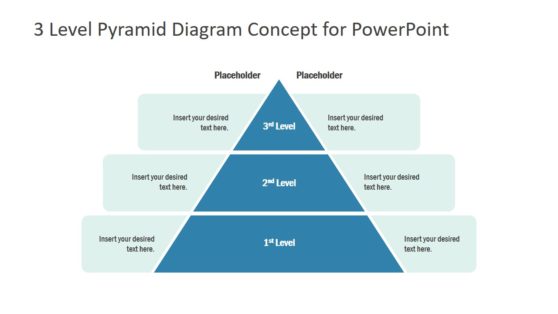
3 Level Pyramid Concept for PowerPoint

4 Steps Pyramidal Stairs PowerPoint Diagram

3 Stages Pyramid PowerPoint Template
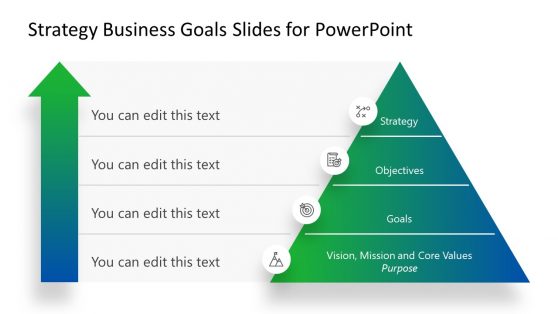
Strategies Business Goals Pyramid PowerPoint Template
Latest Templates

Creative Purple PowerPoint Theme
A pyramid is a three-dimensional geometric shape based on a triangular structure with a polygonal base and converging triangular sides meeting at a single point known as the apex or vertex. Typically, pyramid diagrams are used to represent hierarchical arrangements, like management levels within a company, or most commonly known applications in educational topics, like the food pyramid. Another example of a pyramid diagram is the classic Maslow’s hierarchy of needs, but a variety of other business models and consulting models use pyramid diagrams and pyramid slides.
Our Pyramid Templates are valuable tools for effectively conveying a wide range of business concepts and ideas to an audience. Each pyramid layer includes editable text areas for titles and pertinent presentation content.
There are different ways to model a pyramid diagram; it can be 2D, but modern presentations can also use the advantage of 3D pyramid templates to represent their ideas visually. Alternatively, you can download other visual pyramid templates and slide designs with 100% editable placeholders.
For more information check our article about how to make a presentation graph and data presentation.
What is a Pyramid Template?
A Pyramid Template is a pre-designed layout or visual component incorporating a pyramid shape. Its primary purpose is to effectively convey hierarchical structures, step-by-step processes, or concepts characterized by a triangular or pyramidal structure.
How to make a Pyramid Template?
Here’s how to make a pyramid template in PowerPoint:
- Open PowerPoint: Start by launching PowerPoint and opening a new or existing presentation where you’d like to create your pyramid template.
- Choose Slide Layout: Select a blank slide or a layout that suits your design preferences. You can find various layout options in the “Slide Layout” section under the “Home” or “Insert” tab.
- Insert a Triangle:
- Go to the “Insert” tab on the Ribbon.
- Click “Shapes.”
- Pick a basic triangle shape.
- This triangle will serve as the base of your pyramid. Click and drag on the slide to draw the triangle. To maintain its proportions, hold down the Shift key.
- Duplicate and Align: To create the layers of your pyramid, duplicate the triangle shape. Right-click on the shape and select “Duplicate.” Align the duplicated shapes on top of the base shape, ensuring they are centered and correctly aligned.
- Resize and Adjust: Gradually make each duplicate triangle smaller as you move up the pyramid to achieve the desired triangular structure. Adjust the position of each layer to create an aesthetically pleasing pyramid shape.
- Add Text: Label each pyramid layer by inserting text boxes above or below each triangle and typing in the relevant text. You can also label the pyramid’s sides or base using text boxes.
- Format and Style: Customize the pyramid elements by changing their colors, applying gradients, or using other formatting options in the “Format” tab. You can enhance the visual appeal by adding effects like shadows.
- Save as a Template: If you plan to use the pyramid template in future presentations, save the slide as a custom PowerPoint template. Navigate to “File” > “Save As” and choose “PowerPoint Template (.potx)” as the file type.
Can you make a Pyramid in Google Slides?
Creating a pyramid in Google Slides follows a logic similar to PowerPoint, with the main difference being the interface and menus used in Google Slides.
Can I add 3D effects to my Pyramid Template?
You can seamlessly add 3D effects to your Pyramid template on PowerPoint. Still, you can achieve that directly on Google Slides because Google Slides does not have built-in 3D modeling tools like some dedicated graphic design software.
However, you can create a pseudo-3D effect by choosing colors and shading for your pyramid’s layers. Experiment with gradients, shadows, and transparency to make your pyramid look three-dimensional.
How can I make a segmented pyramid with different layers in Google Slides?
To create a segmented pyramid with varying layers in Google Slides, follow the earlier steps to duplicate and align triangles for each layer. Then, use different colors or patterns for each layer to segment the pyramid visually. Additionally, you can add text labels to each segment to describe its purpose or content. This approach effectively conveys a multi-level or layered concept in your presentation.