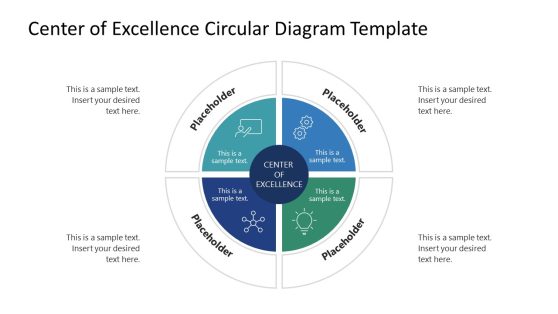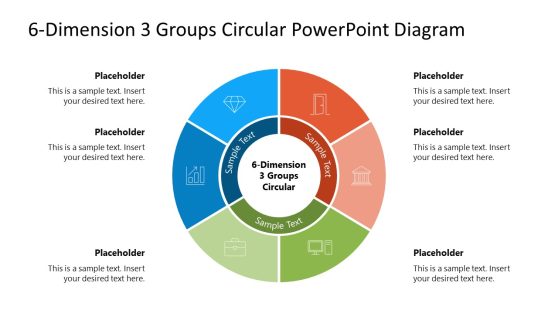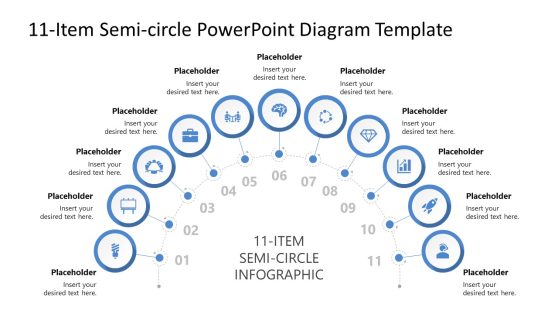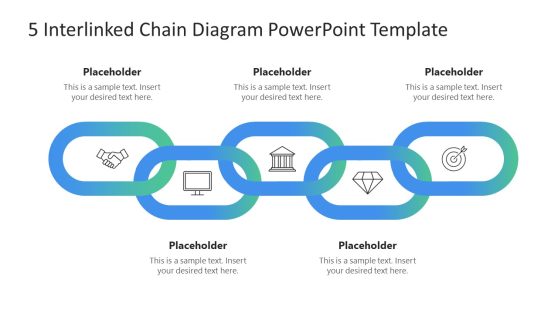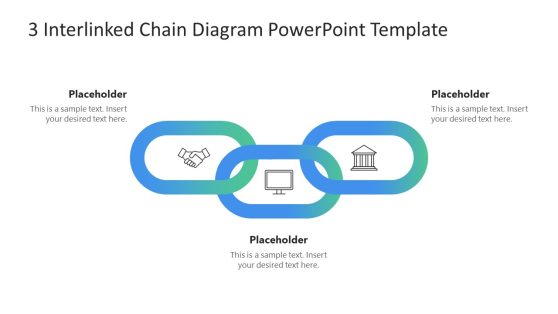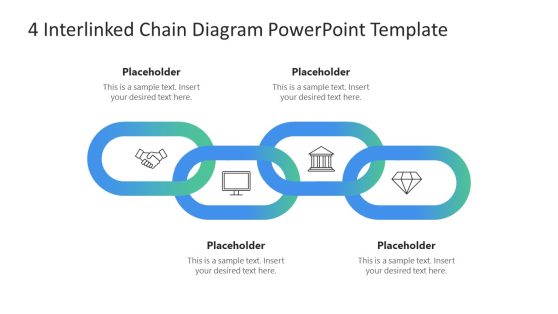Process Diagram PowerPoint Templates & Presentation Slides
Download 100% editable process diagram presentation templates, fully compatible with PowerPoint and Google Slides. These templates streamline your workflow by providing visually engaging slides that help business professionals and project managers illustrate complex processes with clarity and precision.
Featured Templates
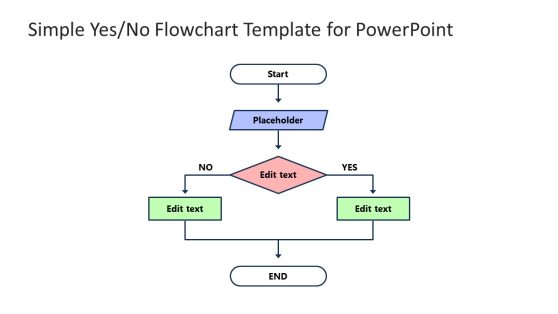
Simple Yes/No Flowchart Template for PowerPoint
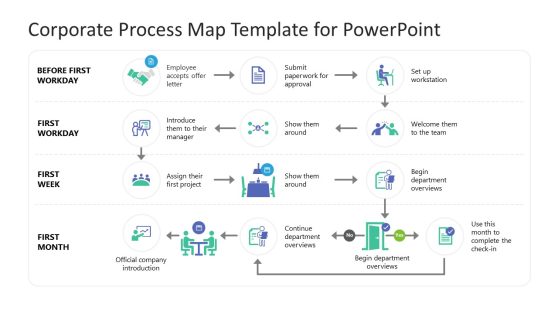
Corporate Process Map Template for PowerPoint
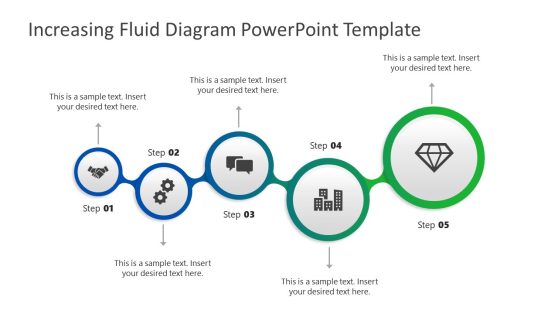
Increasing Fluid Diagram PowerPoint Template

5-Step Cycle Flowchart Template for PowerPoint
Latest Templates

Digital Agency Portfolio PowerPoint Template
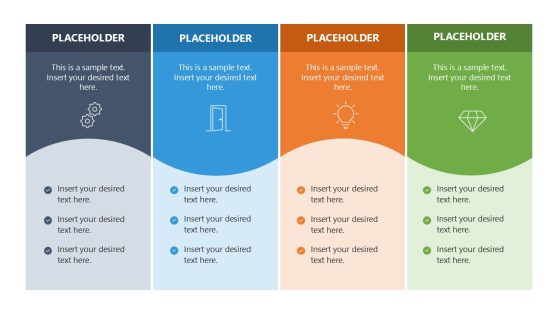
4-Item Infographic Wavy Concept PowerPoint Template
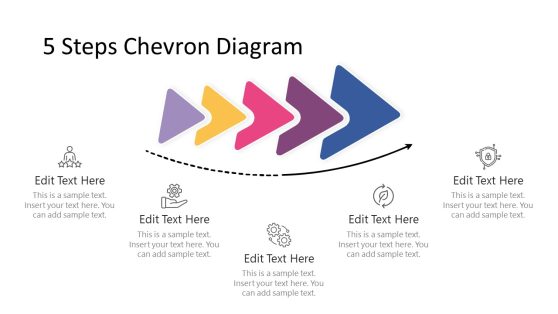
Animated Modern Chevron 5 Steps PowerPoint Diagram
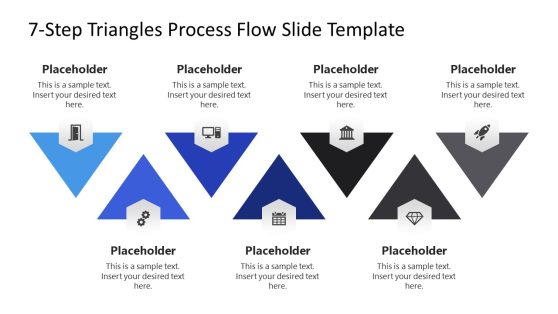
7-Step Triangles Process Flow PowerPoint Template

Animated 4 Steps Neumorphic PowerPoint Diagram

Technology Infographic PowerPoint Template
A process diagram is a visual representation that outlines the steps involved in a process, helping teams understand workflows, identify bottlenecks, and improve efficiencies. Using process diagram templates in presentations can be a game changer for your projects.
Why use these slides? They can save you time in preparing presentations and ensure your message is communicated clearly. With professionally designed templates, you can create visually appealing slides that engage your audience and enhance understanding.
Here are some creative use cases for process diagrams:
- Project workflows: Map out each phase of a project for stakeholders.
- Training sessions: Visually explain processes to new hires.
- Operational efficiency: Identify and illustrate areas for improvement.
- Marketing funnels: Showcase the customer journey from awareness to purchase.
Download the editable process diagram PowerPoint templates and elevate your presentations. Save time and clearly communicate your ideas with effective visual aids!
Alternatively, you can download other presentation templates for PowerPoint, like the timeline PPT templates or the project management PPT templates.
Can I edit these process diagram templates in Google Slides?
Yes! All templates are fully compatible with both PowerPoint and Google Slides.
Do I need design skills to edit the process diagram slides?
No design skills are necessary. These templates are user-friendly and ready for customization.
Are icons included in the process diagram templates?
Yes, many templates come with a library of icons that can enhance your diagrams.
Can I adjust colors and fonts in the templates?
Absolutely! You can customize all colors, fonts, and shapes to match your brand.
How do I present a process diagram in a meeting?
Use the diagram to walk your audience through the steps, highlighting key points and areas of interest.