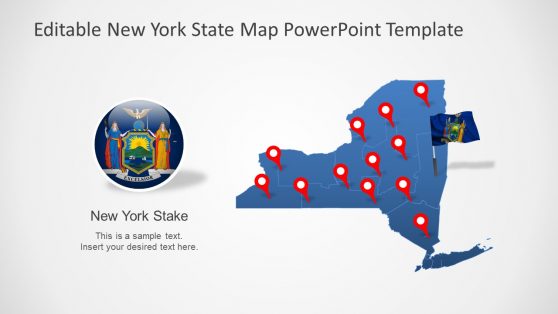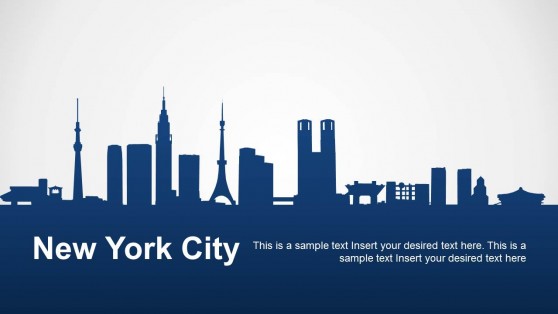New York
For startup pitches and other business projects that deal with geographic areas, specifically New York, SlideModel brings you New York PowerPoint presentation templates. With New York slide designs, New York PowerPoint backgrounds, and New York presentation slides you can demonstrate business opportunities, tourist spots, or the target market for your business. The New York PowerPoint templates include New York State PowerPoint Map Template and the New York City PowerPoint Template for demonstrating geographic aspects and landscapes respectively.
New York is the northeastern state in the US and New York City is one of the busiest cities in the world. The city brings tons of business opportunities for entrepreneurs as well as tourist attractions for people. Some of the most famous places in NYC are the Brooklyn Bridge, Times Square, Central Park, and the Empire State Building.
What is New York?
New York is a State in the United States of America. It is one of the most populous states in the US, and hosts New York City, its metropolitan hub.
New York City presents various business opportunities for entrepreneurs and startups because of the lifestyle, economy, diversity, and culture. As much as 800 languages are spoken in New York, which makes it the most diverse city in the world in terms of linguistics.
You can use SlideModel’s New York PowerPoint templates to demonstrate various business ideas and concepts on New York.
What is New York PowerPoint template?
New York PowerPoint template is a presentation template by SlideModel that business people can use for presenting geographic concepts and opportunities. These templates include graphs, charts, text placeholders, and illustrations that you can personalize by downloading and editing in PowerPoint, Google slides, and Keynote.
How can New York PowerPoint templates be used in a presentation?
Using New York PowerPoint presentation templates is quick and easy! All you need to do is download it, and customize according to your preference. Change the colors, text, and size of the template as you wish and you’ll have a wonderful slide deck to present in front of investors or other stakeholders.