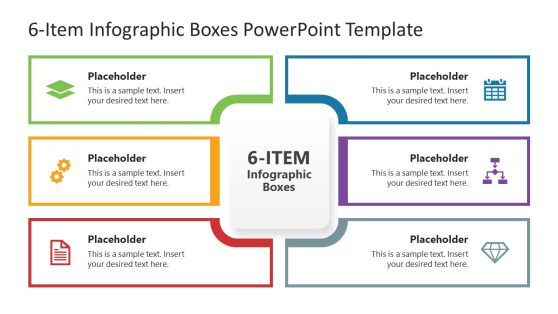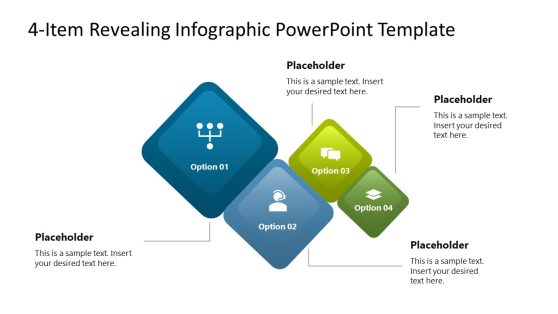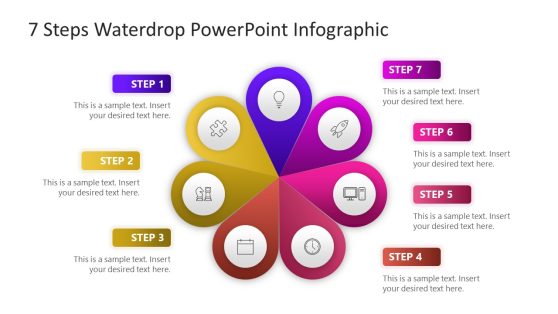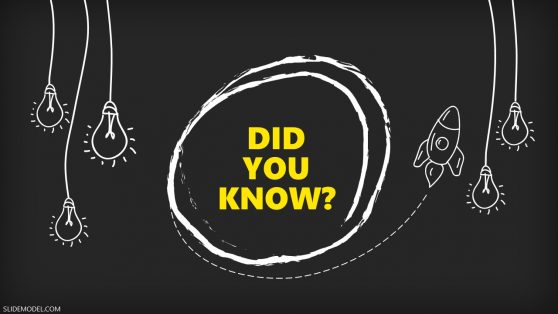+579 Graphics Templates for PowerPoint and Google Slides
Download and use our 100% editable PowerPoint Graphics Templates. It simplifies, accelerates, and improves your presentation. SlideModel’s Templates are well-crafted visual designs that help users illustrate their project procedures. Displaying the entire project process at a glance makes it easier to communicate the project idea.
We use all of the PowerPoint elements that are required, such as icons, shapes, charts, graphs, colors, clip art, etc. These templates were created in formats that are universally usable and accessible. Our Graphic Slides work on both Mac and PCs, as well as Google Slides, Keynote, Office 365, and Microsoft PowerPoint.
Featured Templates
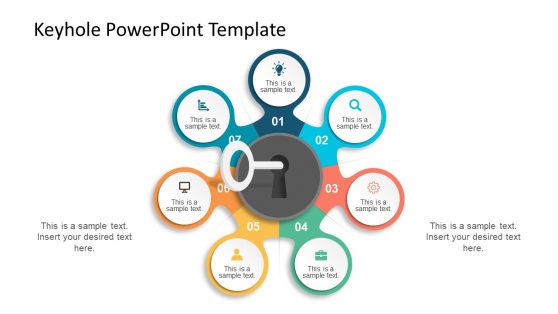
Keyhole Graphics for PowerPoint
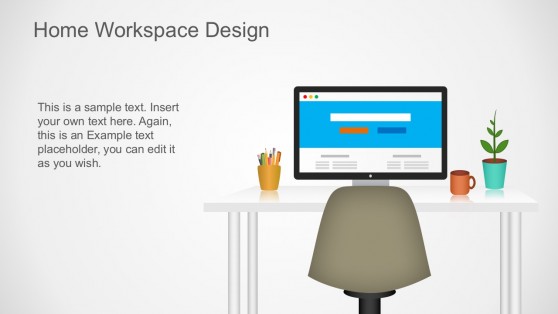
Home Workspace PowerPoint Graphics

Flat Business Metaphor Graphics for PowerPoint
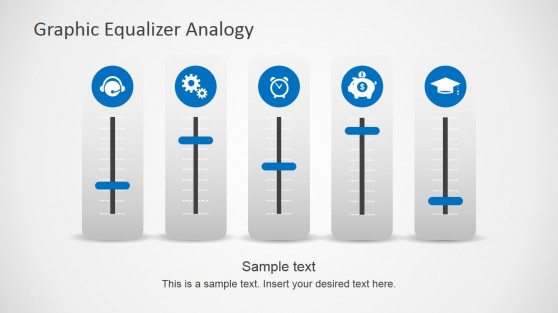
Graphic Equalizer Shapes for PowerPoint
Latest Templates

UX Design Case Study PowerPoint Template

Graphic Design Proposal PowerPoint Template

Digital Designer PowerPoint Template

Graphic Design Company PowerPoint Template

Purple Abstract PowerPoint Background

Pink Purple Orange Yellow Animated Gradient PowerPoint Background

Logo Presentation PowerPoint Template
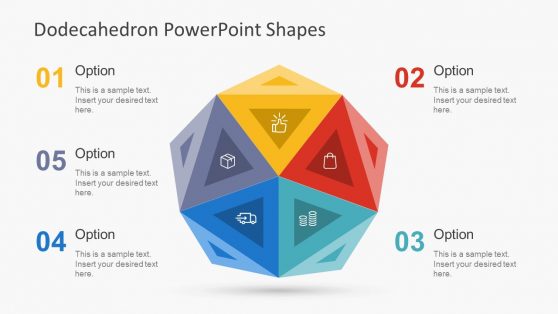
Dodecahedron PowerPoint Shapes
Presentation graphics are an effective and modern way to add visual interest to your presentation. As well as infographic slide templates, their purpose is to supplement the text, making it easier to understand or more engaging for the audience. Professional presentation graphics come in a variety of styles and design elements, allowing you to tailor them to your specific presentation needs.
Professional designers carefully choose the shapes, colors, and icons used in presentation graphics to create a cohesive look that will help draw attention to the content. In addition, they make the material easier to comprehend, as the visuals provide additional context and help illustrate key points.
SlideModel’s presentation graphics can also be used effectively in marketing materials or training presentations. They are a great way to make your message stand out and help ensure that audiences stay engaged throughout your presentation. Furthermore, they can be tailored to reflect brand messaging or specific themes, helping you effectively communicate with potential customers or employees.
Overall, presentation graphics are an indispensable visual tool for any project requiring communication with an audience. They give your message a modern feel and will bring life to any project. Whether you need something for a business meeting, training session, marketing campaign, or anything else – professional presentation graphics will help make sure your message hits home with its intended audience!
Alternatively, check our complete article about graphic design presentation examples.
What Are Powerpoint Graphics?
PowerPoint graphics are visual images and designs that you can use to easily illustrate the contents of your presentation. It most commonly refers to a grouping of shapes into an image, also known as vectors. This includes SmartArt, which is a type of native PowerPoint graphic with unique properties.
Can You Add Graphics To PowerPoint?
Depending on the version of PowerPoint you’re using, you can add pictures, photos, clip art, and other images from your computer or the Internet to your slideshow. You can place one or more images on a slide, the slide master, or the background.
How Do You Draw Graphics In PowerPoint?
When you get to the slide where you want to draw, simply place your digital pen on the screen and start drawing. If you don’t have a digital pen, you can use your mouse to select the pen or highlighter by moving your cursor to the lower left corner of the window, clicking the ink button, and selecting the pen or highlighter.
How do I edit slide Master Graphics?
To edit the side master graphics, go to View and then Slide Master. Change the text, color, and alignment as desired. If you want to use a predefined theme, go to the Slide Master tab and click Themes. Then choose your colors, fonts, effects, and background styles.