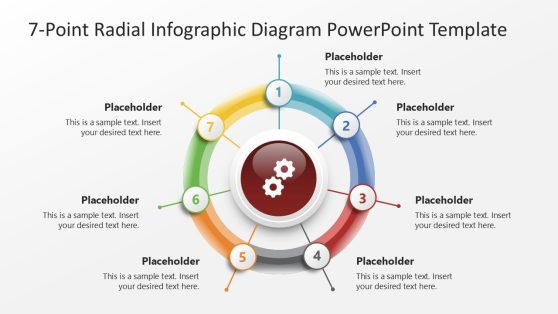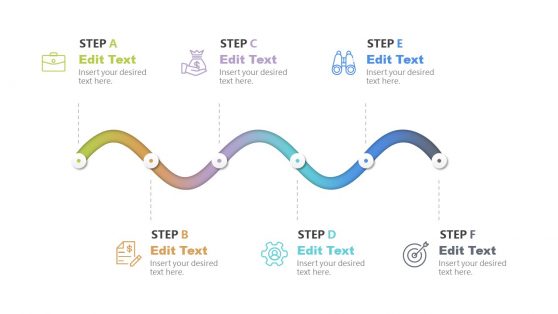Gradient PowerPoint Templates
Get gradient PowerPoint templates and slide designs with awesome backgrounds. Download vibrant Gradient PowerPoint templates to use in your presentations. These presentation templates include Gradient slide designs, Gradient PowerPoint backgrounds, and Gradient presentation templates that users can use in their presentations.

Navy Blue Abstract PowerPoint Background

Purple Abstract PowerPoint Background

Green Blue Purple Abstract PowerPoint Background
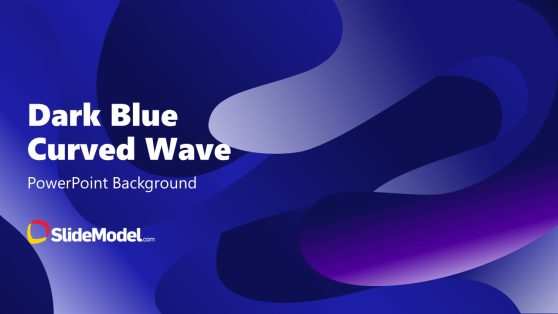
Dark Blue Curved Wave PowerPoint Background

Pink Purple Orange Yellow Animated Gradient PowerPoint Background

Blue Purple Animated Gradient PowerPoint Background
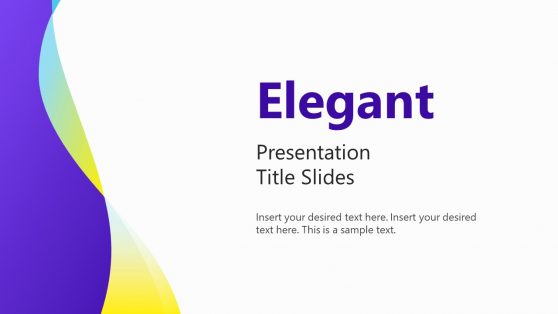
Elegant Design Shapes PowerPoint Backgrounds
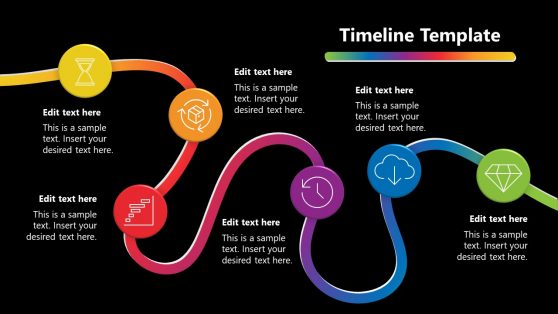
Gradient Curved 6 Milestones Timeline Template

Blue Purple Blurred PowerPoint Background
A gradient shows a transition between two or more colors. This transition is either shown as a linear one, or a radial one. In CSS, gradients are represented as an image data type, and can be incorporated any place where there is an image.
What is a Gradient?
A Gradient is a transition between two or more colors. This transition is shown as an image data type and can be linear or radial. Gradients can be incorporated wherever there is an image. However, they are commonly seen in backgrounds.
Download Gradient PowerPoint presentation templates from SlideModel to use in your presentations to represent a gradual change in business operations.
What is a Gradient PowerPoint presentation template?
A Gradient PowerPoint presentation template is a presentation template that incorporates gradient design and concepts. These presentation templates have gradient slide designs and Gradient PowerPoint backgrounds that users can use in their presentations. Download and edit the presentation templates in PowerPoint, Google Slides, or Keynote for use in your presentations.
How can a Gradient PowerPoint presentation template be used in a presentation?
A Gradient PowerPoint presentation template can be used in a presentation by downloading and editing the template in PowerPoint.
Each template comes with a description and the details about the number of slides, the colors, and the supported versions. Edit the text, colors, and size of the templates to customize it according to your preference.