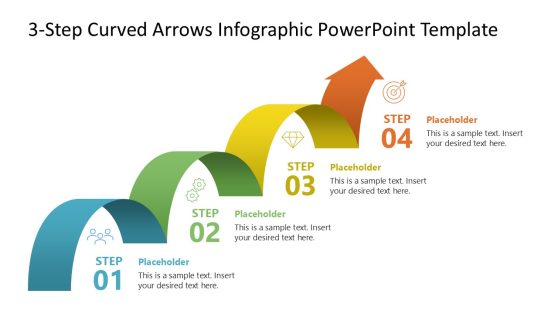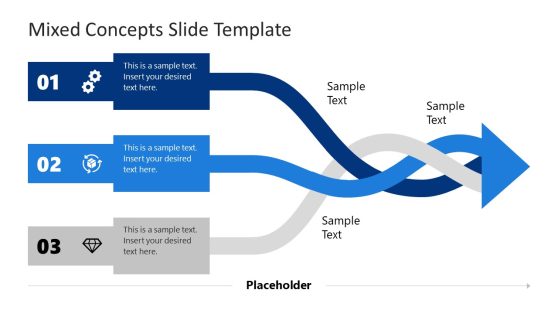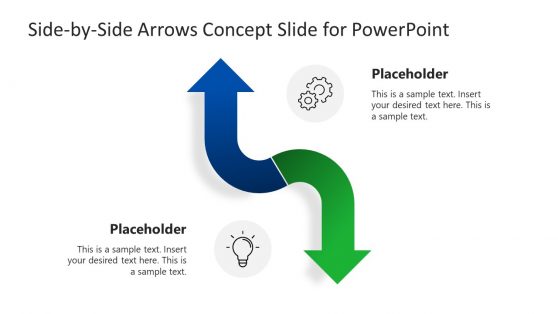Curved Arrows Slides & Templates for PowerPoint
Straight lines are dull. Curves? They’re dynamic, eye-catching, and unforgettable. Our curved arrow PowerPoint templates take your slides from flat to fantastic, steering your audience’s attention exactly where you want it. Perfect for professionals, educators, or marketers, these templates scream creativity while keeping things clear and professional. You don’t need design skills—just a vision. We’ve done the heavy lifting so you can shine.
Featured Templates
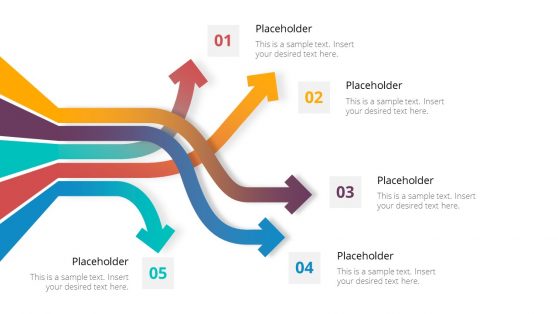
Arrows Slides PowerPoint Template
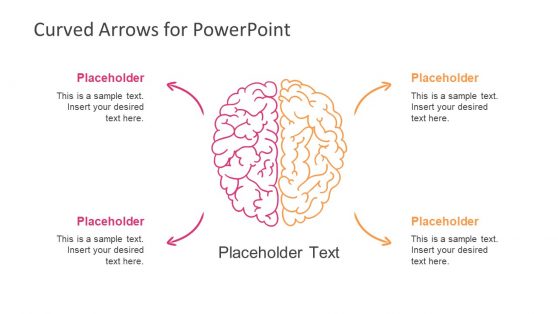
Curved Arrows Toolkit Template for PowerPoint
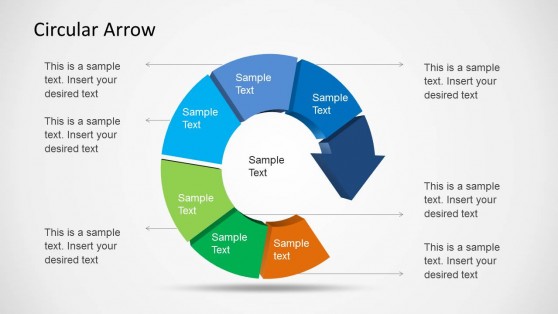
Circular Arrow Template for PowerPoint
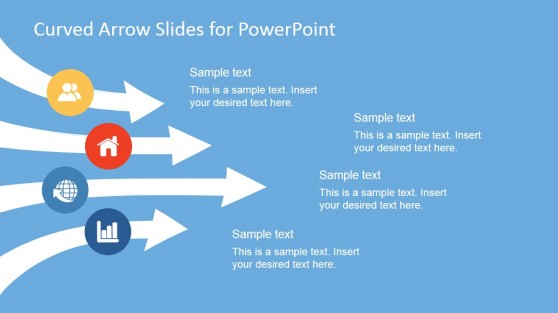
Curved Arrows PowerPoint Template
Latest Templates
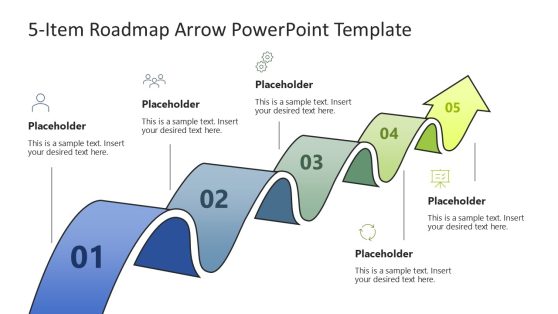
5-Item Roadmap Arrow PowerPoint Template
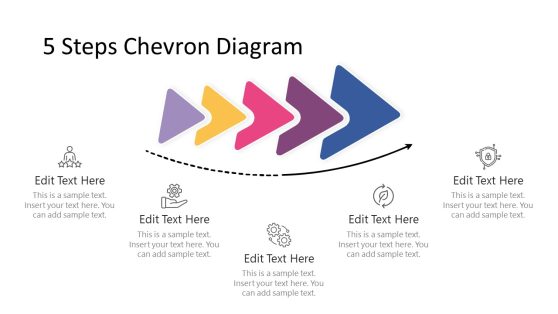
Animated Modern Chevron 5 Steps PowerPoint Diagram
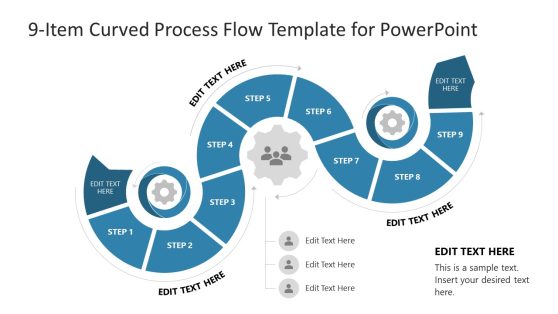
9-Item Curved Process Flow Template for PowerPoint

Curved Chevron Timeline Template for PowerPoint

Turning Arrow Concept Template for PowerPoint
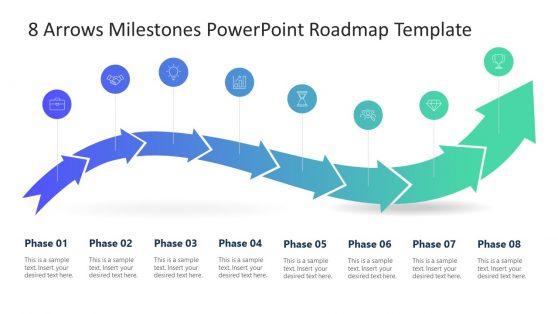
8 Arrows Milestones PowerPoint Roadmap Template
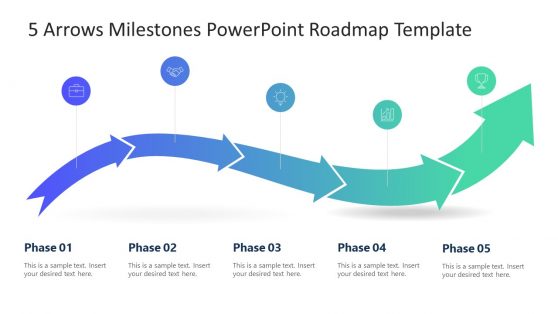
5 Arrows Milestones PowerPoint Roadmap Template
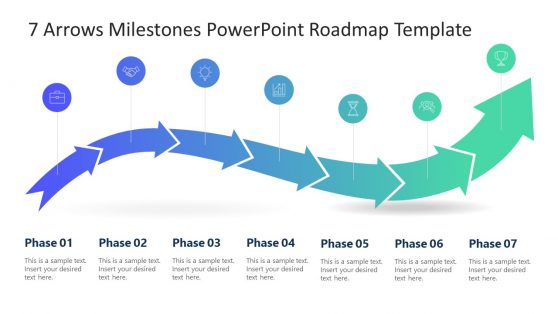
7 Arrows Milestones PowerPoint Roadmap Template
Annotating your PowerPoint presentation with curved arrows can make it look professional and more appealing to the eyes. With these arrows, you can illustrate your mission as a company, communicate your business goals, and show the direction you are headed as a business entity.
What You Get with Our Curved Arrow Templates
Our curved arrow PowerPoint templates are packed with features to make your life easier and your presentations bolder:
- Stunning Designs: Pre-crafted arrows in vibrant colors and smooth curves.
- Fully Editable: Tweak shapes, sizes, and hues to fit your brand or story.
- Versatile Layouts: Use them for timelines, workflows, or infographics.
- Instant Download: Get started in minutes—no delays, no hassle.
From startups to corporate giants, these templates are built to impress. And with prices starting low, you’re investing in a tool that pays off every time you hit “present.”
Easy to Use, Hard to Ignore
You don’t need to be a tech wizard to rock these templates. Download, open in PowerPoint, and customize in minutes. Changing the arrow direction, adjusting the curve, or swapping colors is simple. Want to collaborate? Share with your team and watch ideas come to life. Our curved arrow PowerPoint templates are designed for speed and impact so that you can focus on your message, not the mechanics.
How do I make curved arrows in PowerPoint?
To make a curved arrow in PowerPoint, navigate to the “Insert Shape” section at the top panel. Look for the curved arrow option, then insert it into your presentation. For more details check this tutorial on How To Make Curved Arrows in PowerPoint.
Where can I get a curved arrow PowerPoint template?
You don’t have to go so far because we have a lot of curved arrow PowerPoint templates here at SlideModel. Just find a template you like and customize it to your heart’s content.
Our templates come with plenty of well-crafted slides you can customize to your taste.
How do I edit arrows in PowerPoint?
To edit an arrow in PowerPoint, mouse over the arrow. The cross-hair cursor would appear when you do that. Click on the arrow and start editing.