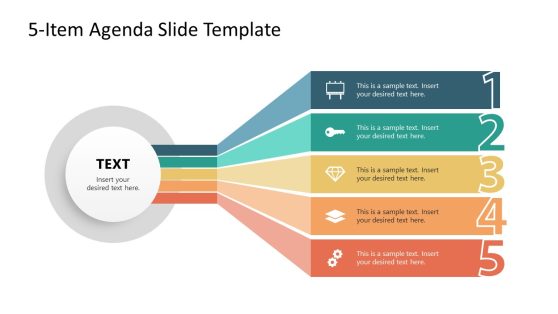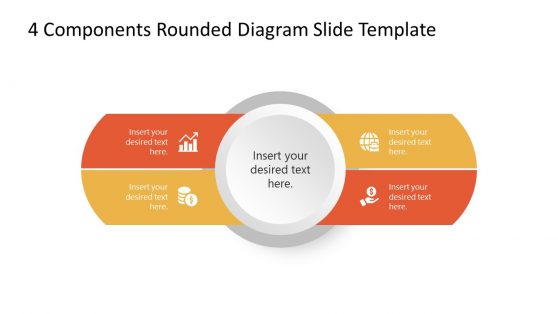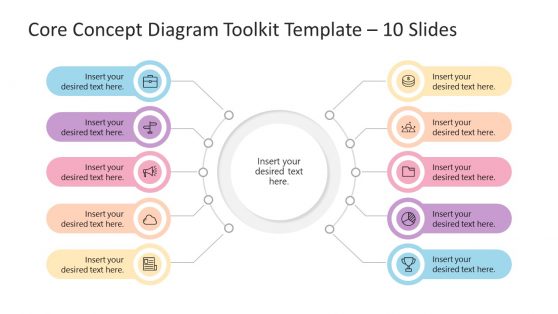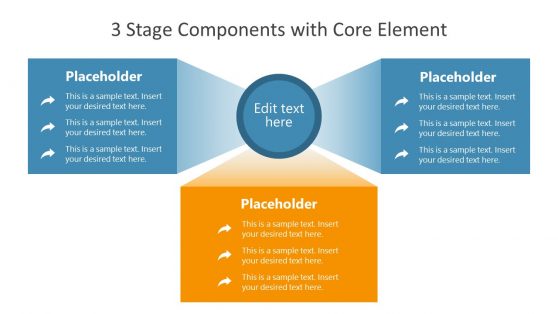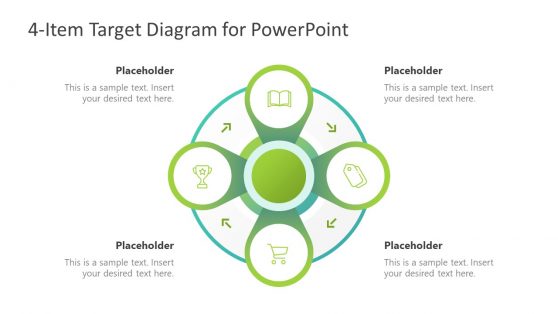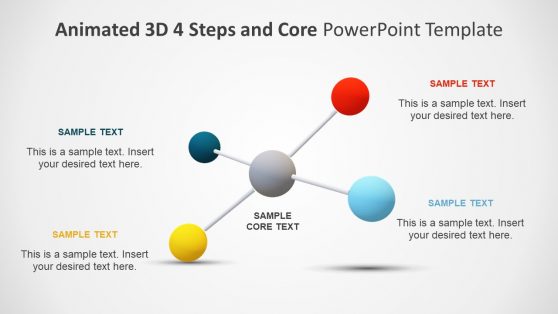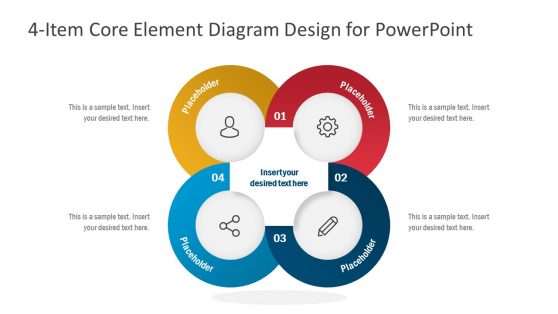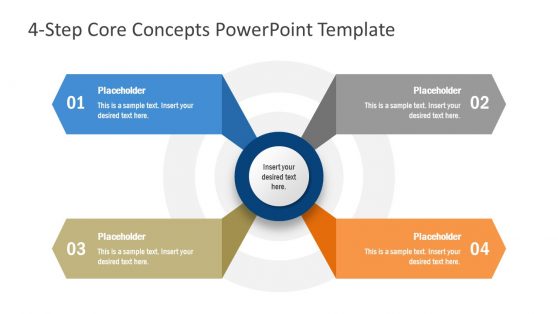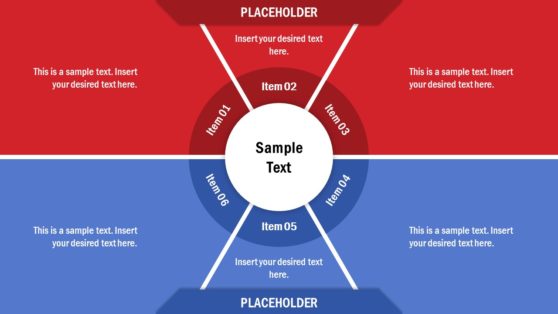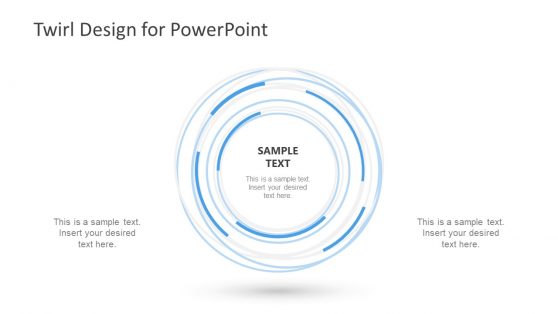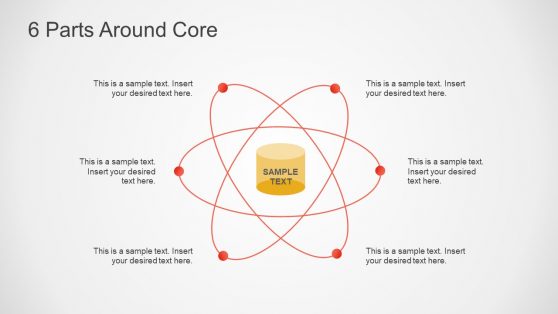Core Diagram Templates for PowerPoint & Presentation Slides
Download 100% editable & creative Core Diagrams for PowerPoint presentations with awesome shape designs that you can use in Microsoft PowerPoint and Google Slides. Pre-designed core diagram templates for PowerPoint can be used along with other segmented diagrams and multi-layered diagram designs.
Featured Templates
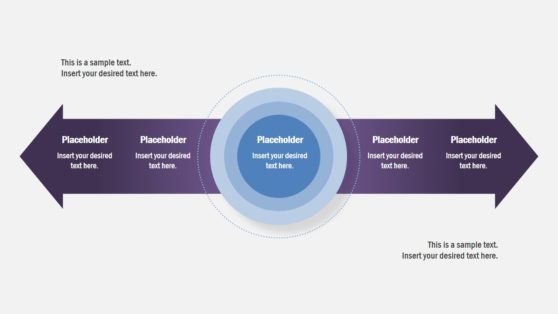
2 Arrows Core Concept PowerPoint Template
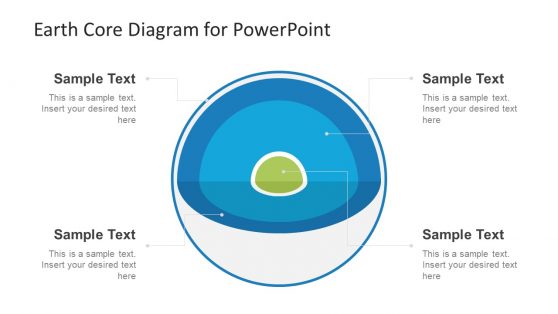
Earth Core Diagram PowerPoint Template
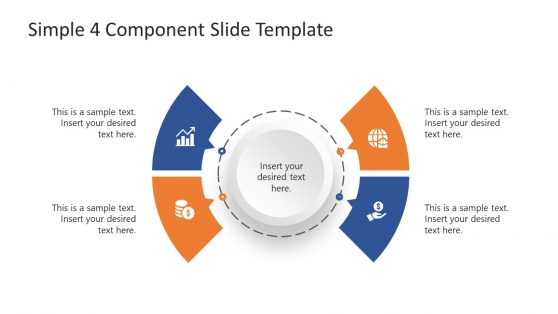
Simple 4-Component Slide Template with Core Element for PowerPoint
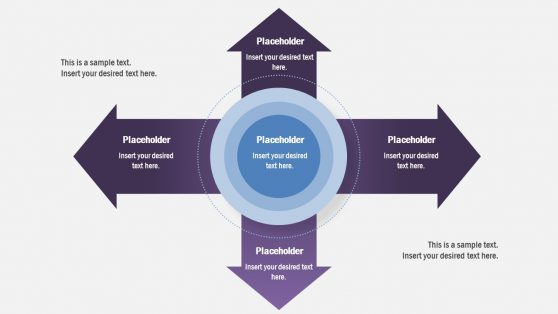
4 Arrows Core Concept PowerPoint Template
Latest Templates
Presenting layered concepts, strategies, and frameworks often requires more than just words or basic slides. Core diagram templates provide a visual way to represent core concepts that are essential to your business, project, or educational material. Whether you’re showcasing company values, product development phases, or strategic priorities, our core diagram templates for PowerPoint help you organize and deliver your message clearly and engagingly. These templates are designed to offer structure, clarity, and professionalism, making your core presentations more impactful and easier for audiences to understand.
Our core diagram templates cover a variety of uses, allowing you to visually break down complex ideas into manageable, easily digestible layers. By leveraging the power of these visuals, you can emphasize the key components of your topic, keeping your audience focused on the core message. Whether it’s for a strategic roadmap, a company’s core values, or a product’s core features, core PPT templates are the ideal way to communicate your ideas effectively.
Why Use Core Diagram Templates for PowerPoint?
In business, academia, or even project management, fundamental concepts often need to be conveyed visually to teams, stakeholders, or clients. A core diagram provides a layered visual approach that emphasizes the importance of each element, helping your audience grasp the central ideas quickly. Our core PPT templates provide the perfect platform to present these multi-layered concepts in a simple, visually appealing, and professional way.
Create Dynamic, Engaging Presentations
A core presentation is far more engaging when visuals complement your verbal explanation. Our core diagram templates allow you to incorporate multiple design elements, such as concentric circles, layers, and core-to-edge models, to illustrate your ideas better. This keeps your presentation dynamic, helping to hold your audience’s attention throughout.
For example, using a core flex model PPT can demonstrate the flexibility and scalability of your product or business model. You can easily show how different elements can expand or contract around the core, adapting to market needs or internal changes.
What is a Risk Core Presentation Template?
A risk core presentation template visually represents a project or business model’s central risks and related factors. It emphasizes the core risks and how they interact with other operational elements, using diagrams to communicate risk strategies effectively.
What is a Core Diagram?
A core diagram is a visual tool for representing central ideas, concepts, or strategies with surrounding elements. It illustrates how the core concept interacts with related components, making it ideal for business, product development, or strategic presentations.
How Do You Create a Core PowerPoint Template?
To create a core PowerPoint template, start by designing a visual layout with a central idea (the core) and surrounding layers or elements that represent related factors. You can use PowerPoint’s shapes and diagram tools or download customizable core diagram templates from SlideModel for professional designs.
What Are Core Diagrams, and How Do They Relate to the Operational Model?
Core diagrams visually depict the central components of an operational model and how they interact with supporting elements like resources, processes, and strategies. They help illustrate key dependencies and interactions, clarifying how the core operational structure functions.