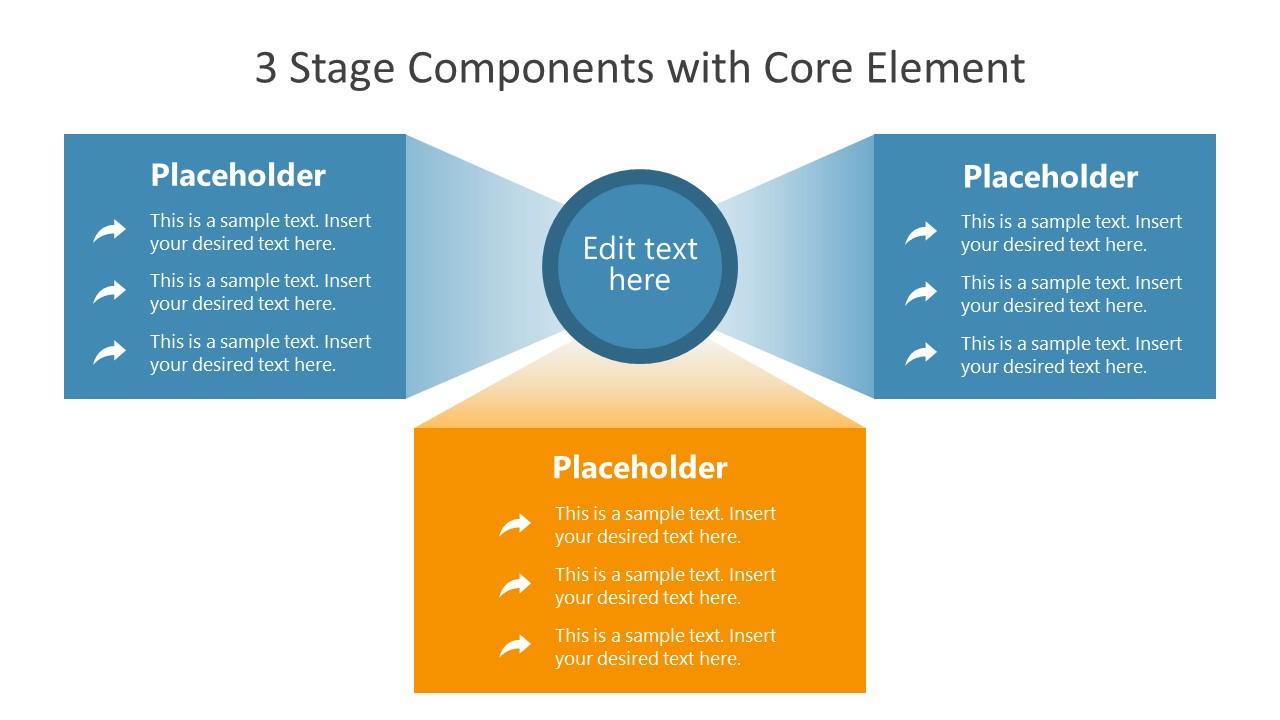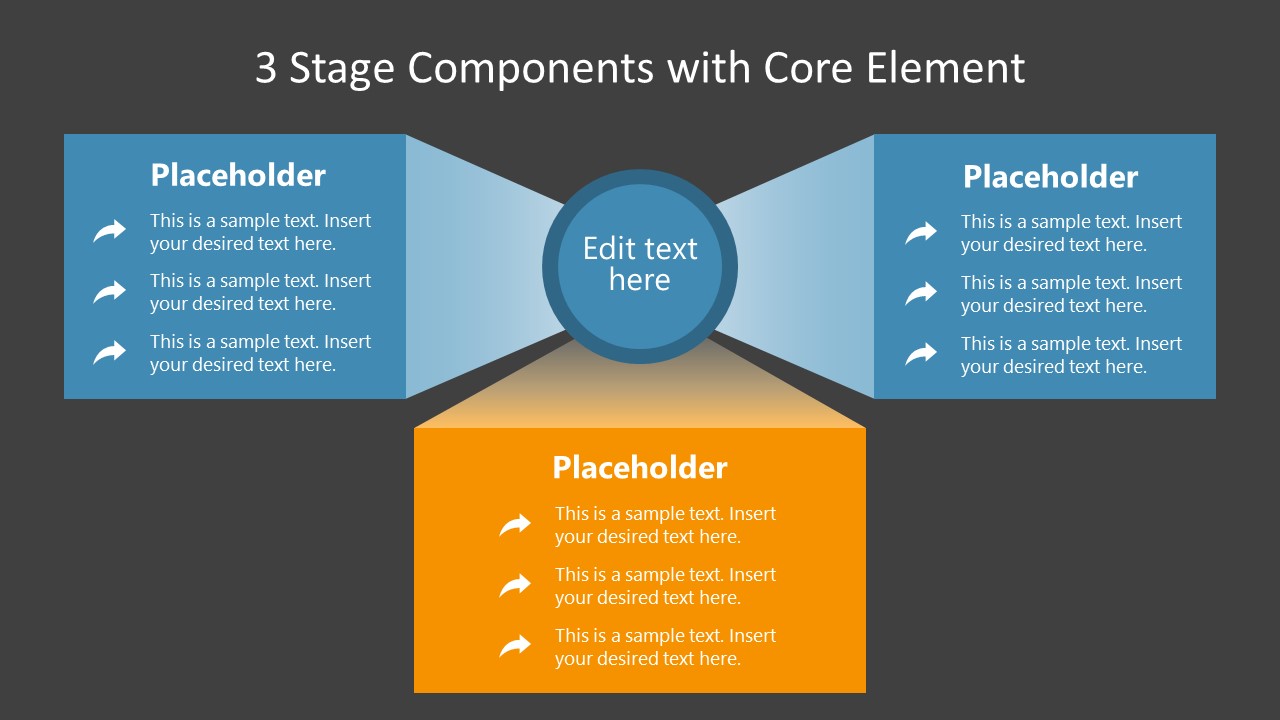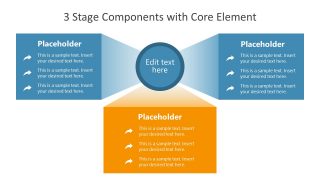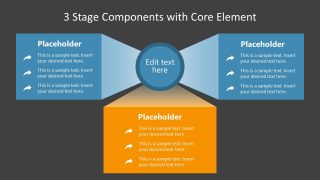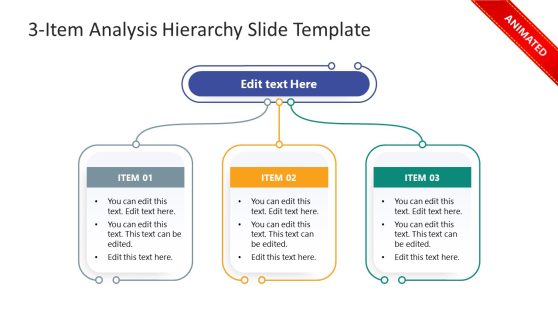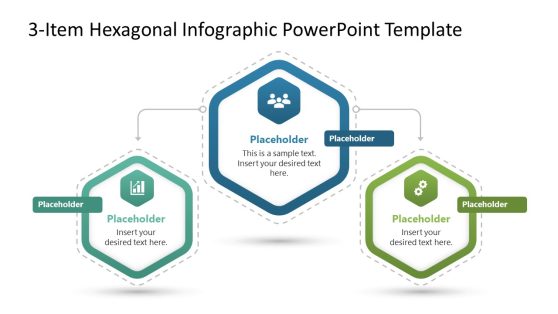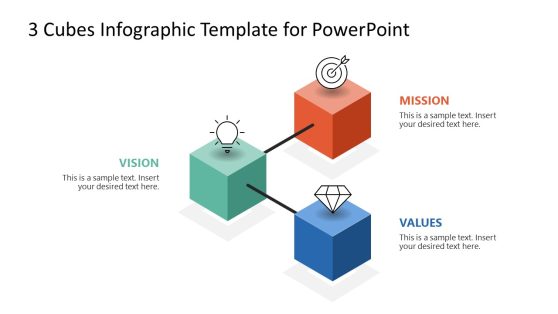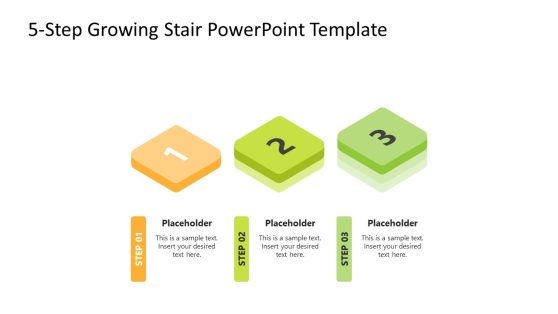3 Stage Components PowerPoint Template
The 3 Stage Components PowerPoint Template is a flat vector-based layout design. It is a simple layout of centralizing concepts with three connected segments. You can use this layout to express a wide range of topics. It is a terrific alternative to 3-column or basic bullet list layouts. The components design can be used to discuss three distinct aspects branching from the core component. Each segment presents text placeholders to showcase useful information in an appealing itemized style. You can add the details about features, benefits, or key elements of each topic in a single slide layout.
This diagram template is suitable for describing multiple categories or groups concerning the central idea. The two segments of left and right are colored blue, and the third segment is orange. You can prepare a presentation about comparisons with an additional segment that displays a comprehensive overview. However, you can also change the colors to discuss any three separate topics like cost, quality, and value of the product in the middle. There are many other ways to use 3 stage component diagrams, for example, market segmentation or mission, vision, and values.
The 3 Stage Components PowerPoint template is a 3D style diagram that is a fully customizable layout. The users can apply different colors and shapes for the professional touch-up of their business presentation. There are two slides of components diagram with a white and black background that minimizes customization efforts. Users can copy a slide that matches their presentation color theme and make minor adjustments.