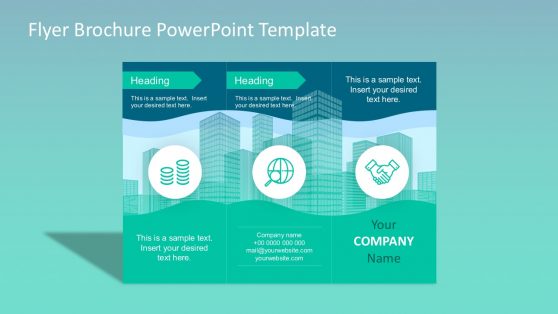Brochure Templates for PowerPoint and Google Slides
Our Brochure Template PowerPoint is a modern tool that lets you quickly create brochures, catalogs, or product guides. It has an elegant design includes slides you can customize to meet your needs. You can edit the slides and change the colors, fonts, and images to match your branding and style.
Our templates at SlideModel are designed with the interest of our end users in mind. Brochure Templates are no exception, and you can use any of these templates on Google Slides, Keynote, or any PowerPoint version – for Mac and Windows operating systems, making it an ideal choice for presenters who don’t have graphic design skills.
Grab your content and create stunning printables with the help of these slide brochure templates in just minutes!

One Pager Company Profile PowerPoint Template

Presentation Brochure PowerPoint Template

Business Brochure PowerPoint Template
Introducing our Slide Brochure Templates, a versatile presentation template designed to help you create professional booklets or magazines featuring captivating visuals and informative content about your product or service.
Tailored for marketing professionals, our Google Slides Brochure Template empowers you to craft compelling sales pitches and campaigns. Whether you need to promote a product, develop marketing materials, or deliver printables for sales presentations, our Brochure PowerPoint Template offers a cost-effective, time-saving solution. It streamlines the brochure creation process, requiring minimal effort on your part.
With ready-to-edit layouts, placeholder text, and images, these templates can be seamlessly adapted to suit any industry within the business realm. Our extensive catalog provides diverse options for your next business brochure. Each template boasts high-quality graphics and unique designs meticulously crafted to captivate your target audience and amplify your promotional efforts.
What Is A Brochure Template?
A brochure template is a document or file used to create marketing materials such as pamphlets, leaflets, or booklets for promotional purposes. Our Google Slide Brochure Template includes text, images, and other graphic element placeholders.
Is There A Brochure Template In Google Slides?
Yes, Google Slides has a plethora of brochure templates. You can find them by selecting “Template Gallery” from the “New” menu and searching for “brochure.” You can then choose a template and modify it to suit your needs.
How Do You Make A Google Slide Look Like A Brochure?
To make a Google Slide look like a brochure, choose a template from the Template Gallery or design your own using the tools available in Google Slides. Text, images, and other graphical elements can be added to the slide and arranged to look like a brochure. The slide can then be exported as a PDF or printed to create a physical brochure.
Does PowerPoint Have A Brochure Template?
PowerPoint has many brochure templates available through the “New” menu. These templates are intended to assist you in creating professional-looking brochures.
How Do I Create A Brochure Template In PowerPoint?
To create a brochure template in PowerPoint, create a layout with placeholders for text, images, and other elements. You can then save the design as a template by going to the “File” menu, selecting “Save As,” and then selecting “PowerPoint Template” from the dropdown menu. You can then access the template whenever you create a new brochure.