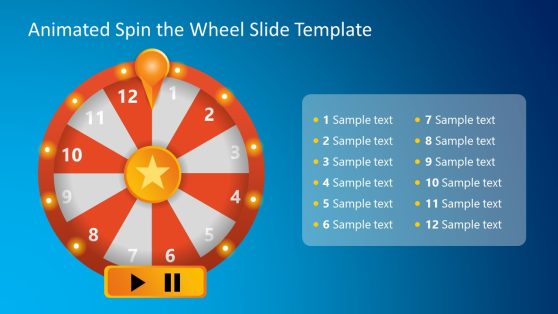Aesthetic Slides for PowerPoint Templates and Google Slides Themes
Download our creative and well-designed Aesthetic PowerPoint Template to create a beautiful presentation in a minute. These PowerPoint templates have a beautiful background theme for your presentation. They are all easy-to-use and editable slides that help you cover in detail all your presentation contents.
These templates are entirely customizable. You can change the placeholder text, color, images, font, etc., to what you like. Use these templates in any version of PowerPoint, Google Slides, or Keynote.
Featured Templates

Purple Aesthetic Business Presentation Template

Editable Low Poly Backgrounds for PowerPoint

Self Introduction PowerPoint Template

Thank You Images PowerPoint Template
Latest Templates

Navy Blue Abstract PowerPoint Background

Purple Abstract PowerPoint Background

Green Blue Purple Abstract PowerPoint Background
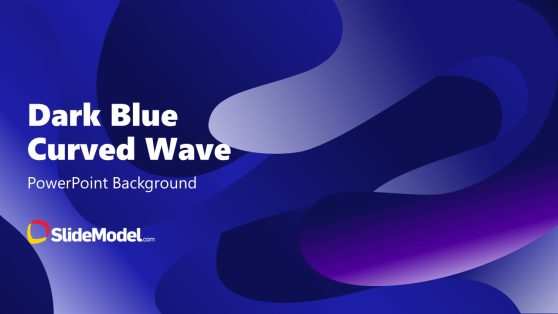
Dark Blue Curved Wave PowerPoint Background

Minimal PowerPoint Template

Logo Presentation PowerPoint Template

Interview PowerPoint Template

Video Resume PowerPoint Template

Project Portfolio Presentation Template
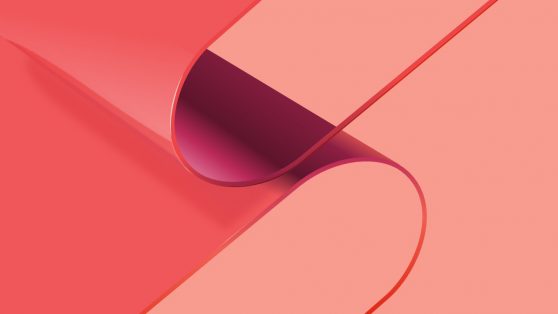
Curved Red Surfaces PowerPoint Background
Aesthetic slides are unique templates made for PowerPoint and Google Slides. They help people make their presentations look better in no time. With these templates, you can save countless hours in design decisions and have a professional-looking presentation. By using minimalistic-themed designs, professionals can feel confident their slides won’t look overloaded with graphic cues that may look wrongly paired. With the help of SlideModel’s aesthetic slide templates, it is easy to ensure that your presentation looks its best.
Thanks to these aesthetic slides, presenters can easily create stunning visuals which will help them keep their audience engaged and focused on their message. These slides can be customized further to suit the presenter’s needs with several tools available at SlideModel, such as icons, backgrounds, and more. Our aesthetic slide PowerPoint templates are fully editable, which means you can alter their fonts, colors, themes, etc. This allows you to quickly create a great-looking presentation without spending too much time designing each slide.
Many users ask how they can use aesthetic Google Slides themes in their presentations. For starters, they can show their audience that they take their job seriously, putting effort into making sure their message is expressed with the help of professionally-designed visual cues. Also, by using Google Slides templates, decisions such as how to match the color theme with your branding colors take only some minutes. Get started with their fantastic selection of Aesthetic slides today!
What is an Aesthetic Slide?
An Aesthetic Slide is a template that incorporates nature and the environment into its design. It’s a versatile template that you can use across various sectors. It helps to depict your business plan, portfolio, and other organizational projects.
What is the purpose of Aesthetic Slides?
The purpose of aesthetic slides is as follows:
- It helps give your next presentation some extra style.
- It makes your slides look more professional.
- It helps you represent your presentation content most simply and decently.
- It helps you stand out from the competition.
- It makes your slides more attractive and grabs your audience’s attention.
- It helps to pass on information more clearly and simply.
- It is a bulk of slides that you can use for the company’s profile, projects, portfolio, photography, security architecture, etc.
How do you make a slide look aesthetic?
Simply adding a touch of nature and style to your presentation slides will make them look more appealing. How?
By doing the following, you can now make PowerPoints look stylish by adding a unique and different style that grabs your audience’s attention.
- Choose a soft pastel color palette and stick to it throughout.
- Stick to simple text designs, and don’t change the font style more than three times.
- Choose your images carefully and only use those that are relevant to your presentation content.
- Handwritten texts should be used.
- Include illustrations or small designs that correspond to your theme.
How do you make Minimalist Slides?
Minimal presentation is the art and science of communicating a complex idea in a simple, clear, and memorable manner. To make decent Minimalist Slides, all you need to do is use cursive fonts, colorful graphics, dynamic Layouts, and black & white color schemes.
Also, reduce the use of multiple fonts, colors, images, and other elements that can distract your audience from focusing on your presentation.