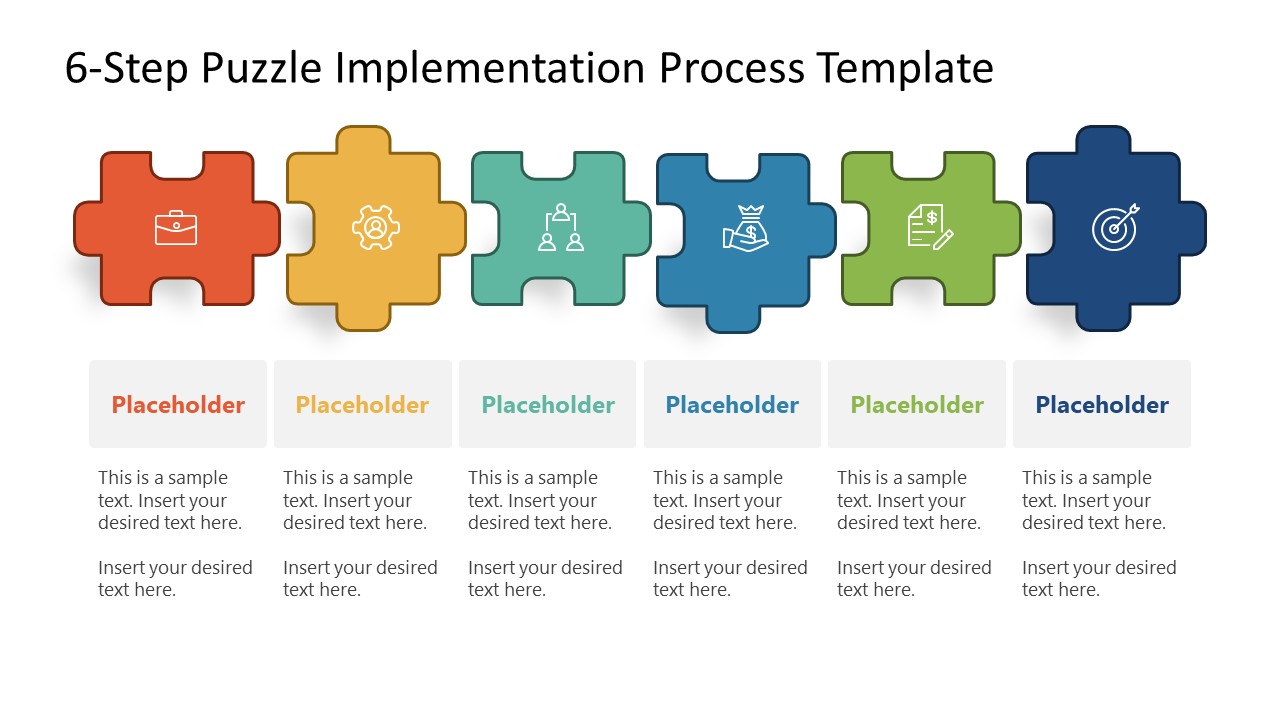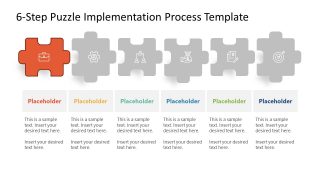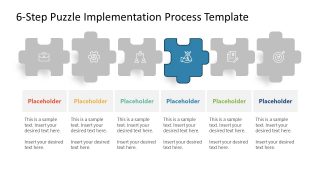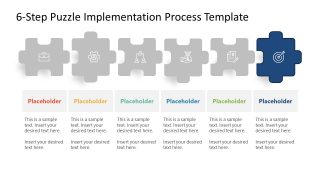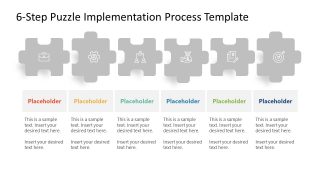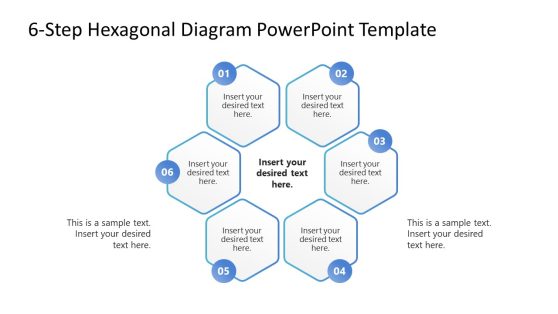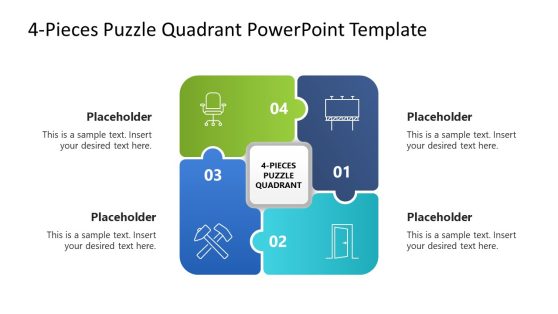6-Step Puzzle Implementation Process Template for PowerPoint
Design a sequential implementation model for presentation using the 6-Step Puzzle Implementation Process Template for PowerPoint. The template is a 6 Step Infographic diagram to represent the steps of implementing a strategy. An implementation process diagram realizes the actual stages and steps towards a specific goal. This PowerPoint template can fit for implementation processes of a business or marketing strategy. Professionals can also design a pathway for completing a project, or it can be employed to present any 6 Step process in general.
The puzzle PowerPoint diagram, also known as the Jigsaw diagram, consists of 6 puzzles shapes, all of which fix into each other. Each puzzle piece is differently colored & carries a business icon representing the particular stage. For example, the first orange-colored shape has a briefcase icon depicting readiness for beginning a process. The text areas below each figure help show relevant details. On the first and last slide, all the shapes are colored and colorless, respectively. But the rest of the slides spotlight one shape at a time. This effect helps elaborate and focus on every stage one by one. Alternatively, you can download other process templates, process flow diagrams and slide layouts for presenting a sequential process in a presentation.
The 6-Step Puzzle Implementation Process Template for PowerPoint has a simple design. This is a conceptual diagram that can fit any presentation which discusses the process flow steps. The Jigsaw diagram is also used in scientific and academic presentations to elaborate sequential steps. The six segments puzzle diagram contains placeholder graphic icons and engaging color combinations. You can edit the colors, font sizes & styles, and other objects. Download and customize this template for better communication of your idea. Alternatively, check our collection of 6 steps PowerPoint templates.