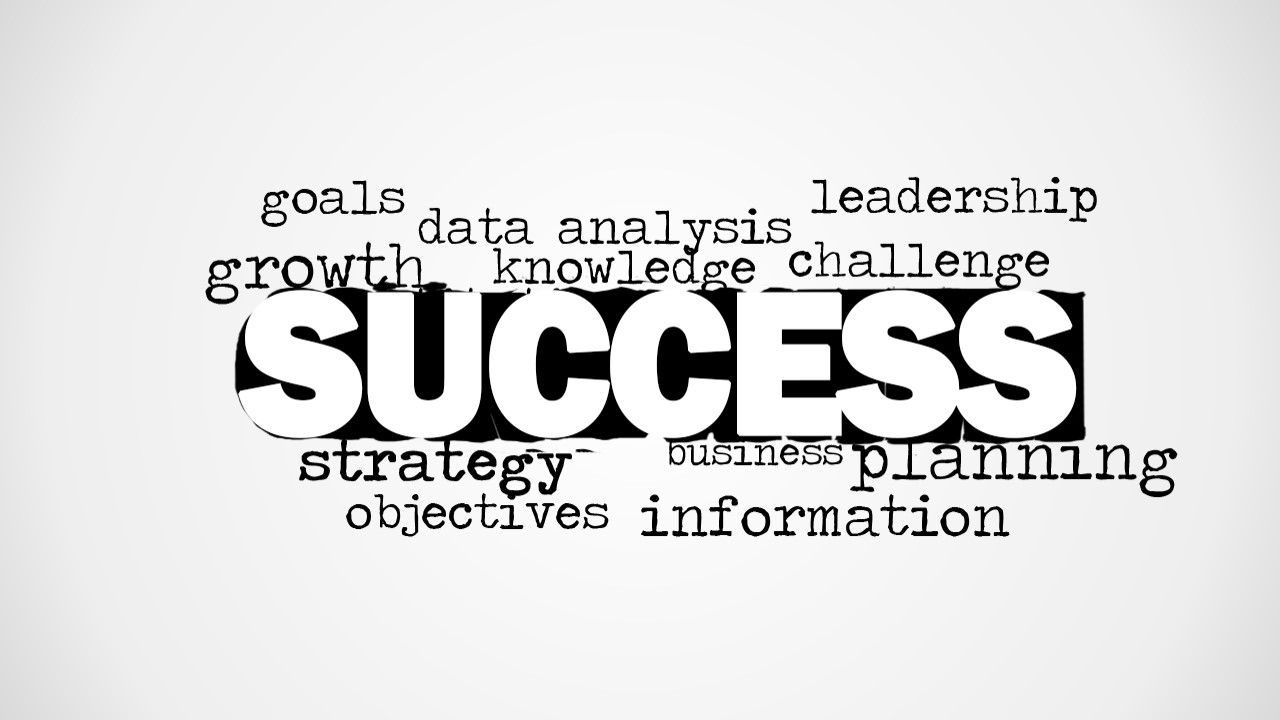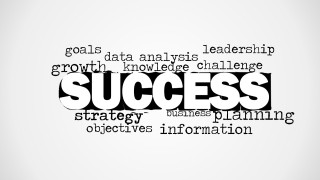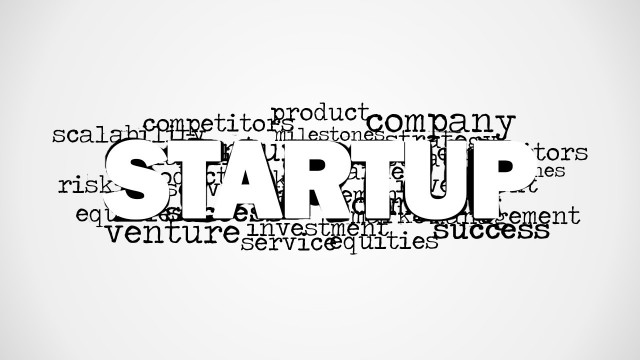Success Word Cloud Picture for PowerPoint
The creative Success Word Cloud Picture for PowerPoint is a picture template designed for professional presentations to represent the ideas of success, goals, objectives, leadership, etc. The tag cloud images are used either to discuss the summary or the concept of the presentation. So, users can use this template slide both as a cover slide or a summary presenting slide. This word cloud image has a primary keyword of Success, while it also carries relevant and meaningful words, e.g., strategy, knowledge, leadership, and planning.
This slide template is specially designed for business presentations. Executives can showcase essential ingredients that lead to business growth, i.e., strategy, planning, and challenge. The audience can read and understand the whole concept through this single slide. The use-case of this PPT template is not limited, and all professionals can use this layout in their goals, planning, vision and mission presentations. Due to business and strategy keywords, this slide can also support strategy presentations through its visuals.
The Success Word Cloud Picture for PowerPoint is not editable. However, the background color can be changed according to the needs. The template is available in two background color variations, i.e., pure white and gradient grey color. The word cloud design is attractive where the main keyword of success is written in white color and black outline in WordArt design. Presenters can download this layout with a single click and add it to their presentations using PowerPoint, Google Slides, or Keynote.