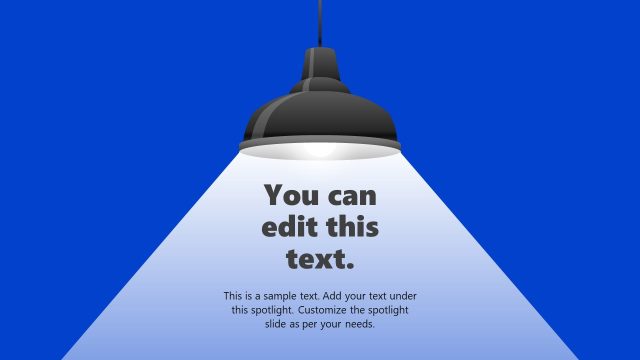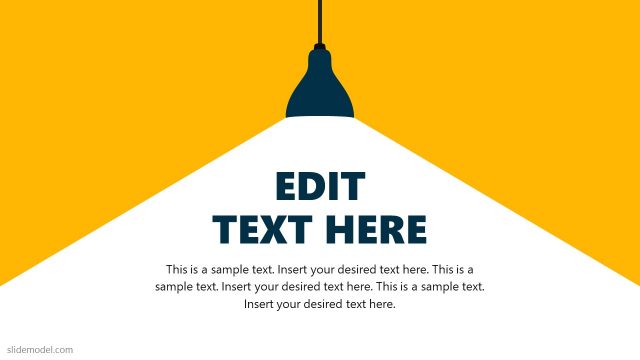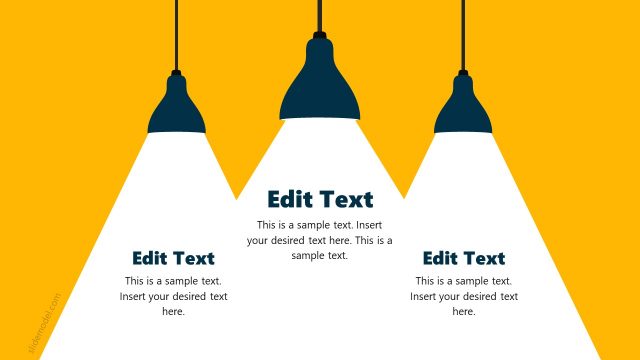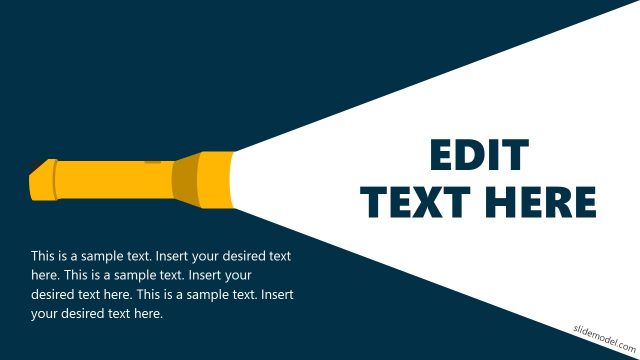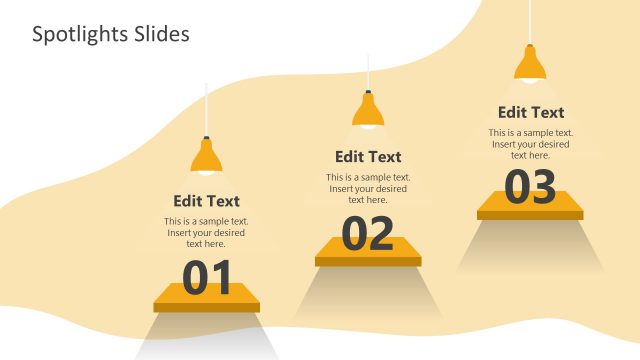Spotlight Creative Illustration Slide for PowerPoint
The image features a PowerPoint slide template with a bold, attention-grabbing design. It is predominantly yellow, with a large, realistically rendered pendant light fixture hanging from the top. The light fixture is colored in shades of gray and black, creating a striking contrast against the yellow background. The light appears to shine down on a specific area of the slide, which is used to highlight the placeholder text. This text is bold and black, stating “You can edit this text.”
Below the main text is a smaller, less prominent placeholder that says, “This is a sample text. Add your text under this spotlight. Customize the spotlight slide as per your needs.” It suggests the customizable nature of the template, inviting users to add their own content.
The layout is clean and simple, yet the design cleverly uses visual metaphor—the spotlight—to emphasize the area where the user’s content will be the focal point. The text is centered and displayed in a clear, legible font, making it easily readable.
This PowerPoint template could be used in various professional presentations to draw attention to key points, titles, or announcements. The design is versatile and can be adapted for business meetings, academic lectures, marketing pitches, or any scenario that requires a visual hierarchy on a slide to emphasize important information.
Return to Spotlight Slide PowerPoint Template.
Download unlimited PowerPoint templates, charts and graphics for your presentations with our annual plan.
DOWNLOADReturn to Spotlight Slide PowerPoint Template.