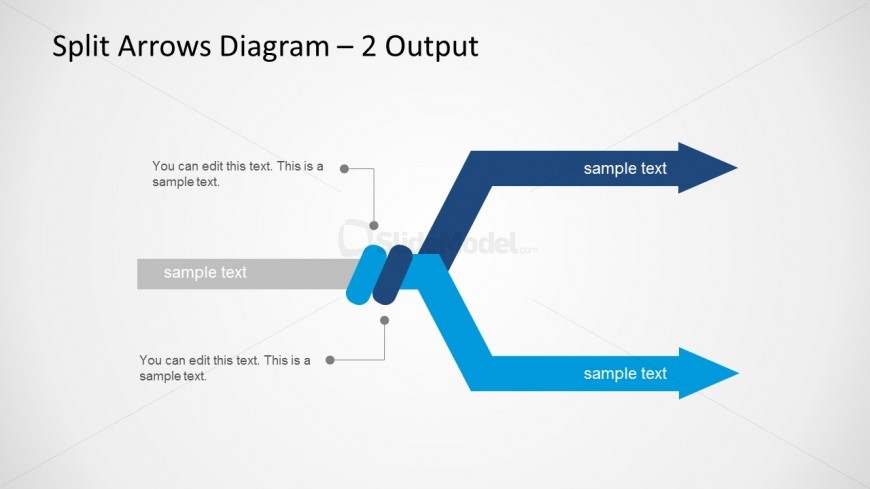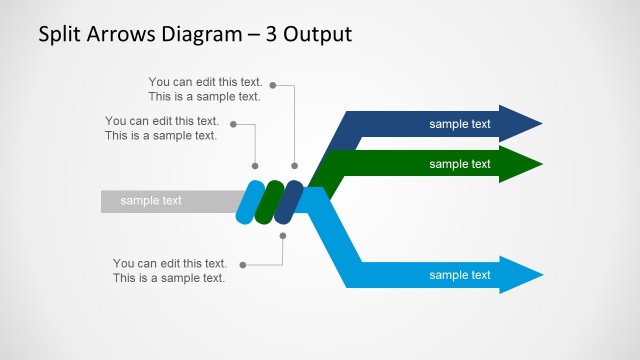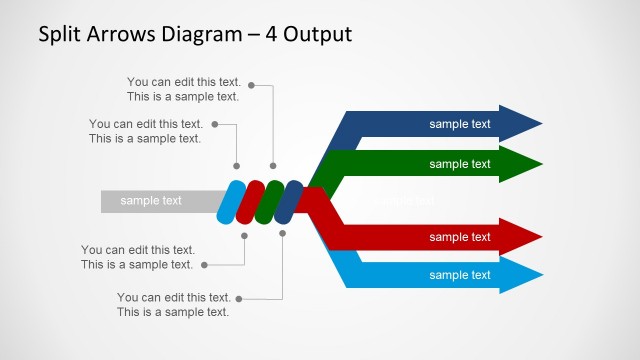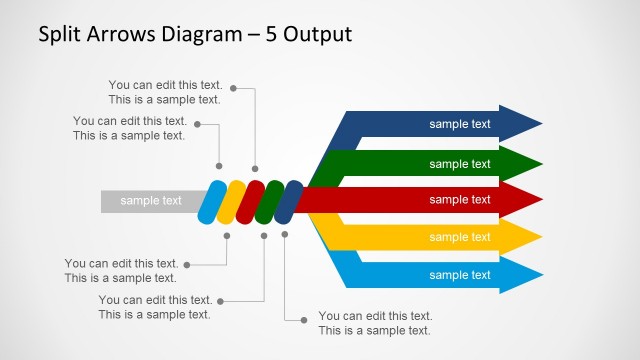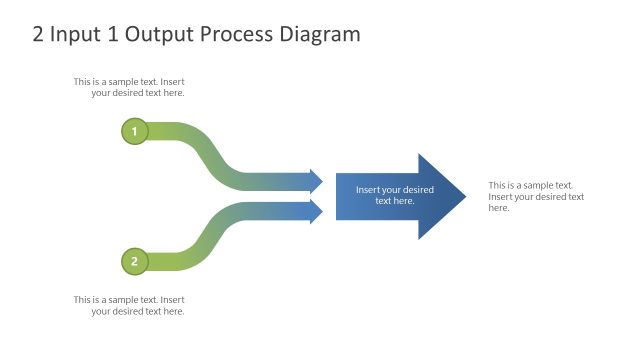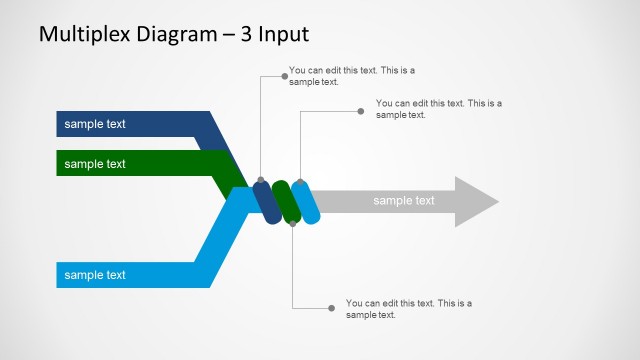Home PowerPoint Templates Diagrams Split Arrows Diagram Template for PowerPoint Split Arrows Diagram Design for PowerPoint 2 Output
Split Arrows Diagram Design for PowerPoint 2 Output
Creative slide design of a split arrows diagram in PowerPoint that you can use to prepare a presentation showing a process with a single input and multiple outputs.
Return to Split Arrows Diagram Template for PowerPoint.
Activate your subscription
Download unlimited PowerPoint templates, charts and graphics for your presentations with our annual plan.
DOWNLOADSlide Tags:
2 Steps Arrows Output Split
Template Tags:
Supported Versions:
PowerPoint 2010PowerPoint 2013PowerPoint 2016PowerPoint 2016 MacOffice 365
Return to Split Arrows Diagram Template for PowerPoint.