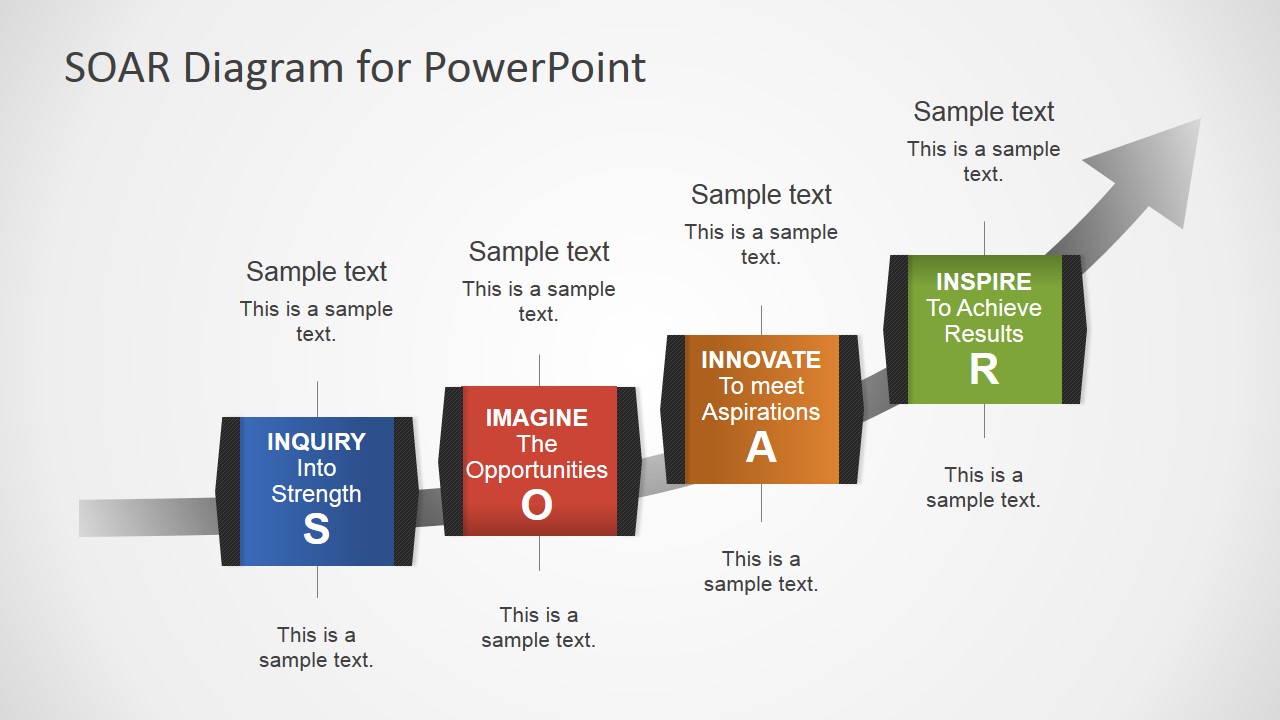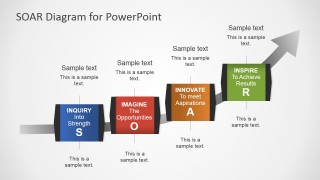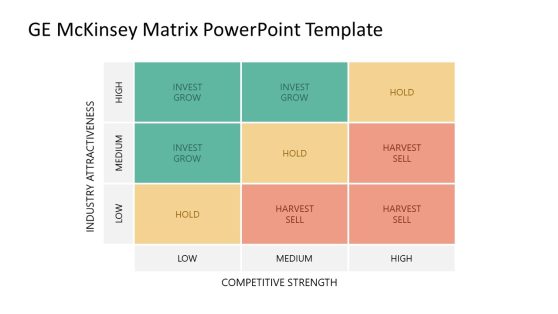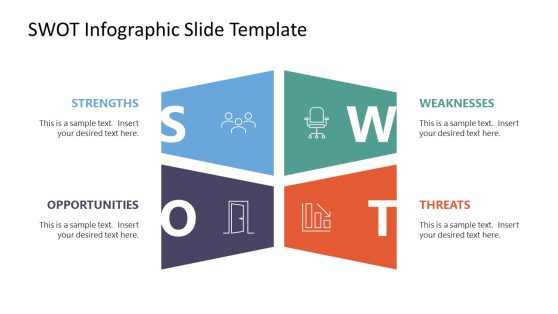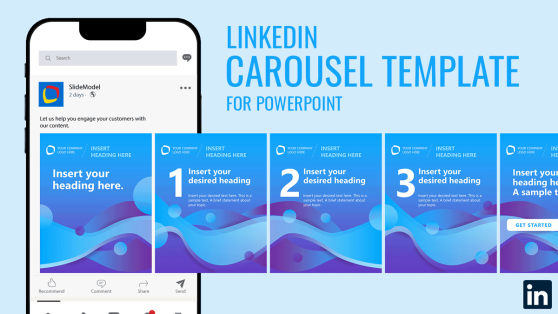SOAR Diagram Template for PowerPoint
The SOAR Diagram Template for PowerPoint is a graphical presentation of analysis model. This template design engages audience with the help of visually interactive slides. The SOAR stands for Strength, Opportunities, Aspiration and Results, to explain:
- Strengths: The capabilities and accomplishments
- Opportunities: Profitable circumstances, threats reframed into possibilities
- Aspirations: Desired vision of company
- Results: Measurable goals which have been achieved
The SOAR diagram is an analysis tool of strategic planning which focus on organization’s current strengths. Unlike SOWT, which deals with positive and negative factors internally and externally. Comparatively, it is called “positively re-framed SOWT analysis”, this model aids in enhancing the effectiveness of processes. Without concentrating on threats and weaknesses, it takes the organization to the next level.
The SOAR analysis template works on basic structure to identify the following:
- Greatest strengths
- Best opportunities
- Preferred future
The SOAR Diagram Template for PowerPoint is management tool presentation. It engages staff of every level in the organization in the development activities. This helps them clearly understand the goals and objectives and assist in creating a better vision. This presentation template has two slides created in PowerPoint shapes. The arrow in background shows steady progress. Whereas, all four elements of SOAR appear in as cool infographic icons in the first slide. However, the second slide contains placeholders to add textual content, titles and details. Both slides have additional text fields, facilitating in adding more information.
This PowerPoint is an editable template and users can modify multiple aspect of slides. For instance, make one-color theme of SOAR box-shapes by selecting each one by one. Doing so, change the solid fill color in format menu, select different shade of single color. Make a gradual color change which also shows progress. The image sizes are also customizable and can easily move it copy in another presentation.
The SOAR Diagram Template for PowerPoint is flexible and measurable modeling presentation. All in all, assists in a high-level decision making according to company’s needs and culture. The analysis model of SOAR redirects effort and resources. It is also a part of leadership development program. It is a highly recommended model especially for less developed and new startups. The business professionals of any level within organization can suggest improvements with this Presentation. Moreover, it can also make a great personal development plan.