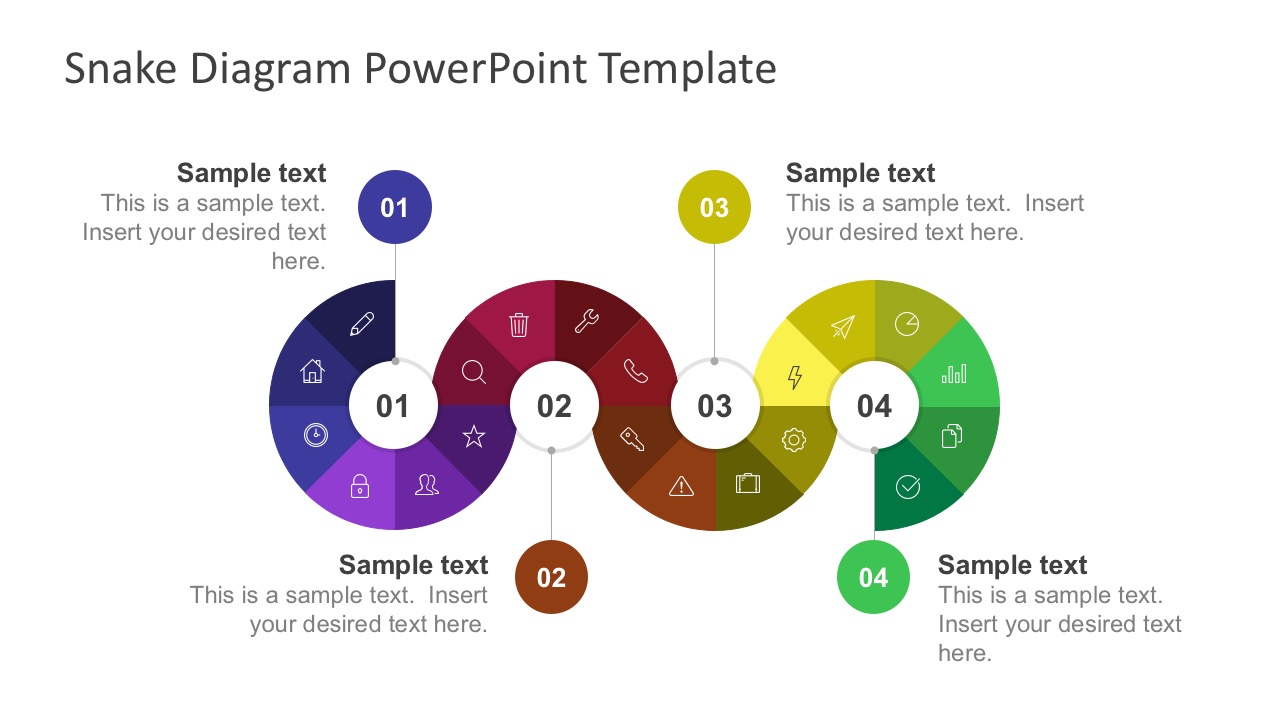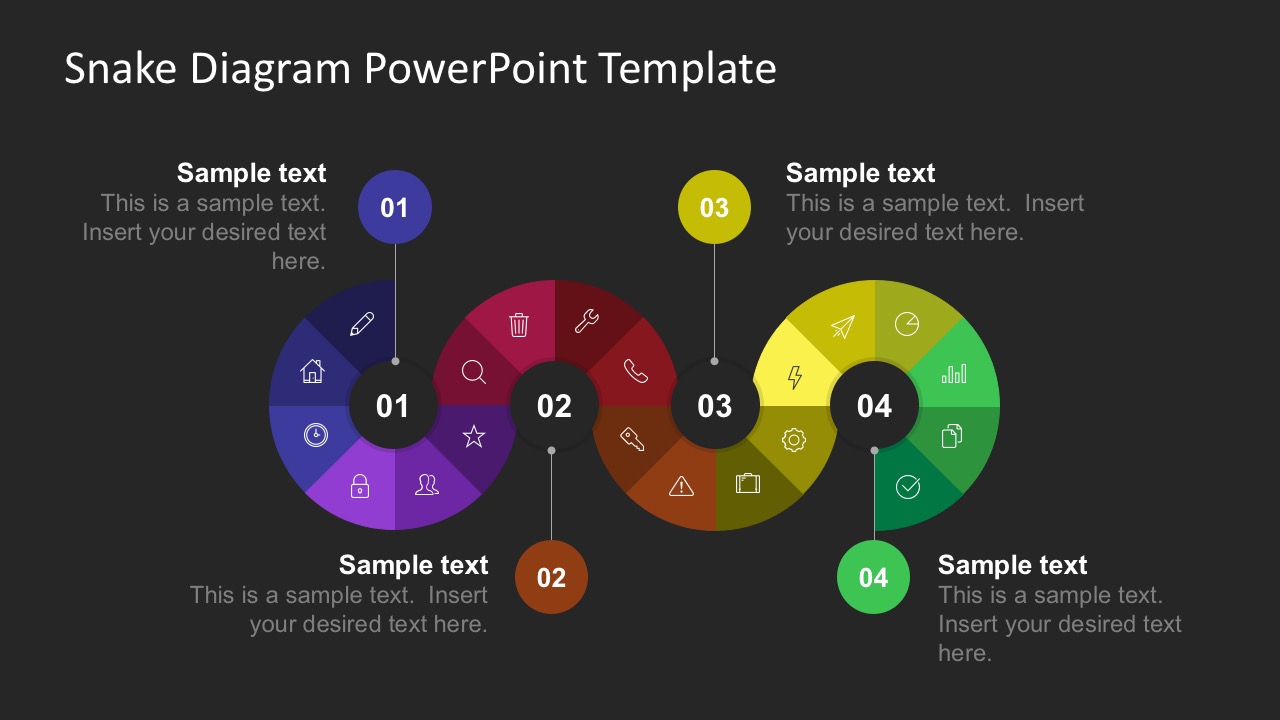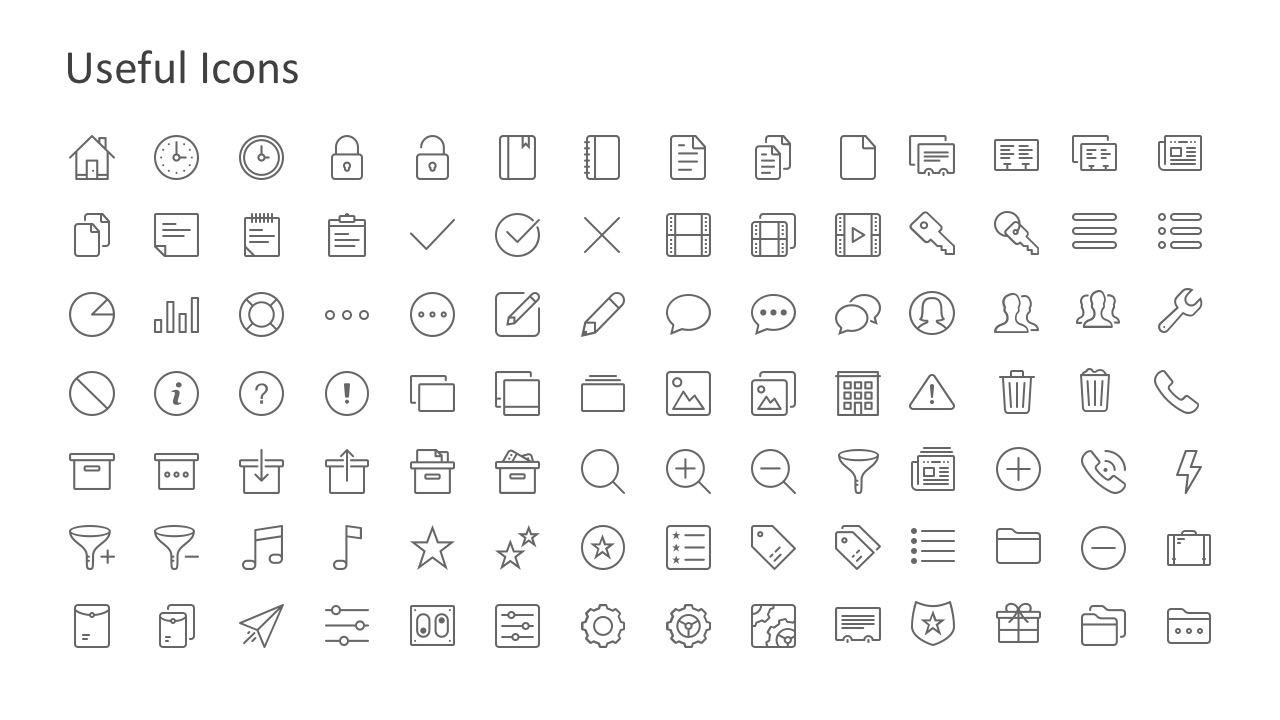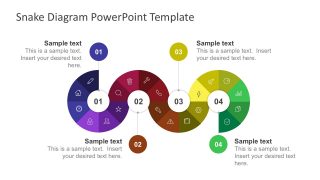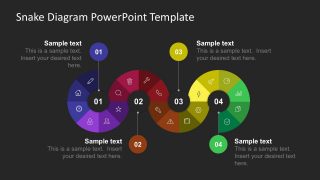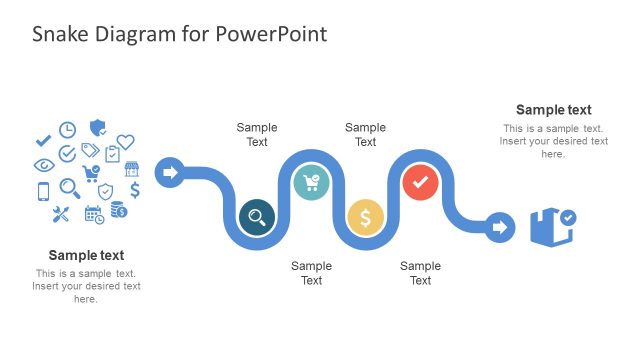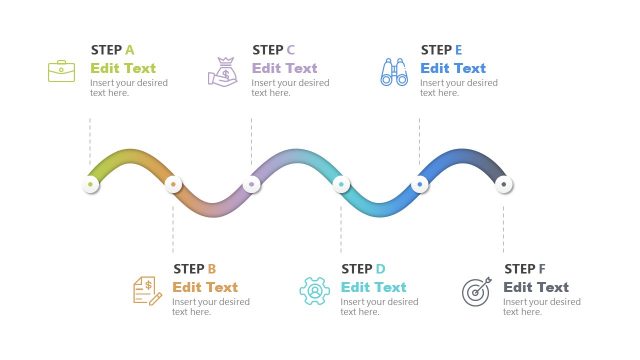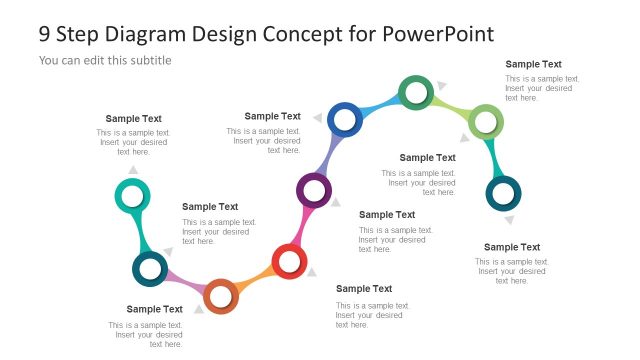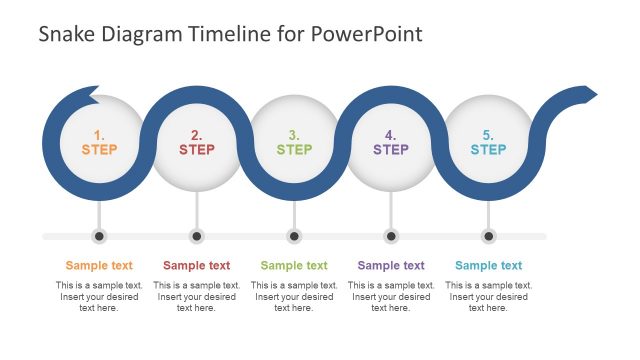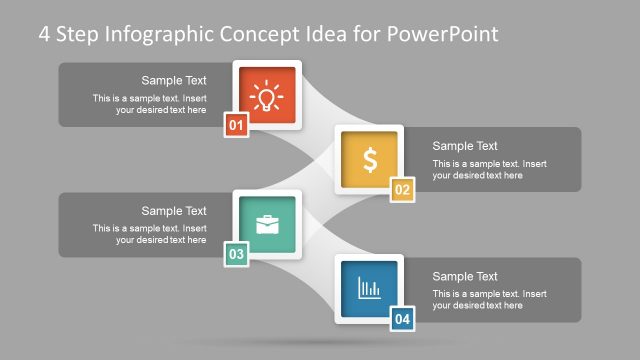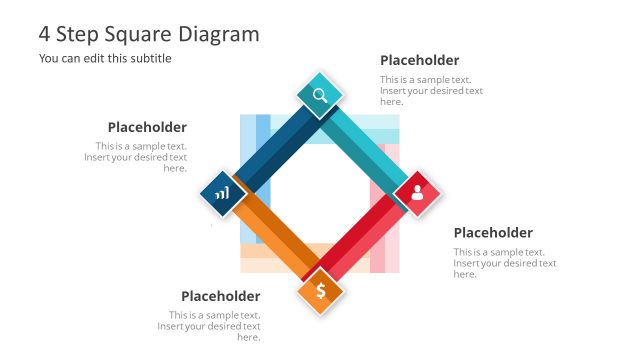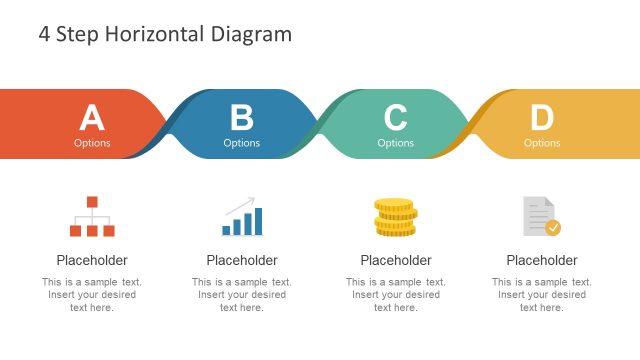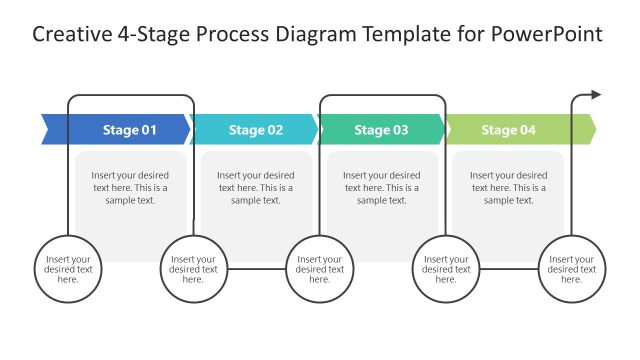Snake Diagram for PowerPoint
Snake Diagram for PowerPoint resembles a pie segment infographic diagram. It is a four stages process PowerPoint which can be used for a business strategic planning or project milestones. It outlines each task the company must accomplish to meet its overall objectives.
The 4-stages have circular number icons in a linear display. Encircling the four number icons are pie-segments that create a snake figure. These segments are individual clip arts in PowerPoint. So, they differ in colors, thus, creating a beautiful theme. The color palettes adapt a cool, subtle color contrast in a neutral black and white background. It gives the illusion on the screen and catches the eye.
The segments come with thin, simple PowerPoint icons. In which, it ideally highlights a sub-process of a specific stage as a whole. For example, Stage-1 is Business Planning and a pencil icon on the first segment stands for the gathering of ideas.
This PowerPoint process ideally helps to create a detailed plan of action for meeting those goals. The basic steps in the planning process which involve creating a roadmap or make it a little creative from the traditional using the Snake Diagram for PowerPoint.
Hence, these PowerPoint elements are editable. So, the users can be a little savvy and put their own personal touch. Meanwhile, see this PowerPoint compilation which is a great place to stay on trends.