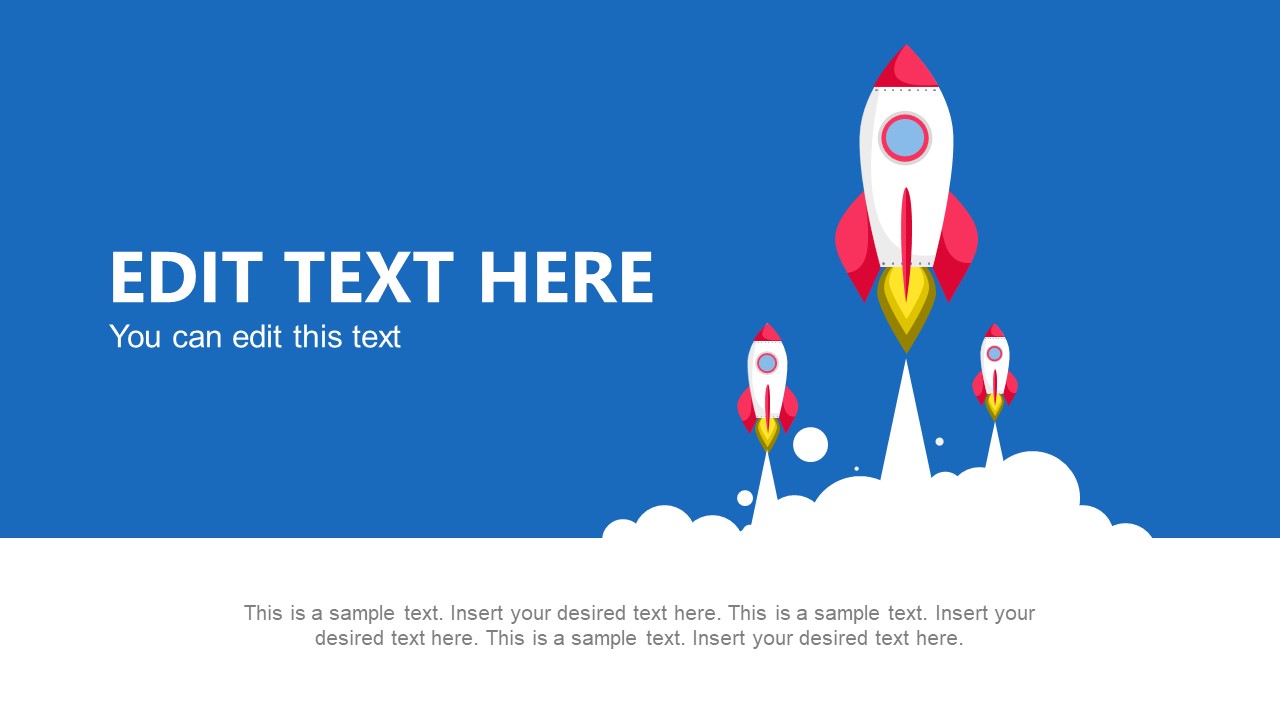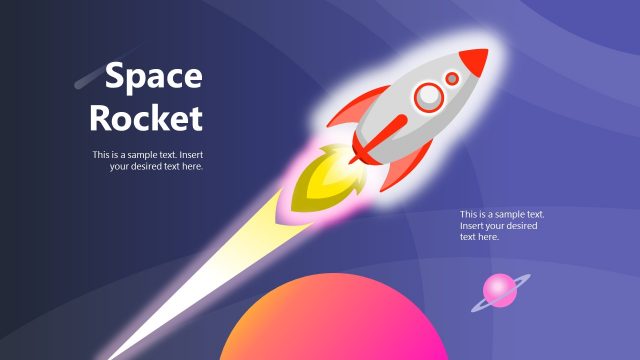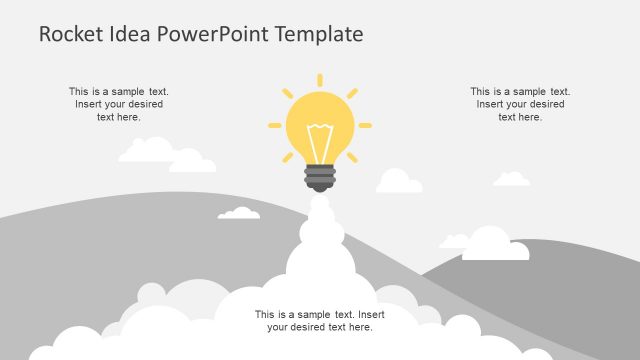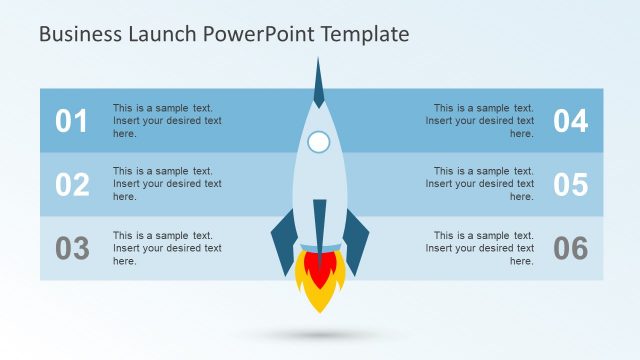Skyrocket PowerPoint Shapes
The Skyrocket PowerPoint Shapes is a presentation template including three slides with rocket shapes. The slides represent a rocket launch layout with 3 skyrockets on widescreen as the main theme. Therefore, the presenters can use these slide designs to deliver an eye-catching startup launch. These rockets are a metaphor for starting a business venture. This skyrocket PPT template can be used as a metaphor for business growth, or in conjunction with other PowerPoint graphics to present topics related to technology, research, market analysis, and educational topics.
The Skyrocket PowerPoint Shapes are the creative and engaging elements to refresh a professional presentation. Apart from science and technology presentations, the shapes of skyrocket can also demonstrate sales, marketing, and growth metaphors. And especially product launch presentation with starts with skyrocket facing upwards. All three slides provide a blue and white background that depicts blue sky and white rocket smoke below. Moreover, skyrocket PowerPoint shapes in white and red colors highlight slide graphics. The first template contains a header layout, while the next two could present a title or an introduction to the topics.
This skyrocket shape is fully customizable; therefore, users can change the background, shape size, or colors in minutes. Alter the text in the placeholder or adjust the position of the rocket shapes. For example, place the skyrockets in different positions or rotate them in another direction.
Alternatively, you can download other creative and editable PPT templates for PowerPoint & Google Slides presentations, with skyrocket shapes and slide designs.