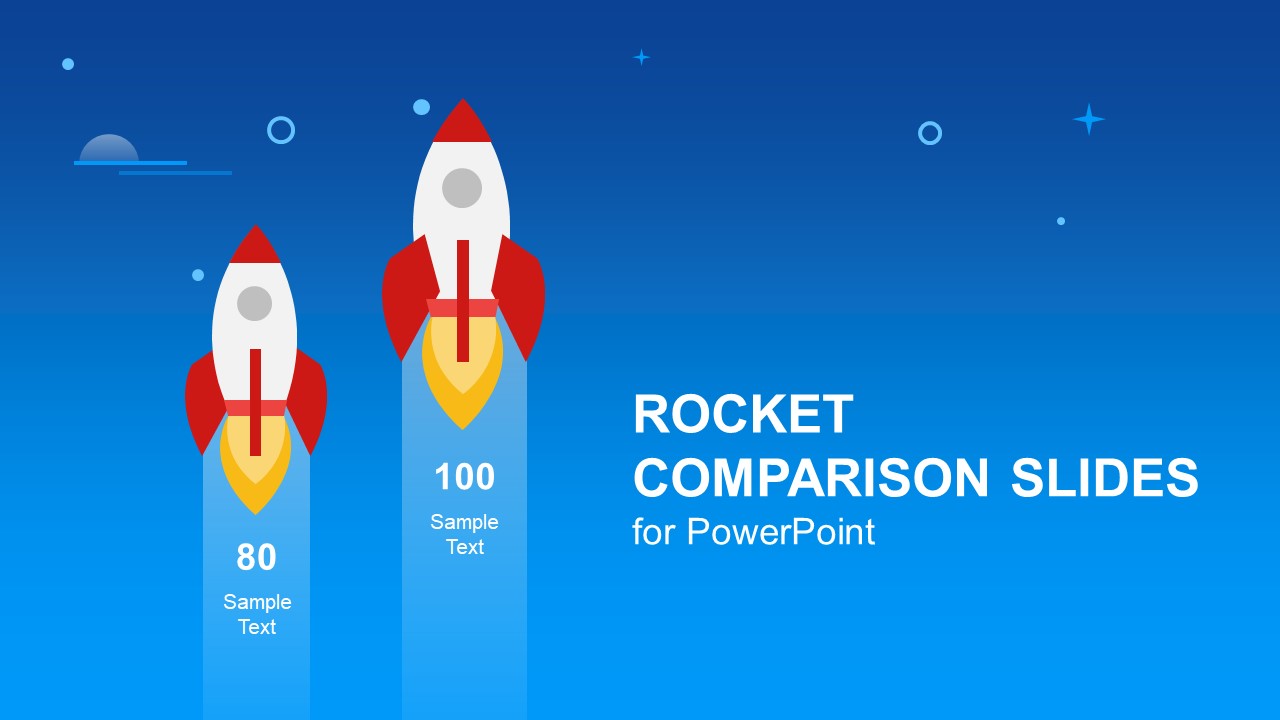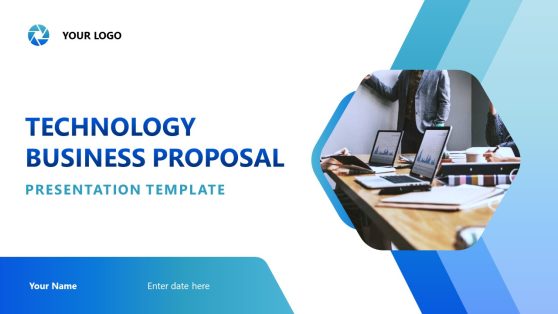Rocket Comparison PowerPoint Shapes
The Rocket Comparison PowerPoint Shapes is a perfect template for startup project and its aspects. The rocket launch is the metaphor and startup symbol which is useful for concept presentations of new projects in any area. This amazing and colorful shapes surely aid in getting maximum engagement from the audience and bring success. The amazing graphics of this PowerPoint are helpful in every industry idea demonstration. Such as, create an innovative and creative new project, educational, research or advertising presentations. For instance, the entrepreneur can explain a success rate of a new product or tool. Whereas, the teachers and business professionals can use this PowerPoint to engage viewers in learning new concepts. Improve the impact of ideas using the comparison shapes and organize the logic of views.
The Rocket Comparison PowerPoint Shapes has variant designs of two and four rocket comparison. The four slides of this PowerPoint have an eye-catching space style background of stars on smooth gradient blue sky. The illustration of space rocket template with flames and smoke has placeholder to add percentage, ratings and other comparison values. The red and white rocket has straight and diagonal launch options to present two or more features of a concept. Similarly, explain more than one incredible idea to weight certain aspects by lowering the figure or moving it higher. Further, make interesting comparisons of products, services, plans and more.
This Rocket Comparison PowerPoint Shapes has 100% editable graphics; therefore, users can change the color, size and other features. For example, apply a 3D rotation, reflection or shadow to the flat vector objects using the shape fill option in format menu. Also, use shape fill and outline fill to alter the colors of rocket PowerPoint graphics. Furthermore, the background and entire theme of the template is customizable. To do so, go to the design variant drop down menu and choose the desire pallet from colors.