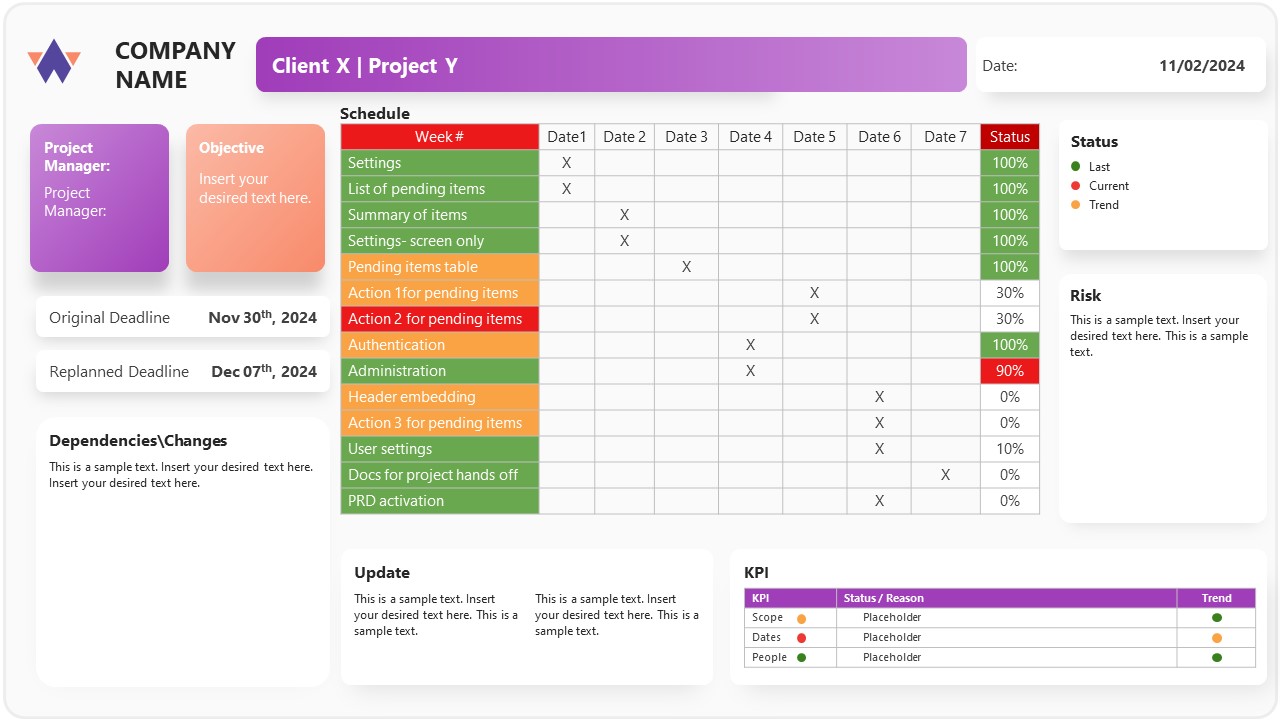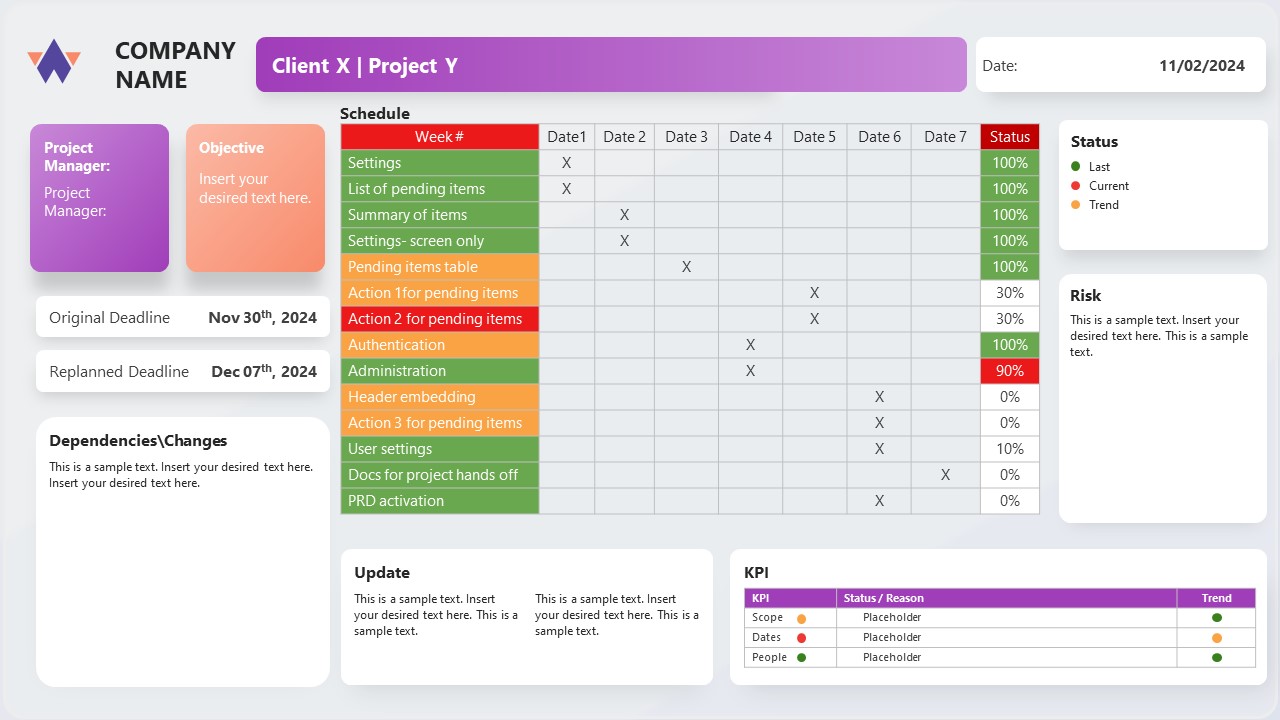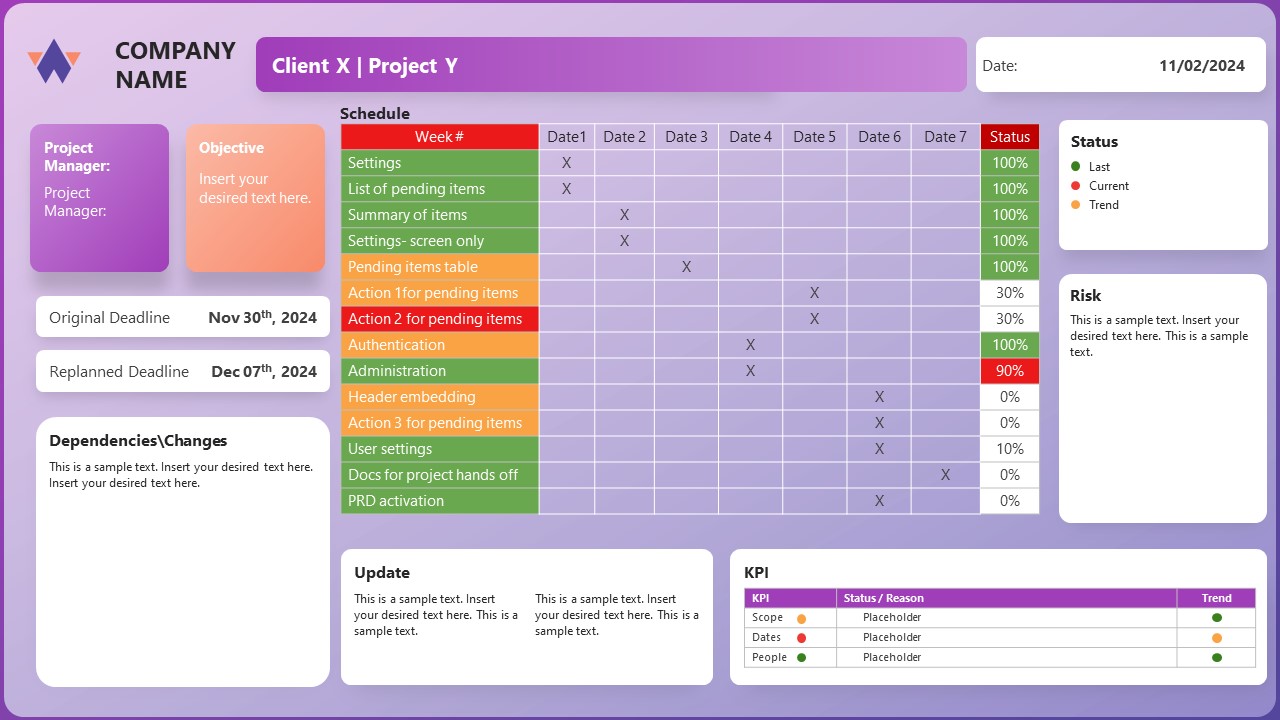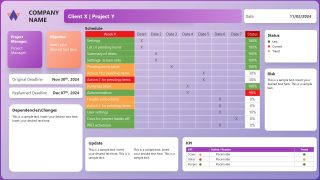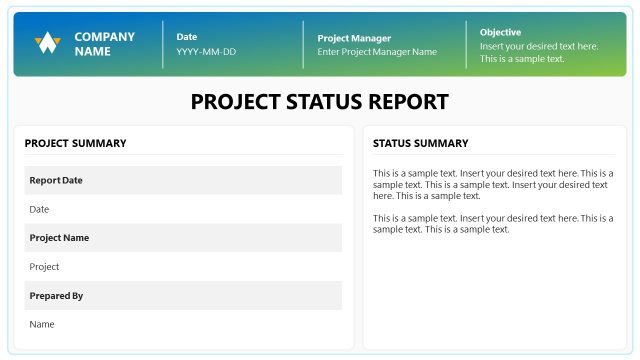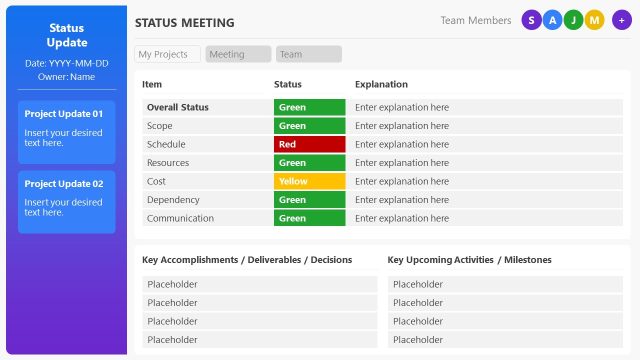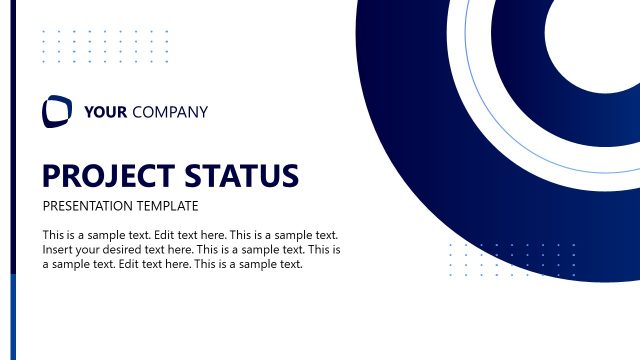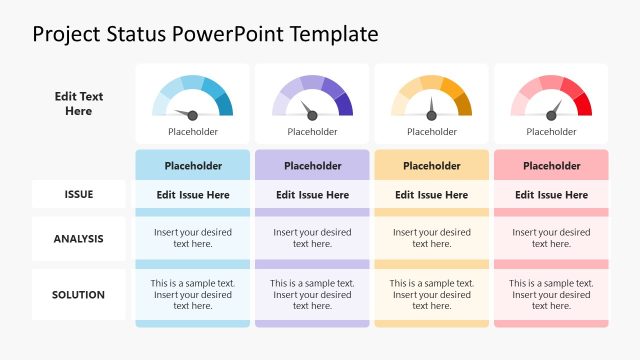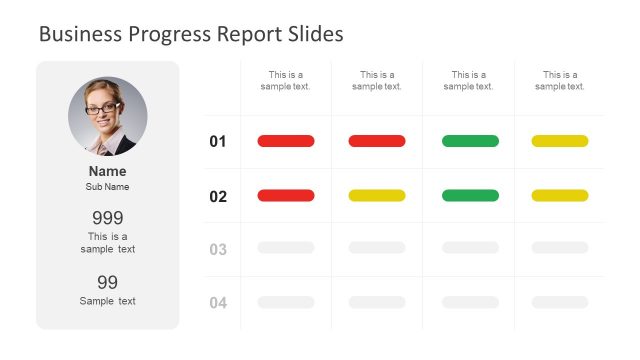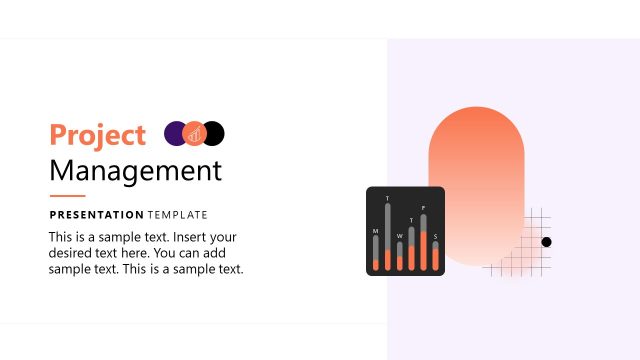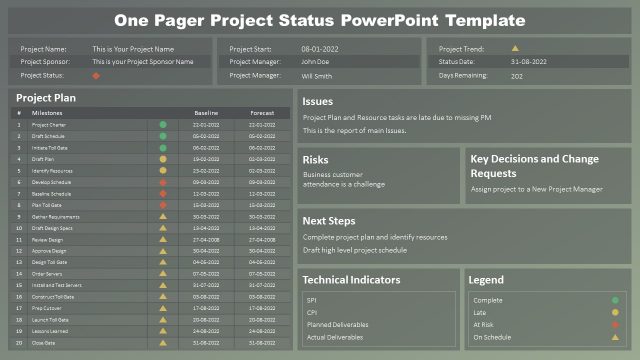Simple Status Report PowerPoint Template
Visualize your company’s project’s current state and progress in one single view using our Simple Status Report PowerPoint Template. A status report explains the current stage of project execution, its implementation parameters, the list of milestones, and the percentage of completion. Project managers require a comprehensive template to present the project status report to the stakeholders and team leads. To serve this purpose, we have designed this unique and modern status report template so that they can illustrate the significant details effectively.
Three slides in the Simple Status Report PowerPoint Template have the same layout and appearance but differ in background colors. In the center, there is a large table with many rows and columns. Project activities are mentioned in the left column. Meanwhile, the remaining columns are helpful for project managers to show checkmarks in weekly columns. Using the table diagram, they can present the completed, pending, and in-progress project tasks. The status report contains multiple sections to display the content easily, concisely, and clearly. Professionals can mention the client and project name in the top left corner. Users can display the reporting date on the top right corner of the slide. Next, we have small, colorful sections with placeholder text to mention the following things:
- Project Manager
- Project Objective
- Original Deadline
- Replanned Deadline
- Project Updates
- Changes & Dependencies
- Risks
Moreover, we have an additional box for displaying the status report’s color labels. Also, at the bottom of the slide, professionals can enlist the aspects of key performance indicators (KPIs) and their relevant details. Users can modify the PPT components of the project status report template and adjust the slide section accordingly. They can also repurpose the template based on their needs. Download this interactive template and showcase your company status reports in executive sessions! Grab it today! Alternatively, check our collection of business PowerPoint templates, project status report presentations and progress report PowerPoint templates.