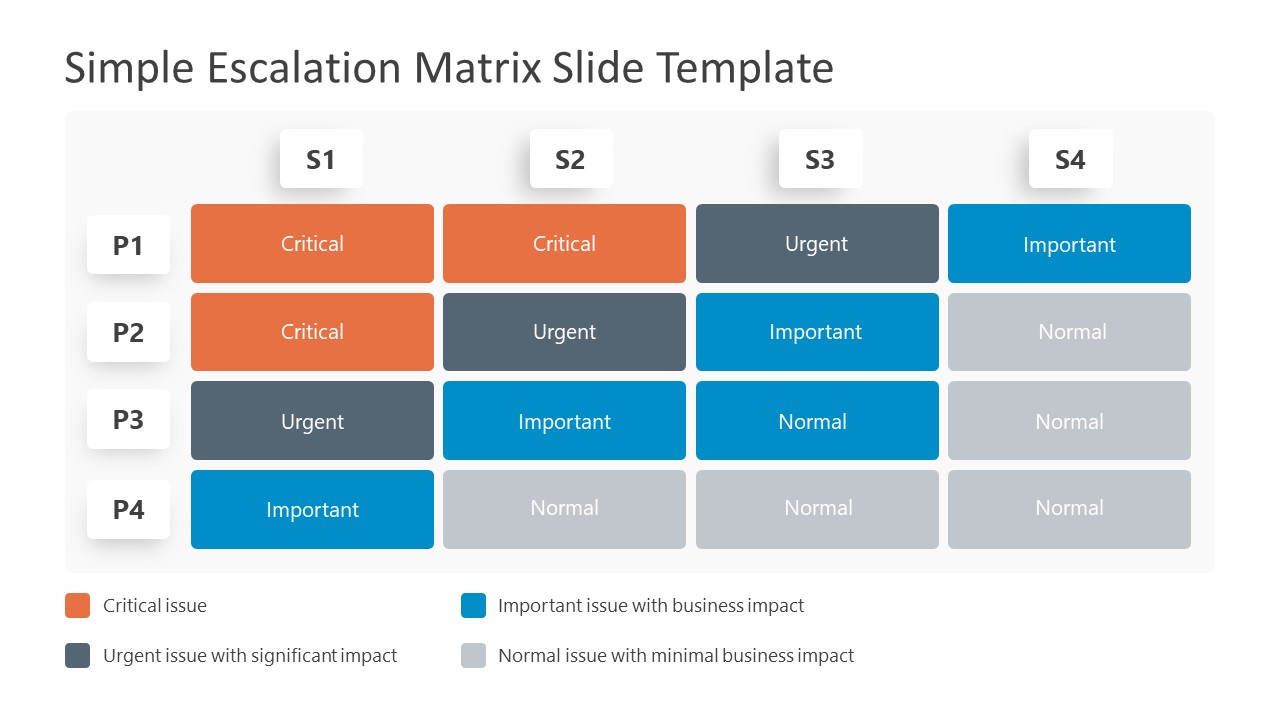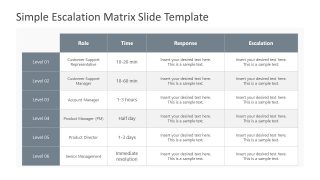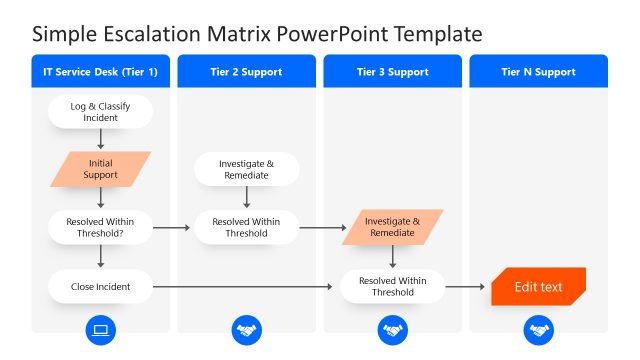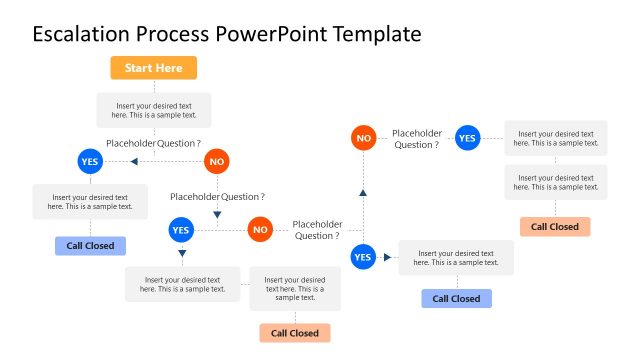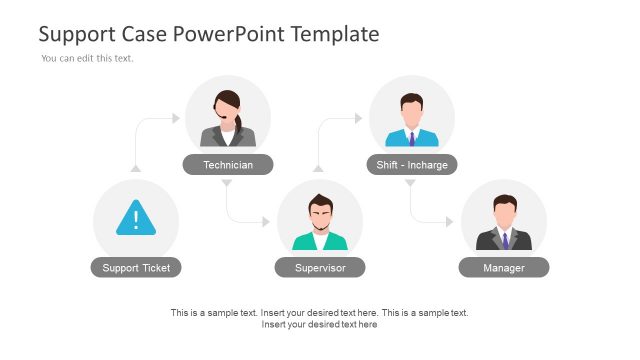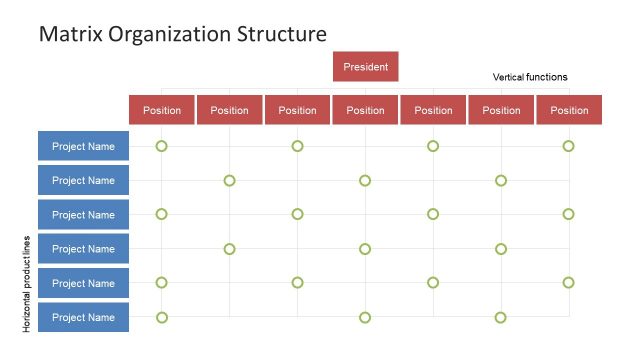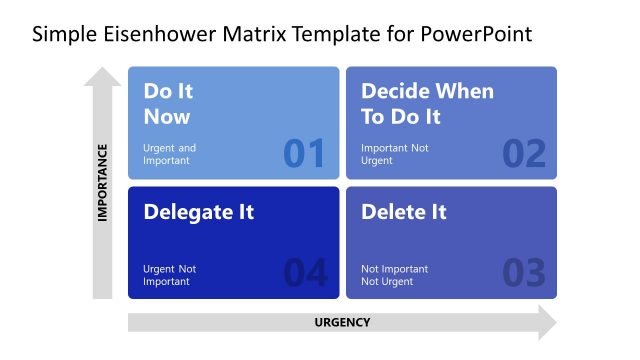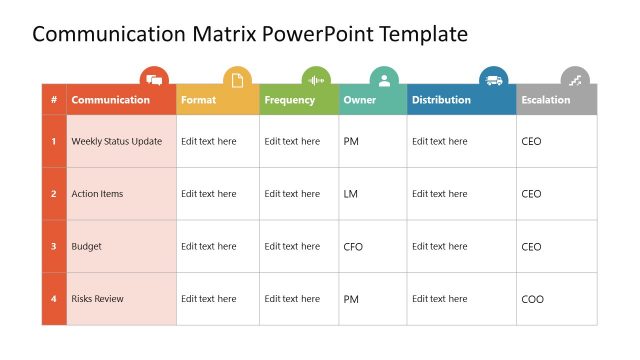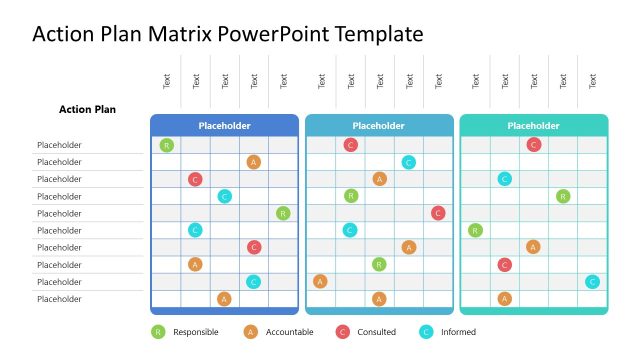Simple Escalation Matrix PowerPoint Template
The Simple Escalation Matrix PowerPoint Template is a comprehensive layout to demonstrate the escalation hierarchy of an organization when a service ticket is raised. The escalation matrix protocol operates when the members of a certain level cannot resolve an issue independently. So, they transfer the query to the next level, and thus it gets forwarded unless the problem is rectified.
This PowerPoint template showcases these escalation levels formulated according to the policy and the respective waiting time intervals for each escalation step. Presenters can download this layout and add the relevant information in defined sections to prepare an overview document.
Users can find two editable slides in this PowerPoint template. The first is a 4×4, which carries color-coded cells to demonstrate the priority escalation. The columns of this matrix indicate the support channels defined for the escalation, and the rows indicate the priority levels. Each task priority is represented through a color, i.e., red for critical, grey for urgent, and blue and light grey for important and normal, respectively. Change the color codes and attached legend according to the color scheme and arrange the issues in customized operational priorities. For instance, in this diagram, the first two support channels will take care of critical issues and other ones. However, presenters can define this hierarchy according to their requirements.
The following layout is a simple 4×6 matrix to showcase the names or designations involved at each stage of the issue escalation process. The rows of this matrix diagram represent the levels, e.g., CSR, Support Manager, Account manager, etc. Similarly, the columns indicate the Role, Time, Response, and Escalation guidelines. All the cells of this template matrix diagram contain editable text areas where users can incorporate their details. Hence, by downloading this Simple Escalation Matrix PowerPoint Template, professionals can prepare an easy-to-interpret escalation matrix in just a few steps. These slides are editable with all major versions of PowerPoint, Google Slides, and Keynote.