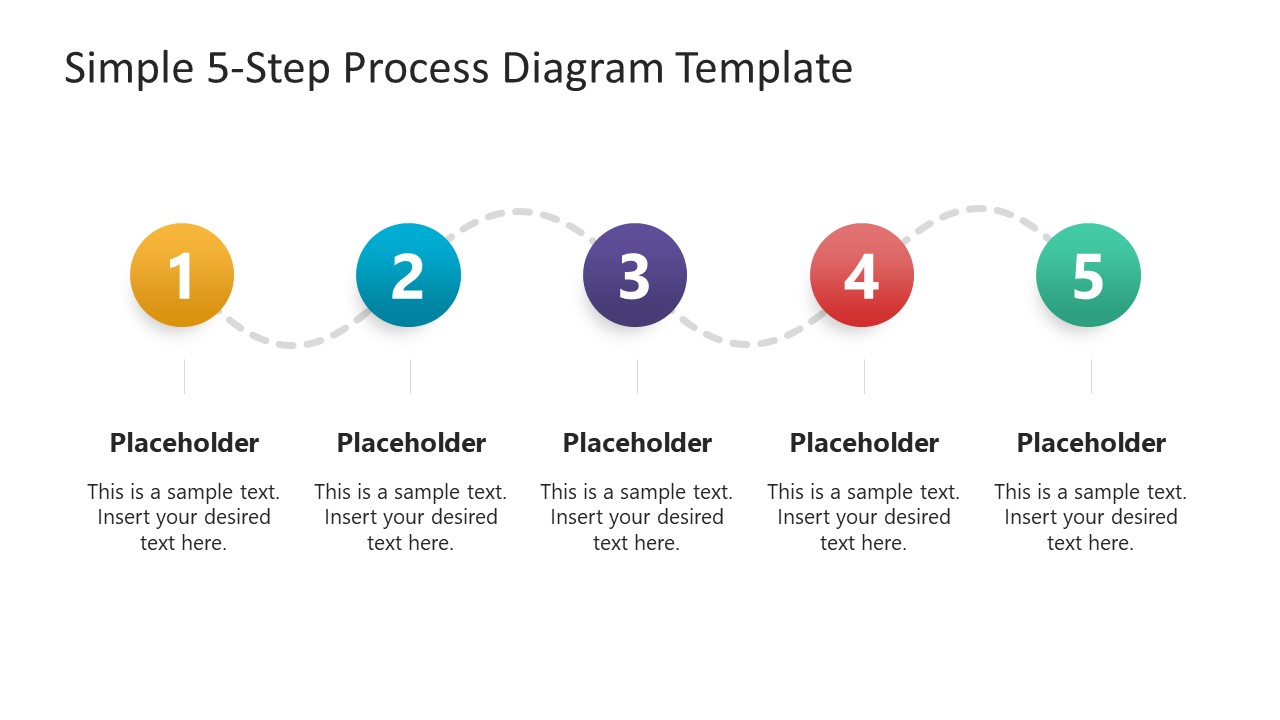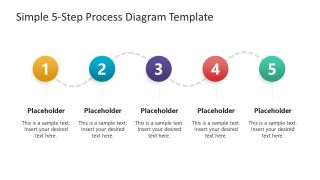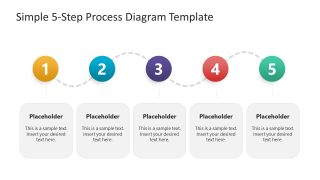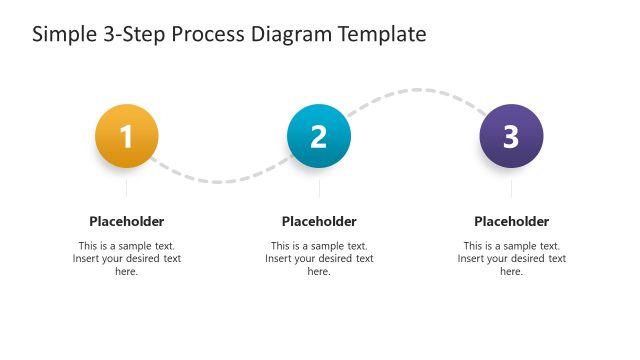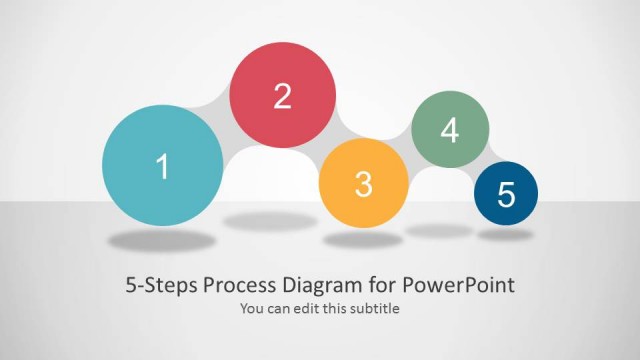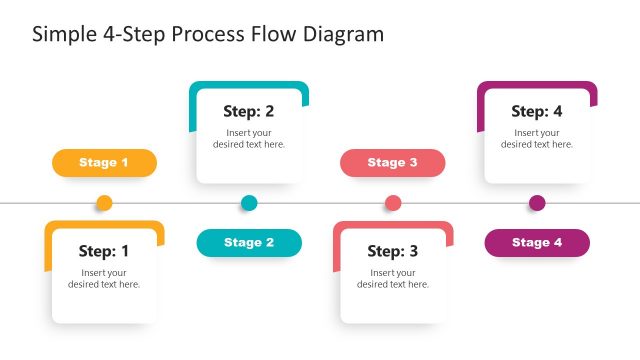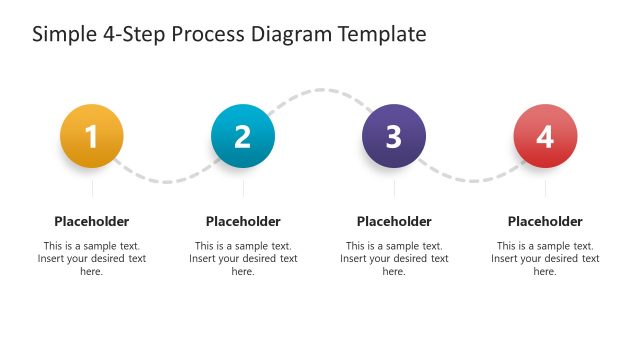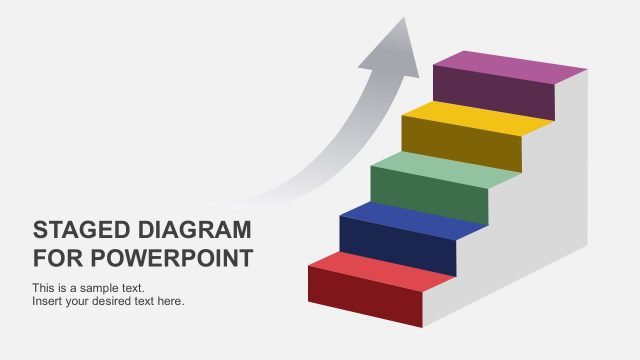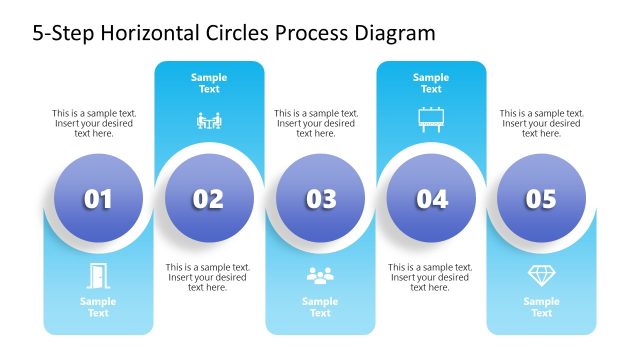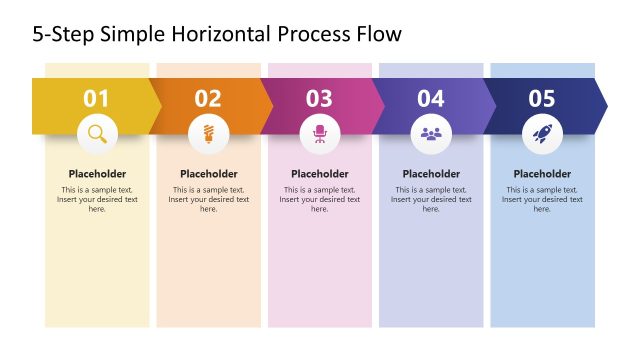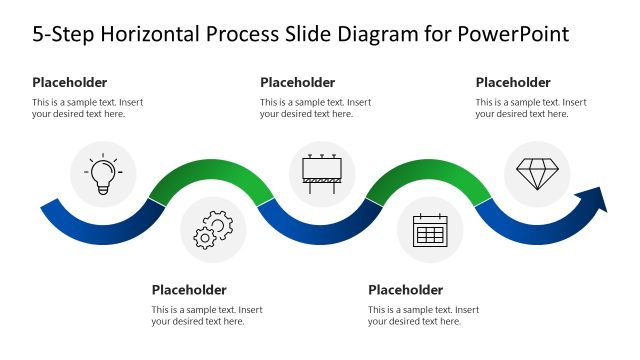Simple 5-Step Process Diagram Template for PowerPoint
Simplify creating impressive timelines and process presentations with our 100% editable Simple 5-Step Process Diagram Template for PowerPoint. Process diagrams are widely used in presentations to arrange complex data in an organized way. However, it is not always easier to pay the time costs of establishing a presentable design. We have created this PPT layout to help professionals from every domain showcase their presentation points. Furthermore, due to its appealing graphical features, presenters can use this template to engage their audience. It can be edited with all PowerPoint versions.
The Simple 5-Step Process Diagram Template for PowerPoint comprises two template slides. Both slides differ concerning the PowerPoint design of the text boxes, i.e., the first one carries no outlines while the other has a shaded background and thin border. The template diagram is simple. It has five circular shapes arranged in a vertical queue. The dotted line connecting the shapes has a wavy pattern. Each circle has a distinct gradient color fill and a number tag. Users can change these numbers with alphabets or small words according to the presentation topic. Below each step/shape is an attached box with placeholder text. Due to the use of shadow effects, the shapes appear in 3D against the plain white background.
Professionals can edit the text and incorporate necessary presentation details. This best PPT template can be used for multiple purposes. For instance, presenters can indicate timelines, process steps, planning phases, problem-solving frameworks, and similar subjects. This slide design is also ideal for representing models (ADKAR model). Above all, users can modify and adapt this timeline template for their presentation needs. Download and try this template now!