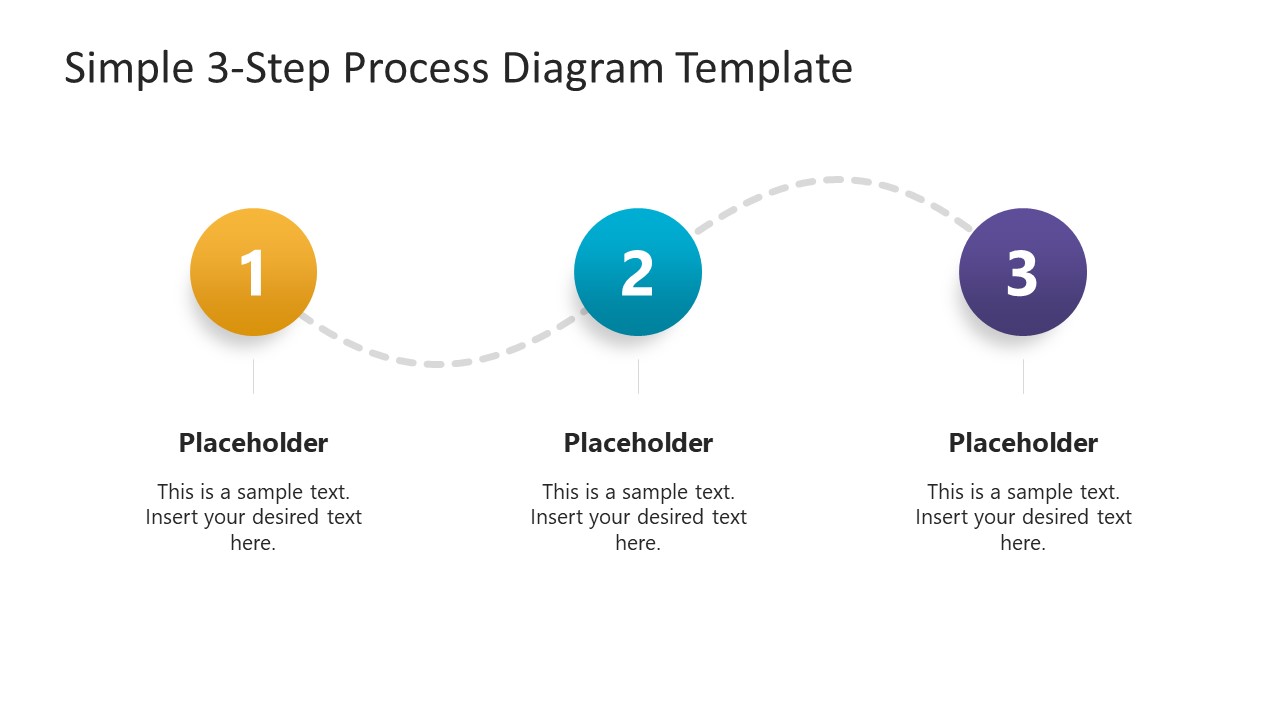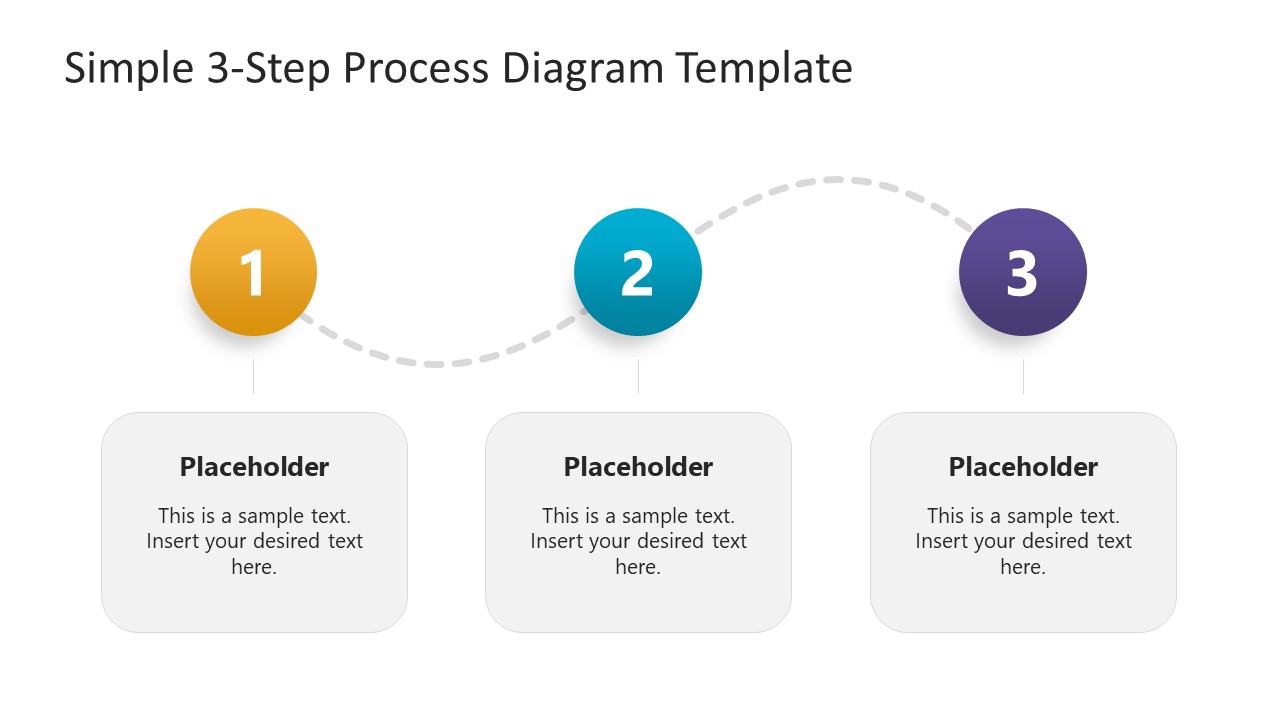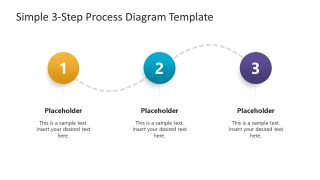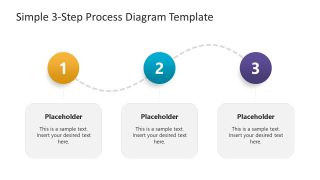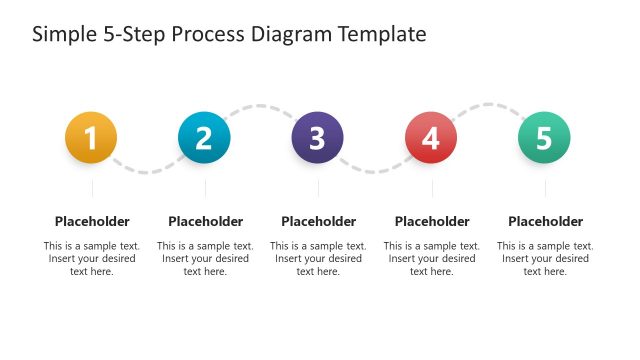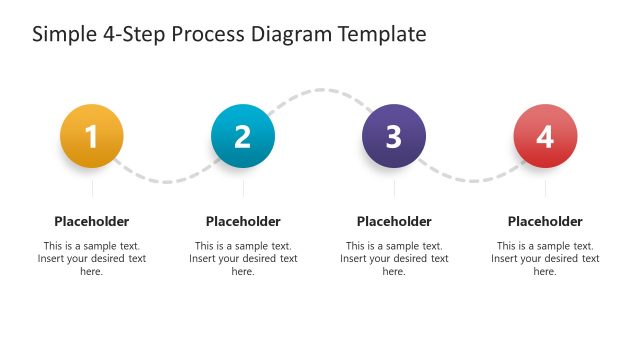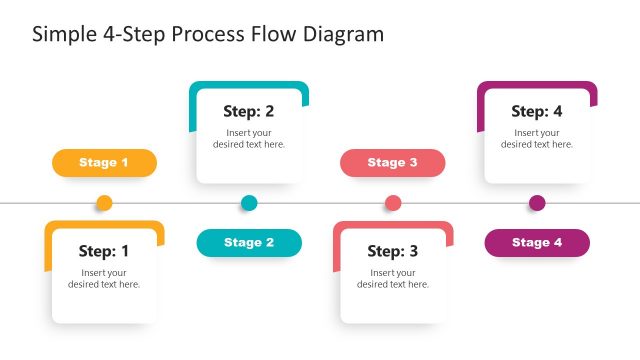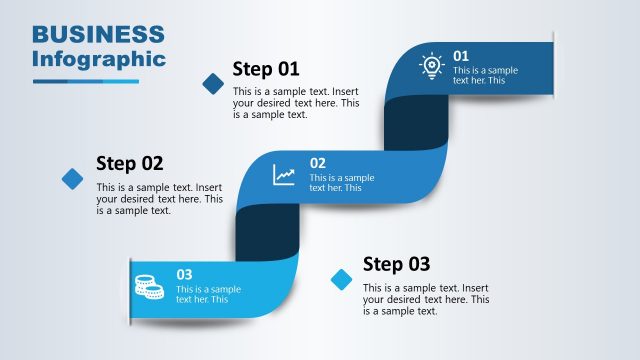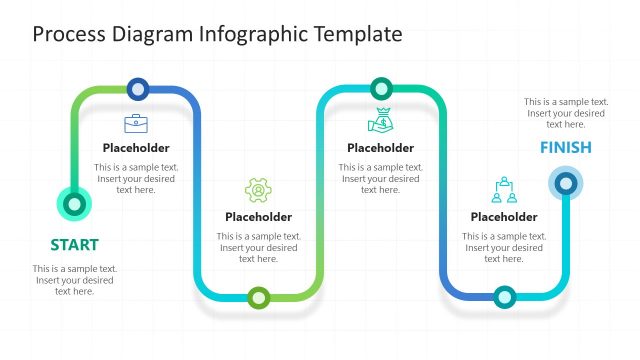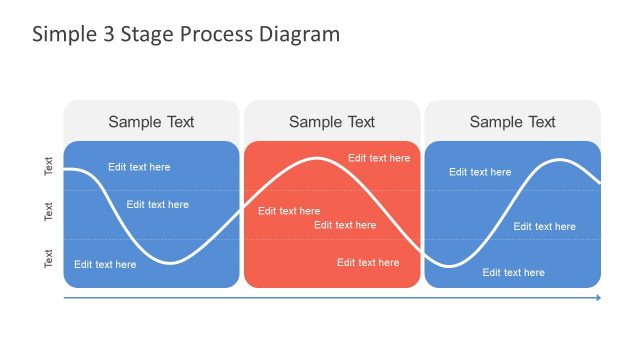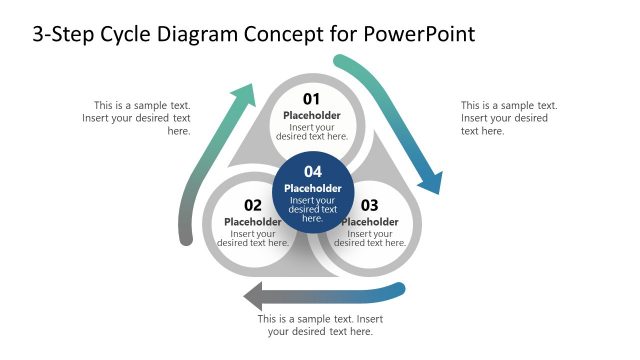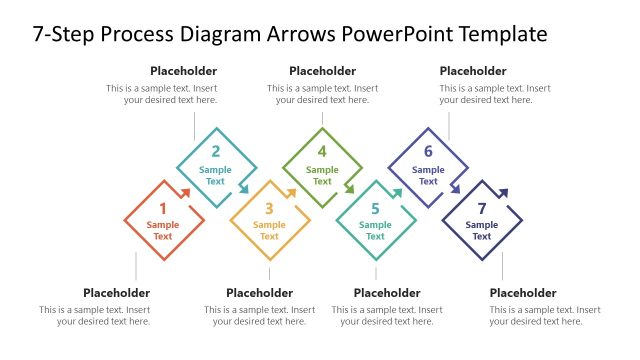Simple 3-Step Process Diagram Template for PowerPoint
Our Simple 3-Step Process Diagram Template for PowerPoint is a 100% editable template to display data with three components or presentation points. Presenters can use this concept diagram to showcase various processes in business, marketing, real estate, medicine, or education. In addition to presenting process flow, this diagram can also be used to display list items, key features, strategy steps, lessons learned, etc. We have designed this engaging PowerPoint template using modern graphical elements that catches the audience’s attention making the concept easier to communicate.
The first slide of this Simple 3-Step Process Diagram Template for PowerPoint shows three circular shapes represented through distinct colors. Using the light gradient effect, the PowerPoint shapes are given a 3D look. A dotted curved line connects these three circles in a wavy pattern. The numberings (1,2, and 3) are mentioned in shapes. Three placeholder text boxes are also provided below each shape to add titles and descriptions. Users can replace the tags and add relevant information according to the presentation topic. Similarly, the colors and font styles can be altered to match the theme. Following this first one, the other slide is the same except for the text boxes, i.e., there is a boundary line around the color-filled boxes.
Above other use cases, this best PPT template can be customized for presenting marketing or business models. Mentors can use it to discuss a scientific concept. The alternative curvy structure of the diagram can be associated with varying progress ideas like growth concepts or development processes. Presenters can conveniently add transitions and animation effects. Both slides are compatible with all PowerPoint versions, Google Slides, and Keynote. Also, check our collection of 3 steps PowerPoint templates.