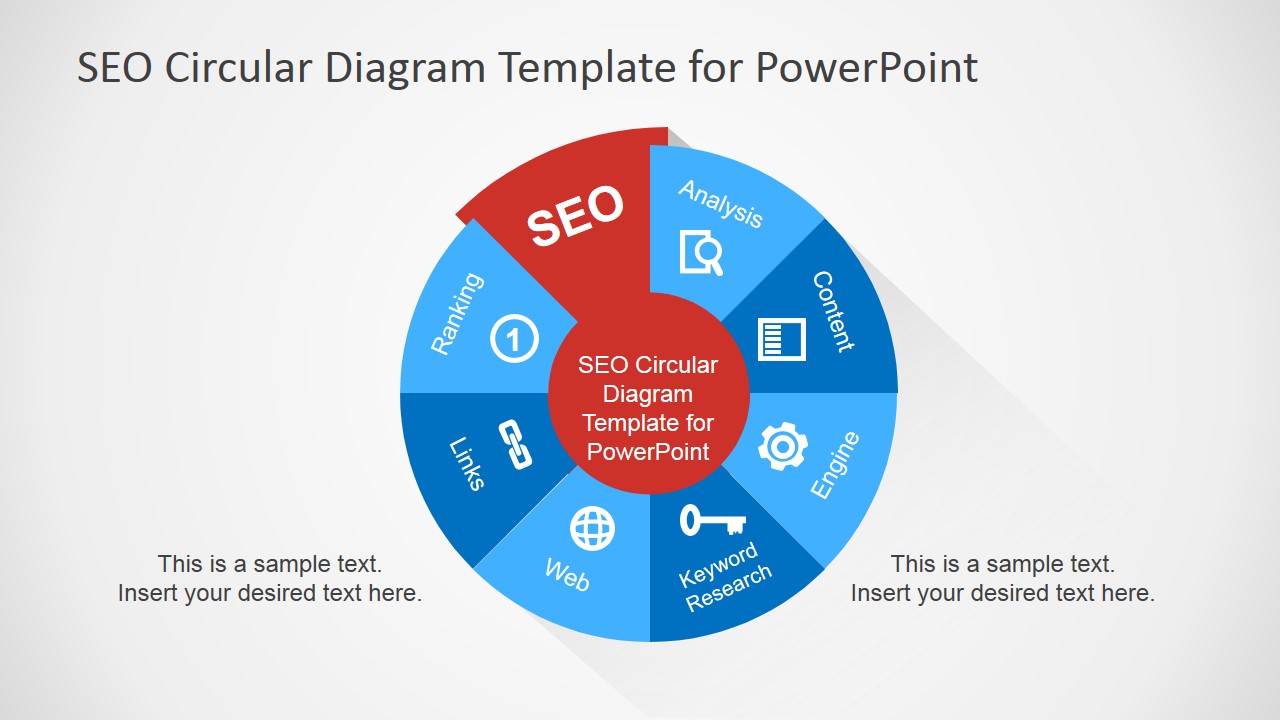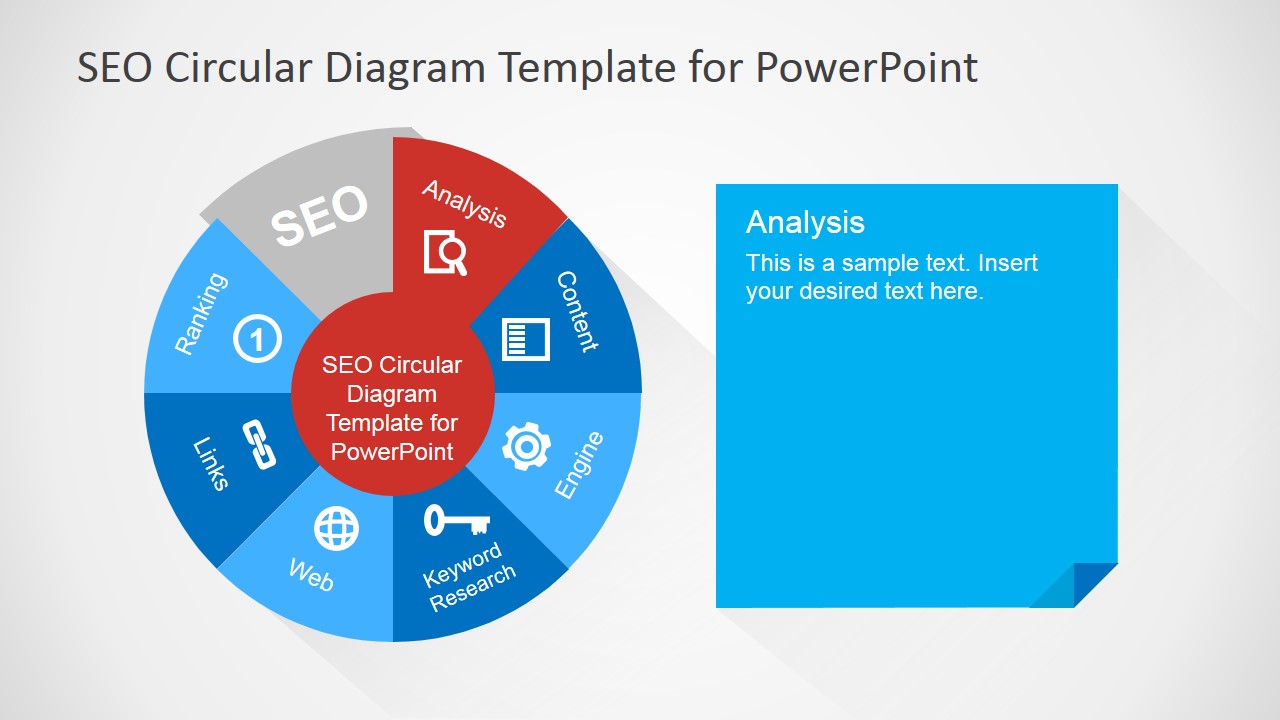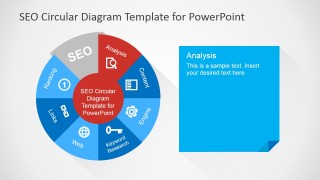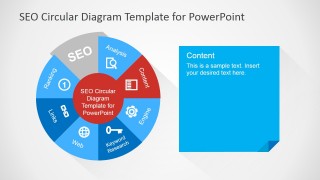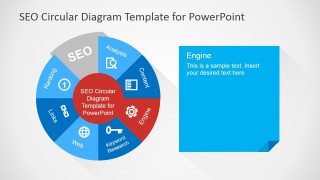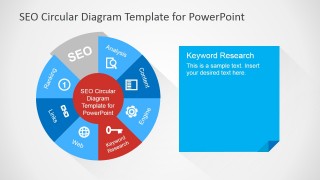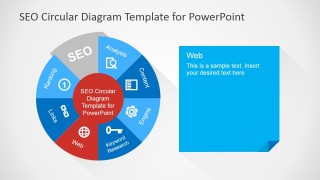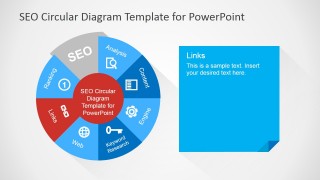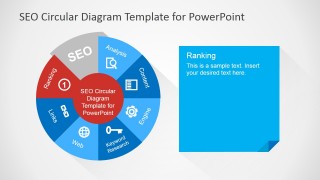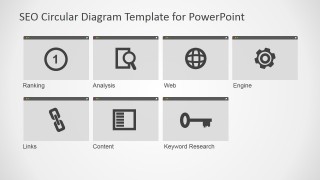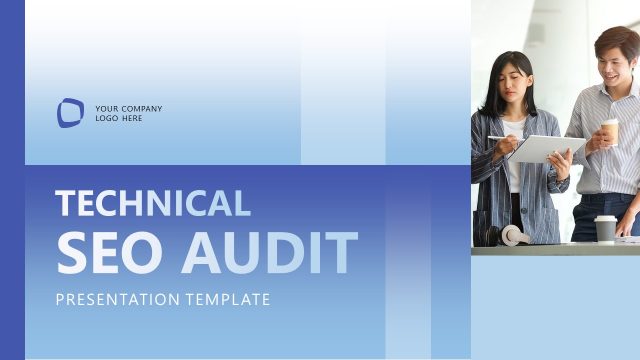SEO Circular Diagram Template for PowerPoint
Generate a fact-filled presentation using the SEO Circular Diagram Template for PowerPoint. Use the helpful diagrams to show an overview of the presentation and easily connect the content for maximum distribution of information. The presenter can also download other PowerPoint templates from the Slide Model Gallery, like the Flat SEO PowerPoint Template.
The PowerPoint template features SEO. The term means Search Engine Optimization. It refers to the process of using content customization and specifically-designed features to affect the frequency of a website’s visibility in search engines. This is an unpaid feature, meaning, it does not rely on paid advertisements, that ranks a website high on a search results page. In theory, by using SEO, the website can increase the number of viewers by merely designing their articles, graphics, videos, and other types of media to be tuned to predetermined keywords and other elements.
Featured on the slide designs is a pie chart that shows seven features which are taken into account during SEO. These are ranking, analysis, web, engine, links, content, and keyword search. Merely having good content is not enough to become a successful website, although it does help. Webmasters and administrators also have to take these seven elements into account. By analyzing their content, and tweaking them to suit SEO standards, the website can already gain the benefits through increased probability of website visibility to certain types of viewers.
The template uses the pie chart as a guide. The presenter can utilize the red highlight to showcase a certain part of the presentation, one at a time. This gives the presenter time to fully discuss the topic without bombarding the audience with all the information simultaneously.
Most suitable for business presentations detailing the benefits and specifics of search engine optimization, the SEO Circular Diagram Template for PowerPoint can also be reused in other presentations. The presenter can also take advantage of the fact that the different PowerPoint objects in the design are 100% customizable, allowing the presenter to make the report more fit to the specific audience.