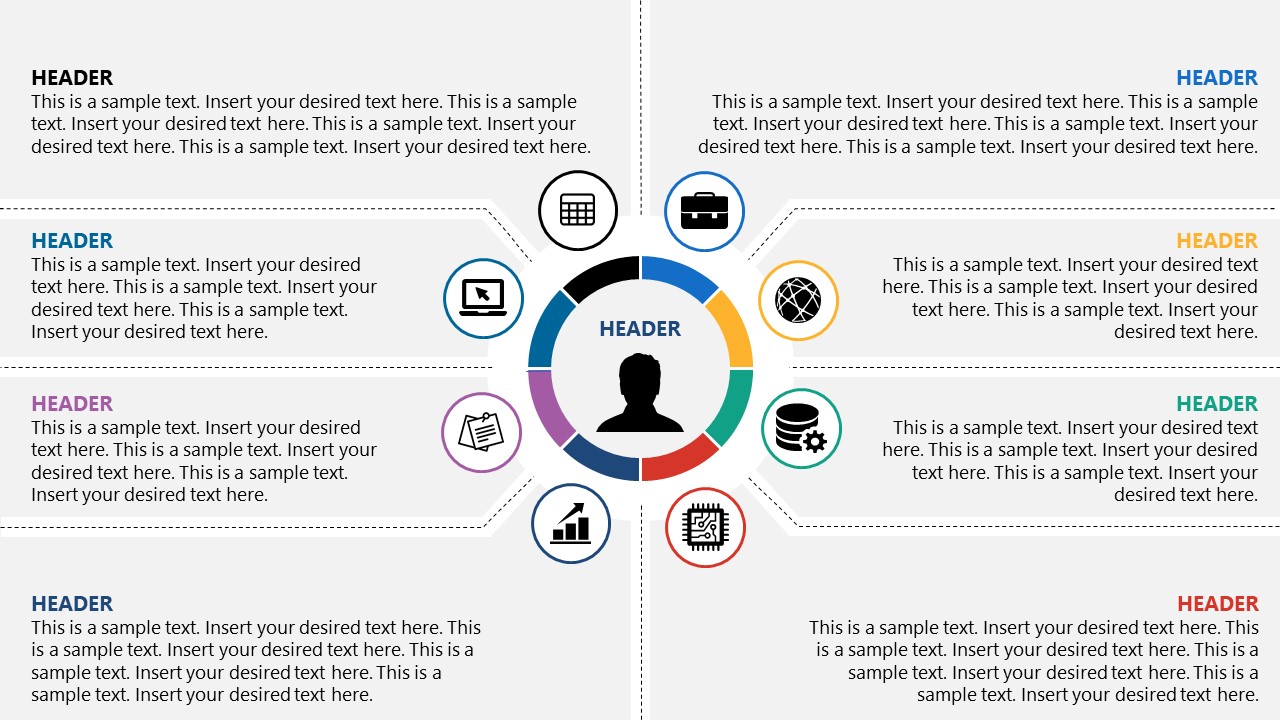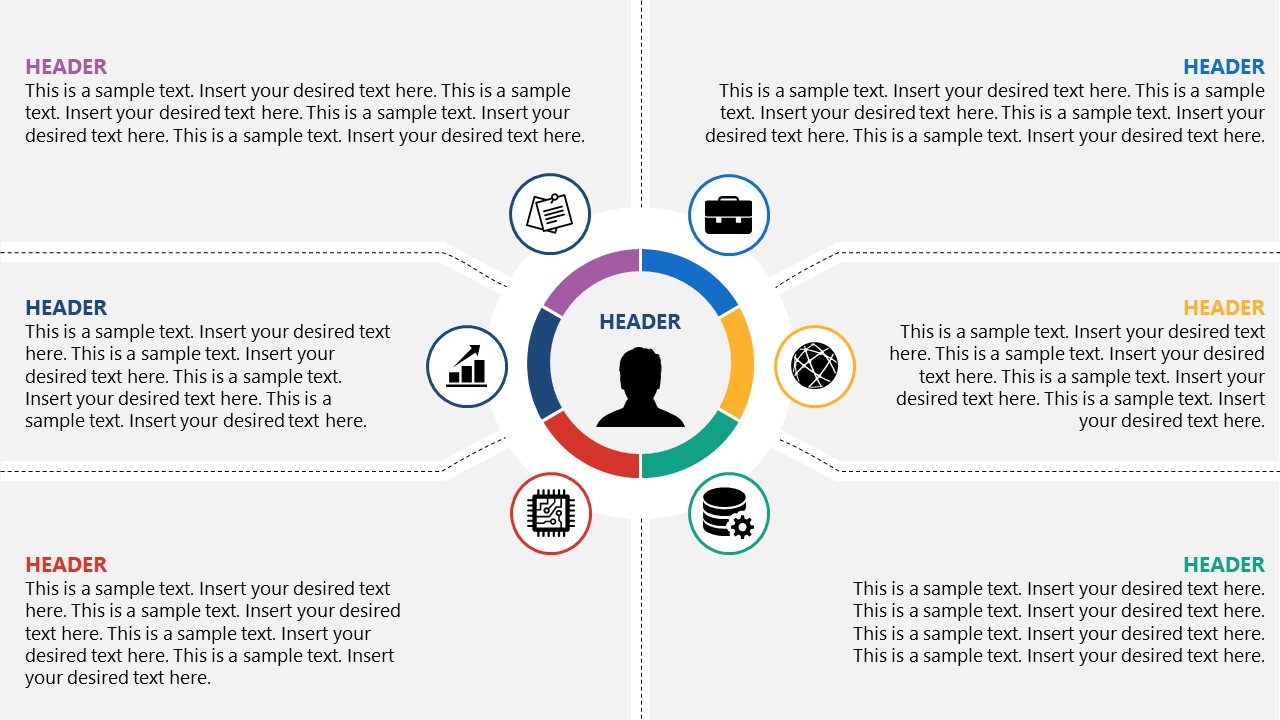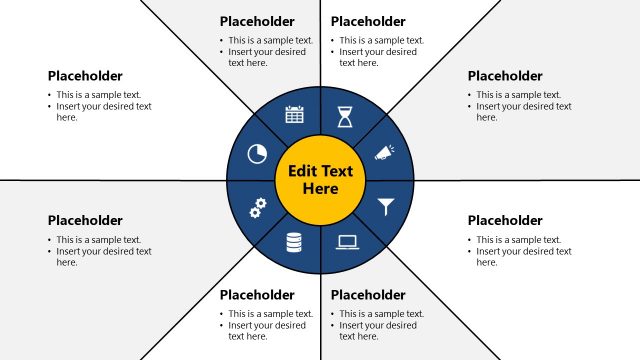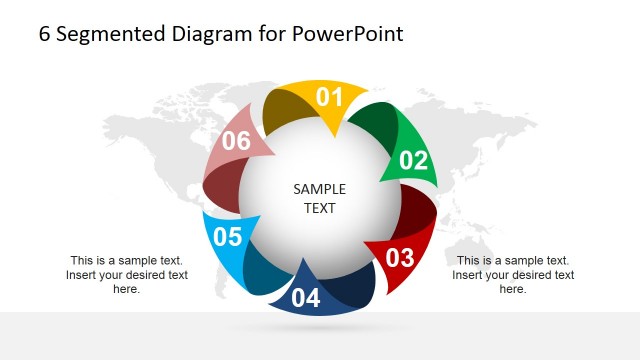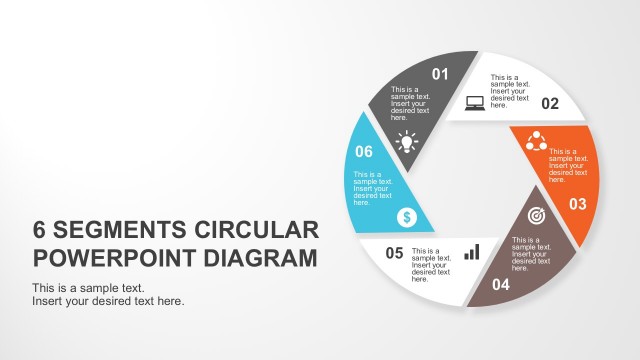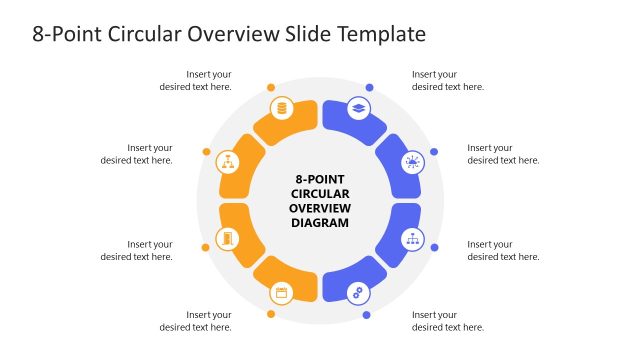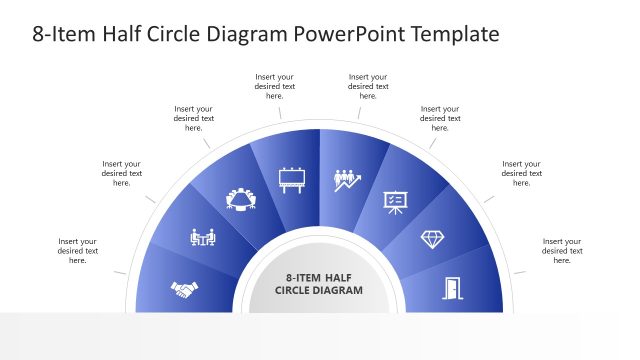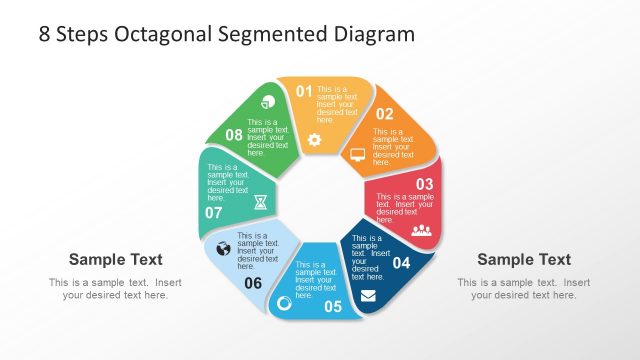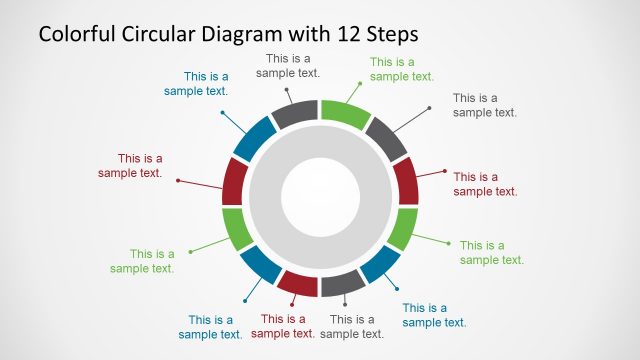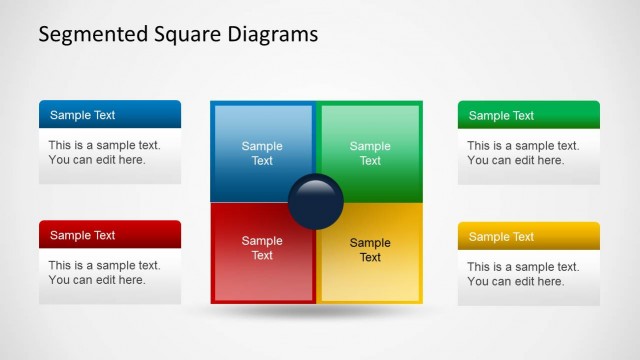Segmented Canvas PowerPoint Diagram
The Segmented Canvas PowerPoint Diagram is a collection of circular diagrams templates. The multi-segmented diagrams display a continuous process cycle using infographic clipart icons and text placeholders. Each slide shows user icon in the middle with a segmented ring. Where segments of ring represent parts of concept divided into text placeholders. All circular PowerPoint diagram templates are a canvas to be used in various presentations.
The canvas is a metaphor for limitless possibilities. Just like a painting canvas, these diagrams will let presenters fill in the desired content for any business or personal presentation. By using the slides of the segmented canvas PowerPoint diagram, users can present a range of topics from all industries. For example, add categories, project stages, business cycle model, etc. It is a creative way to brainstorm ideas and solve problems. Segmented canvas is an appealing layout to visualize circular and continuous processes.
The Segmented Canvas PowerPoint Diagram contains 4 templates of multi-staged circular flow charts. These templates provide eight to five segments that you can use for structured presentation content. You can download and choose the desired canvas to discuss the continuous process or lifecycle. For example, 5 steps in the planning process using a segmented canvas diagram template. You can present 6 steps accounting cycle or 7 steps McKinsey model in a learning-based presentation. Likewise, use canvas segmented template for 8 steps decision making process cycle for audience to understand methods.