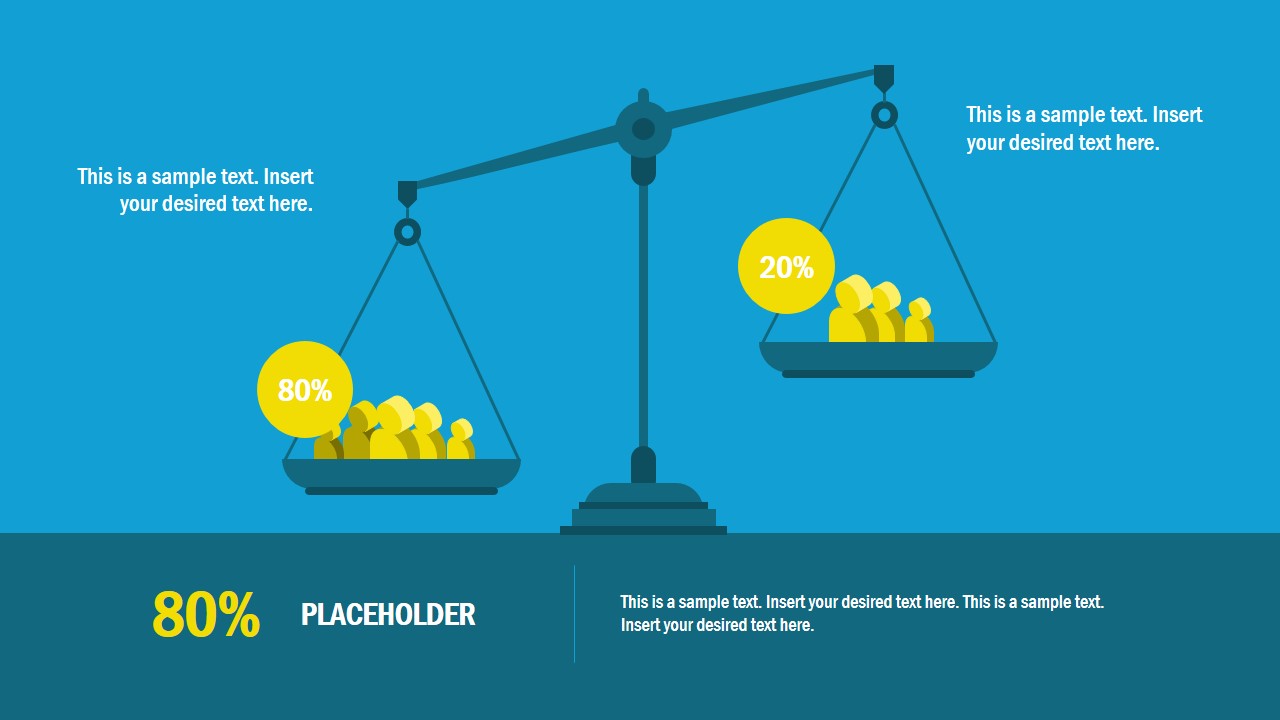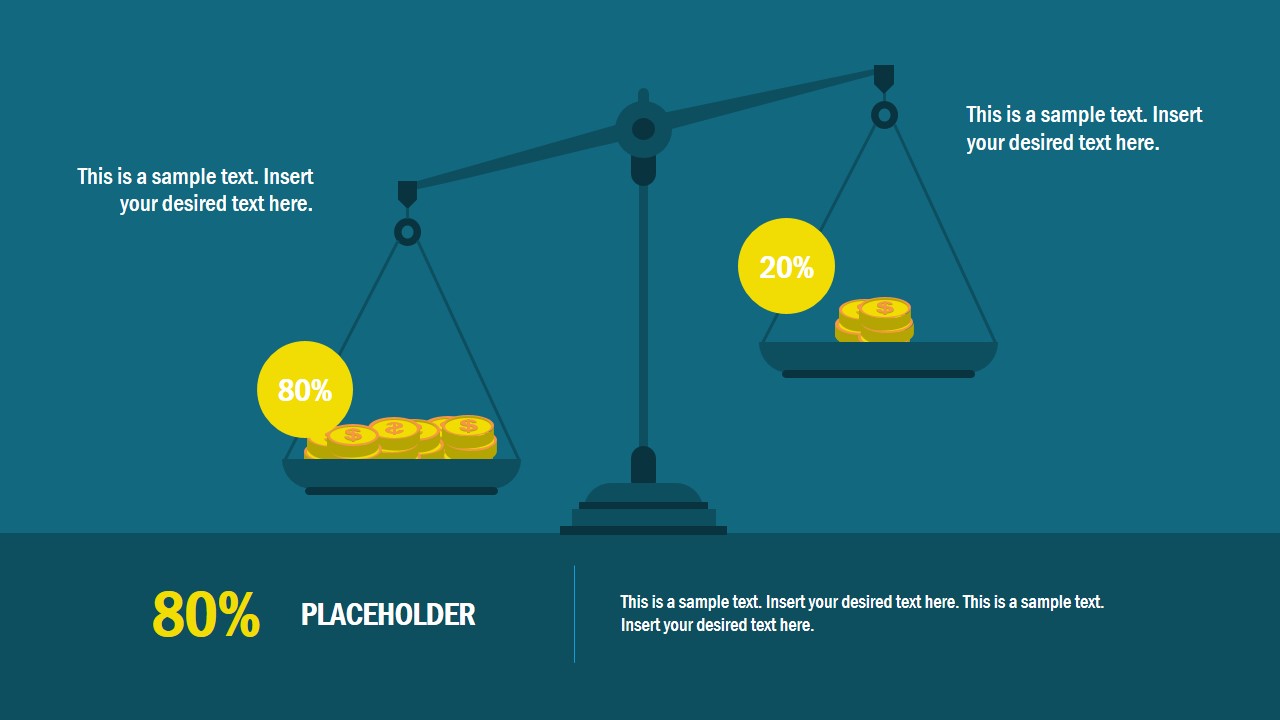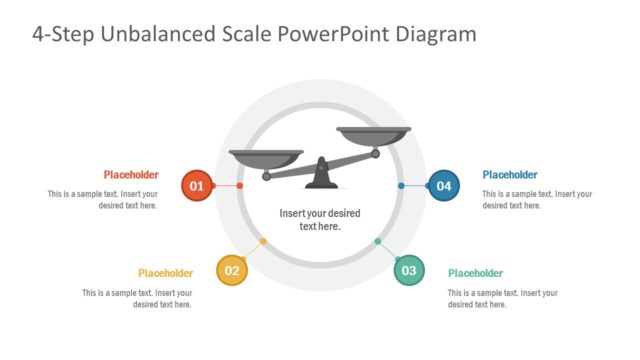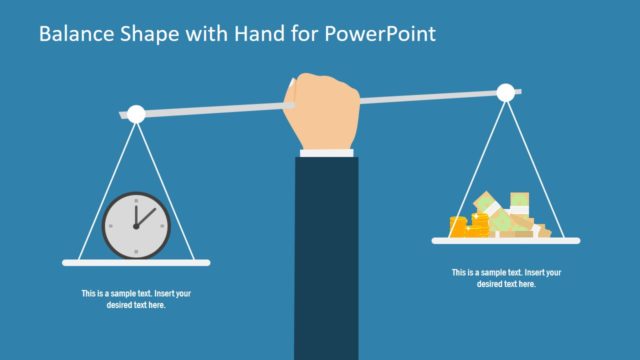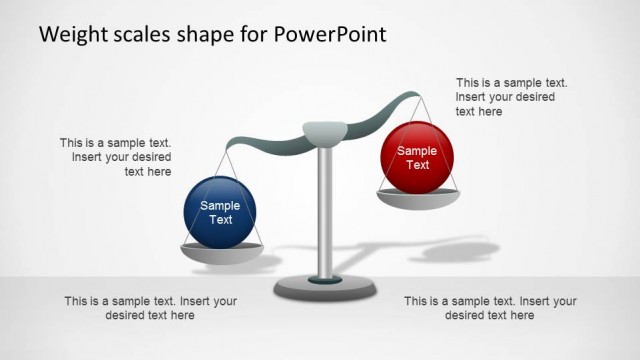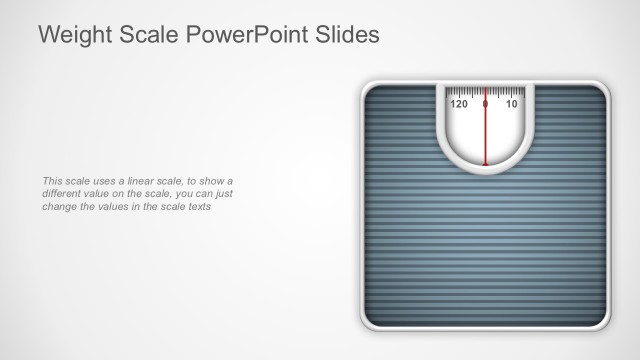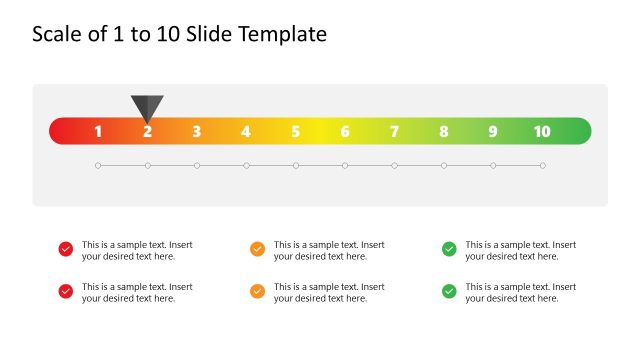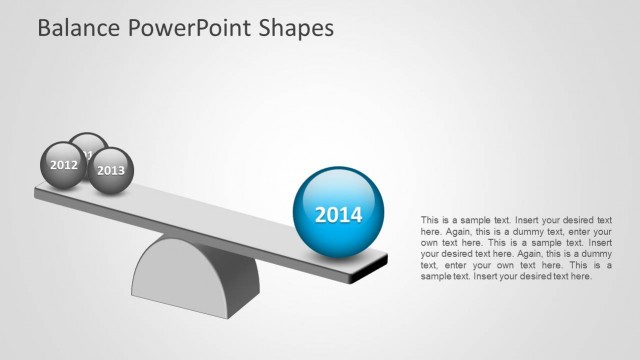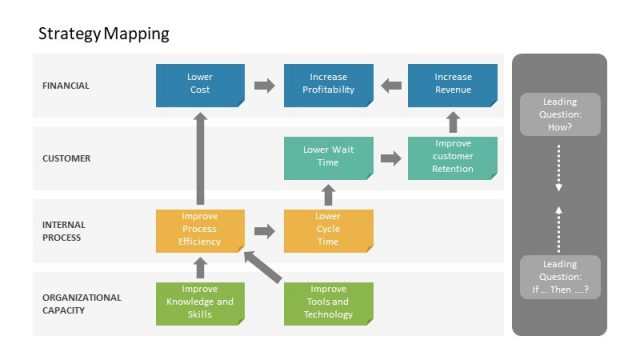Scale Concept Design for PowerPoint
The Scale Concept Design for PowerPoint present balance and measuring concept. The scale itself is a metaphor for both balancing and measuring elements. These metaphors are often used in presentations related to financial and judiciary topics. This template of scale concept contains two slides of a balancing tool for different purposes. For example, the first slide shows a group of people in both plates which could describe favor of majority about an opinion. Whereas, the second presentation slide shows coins in both plates that immediately suggest finance management. Therefore, these slides could be used to showcase a range of analyses. Such as product reviews, social opinions, business analysis, voting, etc.
The weighting scale templates are a creative combination of text and graphics which will have a lasting effect on viewers. These are fully editable PowerPoint slides to change colors, text, and backgrounds. The users can make use of PowerPoint customization features and personalize this template with company name and logo. Moreover, the shapes of objects on measuring plates are also changeable. The users can add different shapes to represent a targeted balance effect. Both slides of scale concept design are set of editable shape join to create weighing scale. Therefore, it is easy to change position of these weights by simply rotating lever shape and adjust other elements accordingly.
The Scale Concept Design for PowerPoint is a versatile Business template. It is suitable for product comparisons, pros/cons of an element and much more. Alternatively, download Value vs. Price or Balance Shape with Hand PowerPoint Template.