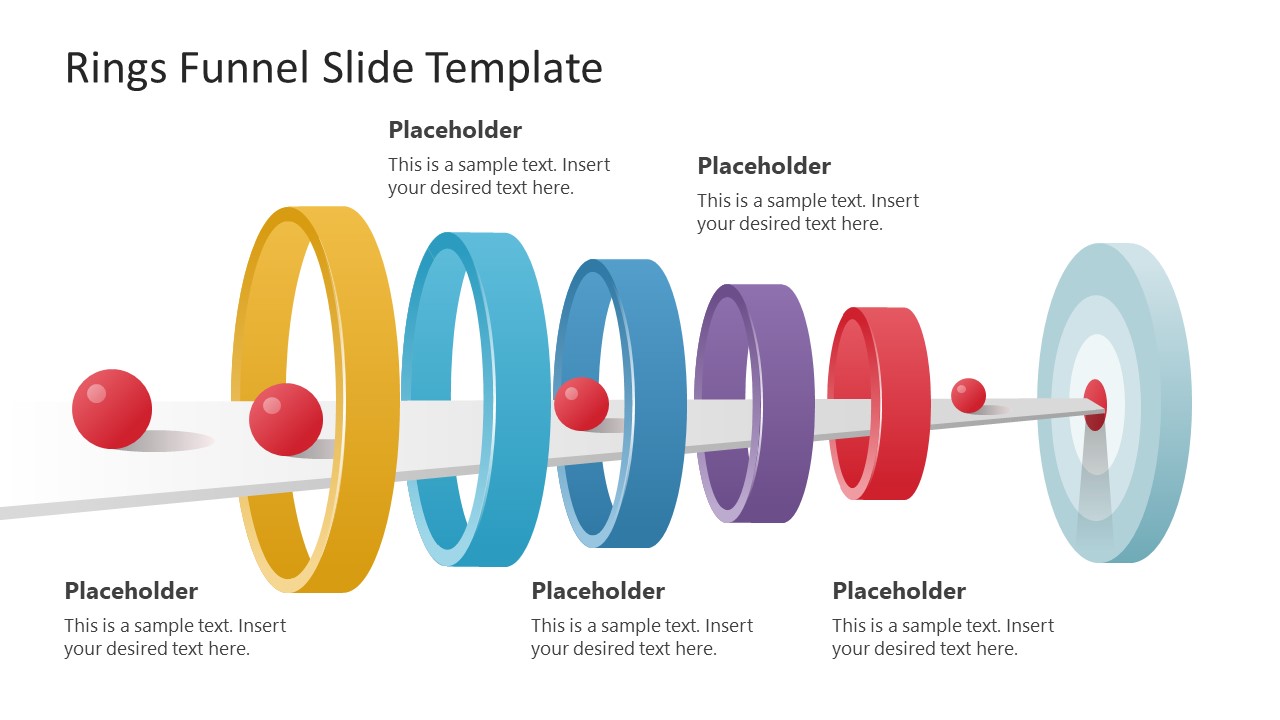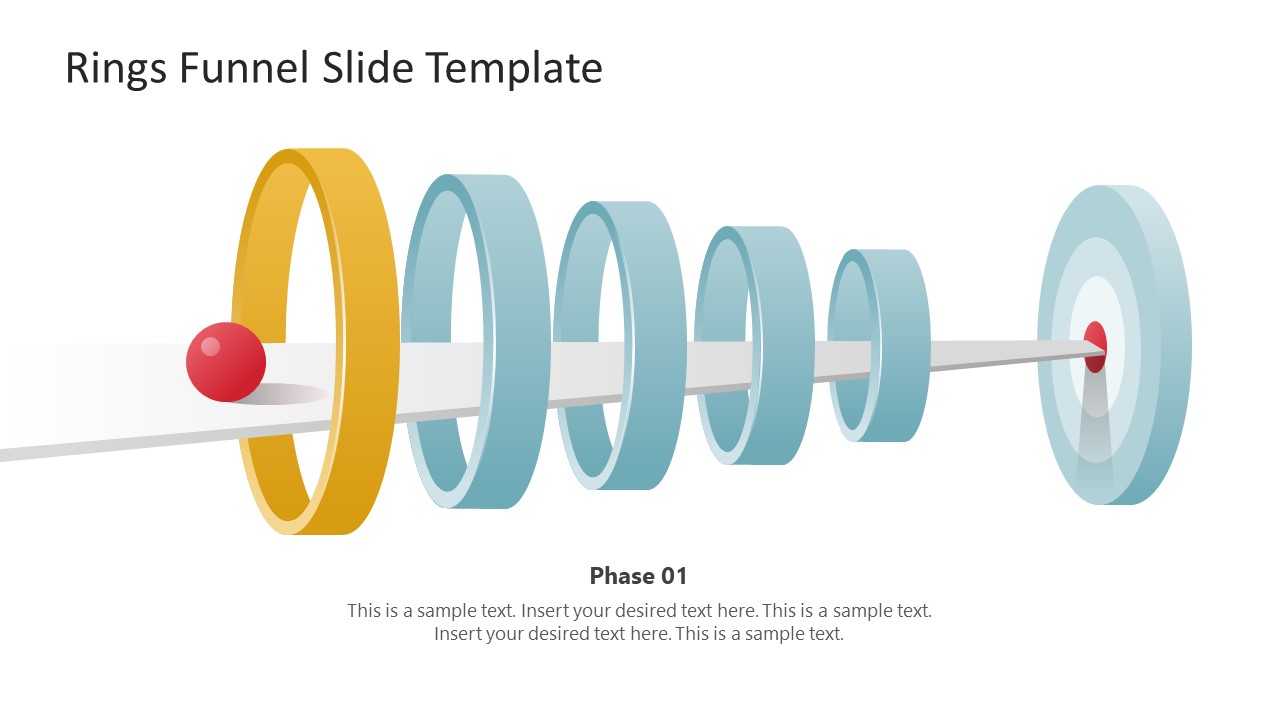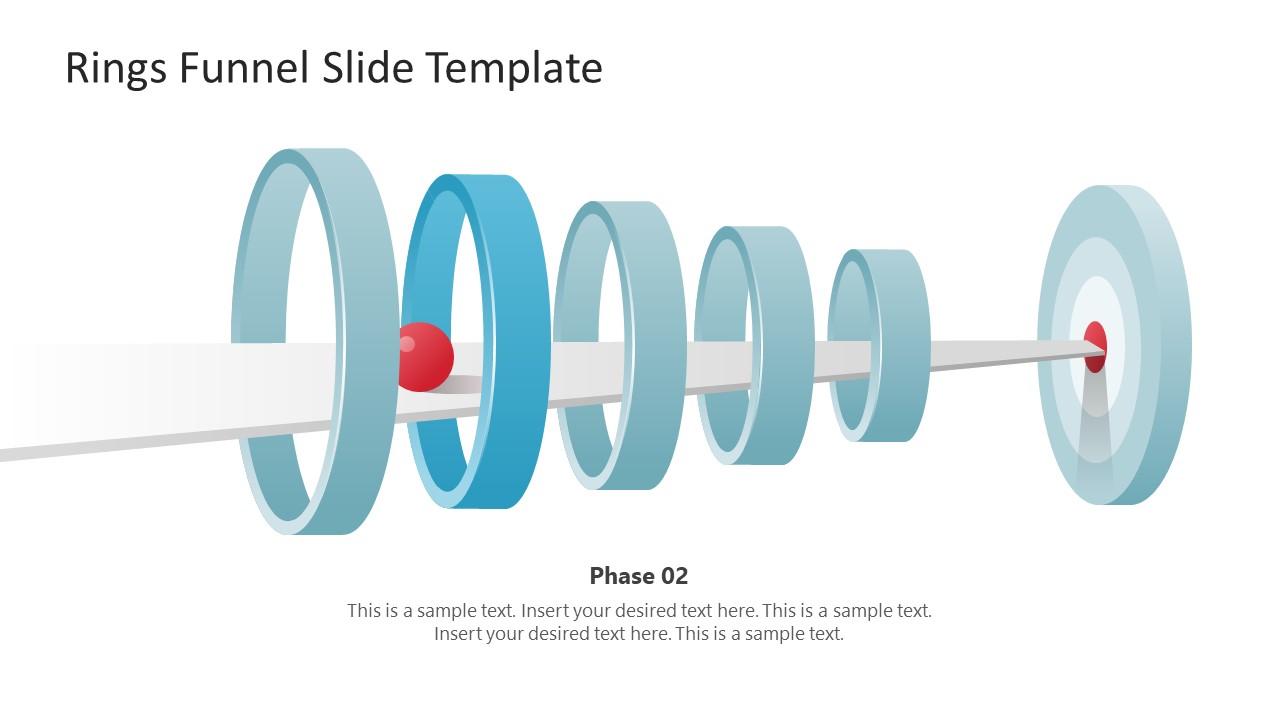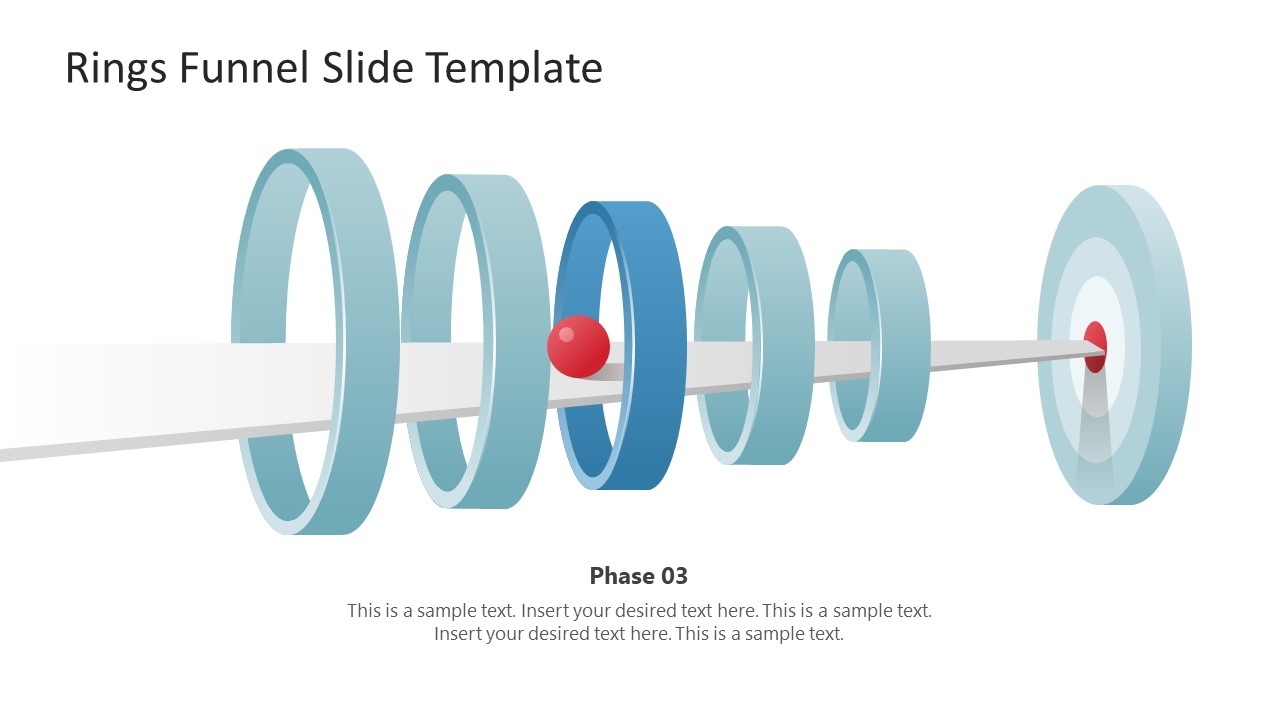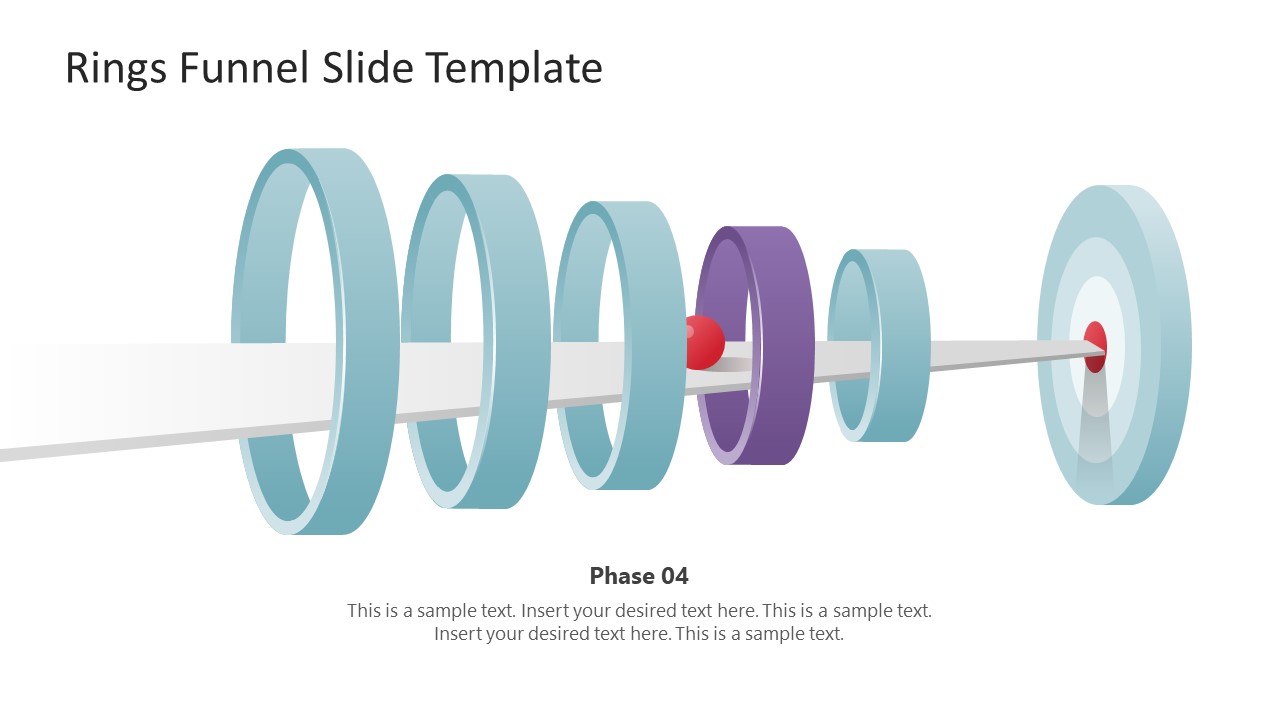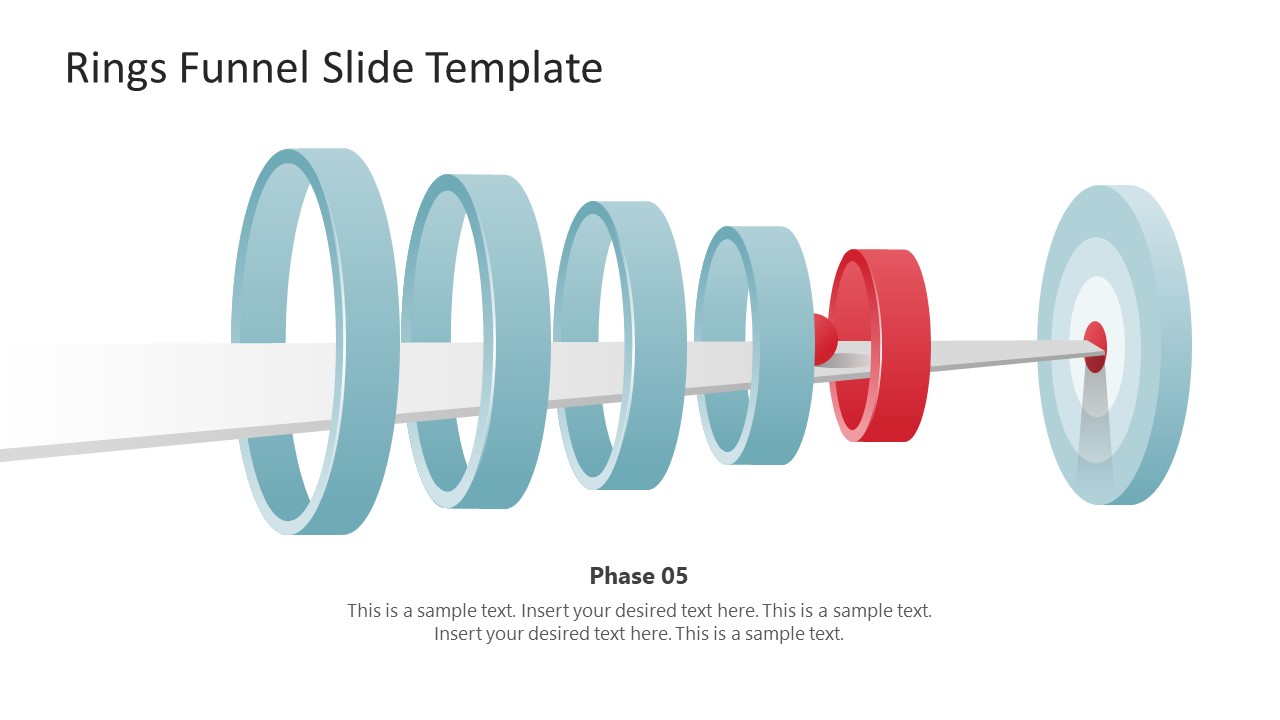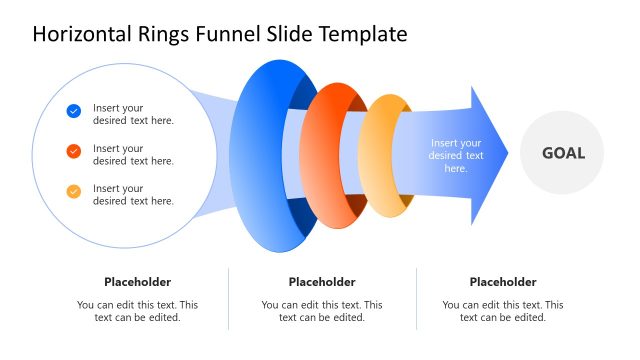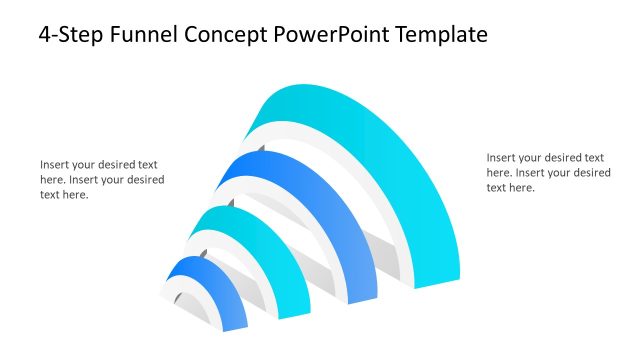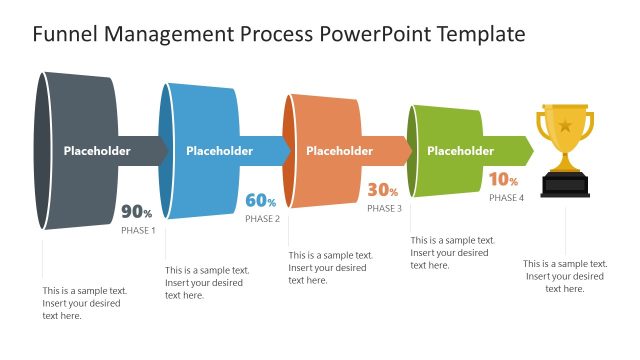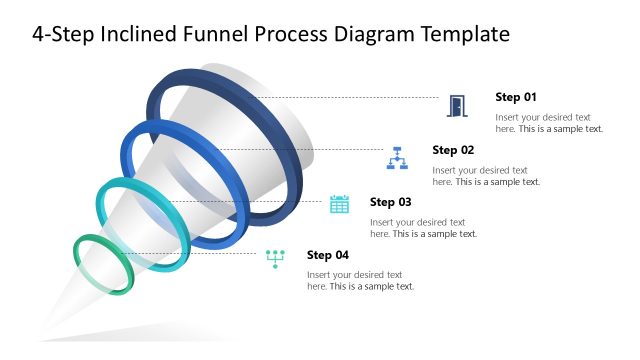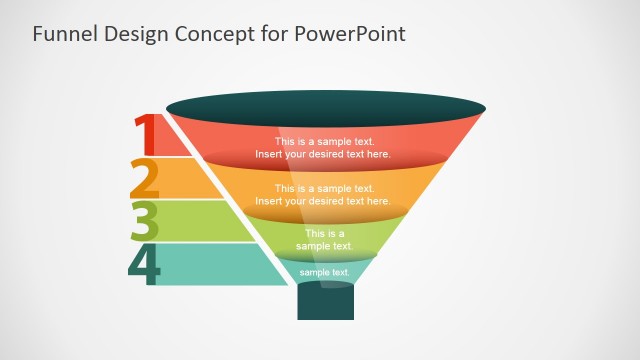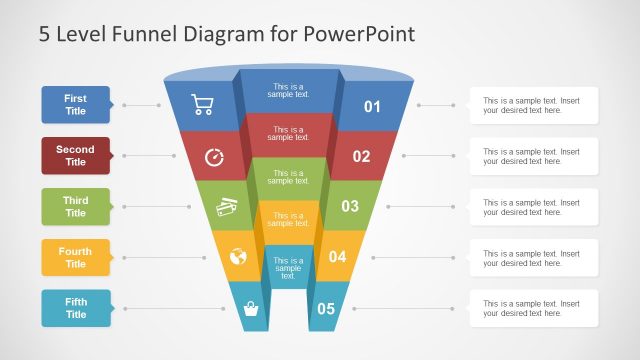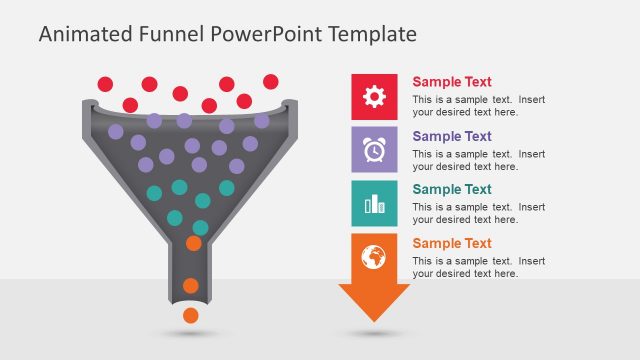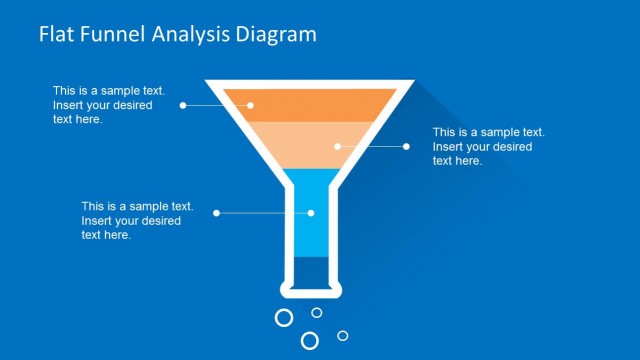Rings Funnel with Goal Target PowerPoint Template
Present the processes leading to specific goals or funnel concepts using the Rings Funnel with Goal Target PowerPoint Template. As an infographic template, funnel diagrams are meaningfully utilized to showcase the arrangement of action steps leading to narrowing down and ultimately getting the specific outputs. For instance, when a hiring process is presented using the funnel diagram, the top segment represents the input of a higher number of candidates in the funnel, whose number is ultimately reduced to the selected individuals at the narrow part of the funnel. Likewise, these diagrams are used for presenting the purchase or marketing process. In this PPT template, we used a ring infographic diagram to create a funnel diagram. Users can download and edit it using PowerPoint, Google Slides, or Keynote.
This Rings Funnel with Goal Target PowerPoint Template shows an inclined diagram with five rings in a row, ending on a target board. Each ring has a different color, representing individual phases or steps. After the first slide shows the diagram as a whole, the second slide labels the elements, i.e., the ball moving along the funnel, the rings, and the target section. On this slide, professionals can specify each element according to their presentation topic. In the following slides, color sequentially highlights individual rings, and the ball’s position changes likewise. Professionals can discuss each step using these slides and mention how the subject moves along different stages to reach the goal. So, this Rings Funnel Diagram Template can be personalized for versatile purposes such as business, marketing, education, and real estate. The color scheme and background effects can also be modified according to the requirements. Download and try it now!