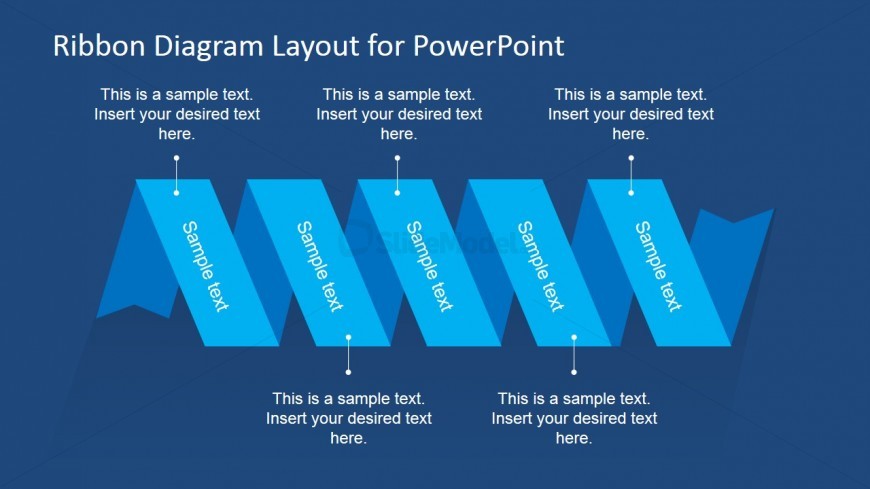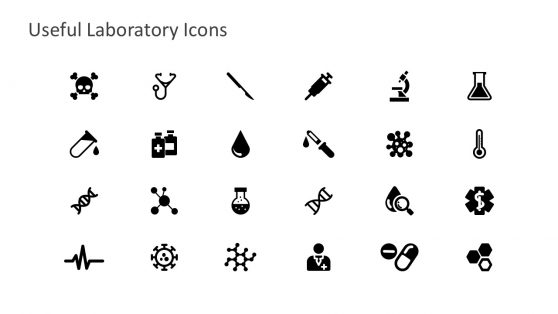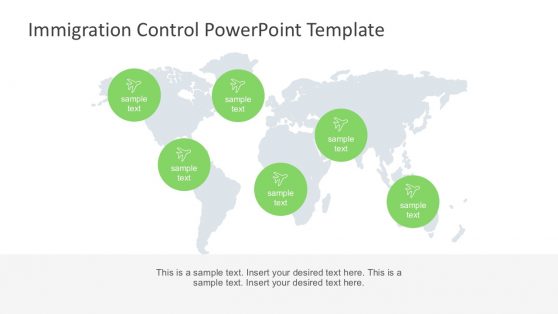Home PowerPoint Templates Diagrams Flat Ribbon Diagram Layout for PowerPoint Horizontal Ribbon Diagram for Process Description
Horizontal Ribbon Diagram for Process Description
You can use this horizontal ribbon diagram to make a presentation process description with up to 5 steps.
Easily you can remove the ribbon steps by working with PowerPoint shapes.
The diagram is placed over a blue background design.
Return to Flat Ribbon Diagram Layout for PowerPoint.
Activate your subscription
Download unlimited PowerPoint templates, charts and graphics for your presentations with our annual plan.
DOWNLOADSlide Tags:
Flat Ornaments Ribbon
Supported Versions:
PowerPoint 2007PowerPoint 2010PowerPoint 2013PowerPoint 2016PowerPoint 2016 MacOffice 365Google Slides
Return to Flat Ribbon Diagram Layout for PowerPoint.