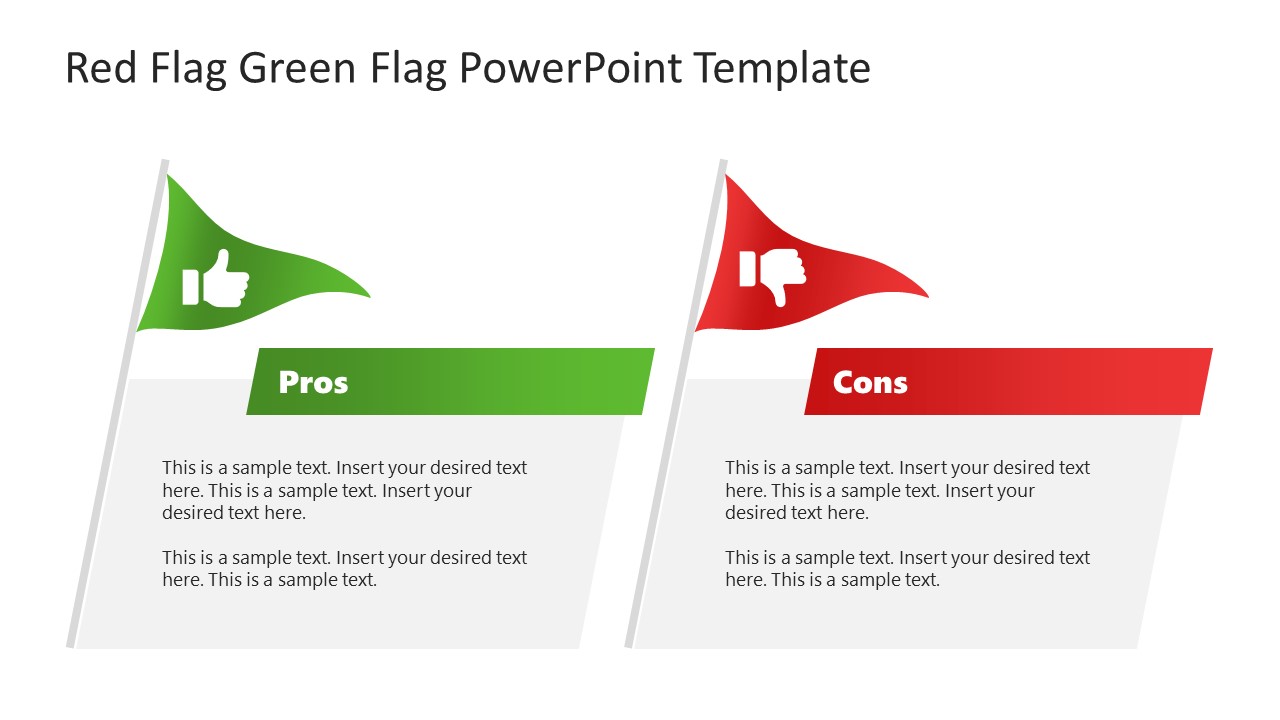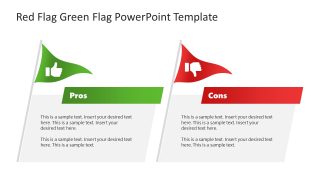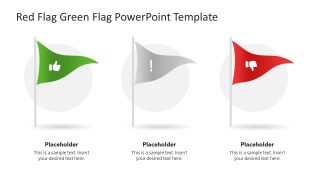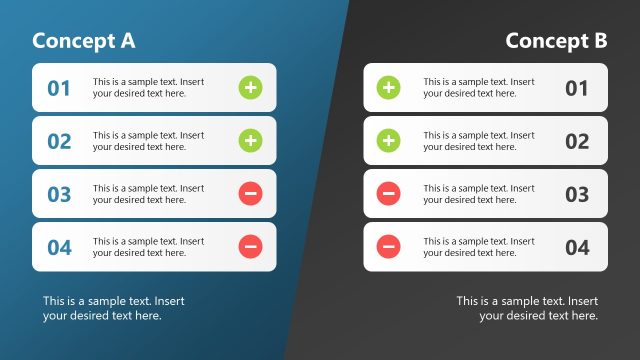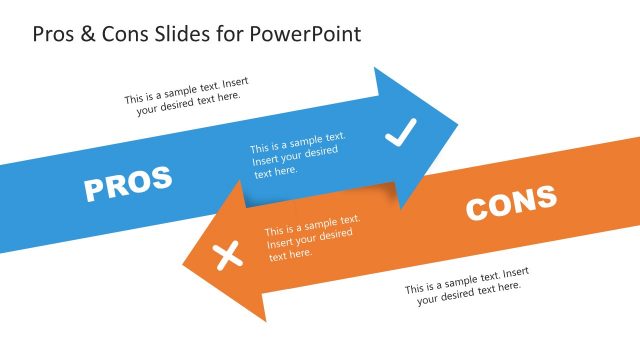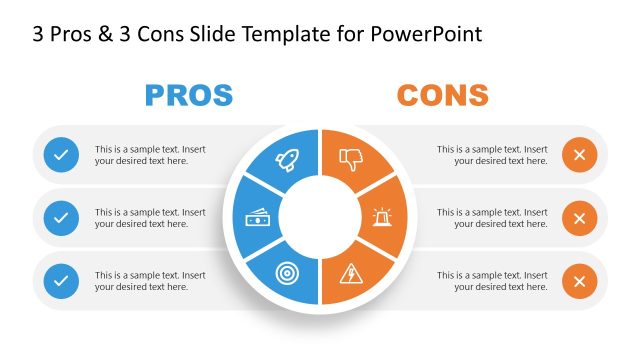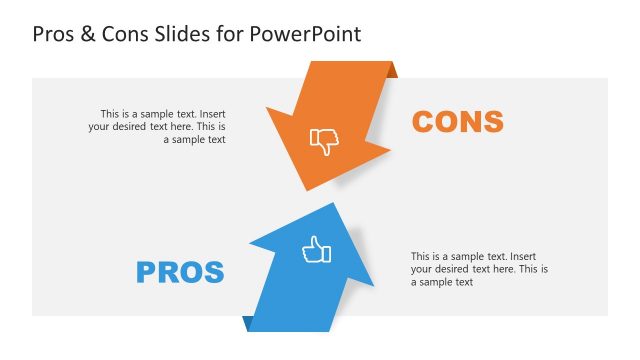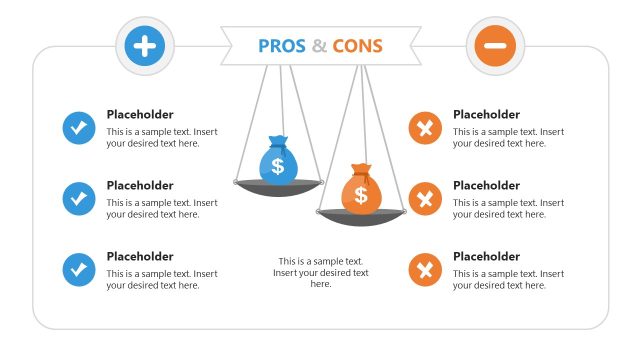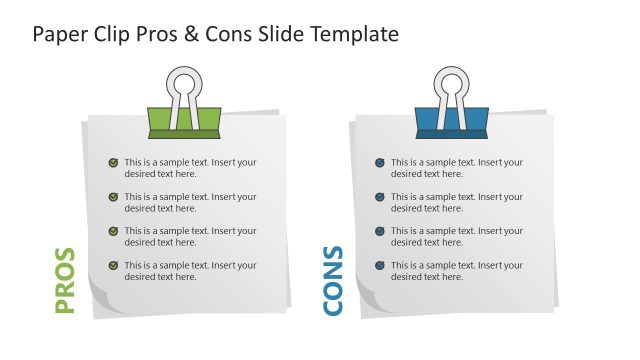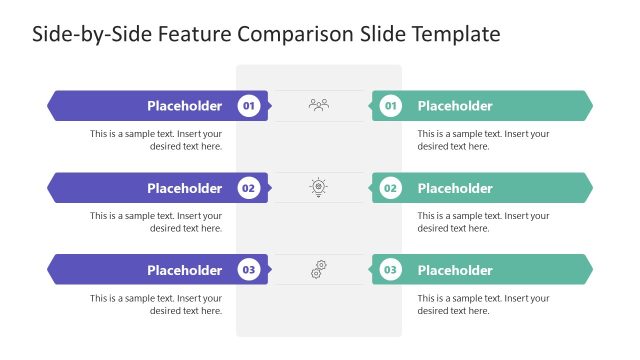Red Flag Green Flag PowerPoint Template
The Red Flag Green Flag PowerPoint Template is an editable comparison presentation template for discussing the pros and cons of various factors, entities, or subjects. The red and green flags are often associated with cons and pros. This concept of colored flags is used in this PPT template to represent the positive and negative points of different comparison topics. On the first slide, two creative flags with like and dislike symbols are shown with their text boxes to insert relevant points. A distinct colored title bar is also provided to mention the headings, i.e., pros & cons, advantages & disadvantages. Presenters can change these titles and add their points conveniently using the text boxes. The second slide is also similar and carries additional red and green bullet pointers. Both these slides are ideal for presenting contrasts.
The following creative slide of this Red Flag Green Flag PowerPoint Template has three sections instead of two; an additional grey-colored flag is shown in the center of two flags with an exclamation mark indicating the undefined points. Text boxes below these flags are added to mention the relevant key points. Professionals can use this slide for comparison discussions and use the text boxes to add positive, negative, and neutral remarks or comments in the corresponding sections. Users can change the colors, backgrounds, and other elements to meet their presentation requirements. For personalization, they can add their logo and watermarks. They can also choose from our library of comparison PPT templates and use them for similar presentations. Download and try it now!