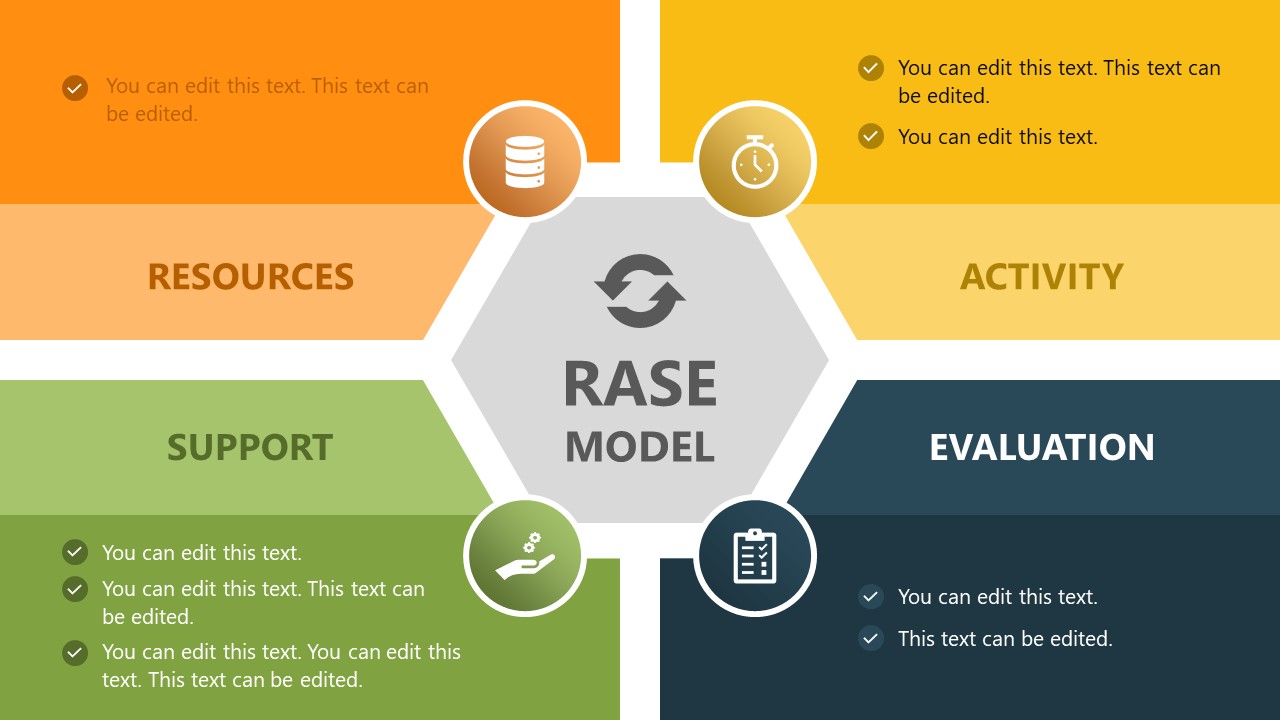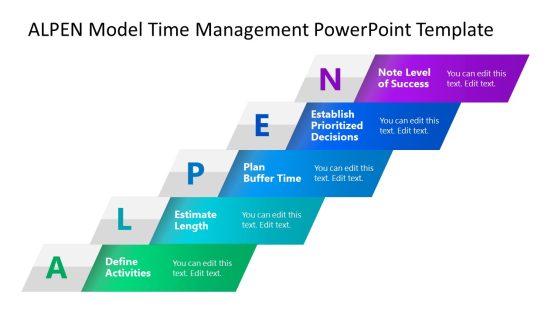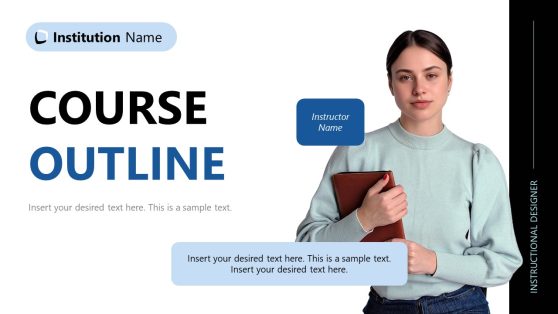RASE Model Slide Template for PowerPoint
Download our RASE Model Slide Template for PowerPoint to discuss your course designing strategy in the desired field. RASE stands for the four aspects of an educational course that should be well-planned to achieve better learning outcomes, i.e., Resources, Activity, Support, and Evaluation. By settling these points, professionals can improve the quality of their teaching and streamline what they want to achieve through the training course. This model can be used in any field, commonly known as the RASE pedagogical model. Professionals frequently apply this model and prepare a plan for their upcoming subject or course. For example, a software coaching institute will pre-set the resources (video lectures, in-person training every week), activity (coding practice, programming competition), support (online assistance for the students through emails or chat), and evaluation (weekly tests). Curriculum and course design teams can also apply this model to set the trainers’ standards using this model.
This RASE Model Slide Template for PowerPoint carries a creative design showing the hexagonal core element in the center of the slide. Four segments are arranged around this hexagon, each representing one of the four components of the RASE model. These sections have rectangular dimensions and fit around the center. These carry editable text boxes for adding relevant details, title bars, and small circular infographic illustrations representing the concepts. Distinct colors are filled in these boxes that can be modified according to the needs. After the first slide, the following ones show individually color-highlighted parts for discussing each point in detail. Presenters can populate slides with their presentation points. The colors can be changed conveniently to match the overall theme. Users can download this diagram template in a click and edit it using any PowerPoint version, Google Slides, or Keynote. So, download this PPT template now and use it for creating communicative presentations about course designing & planning.