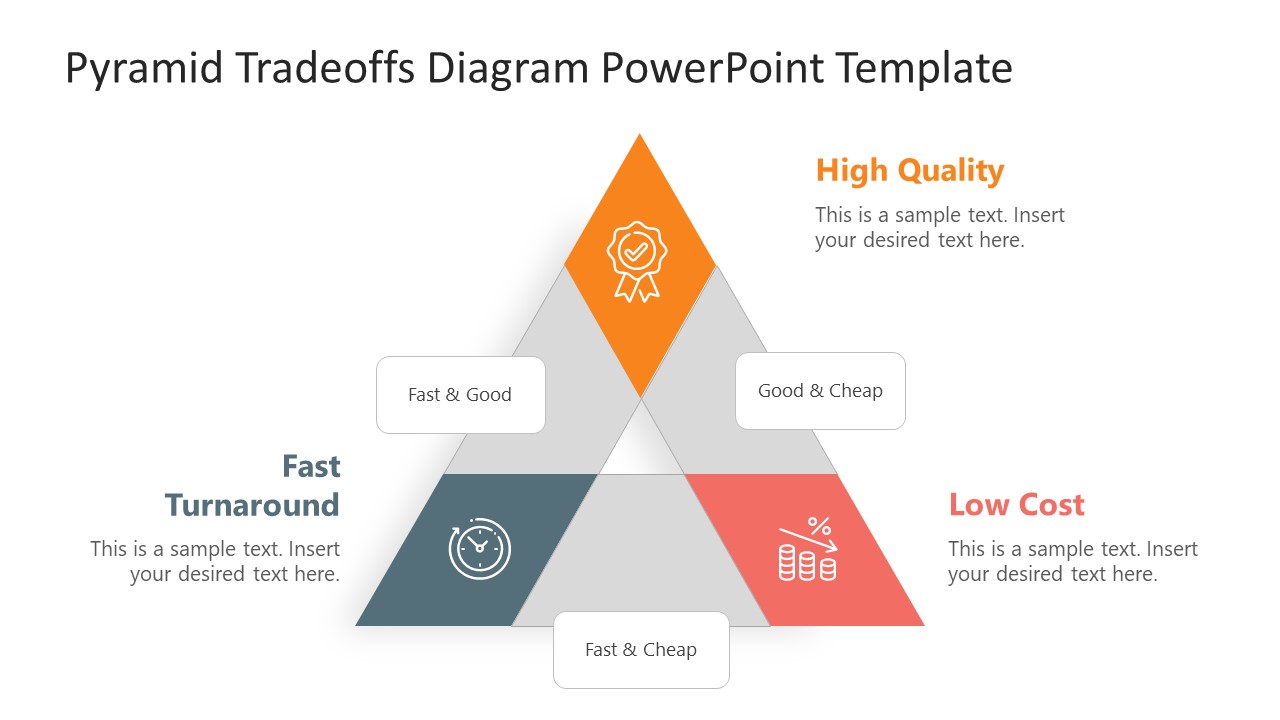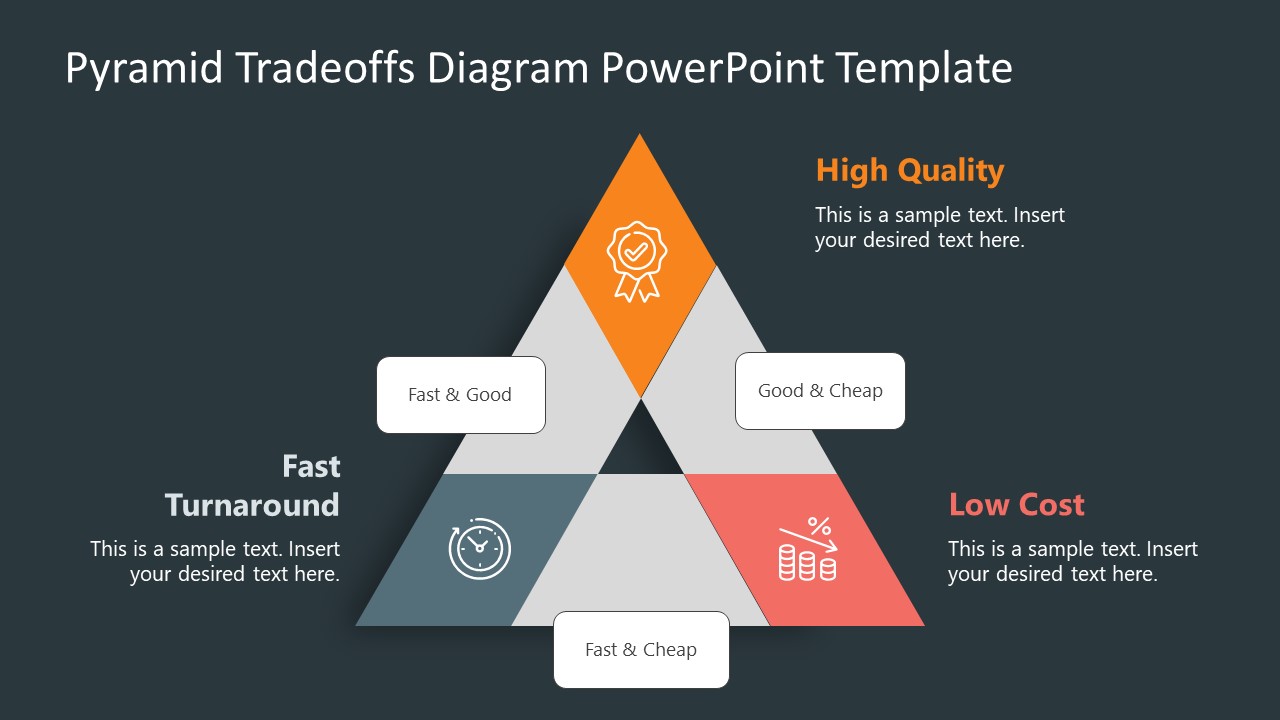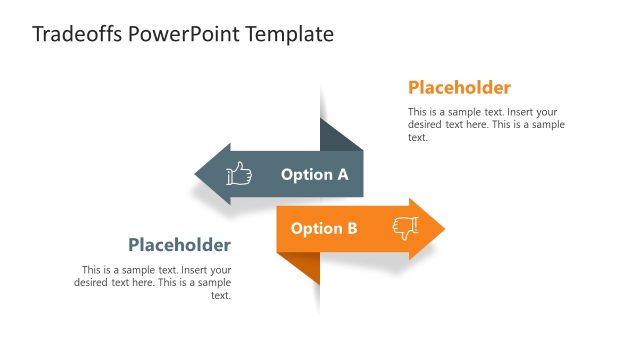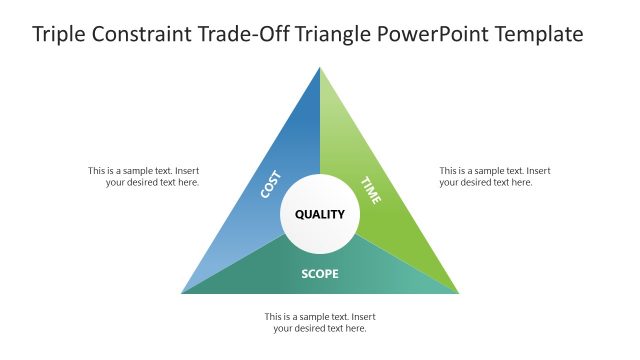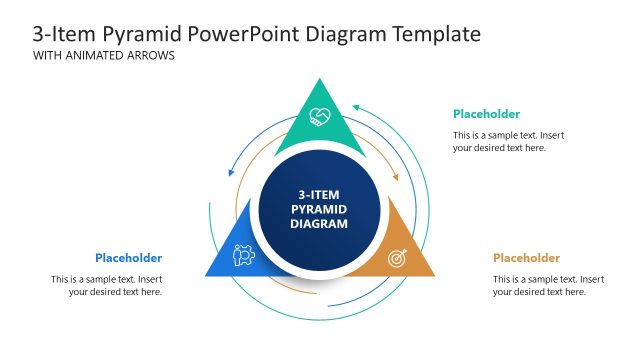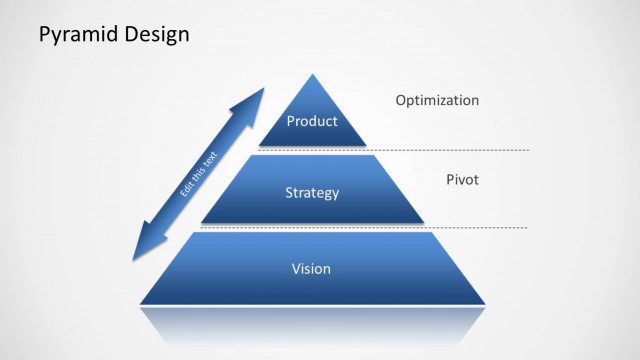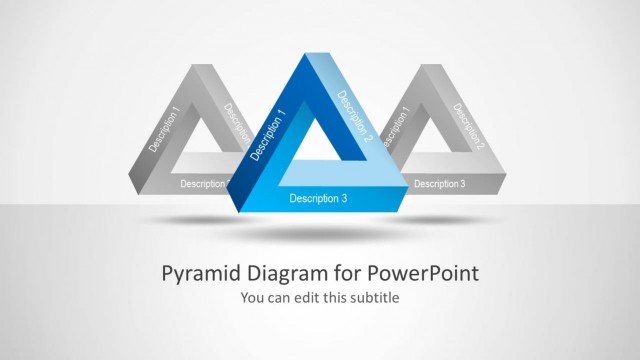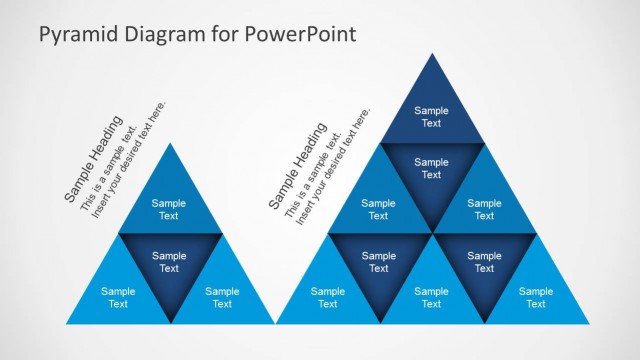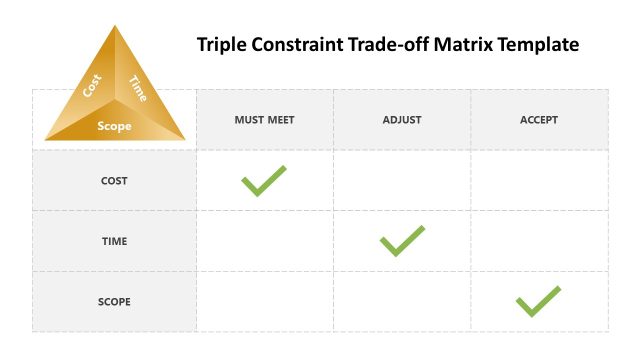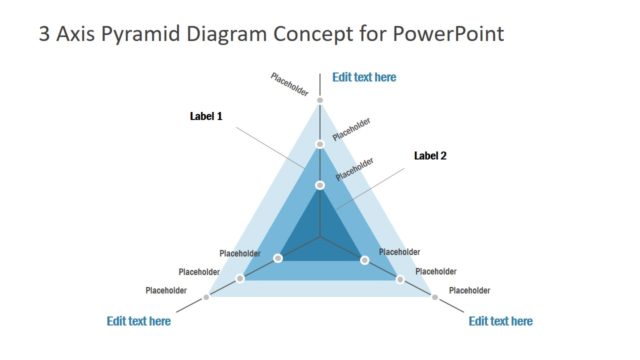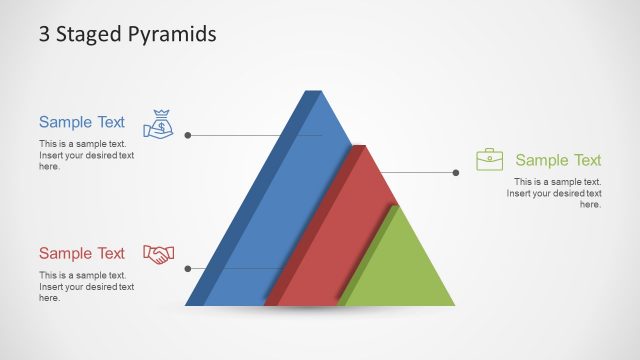Pyramid Tradeoffs Diagram PowerPoint Template
The Pyramid Tradeoffs Diagram PowerPoint Template is an infographic diagram design for the tetrahedron model. A triangular diagram template presents a project management concepts famously known as triple constraints and iron triangle. The success of project relies on project manager’s ability to deliver time, cost, quality, and scope. Time, cost, and quality are the three corners of a triangle that bind scope at its core. The PowerPoint diagram of pyramid tradeoffs shows these three-component i.e. triple constraints using pyramid shape. The triangle PowerPoint shape contains multi-color rhombus shapes to represent time, finances, and quality processes. These shapes contain clipart icons, representing an idea of constraints for graphic appeal.
The concept of pyramid tradeoffs in management implies that if the value of one component grows, another may downgrade. A simple example of pyramid tradeoff is website development. If the customer wants the website developed faster, the cost will increase and quality may decrease. The PowerPoint Pyramid Tradeoffs diagram template presents this concept using graphics. You can use slides of pyramid tradeoffs to present project constraints in any industry.
The Pyramid Tradeoffs Diagram PowerPoint Template contains two slides with alternative background options. The portions between quality, cost, and turnaround time show what stretch in aspects will produce. The good quality and low-cost item may take more than expected time of delivery. Fast and low cost delivery affects the quality of products. Fast turnaround and good quality on the project will result in a high cost of delivery.
The Pyramid Tradeoffs Diagram PowerPoint Template is useful for presenting an analysis of risks associated with upcoming projects. The cost and benefits presentation template enable the audience to weigh on positive and negative aspects for decision making. Alternatively, individuals and consultants can download other tradeoff template slides for presentations.