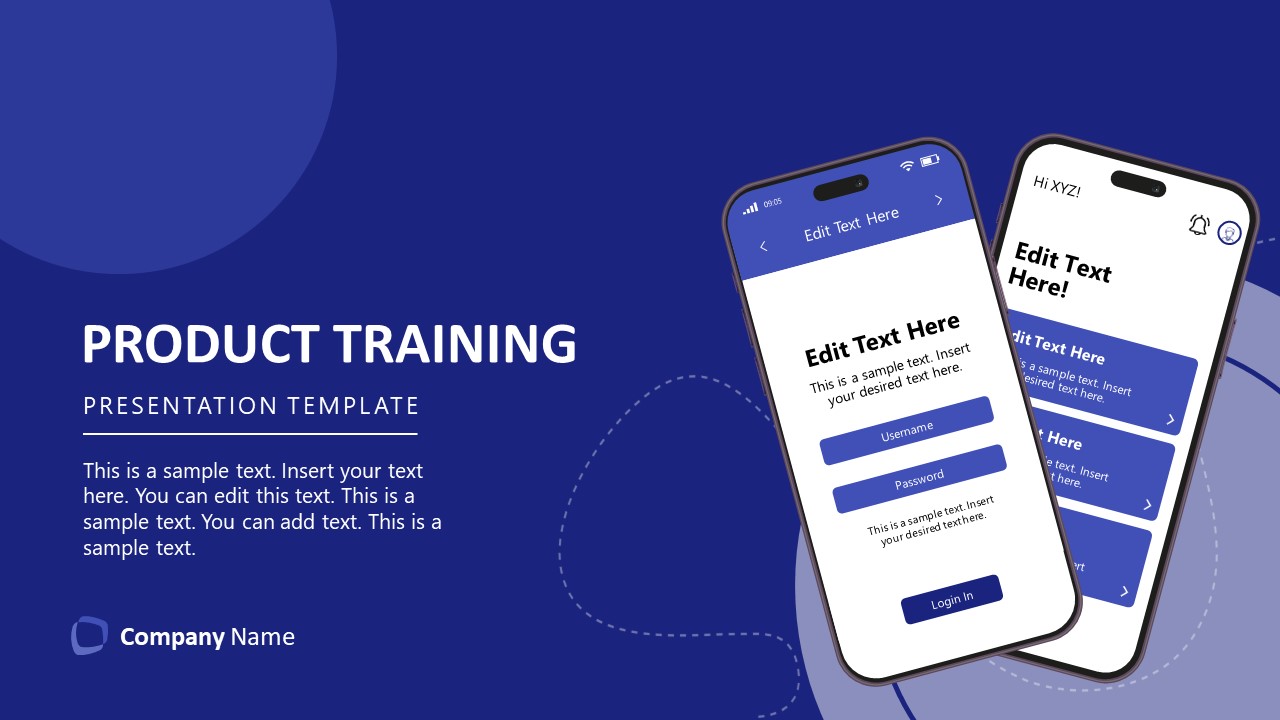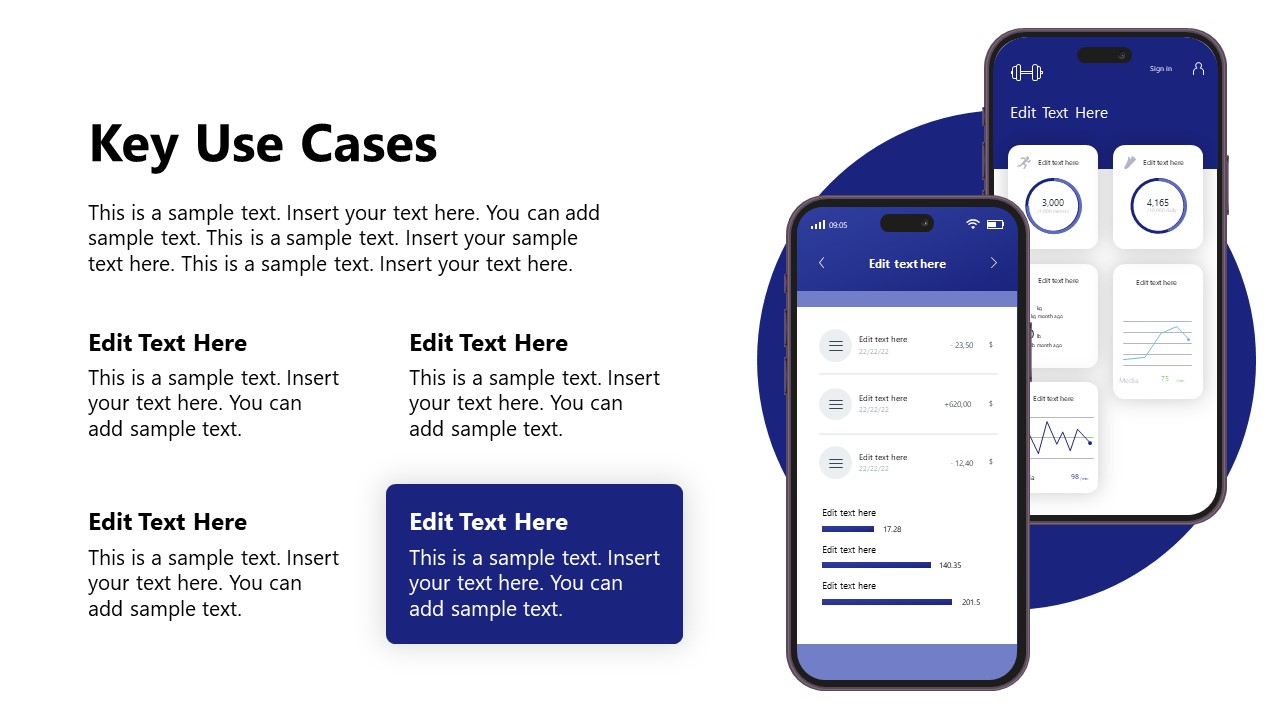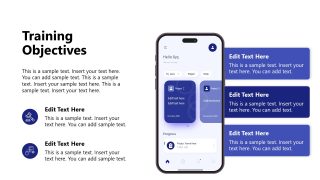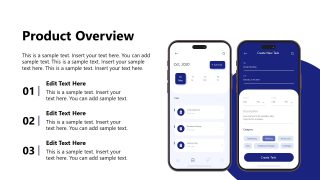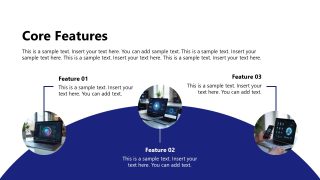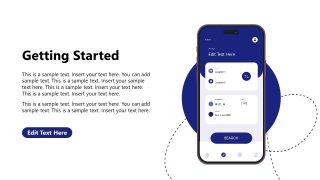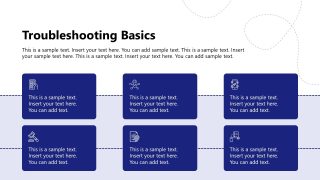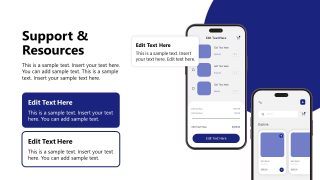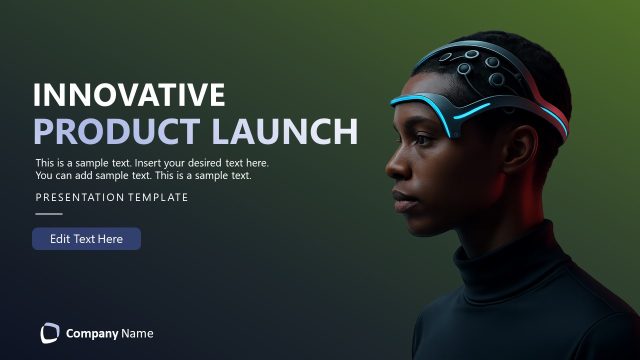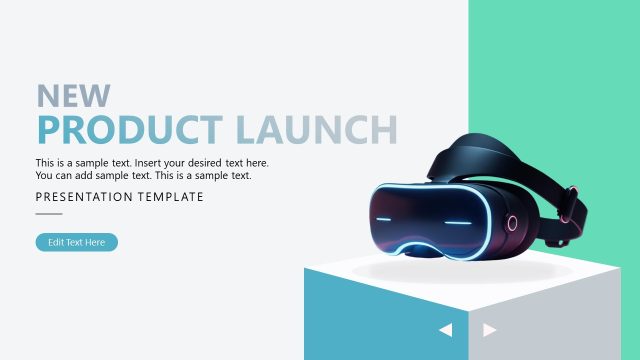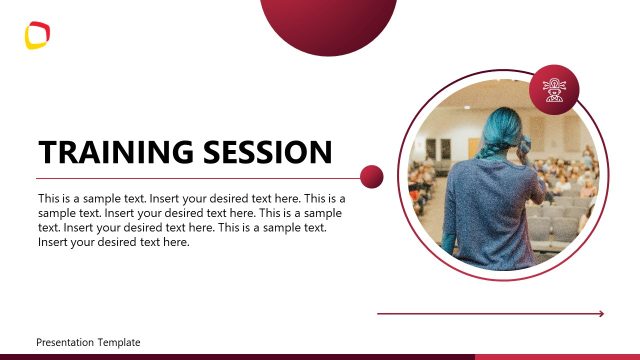Product Training PowerPoint Template
Download your product training presentation using our editable Product Training PowerPoint Template. Product introduction and training are core tasks when introducing new technology into the workflow. Every business group, institute, or team needs to explain the features and functionality of the newly developed product to fulfill its needs. We have designed this PPT template to serve as a training tool for professionals on the product in an ultimately impressive yet practical way. These slides feature customizable icons, fonts, and mobile infographics to explain the software product’s key features effectively. Presenters can edit the slides and make them usable by adding relevant text or presentation points. This purpose-driven product training template is compatible with PowerPoint, Google Slides, and Keynote.
This Product Training PowerPoint Template is a slide deck that begins with a mobile phone infographic showcasing the UI of the SaaS product. This title slide is followed by a couple of slides that discuss the training objectives and provide an overview of the product. Additionally, to illustrate the core features, the slide features a three-branch diagram with images to showcase the key aspects. Professionals can add associated details in the provided text boxes, numbered accordingly. The next set of slides outlines a step-by-step product introduction that can serve as a guideline for team users. For instance, it begins with a ‘get started’ page with a screen showing the first interface of the product. It is then followed by the slides with relevant screens for discussing:
- Key use cases
- Tips and best practices
- Troubleshooting basics
- Support & resources
Users can also add their summary points and Q&As on the ending slide of our product intro template. They can change the color scheme and background settings and rearrange other elements accordingly. Download and try this slide deck now!