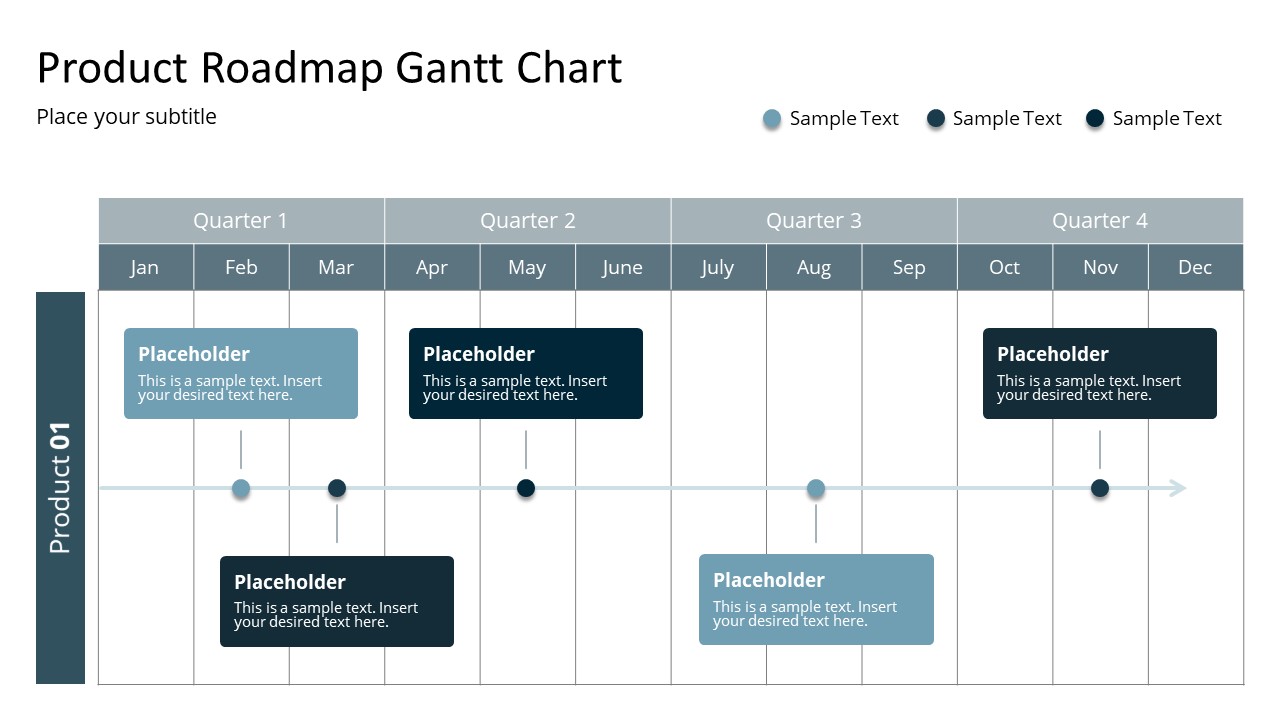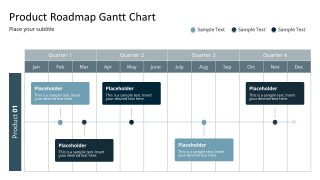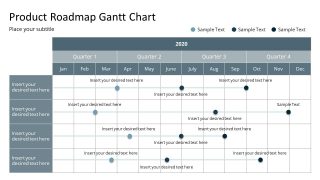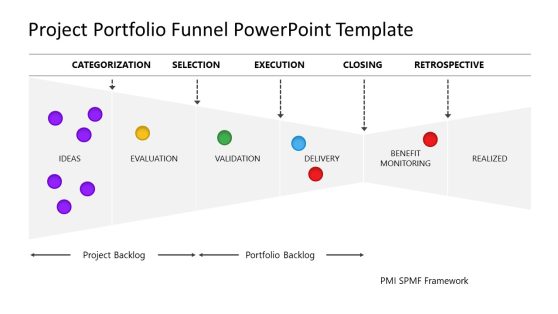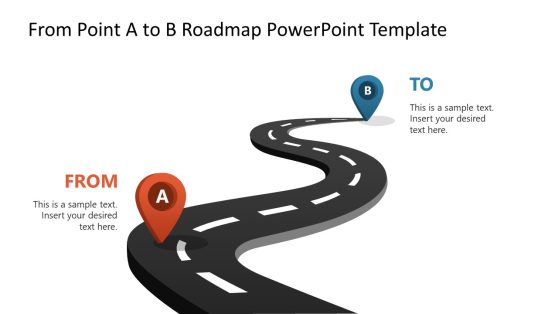Product Roadmap Gantt Chart Template
The Product Roadmap Gantt Chart Template present two slides of timeline tracking management tool. To visualize the plan of action and align resources with goals of product, the Gantt Chart offers a holistic project approach of how they will be achieved. This involves product development stages, direction, priorities, and deliverables. A simple Gantt Chart template will give an overview of progress in a clear timeframe. There are two Gantt Chart PowerPoint layouts available. The first slide shows a timeline of one product. Whereas, the slide of four rows could be used to demonstrate progress of 4 processes in development process. These slides, as a part of a roadmap presentation, can benefit team in several ways. For example, plan a product roadmap with timeline highlighting development phases and delivery. The management team uses this chart to align resources according to priorities.
The Gantt Chart is basically a horizontal bar chart to represent project plans over time. It provides a wholesome picture of who is responsible for what task. The key components of Gantt chart include task list, timeline, dateline, milestones, dependencies, progress, and resource assigned. With all the information on board, it enables viewers to visualize an entire project and how all tasks are connected. Moreover, collaboration with team gets easier when everyone is on the same page. But more importantly, Gantt Charts make resource management easier by checking who is busy or not.
The Product Roadmap Gantt Chart Template is a presentation tool available to focus on tasks and watch the team across project processes. If you are a project manager, presenting project progress to stakeholders is a time-consuming task. The PowerPoint templates of Gantt Chart enable users to modify editable components and demonstrate their data. The SlideModel collection of Gantt Charts also includes data-driven Gantt Chart Templates to simplify project reporting.