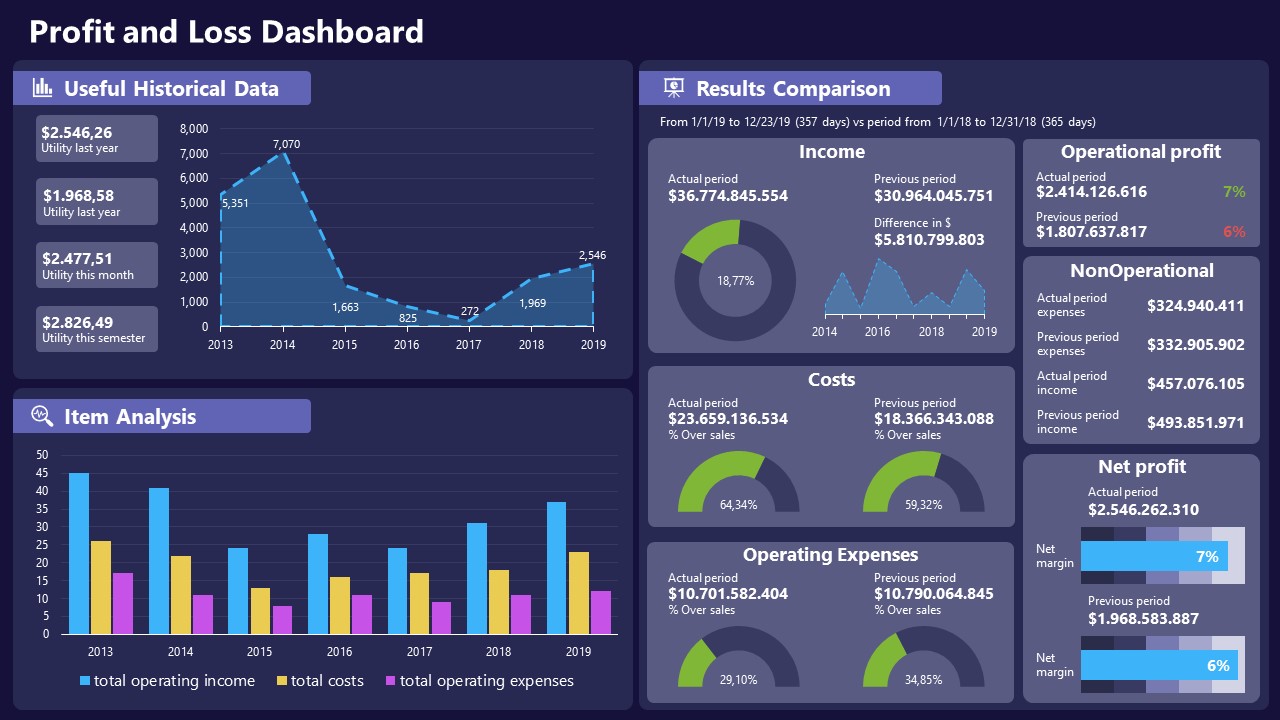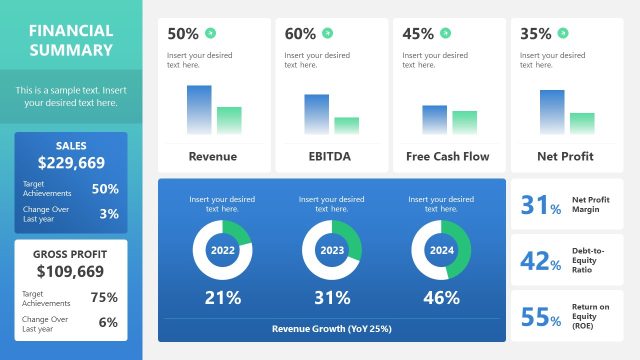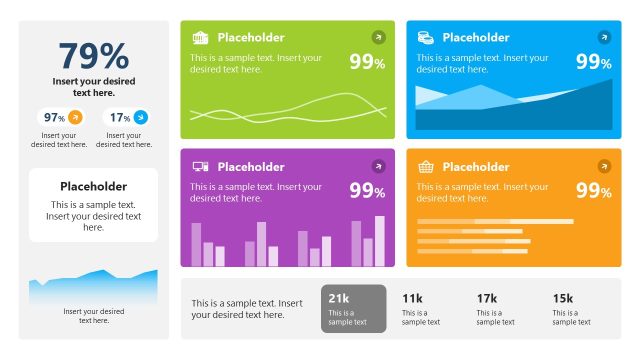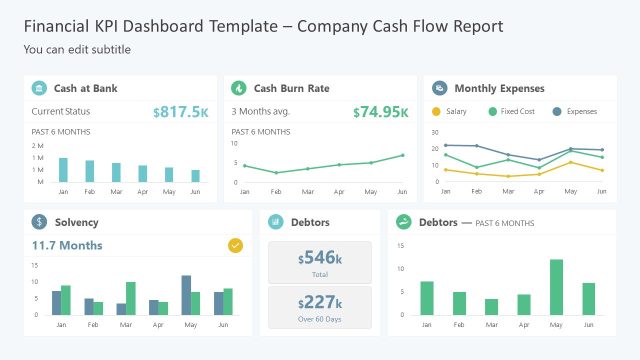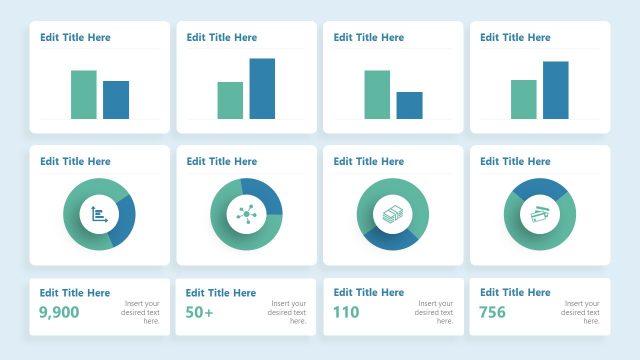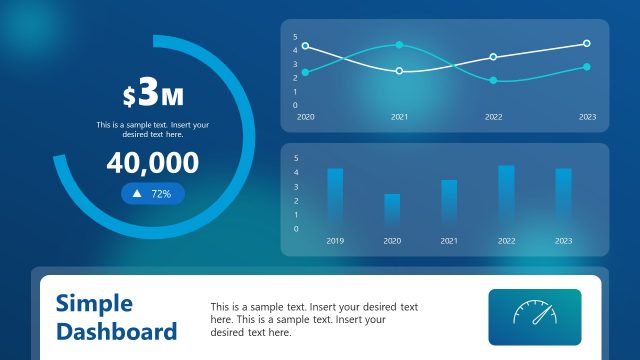P&L PowerPoint Dashboard
Our P&L PowerPoint Dashboard is a perfect solution for professionals to prepare a seamless, comprehensive profit and loss dashboard. A P&L dashboard is a chart indicating the financial details of a business at a particular time. Finance and accounting teams prepare this dashboard to discuss and align their performance to business goals. This PPT dashboard template primarily includes an operating income chart and an operating expenses chart. It also helps executives and CEOs know how the operations are carried out. This P&L presentation template is a one-page design with data-driven charts to showcase different values based on analyses. Users can edit the attached Excel sheets with each graph to personalize this dashboard template.
This Profit & Loss dashboard template has segments to display the expense and revenue details of the business. The template slide has two vertical parts. On the left-hand side, there are two sections: 1- useful historical data with a line graph and 2- item analysis bar chart. Professionals can display the monthly/yearly utilities in the useful historical data segment. It carries text boxes to mention digits and a line graph with yearly marks to indicate the variation of utilities over time. Based on specific analyses, users can change the scale and data. The item analysis chart provides professionals with multiple bars in distinct colors. A PowerPoint shape color legend is added to the bottom of this segment representing details like operating income, total costs, etc.
The other vertical part of the slide is for results comparison. It carries donut chart segments to showcase the income, costs, and operating expenses. Also, there are text boxes to mention the operational profit of current & previous periods, net profit, and profit margins. So, this PPT template is an all-rounder dashboard design for business accounting teams to represent the whole financial scenario. They can estimate their growth and devise plans accordingly. For more information, we have created an article about data presentations.