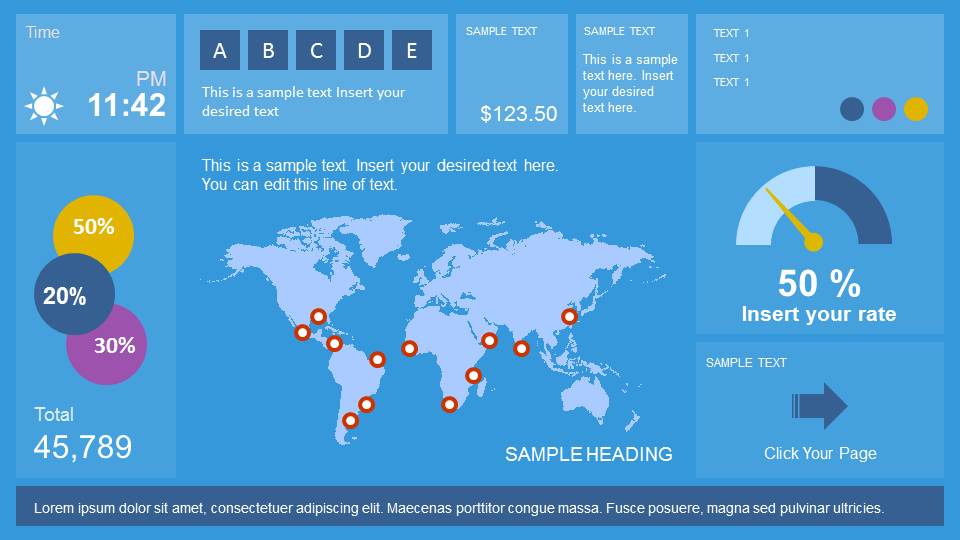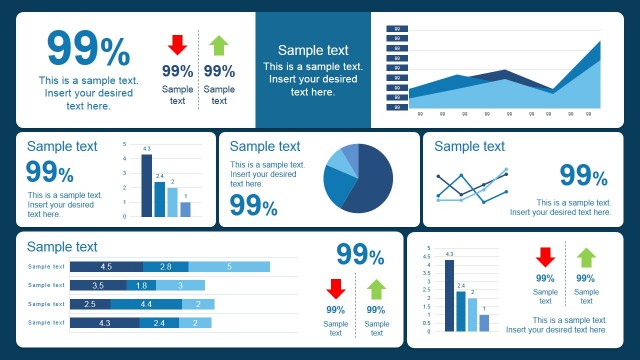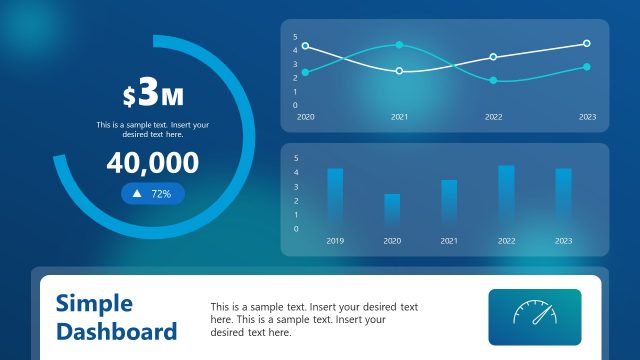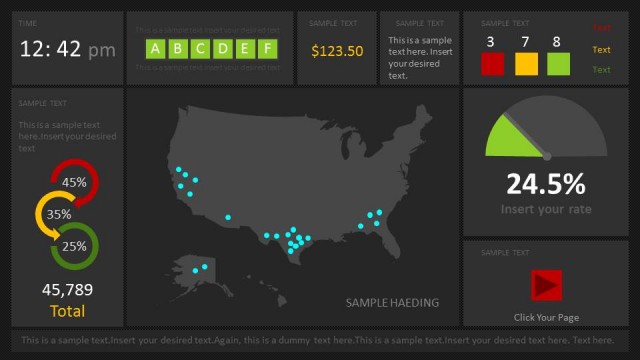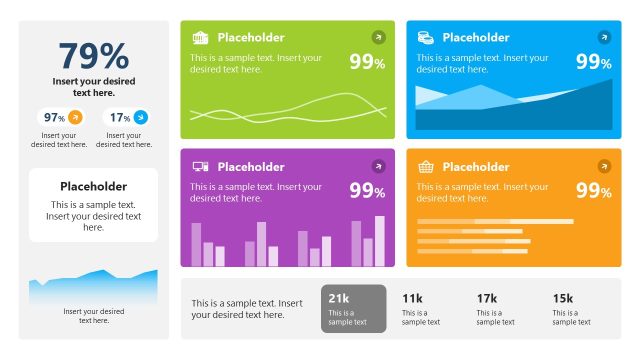Performance Dashboard PowerPoint Template
This Performance Dashboard PowerPoint Template is an awesome design created in PowerPoint that you can edit to make a single slide and widescreen business performance dashboard using PowerPoint.
Performance dashboards can help to measure, monitoring and managing your business. This design can help to make awesome performance dashboards in PowerPoint with editable components.
Inside this PowerPoint file you can find:
- A custom layout for dashboard in PowerPoint
- Editable text boxes to enter your own data and information
- A performance level meter with adjustable needle
- Editable SmartArt objects
The first row of components include space to add the current date and time, then you can add amount value like the financial forecast for next year, plus more text boxes to add text.
The second row of components include a map with pinpoints so you can highlight desired locations in a worldmap illustration. Then you can edit the performance level meter with any desired value by adjusting the needle and edit the total row. There is a narrow component created with SmartArt objects where you can enter percentage values.
The sample performance dashboard includes dummy data but you can easily edit it to match your corporate needs. Alternatively there are other templates you can use including the scorecard templates for PowerPoint.