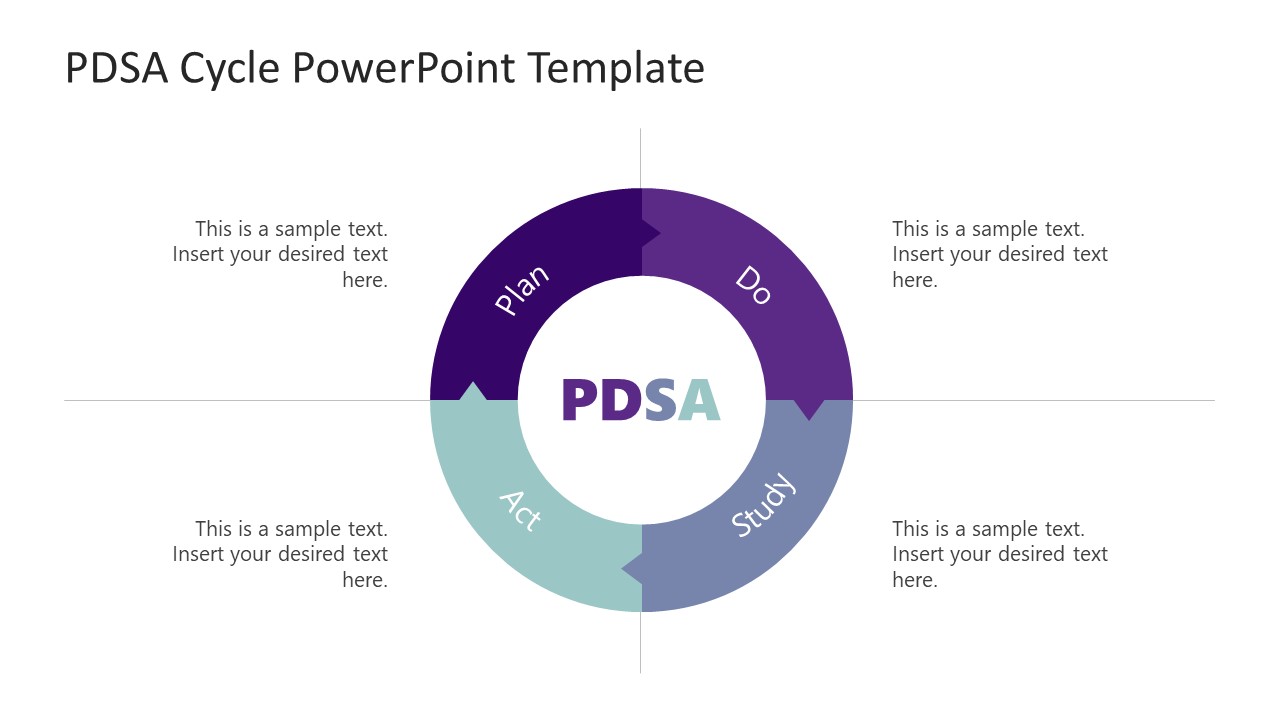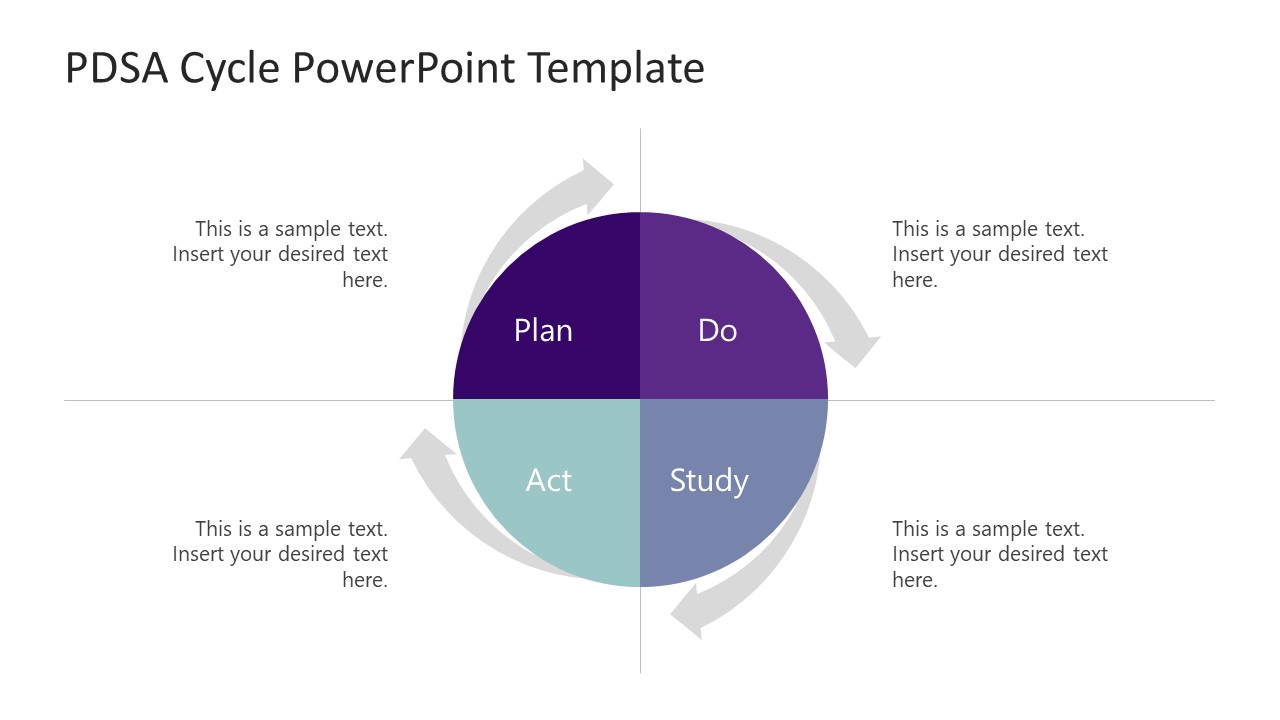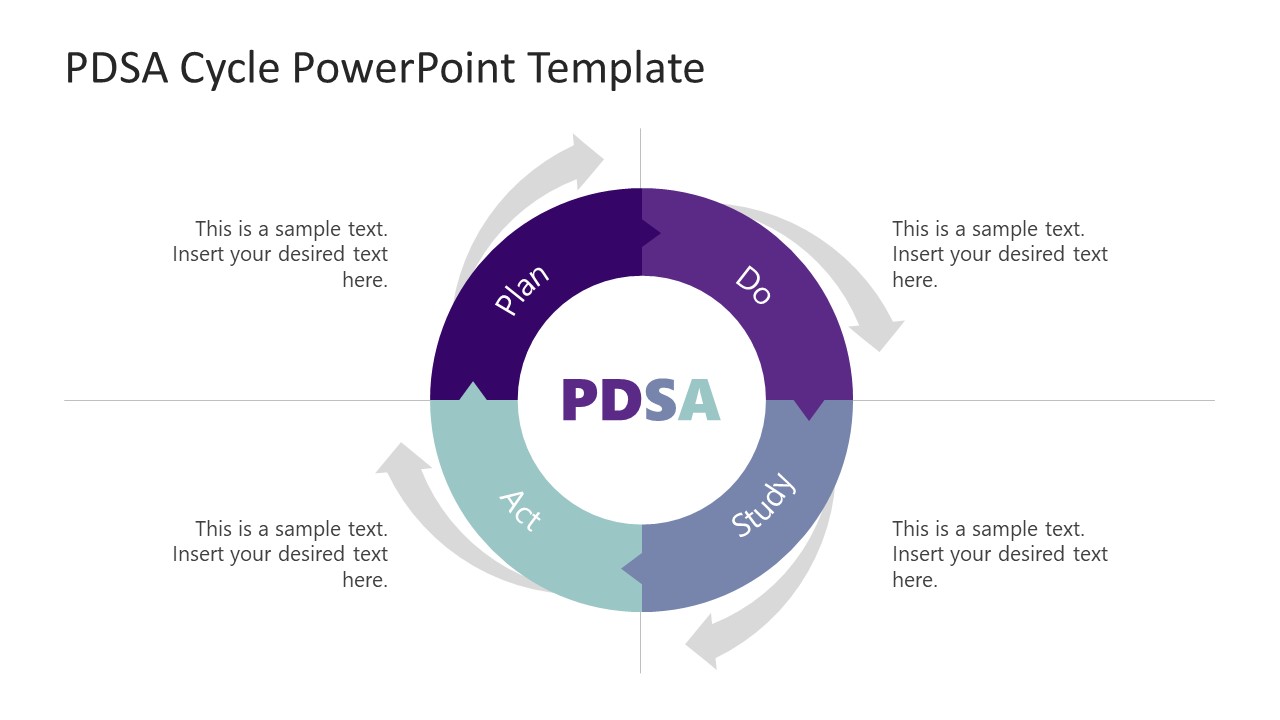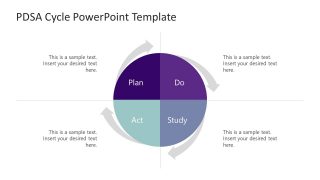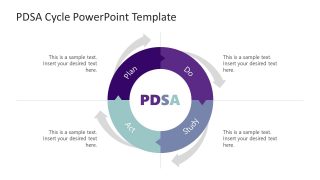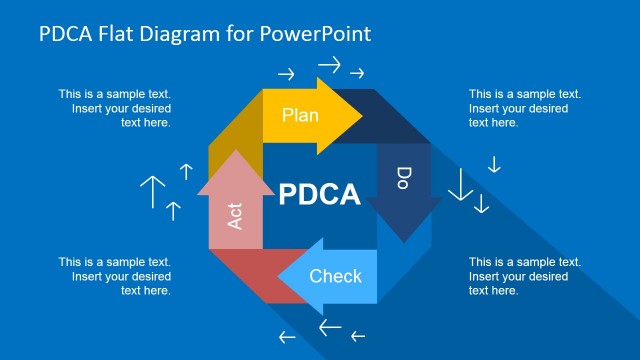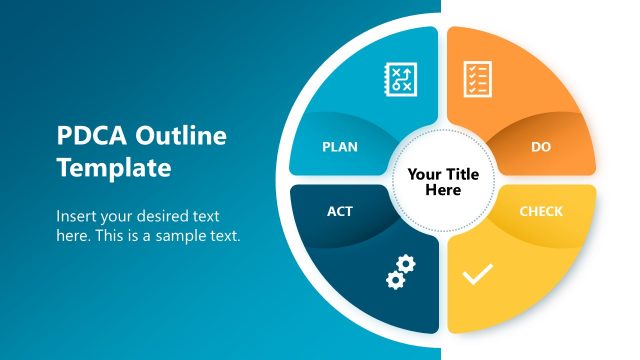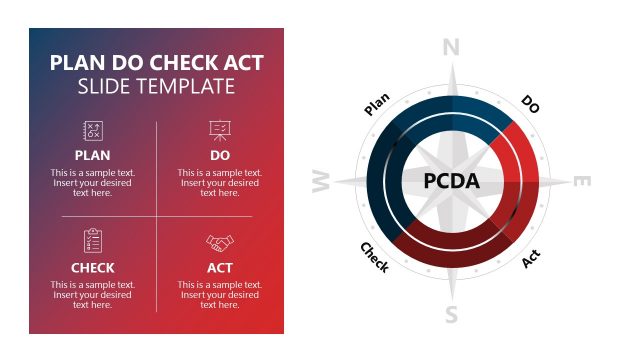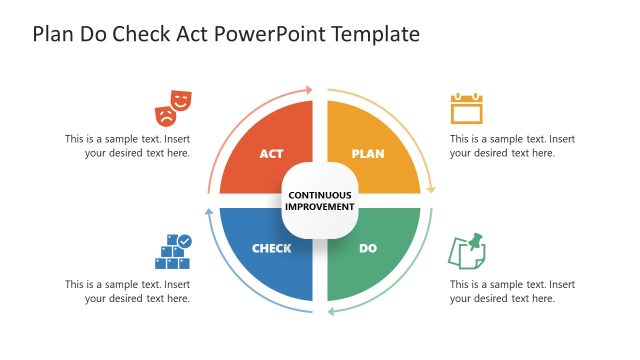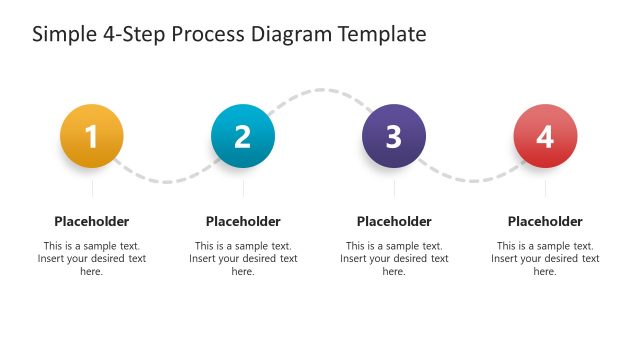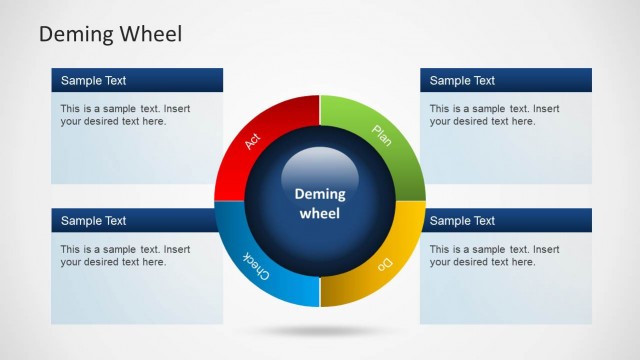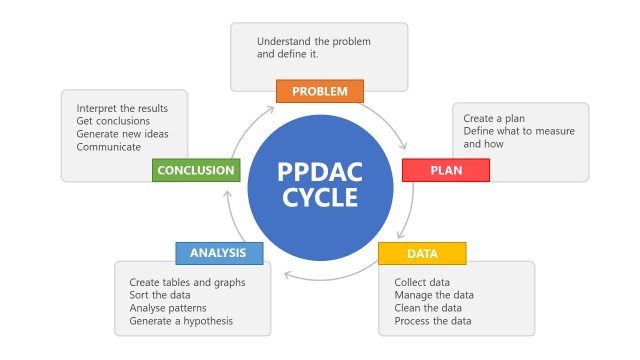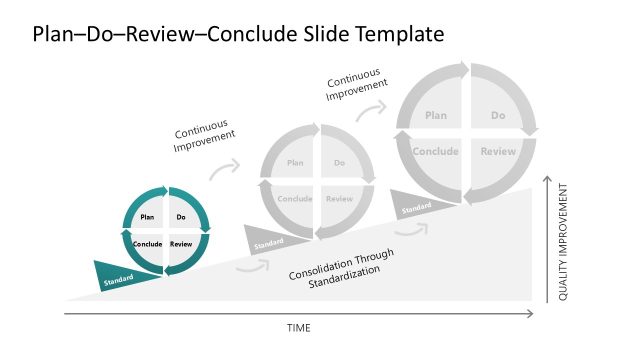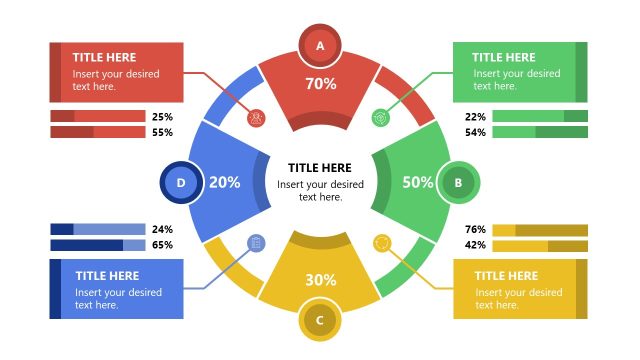PDSA Diagram PowerPoint Template
The PDSA Diagram PowerPoint Template offers three slides for 4 steps PDSA cycle. These are circular diagram templates to visualize the implementation of ideas in four basic steps. PSDA stands for Plan, Do Study, and Act. Activities that are classified into these four groups structure a model for improvement. Therefore, the PowerPoint diagram of the PDSA cycle is an ideal tool to display quality improvement processes. Businesses can take advantage of these diagrams to simplify tests and analyses during presentations.
Organizations use the PDSA framework that covers improvement strategy in four phases. These include a plan to test the change process, carry out that test, study and analyze the effects of change. After observing the effects of change, act on the decision to implement a test. The PowerPoint template for the PSDA model can help present a flow of test change to the audience in a single slide. The cycle repeats if more tests are required, hence the PDSA cycle.
The PDSA Diagram PowerPoint Template consists of a matrix layout with four segments representing Plan – Do – Study – Act. There is a donut chart and circle diagram with arrows to show the process cycle. The third slide of PDSA is a combination of both diagram templates. Users can add necessary information about the action plan in text placeholders for each phase. The editable PowerPoint templates enable users to customize simple diagram designs according to their presentation theme. This Cycle Diagram template can be easily adapted to be used as a PDCA template instead.
The PDSA PowerPoint Diagram template has several uses in business and management presentations. Business professionals and consulting analysts use visuals of a model to explain change management strategies in all departments and industries. Take an example of the healthcare industry, the PDSA model assists systematic process and gaining valuable learning.