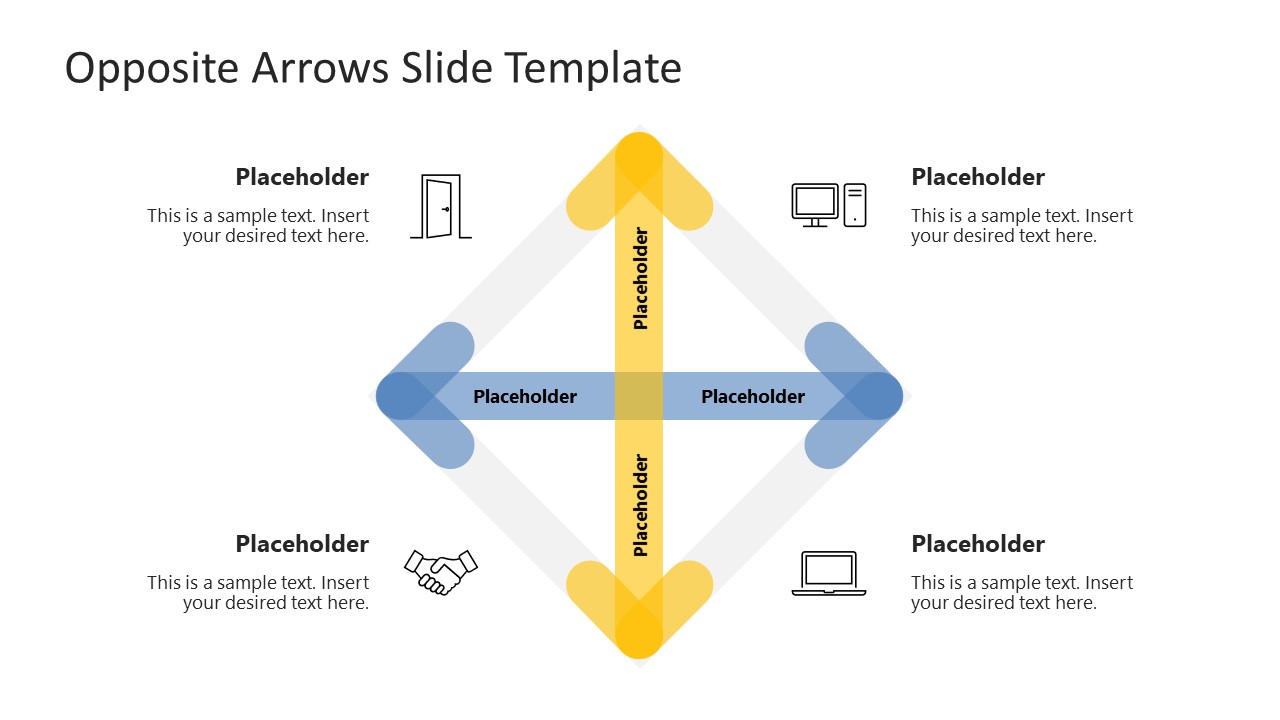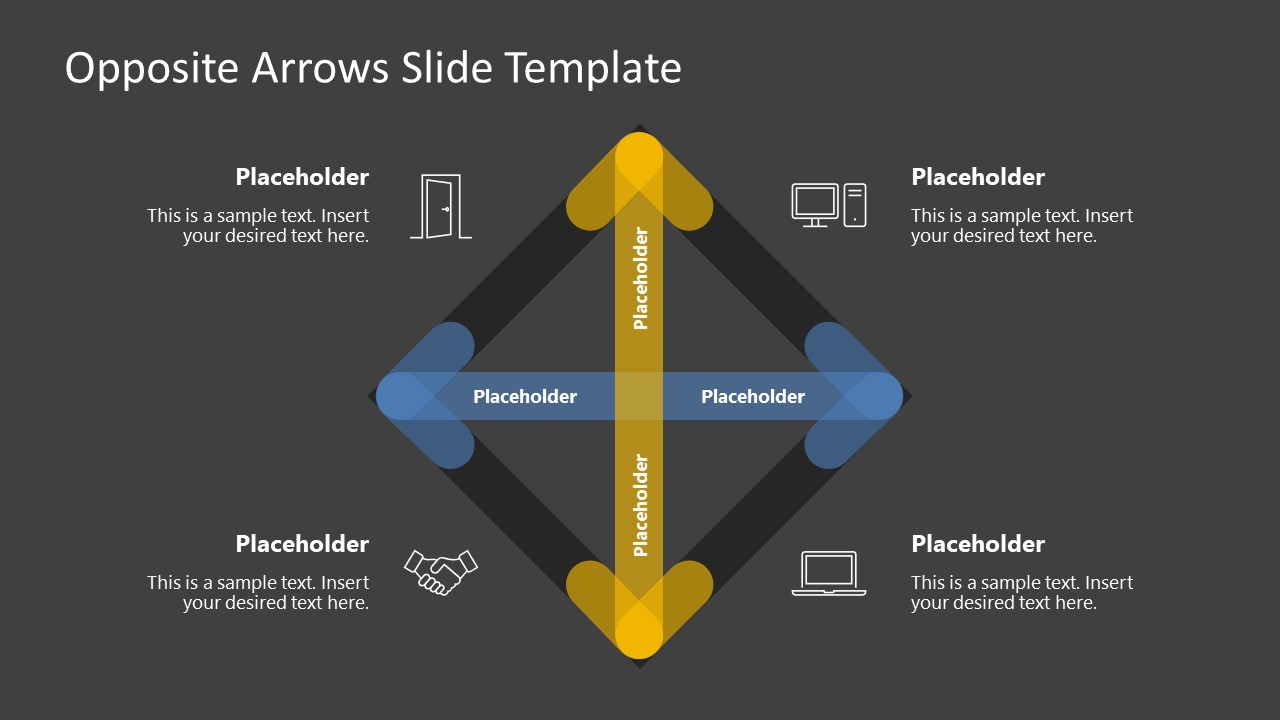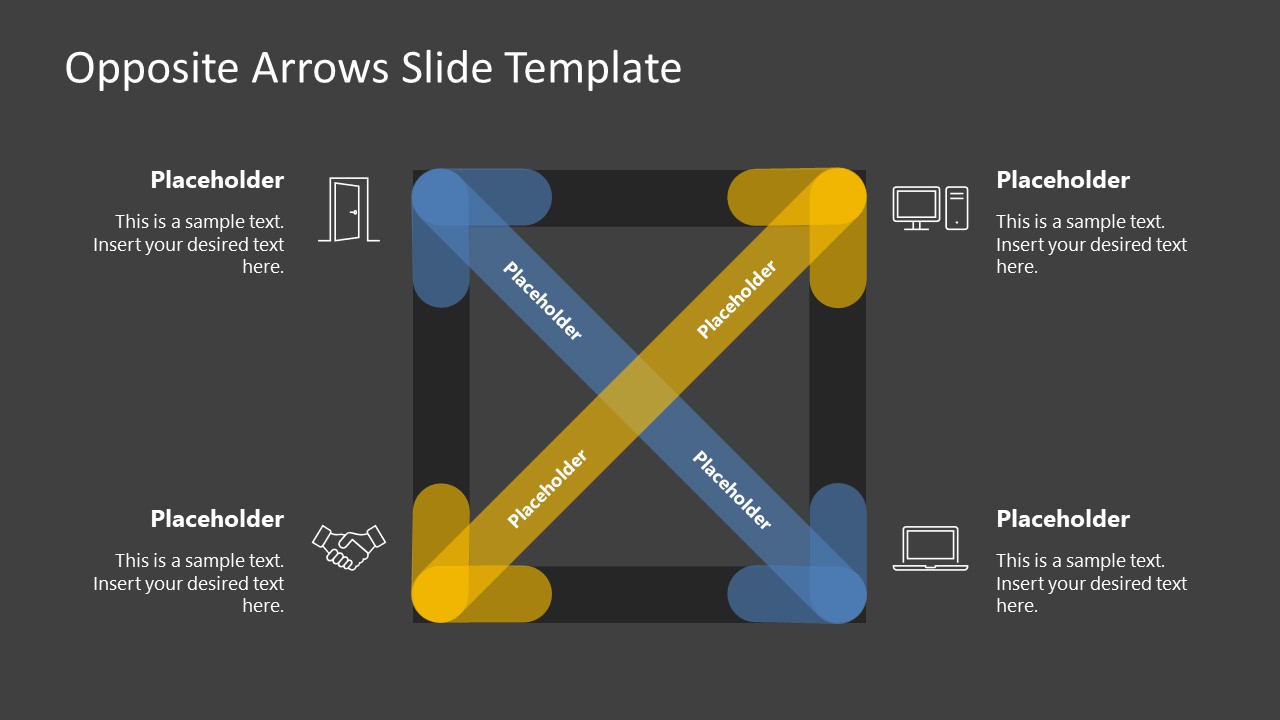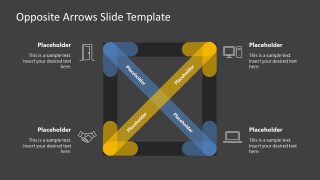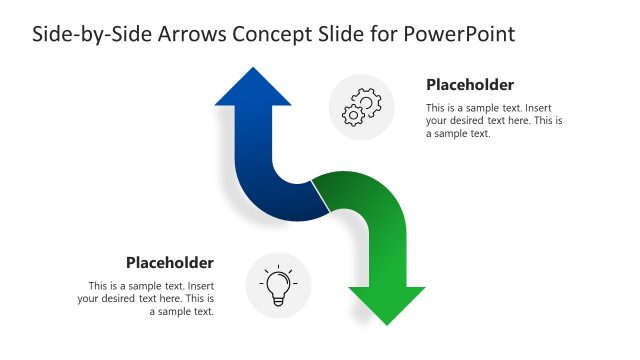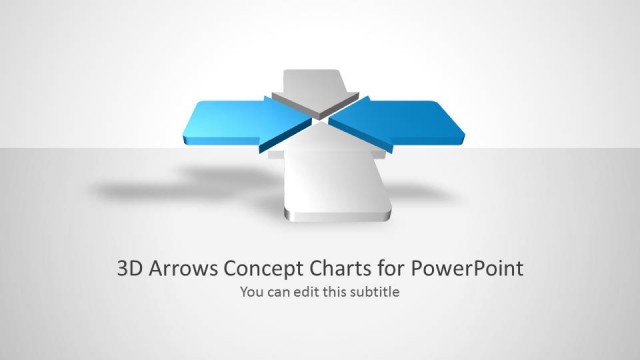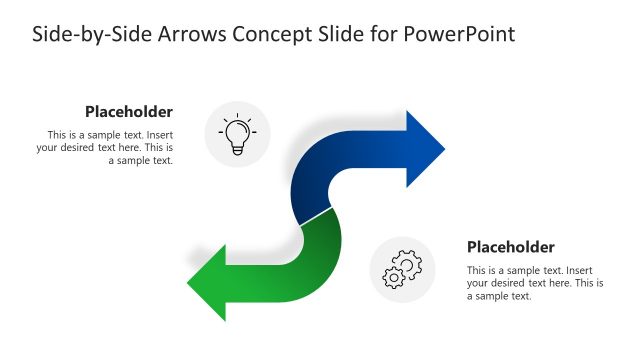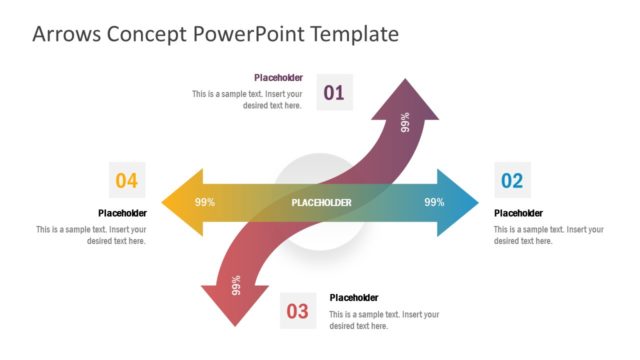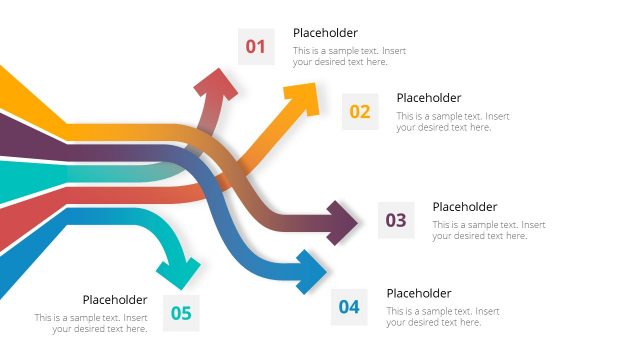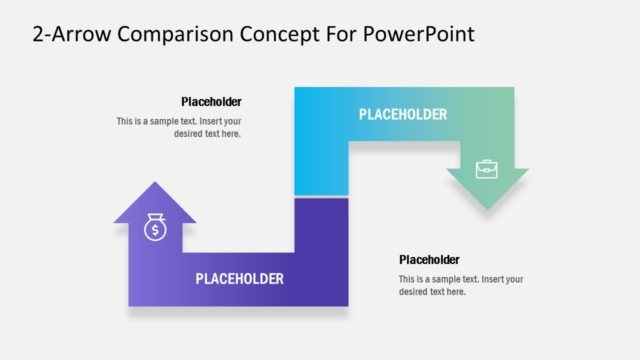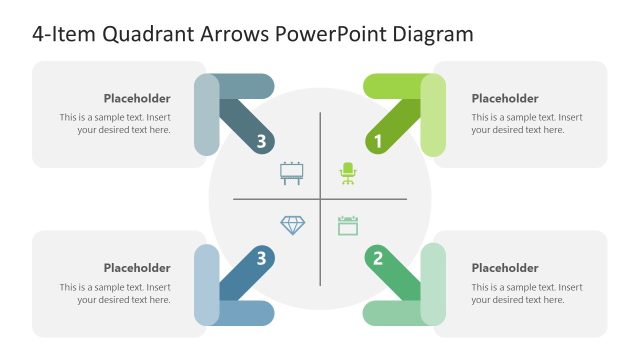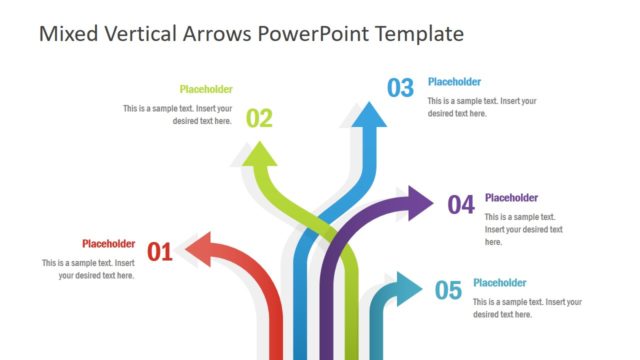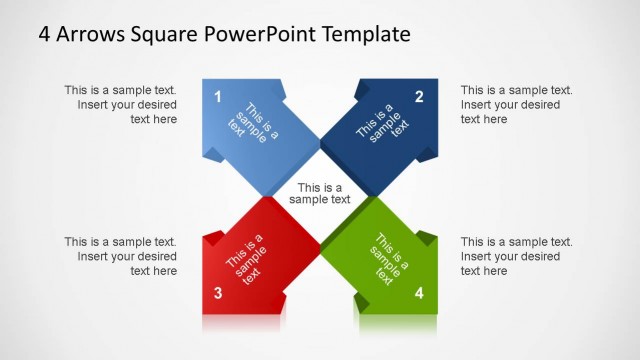Opposite Arrows PowerPoint Template
Our Opposite Arrows PowerPoint Template is an editable diagram template made using PowerPoint shapes in various colors and shadow effects. This diagram carries two double-headed arrows in cross directions, dividing the page into four segments. This diagram is ideal for presenting contrasting ideas or concepts. Professionals in every domain can use it. For instance, it can help discuss the contrasting business strategies and their impact, different sales approaches & their influence on growth, or comparing marketing channels. Likewise, it can help professionals note down contrasting suggestions from the team members in a brainstorming session. Student counselors can utilize these slides to present career options for their children & their scopes in the practical world. In short, this PPT template can be re-purposed and used for technical presentations by making simple changes.
This Opposite Arrows PowerPoint Template carries two diagram orientations, i.e., the first has crossed arrows with an overall square diagram shape, and the other one has a diamond shape. For both slides, the presenters can choose two background color options. Also, the colors of the arrows are contrasting and can be customized according to the theme. On each corner of the diagram, meaningful infographic icons and text boxes are added. For more clarification, text boxes have also been added to the arrows. Presenters can add their data and prepare their presentations conveniently. Users can include these slides in their presentations or add their logo for personalization. All slides are editable with PowerPoint and Google Slides. Download and try this multi-purpose diagram template for your upcoming presentation!