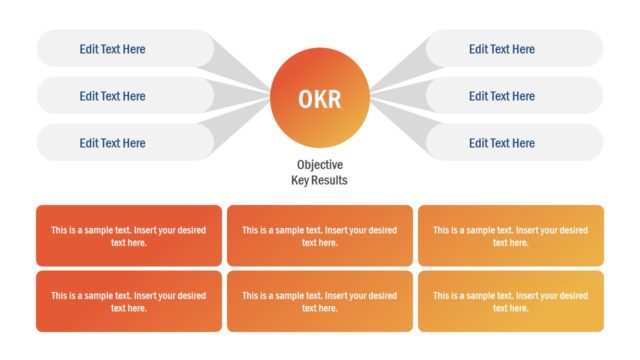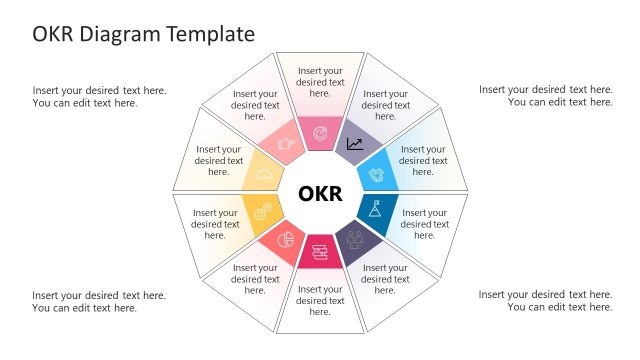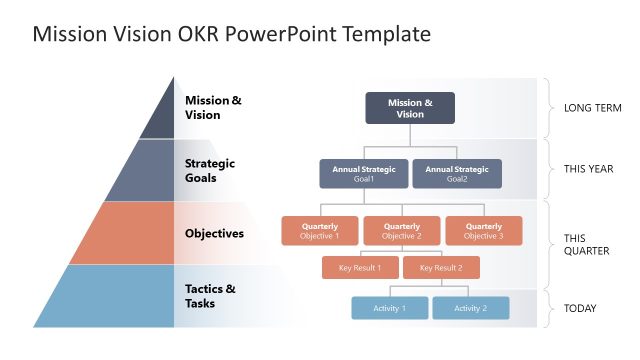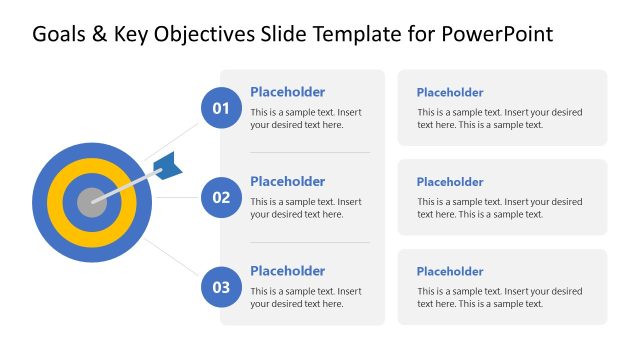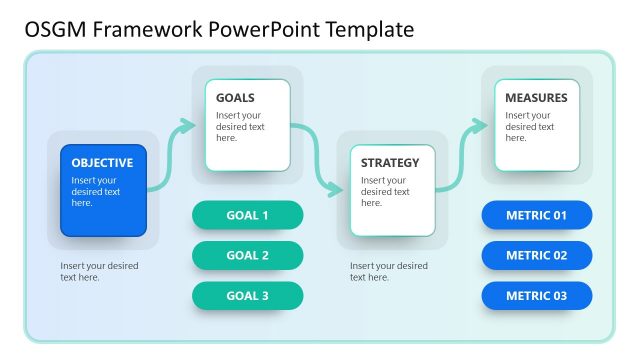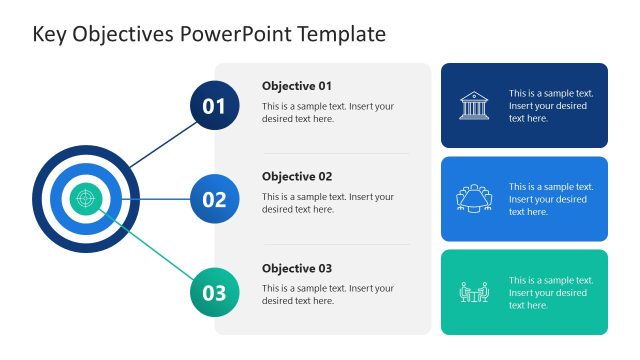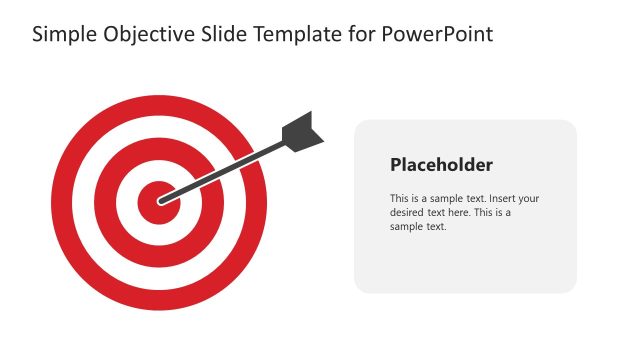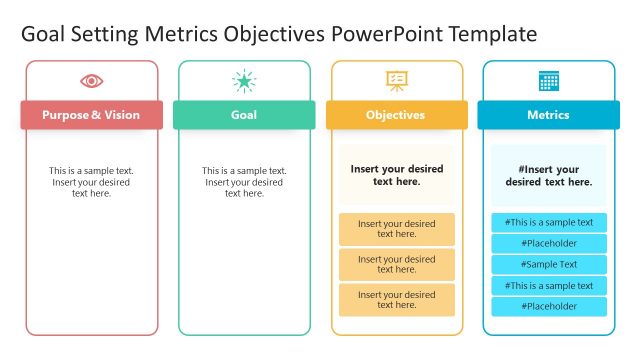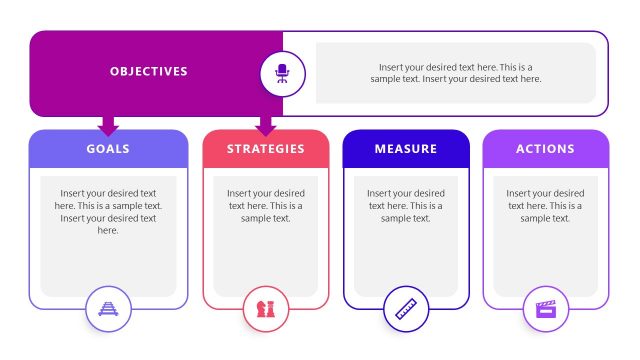OKR Slide Template for PowerPoint
Discuss the components of the OKR framework developed by Andrew Grove using our engaging OKR Slide Template for PowerPoint. OKR stands for the components of this effective goal-setting methodology, which are Objectives, Key Results, and Initiatives. Individuals and teams use it to analyze their objectives, what they want to achieve, and how they will be practically met. Professionals can use this layout to develop a line of action in their fields. For instance, entrepreneur teams can meet to discuss their collective objectives and lay out a practical outline of steps to help them reach their targets. Also, this framework can help students and real estate agencies to set their targets and work accordingly. So, we have created this OKR presentation template for our users. They can get this strategy template in a single click and personalize the slides for their professional presentations.
The first slide of this OKR Slide Template for PowerPoint has three horizontal bars, each indicating one of the three segments of the OKR model. These bars are grey, while their starting parts are colored to create an overall curved impression. Titles are mentioned in these colored sections. The rest of the space shows relevant infographic icons, a bold first letter of the title, and a placeholder text box to insert the required information. For descriptive purposes, these text boxes carry short captions to communicate the purpose of the OKR framework. However, users can change the text according to their requirements. The following slide has a different color scheme, where the first parts of the horizontal bars are greyed while the descriptive sections are colored. Users can choose from both slides and use them in their presentations.
Presenters can use this PPT template for their professional or educational sessions. It is compatible with PowerPoint & Google Slides. Grab this template with a single click and try it now!