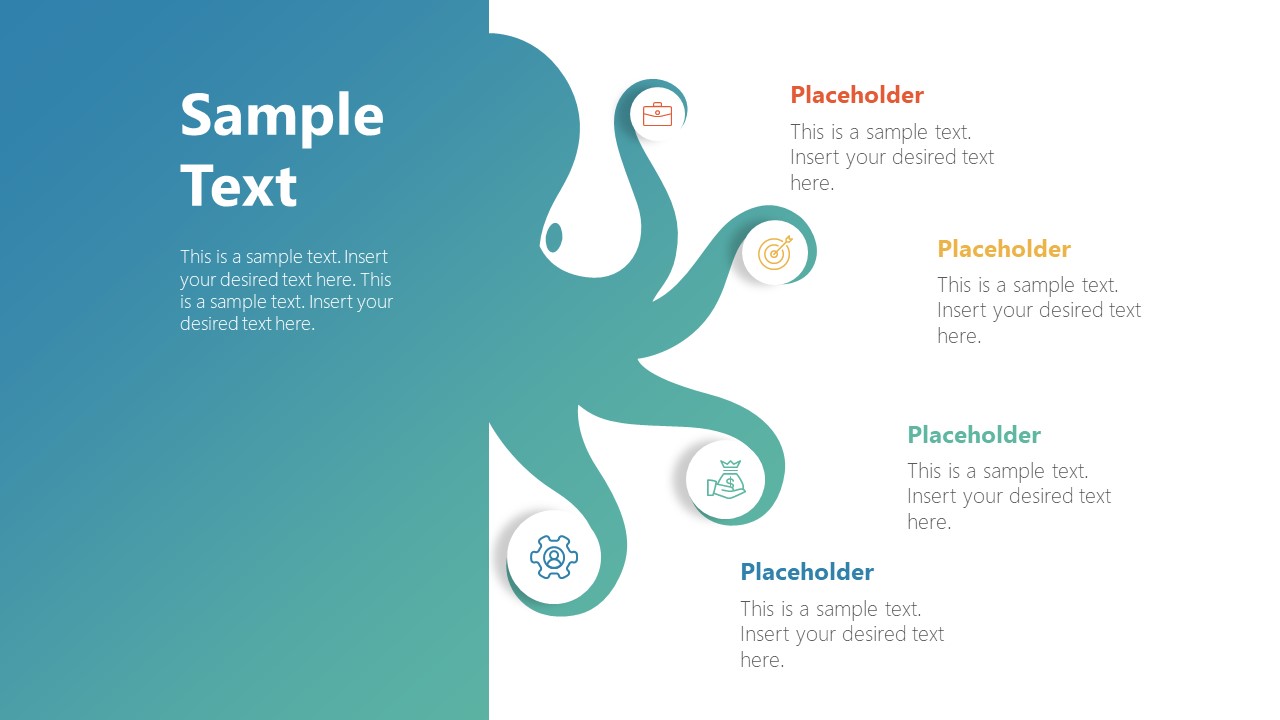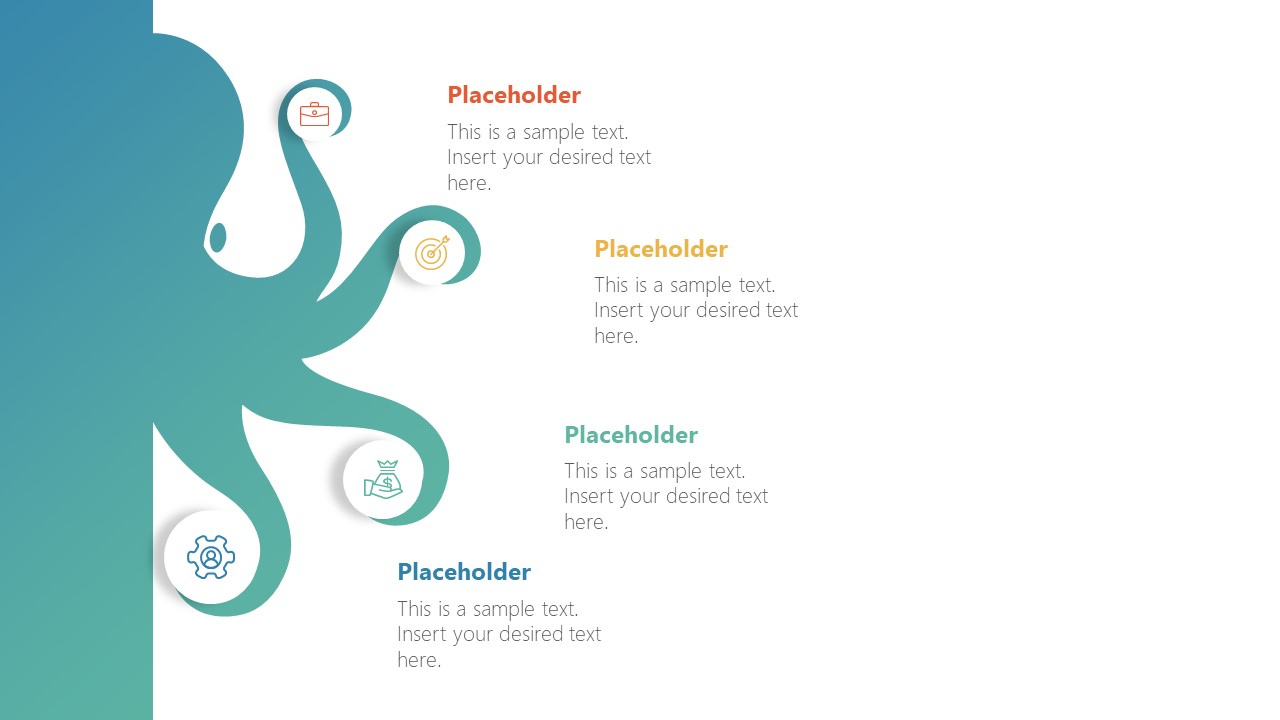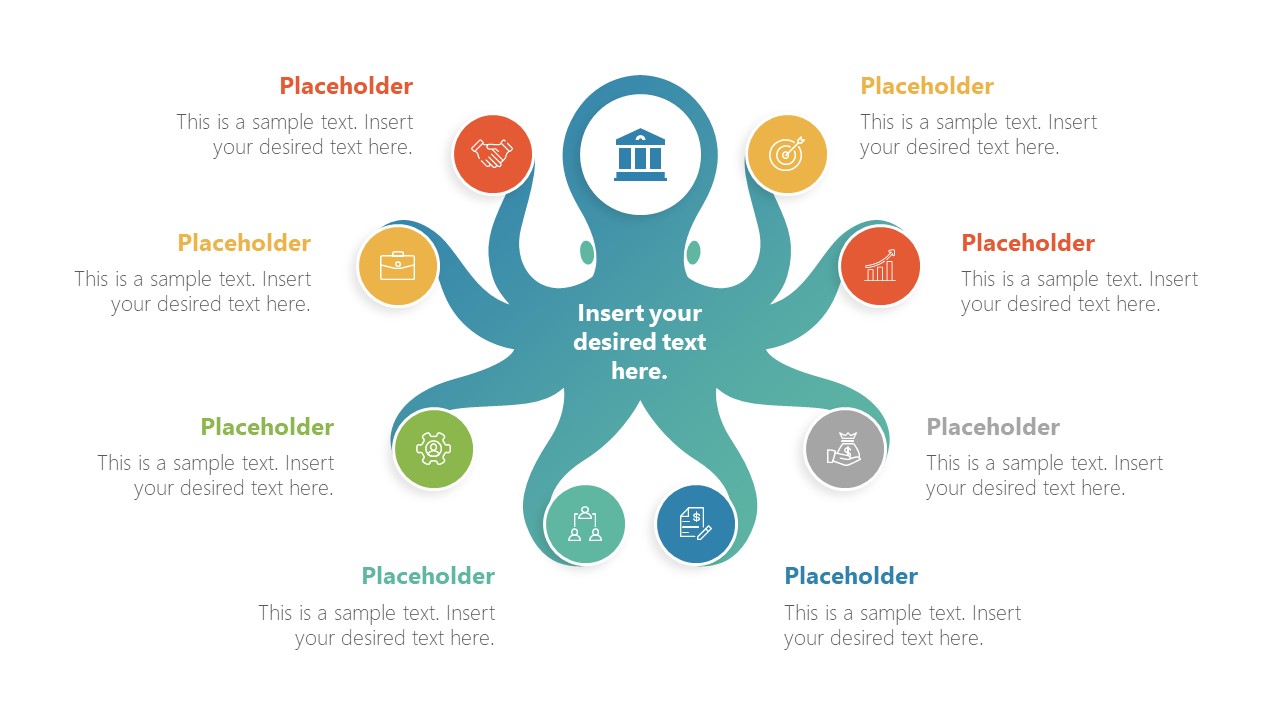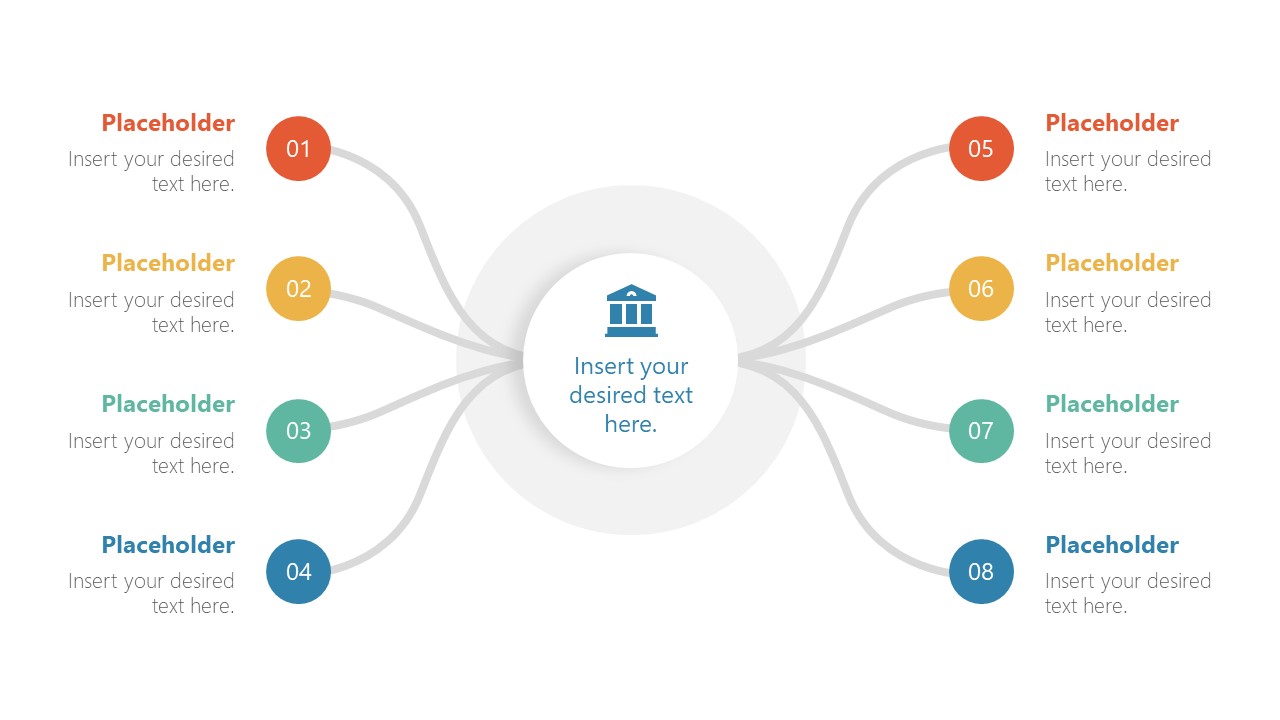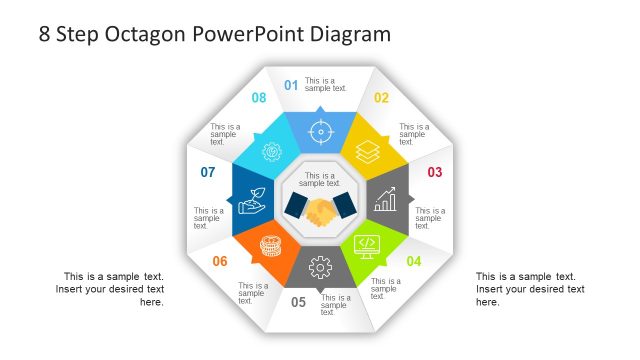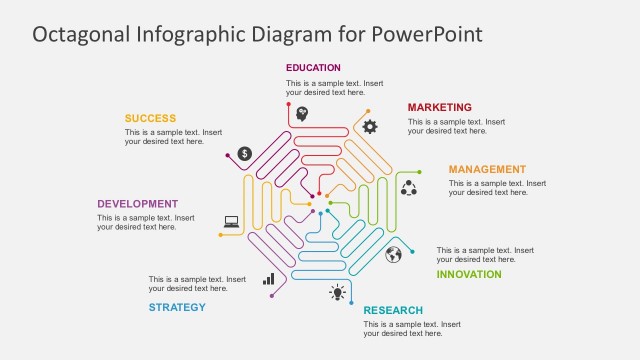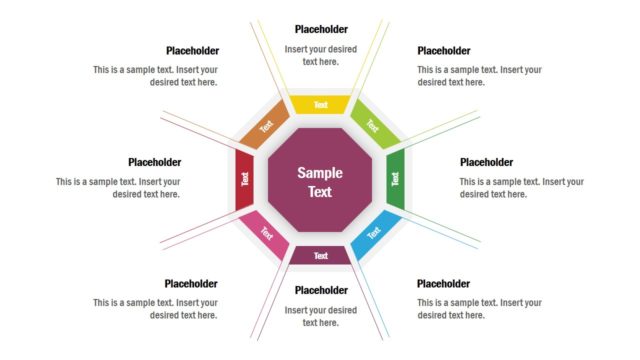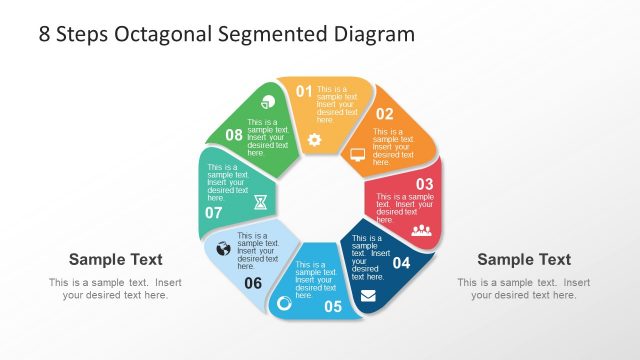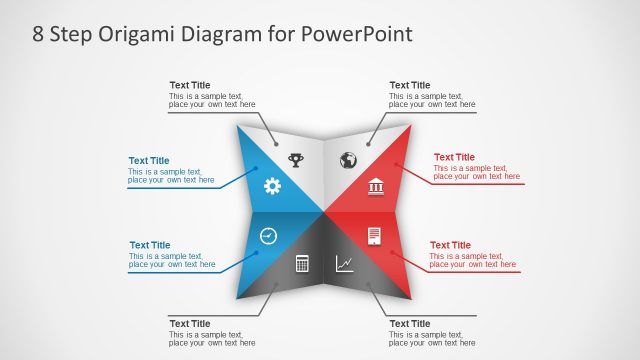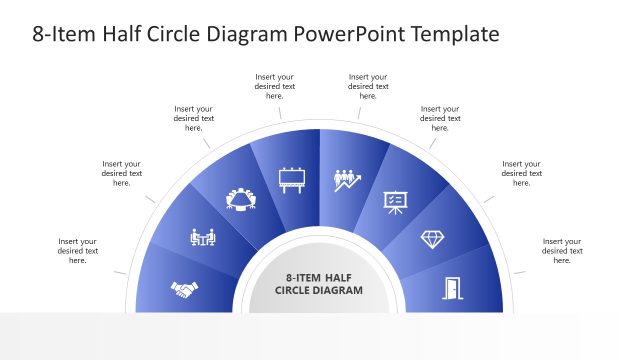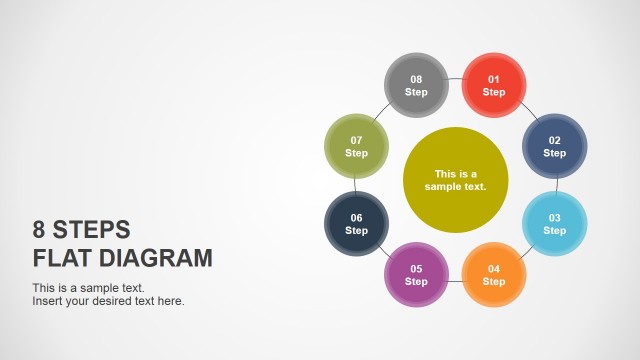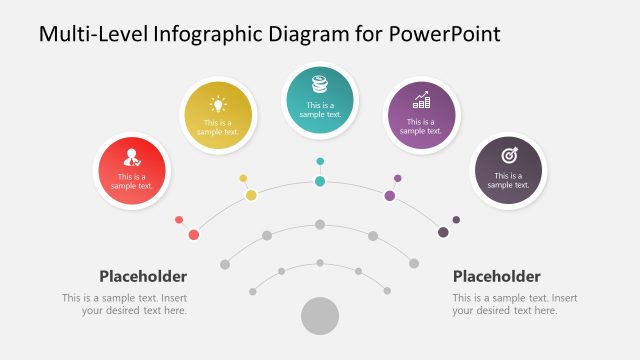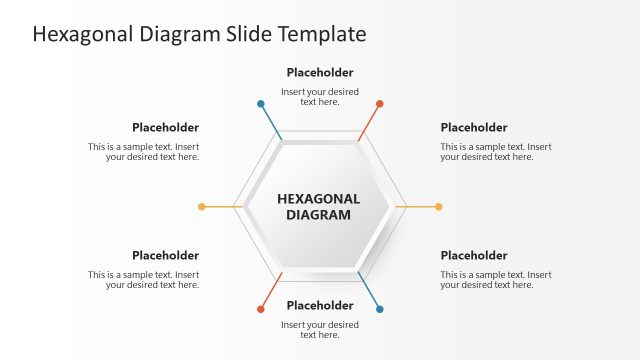Octopus Diagram PowerPoint Template
The Octopus Diagram PowerPoint Template presents infographic mindmap layouts illustrating octopus shapes. Octopus PowerPoint shapes are multi-steps cluster diagrams that will stand out. Just like a tree structure with multiple branches, the octopus display tentacles. Each tentacle shows a clipart icon to visualize different terms of diagram. These PowerPoint diagrams could be used for a range of presentation topics. Such as sub-processes or systems, multiple categories, or product specifications.
The first two slides are presentation agenda templates of four points. You can add the textual content in placeholders and engage the audience through appealing graphics. The options are available to apply different animations and slide transitions to enhance presentation outlook. There are two slides of eight and six tentacles octopus PowerPoint shapes. Based on the number of components, users can copy the slides and personalize them with their own contents. Whereas, the last slide of octopus diagram demonstrates a mindmap template with four segments on each side. This slide could be used for product comparisons or pros and cons.
The Octopus Diagram PowerPoint Template shows core concept in the center as head with tentacles branch out. Ideally, the octopus could be used as a metaphor for controlling many components (tentacles) from center (head). For instance, 8 tentacles relationship to central idea or 6 tentacles subprocess breakdown.