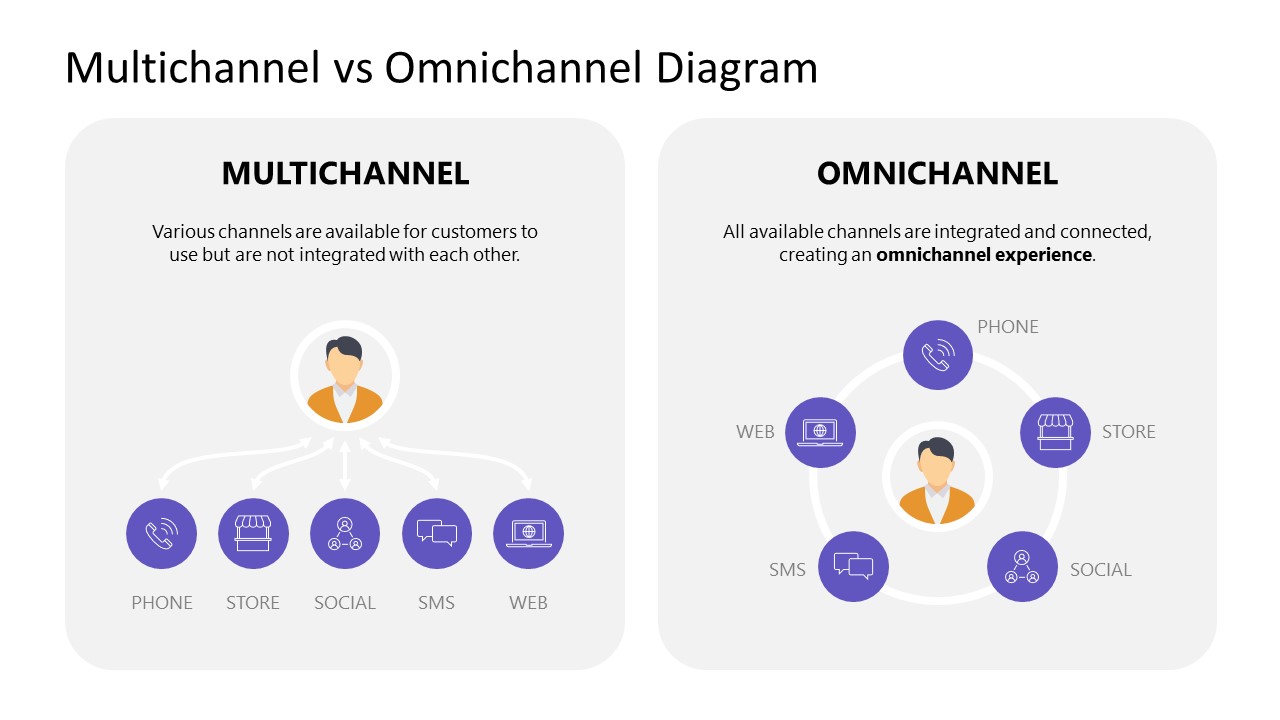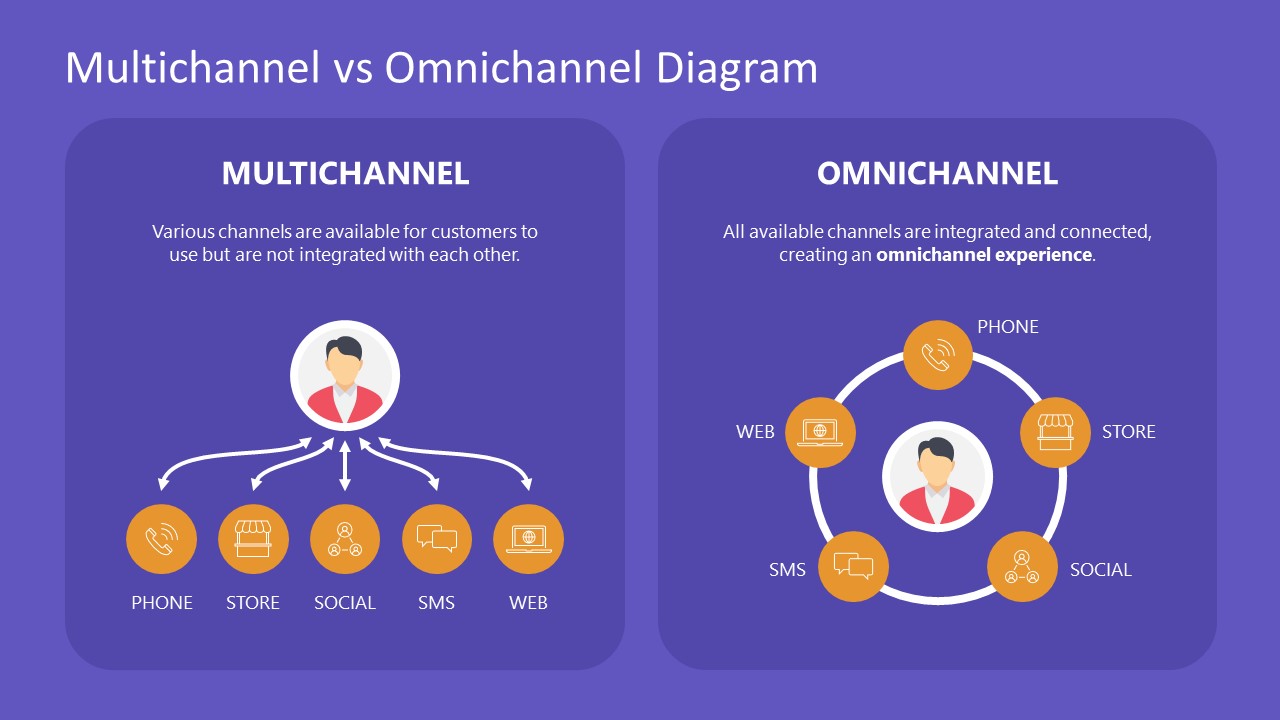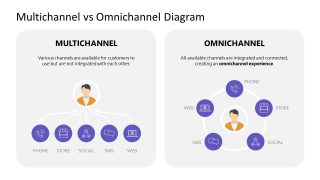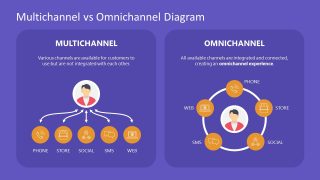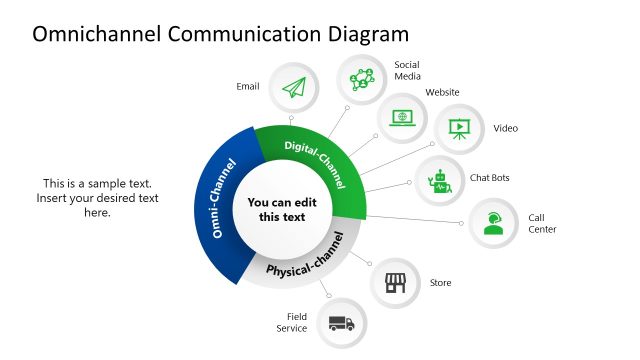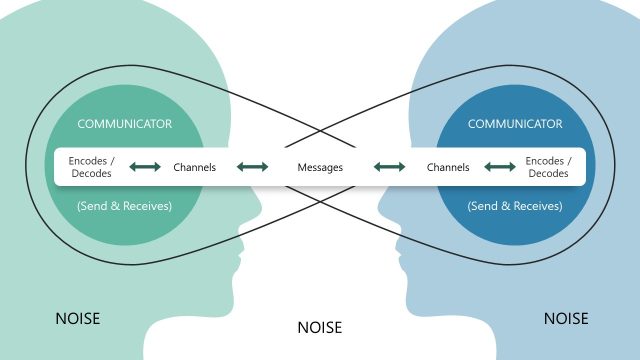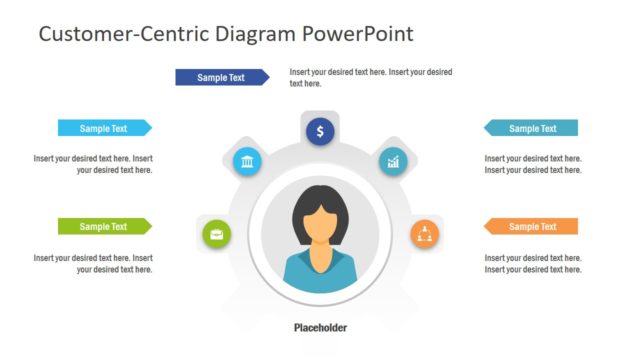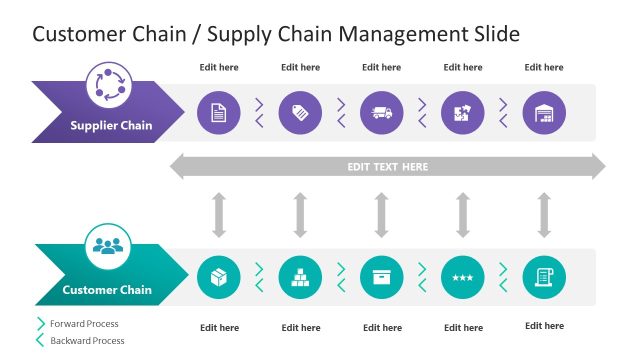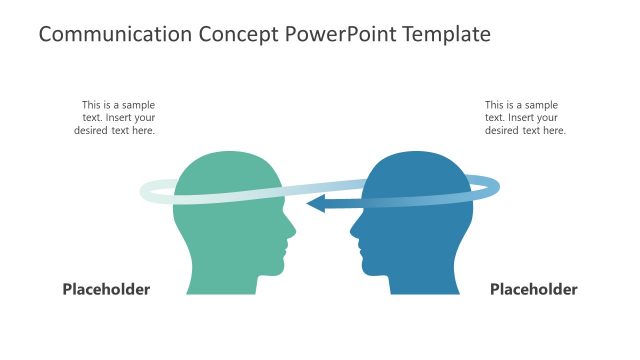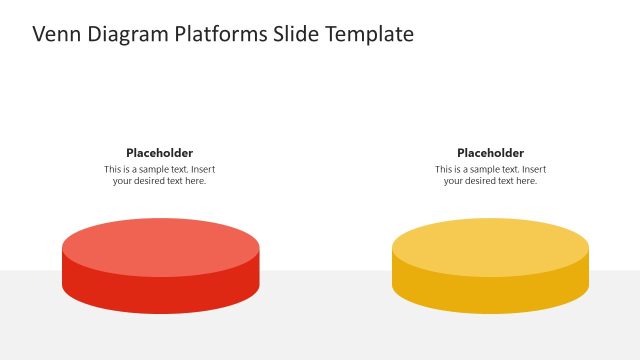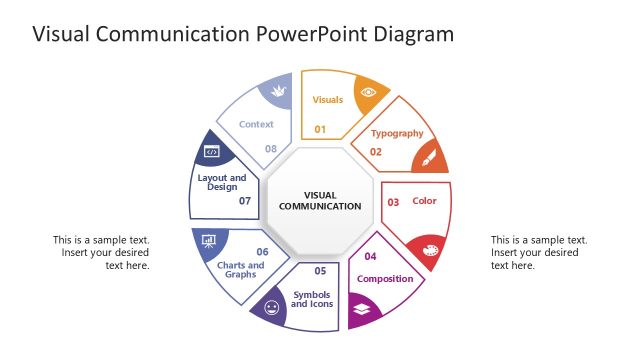Multichannel vs Omnichannel Diagram PowerPoint Template
Grab our creative Multichannel vs Omnichannel Diagram PowerPoint Template to showcase the differences between various customer communication methodologies. Organizations employ different types of methods to engage with customers. In multichannel communication, a company utilizes different platforms to connect with customers and sell its products with a product-centric approach. However, in omnichannel communication, businesses use technology to integrate all the means of communication into one platform. This more customer-centric process focuses on interacting with customers with the same brand voice. Professionals and customer support executives can use our PPT template to showcase the attributes of these approaches to the stakeholders. Trainers can download our template to make interactive employee training presentations.
The Multichannel vs Omnichannel Diagram PowerPoint Template consists of two slides with the same diagram but different background colors (dark and white). The slide shows two boxed sections in the slide, one for multichannel communication and the other one for omnichannel communication. On the left side is a human infographic depicted as a customer with five arrows pointing out five circular shapes. The shapes contain graphical icons that professionals can use to present communication channels. On the top is a title and description placeholder text for users to mention single-lined details for the headings. Next, on the right side, there is a circular line around the central human graphical icon. The line displays multiple icons corresponding to the integrated channels in the omnichannel customer support process.
Users can change the icons, shapes, or fonts used in the template based on their theme. They can also add more PPT items to the template to perfectly fit their needs. Download our communication channels comparison slide template and personalize it for your executive presentations! Also, check our complete gallery of comparison templates and diagram templates.