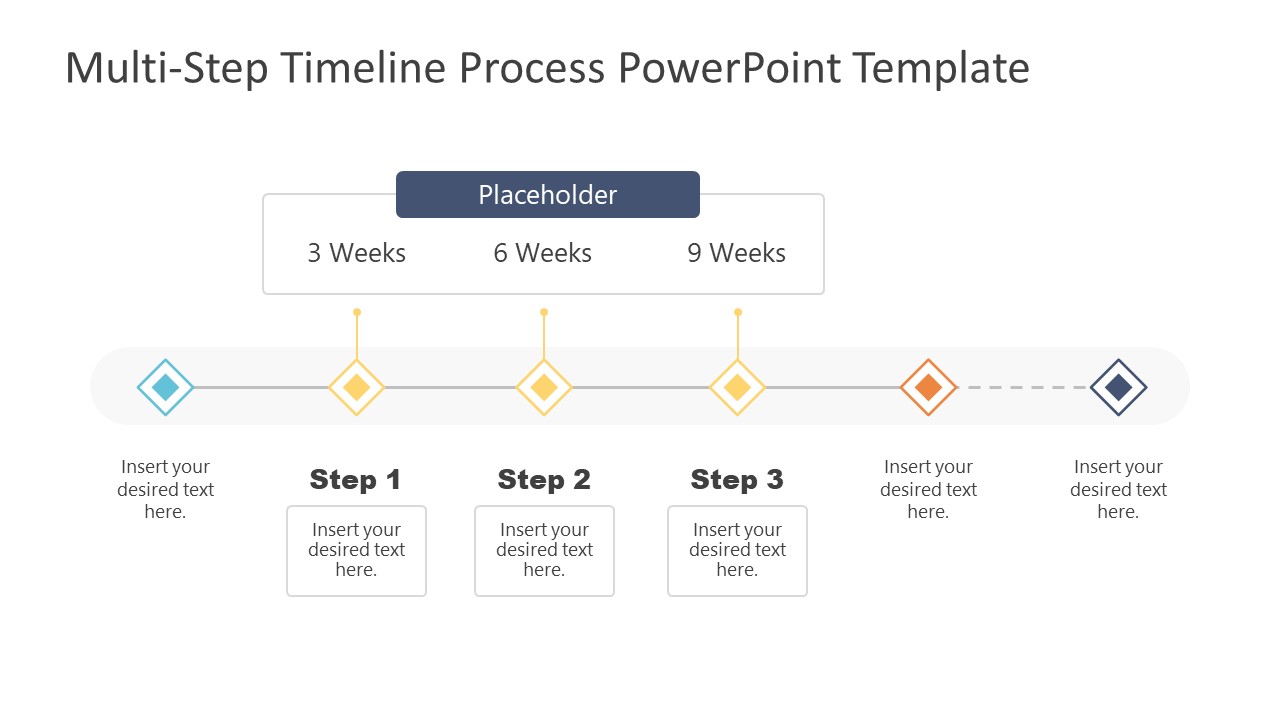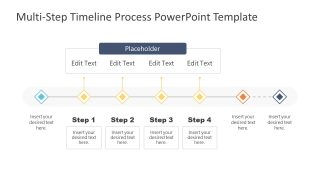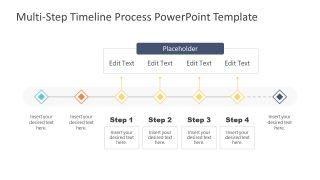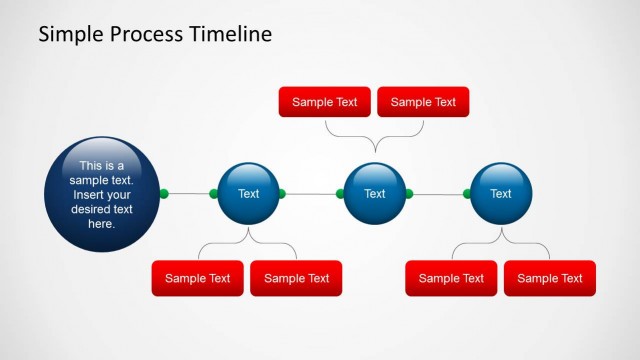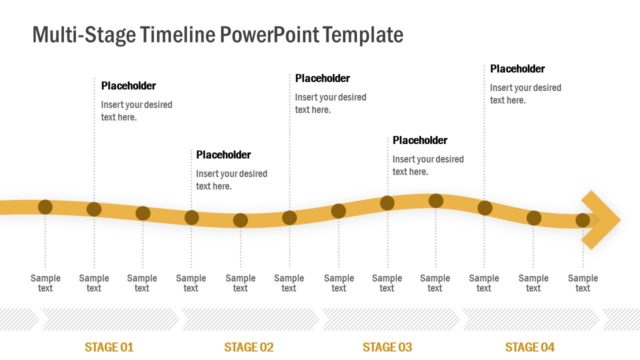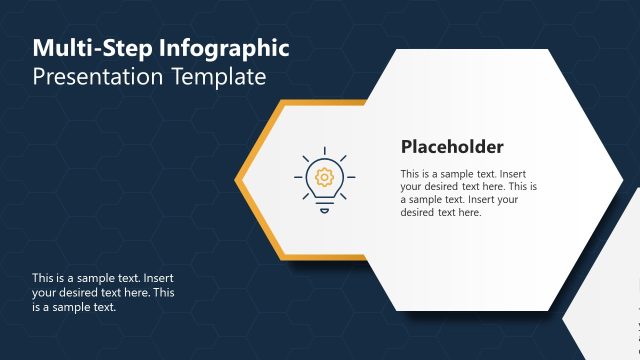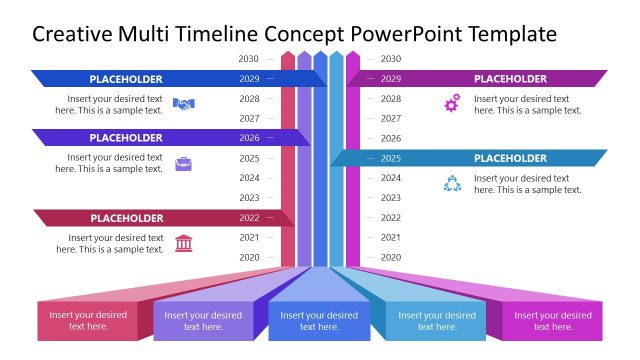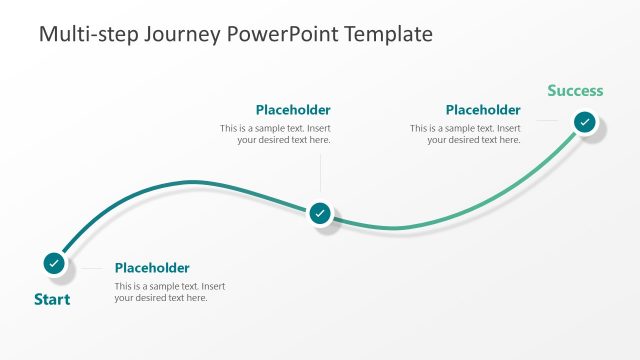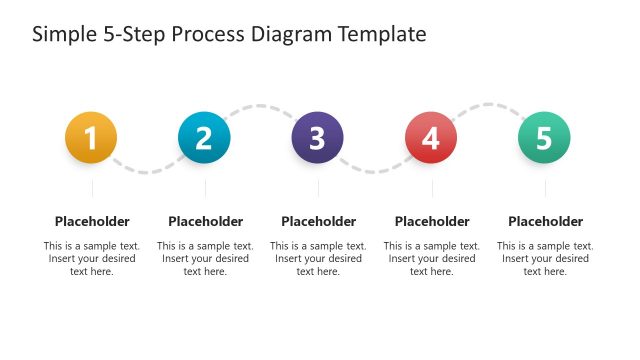Multi-Step Timeline Process PowerPoint Template
The Multi-Step Timeline Process PowerPoint Template provides six layout designs for scheduling presentations. These timeline templates show a chronological sequence of events in horizontal diagram format. The 6-slide templates are easy-to-follow visuals for showcasing high-level timeline processes. Hence business professionals can take advantage of these PowerPoint timeline templates and prepare presentations about planning and strategies.
A timeline is a sequence of milestones with one start and endpoint. Each milestone represents an event towards the end-point. It can be applied to events of past, present, or future plans. Since a timeline diagram is an effective way to understand the history and ongoing trends in chronological order. It can be described as a calendar of events within one timeframe. The timelines, therefore, are a convenient approach to discussing noteworthy events in one place.
The timeline templates are often applied in project scheduling and planning presentations. This collection of timeline PowerPoint templates offer editable multi-steps. The users can make changes in the design properties and personalize layouts.
The Multi-Step Timeline Process PowerPoint Template is an infographic diagram. It contains rhombus PowerPoint shapes to display milestones within a business timeline. These layouts are different in a way that milestones are grouped together to discuss activities within a specified timeframe. One example of such framed timelines is the certification process. The timeline process PowerPoint can be used to describe the timing of events based on various phases from submission until certification. Discover our step-by-step guide on how to create a timeline in PowerPoint and Google Slides.